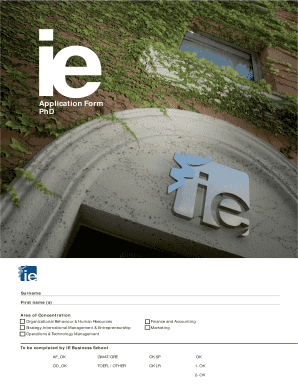
Aplication Form PhD


What is the Application Form PhD
The Application Form PhD is a formal document required by universities and institutions for individuals seeking admission into doctoral programs. This form collects essential information about the applicant, including academic history, research interests, and personal details. It serves as a critical component of the admissions process, allowing institutions to evaluate candidates based on their qualifications and fit for the program.
Key elements of the Application Form PhD
The Application Form PhD typically includes several key sections:
- Personal Information: This section requires the applicant's name, contact details, and demographic information.
- Academic Background: Applicants must provide details about their previous degrees, institutions attended, and GPA.
- Research Proposal: A brief outline of the proposed research topic, including objectives and methodology.
- Letters of Recommendation: Contact information for referees who can attest to the applicant's qualifications and potential.
- Statement of Purpose: A personal essay explaining the applicant's motivation for pursuing a PhD and career aspirations.
Steps to complete the Application Form PhD
Completing the Application Form PhD involves several important steps:
- Gather Required Documents: Collect transcripts, CV, letters of recommendation, and a statement of purpose.
- Fill Out Personal Information: Accurately enter your name, contact information, and other personal details.
- Detail Academic History: List all previous degrees, including institutions and graduation dates.
- Draft Research Proposal: Clearly outline your research interests and how they align with the program.
- Review and Edit: Carefully proofread the application for errors and ensure all sections are complete.
- Submit the Form: Follow the submission guidelines provided by the institution, whether online or by mail.
Eligibility Criteria
Eligibility for the Application Form PhD varies by institution but generally includes the following criteria:
- A completed master's degree or equivalent in a relevant field.
- A minimum GPA requirement, often around 3.0 on a 4.0 scale.
- Relevant research experience or academic accomplishments.
- Strong letters of recommendation from academic or professional references.
How to obtain the Application Form PhD
The Application Form PhD can typically be obtained through the following methods:
- University Website: Most institutions provide downloadable versions of the application form on their official websites.
- Admissions Office: Contact the admissions office directly to request a physical or electronic copy of the form.
- Online Application Portals: Many universities have dedicated online portals where applicants can fill out and submit the form electronically.
Form Submission Methods
Submitting the Application Form PhD can be done through various methods, depending on the institution's requirements:
- Online Submission: Many universities allow applicants to submit their forms electronically through their online application systems.
- Mail: Applicants may also choose to print the form and send it via postal mail to the admissions office.
- In-Person: Some institutions may allow applicants to submit their forms in person, providing an opportunity to ask questions directly.
Quick guide on how to complete aplication form phd
Effortlessly Prepare [SKS] on Any Device
Managing documents online has gained popularity among businesses and individuals. It offers a perfect eco-friendly substitute for conventional printed and signed documents, since you can access the correct format and securely store it online. airSlate SignNow equips you with all the resources necessary to create, modify, and electronically sign your documents quickly without delays. Handle [SKS] on any device using the airSlate SignNow Android or iOS applications and enhance any document-centered task today.
The Simplest Method to Modify and Electronically Sign [SKS] with Ease
- Find [SKS] and click Get Form to begin.
- Utilize the tools we offer to finalize your document.
- Highlight important sections of the documents or obscure sensitive information using tools specifically provided by airSlate SignNow for that purpose.
- Generate your signature with the Sign feature, which takes mere seconds and holds the same legal validity as a traditional handwritten signature.
- Verify the information and click on the Done button to save your modifications.
- Select how you wish to share your form, via email, text message (SMS), or invite link, or download it to your computer.
Say goodbye to lost or misplaced files, tedious document searches, or mistakes that require printing new copies. airSlate SignNow addresses your document management needs in just a few clicks from a device of your choice. Modify and electronically sign [SKS] to ensure excellent communication at every stage of the form preparation process with airSlate SignNow.
Create this form in 5 minutes or less
Create this form in 5 minutes!
How to create an eSignature for the aplication form phd
How to create an electronic signature for a PDF online
How to create an electronic signature for a PDF in Google Chrome
How to create an e-signature for signing PDFs in Gmail
How to create an e-signature right from your smartphone
How to create an e-signature for a PDF on iOS
How to create an e-signature for a PDF on Android
People also ask
-
What is the Aplication Form PhD, and how can airSlate SignNow help?
The Aplication Form PhD is a critical document required for prospective doctoral candidates. airSlate SignNow simplifies the process by allowing users to easily create, send, and electronically sign these forms, ensuring that applications are submitted efficiently and securely.
-
How much does it cost to use airSlate SignNow for the Aplication Form PhD?
airSlate SignNow offers affordable pricing plans tailored to suit different needs. By choosing our solution for managing the Aplication Form PhD, you can save time and reduce costs associated with paperwork and manual processes.
-
What features does airSlate SignNow offer for managing the Aplication Form PhD?
With airSlate SignNow, users can effortlessly create customizable Aplication Form PhD templates, track document status, and integrate with existing systems. Our platform enhances the overall application experience through automation and streamlined workflows.
-
Can I integrate airSlate SignNow with other tools for my Aplication Form PhD?
Yes! airSlate SignNow provides seamless integration with various third-party applications such as CRMs and cloud storage services. This connectivity helps manage your Aplication Form PhD more effectively and enhances your workflow.
-
What benefits can I expect from using airSlate SignNow for the Aplication Form PhD?
Using airSlate SignNow for your Aplication Form PhD ensures that you can manage your documents in a more organized manner. Benefits include reduced turnaround times, improved accuracy, and enhanced security for sensitive application information.
-
Is airSlate SignNow secure for sending the Aplication Form PhD?
Absolutely! airSlate SignNow is designed with security in mind. We utilize encryption and comply with industry standards to ensure that your Aplication Form PhD and other important documents are safeguarded against unauthorized access.
-
How can airSlate SignNow improve the submission process for the Aplication Form PhD?
airSlate SignNow streamlines the submission process for the Aplication Form PhD by allowing users to send documents instantly and receive electronic signatures within minutes. This efficiency eliminates the delays commonly associated with traditional submission methods.
Get more for Aplication Form PhD
- Cincinnati childrens hospital medical center family advisory council non employee member reimbursement form cincinnati
- Uniform residential loan application fillable wolters kluwer finanical services
- Registration forms miss ghana
- Mutual exchange request emh homes emhhomes org form
- Rne1083r ne1083 quick triage providence hospital support providencehospital form
- Nidus forms
- Declaration of domicile clerkcitrusflus clerk citrus fl form
- Permanent identification form
Find out other Aplication Form PhD
- Electronic signature Real Estate Document Alabama Safe
- Electronic signature Arizona Plumbing Rental Application Simple
- Electronic signature Arizona Plumbing Rental Application Easy
- How To Electronic signature Arizona Plumbing Rental Application
- Electronic signature Real Estate Form Alabama Online
- Electronic signature Real Estate Form Alabama Computer
- Electronic signature Arizona Plumbing Rental Application Safe
- Electronic signature Real Estate Form Alabama Mobile
- Electronic signature Real Estate Form Alabama Now
- How Do I Electronic signature Arizona Plumbing Rental Application
- Electronic signature Real Estate Form Alabama Later
- Electronic signature Real Estate Form Alabama Myself
- Electronic signature Real Estate Form Alabama Free
- Help Me With Electronic signature Arizona Plumbing Rental Application
- Electronic signature Real Estate Form Alabama Secure
- Electronic signature Real Estate Form Alabama Fast
- How Can I Electronic signature Arizona Plumbing Rental Application
- Electronic signature Real Estate Form Alabama Simple
- Electronic signature Arizona Plumbing Moving Checklist Online
- Electronic signature Real Estate Form Alabama Easy