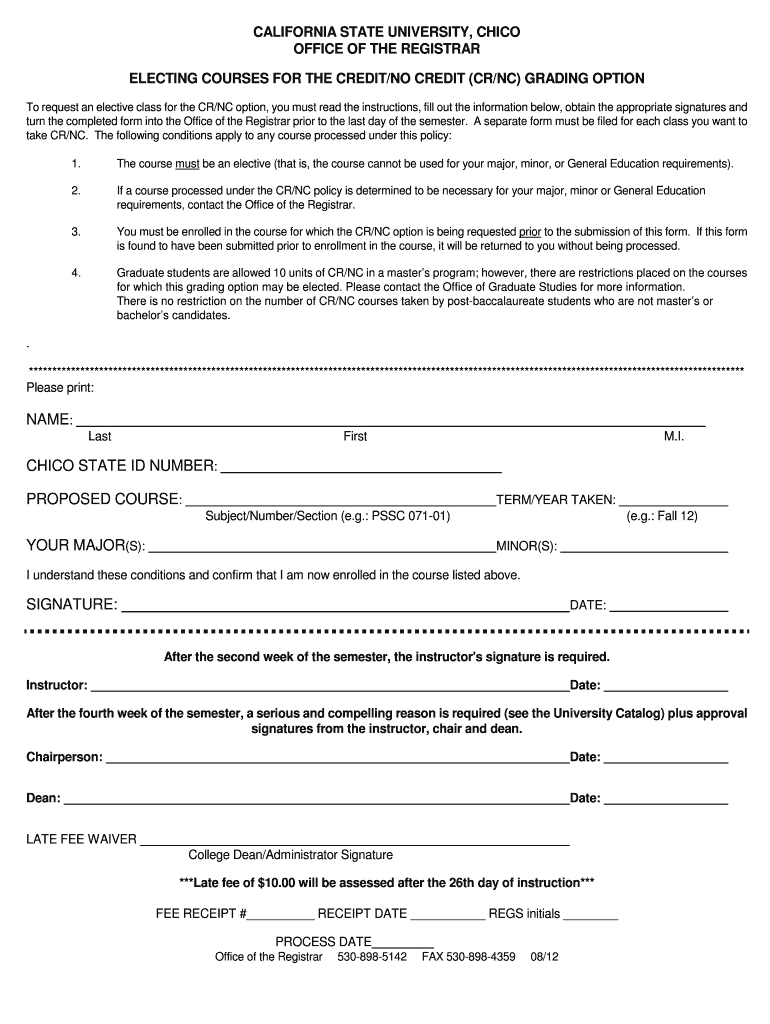
Elect Credit No Credit CSU, Chico Form


What is the Elect Credit No Credit CSU, Chico
The Elect Credit No Credit option at California State University, Chico allows students to choose whether to receive a letter grade or a credit/no credit designation for certain courses. This option can be beneficial for students who may be concerned about their GPA or who are taking courses outside their major. It provides flexibility in academic performance assessment, enabling students to focus on learning without the pressure of traditional grading.
How to use the Elect Credit No Credit CSU, Chico
To utilize the Elect Credit No Credit option, students must first consult their academic advisor to understand the implications for their degree program. After that, they can typically select this option through the university’s online portal during the designated add/drop period. It is essential to confirm that the course is eligible for this grading option, as not all courses may qualify.
Steps to complete the Elect Credit No Credit CSU, Chico
Completing the Elect Credit No Credit process involves several key steps:
- Consult with an academic advisor to determine eligibility and understand the impact on your academic record.
- Access the university's online student portal during the add/drop period.
- Select the course for which you wish to elect the credit/no credit option.
- Submit your selection and ensure you receive confirmation of the change.
Eligibility Criteria
To be eligible for the Elect Credit No Credit option, students must meet specific criteria set by CSU, Chico. Generally, students should be in good academic standing and may need to complete a certain number of units before they can opt for this grading method. Additionally, the courses chosen must not be part of the major requirements or prerequisites that require a letter grade.
Key elements of the Elect Credit No Credit CSU, Chico
Key elements of the Elect Credit No Credit option include:
- Flexibility in grading, allowing students to focus on learning rather than grades.
- Impact on GPA, as courses taken under this option do not affect the overall GPA.
- Specific deadlines for electing this option, which are typically aligned with the academic calendar.
- Restrictions on the number of courses that can be taken under this option during a given term.
Examples of using the Elect Credit No Credit CSU, Chico
Students often use the Elect Credit No Credit option in various scenarios, such as:
- Taking a challenging elective course outside their major where they want to focus on learning rather than grading.
- Participating in a course that may not align with their strengths or interests.
- Attempting a new subject area to explore potential interests without the risk of negatively impacting their GPA.
Quick guide on how to complete elect credit no credit csu chico
Complete [SKS] effortlessly on any device
Online document management has grown increasingly favored by companies and individuals alike. It offers an ideal eco-friendly substitute for conventional printed and signed paperwork, as you can obtain the appropriate form and securely store it online. airSlate SignNow equips you with all the necessary tools to generate, modify, and eSign your documents swiftly without delays. Manage [SKS] on any device with airSlate SignNow's Android or iOS apps and simplify any document-related task today.
The simplest method to modify and eSign [SKS] with ease
- Locate [SKS] and then click Get Form to begin.
- Utilize the tools we provide to fill in your form.
- Emphasize important sections of your documents or obscure sensitive information with tools specifically designed by airSlate SignNow for that purpose.
- Create your eSignature using the Sign tool, which takes mere seconds and carries the same legal validity as a conventional wet ink signature.
- Review the information and then click on the Done button to save your modifications.
- Choose how you wish to send your form, via email, SMS, or invitation link, or download it to your computer.
Eliminate concerns about lost or misplaced documents, tedious form searches, or errors that require printing new document copies. airSlate SignNow meets all your document management needs in just a few clicks from your preferred device. Edit and eSign [SKS] and ensure outstanding communication at every step of your form preparation process with airSlate SignNow.
Create this form in 5 minutes or less
Create this form in 5 minutes!
How to create an eSignature for the elect credit no credit csu chico
How to create an electronic signature for a PDF online
How to create an electronic signature for a PDF in Google Chrome
How to create an e-signature for signing PDFs in Gmail
How to create an e-signature right from your smartphone
How to create an e-signature for a PDF on iOS
How to create an e-signature for a PDF on Android
People also ask
-
What is the Elect Credit No Credit option at CSU, Chico?
The Elect Credit No Credit option at CSU, Chico allows students to take classes without impacting their GPA. This option is ideal for students looking to explore new subjects or improve their skills without the pressure of traditional grading.
-
How do I apply the Elect Credit No Credit option at CSU, Chico?
To apply the Elect Credit No Credit option at CSU, Chico, students must complete the necessary forms during the designated add/drop period. It's crucial to consult with academic advisers to ensure this option aligns with your academic goals.
-
What are the benefits of choosing Elect Credit No Credit at CSU, Chico?
Choosing the Elect Credit No Credit option at CSU, Chico offers flexibility and reduces academic stress. Students can utilize this option to explore subjects without the fear of affecting their GPA, making it a valuable choice for personal and professional growth.
-
Are there any restrictions when using Elect Credit No Credit at CSU, Chico?
Yes, there are specific restrictions for the Elect Credit No Credit option at CSU, Chico. Certain courses may not be eligible, and there are limits on how many courses can be taken under this option during a student's academic career.
-
How does Elect Credit No Credit at CSU, Chico affect financial aid?
Elect Credit No Credit at CSU, Chico can impact financial aid eligibility. Students should consult with the financial aid office to understand how choosing this option may affect their current and future financial aid status.
-
Can I convert a letter grade to Elect Credit No Credit after completing the course?
Once a course is completed, students generally cannot convert a letter grade to Elect Credit No Credit at CSU, Chico. It's important to make this decision before the deadline and plan accordingly for your academic strategy.
-
Is there a fee for using the Elect Credit No Credit option at CSU, Chico?
There is no additional fee specifically for enrolling in courses under the Elect Credit No Credit option at CSU, Chico. However, students should consider tuition fees associated with the courses themselves.
Get more for Elect Credit No Credit CSU, Chico
Find out other Elect Credit No Credit CSU, Chico
- How Can I Electronic signature Texas Banking Form
- How Do I Electronic signature Pennsylvania Car Dealer Document
- How To Electronic signature South Carolina Car Dealer Document
- Can I Electronic signature South Carolina Car Dealer Document
- How Can I Electronic signature Texas Car Dealer Document
- How Do I Electronic signature West Virginia Banking Document
- How To Electronic signature Washington Car Dealer Document
- Can I Electronic signature West Virginia Car Dealer Document
- How Do I Electronic signature West Virginia Car Dealer Form
- How Can I Electronic signature Wisconsin Car Dealer PDF
- How Can I Electronic signature Wisconsin Car Dealer Form
- How Do I Electronic signature Montana Business Operations Presentation
- How To Electronic signature Alabama Charity Form
- How To Electronic signature Arkansas Construction Word
- How Do I Electronic signature Arkansas Construction Document
- Can I Electronic signature Delaware Construction PDF
- How Can I Electronic signature Ohio Business Operations Document
- How Do I Electronic signature Iowa Construction Document
- How Can I Electronic signature South Carolina Charity PDF
- How Can I Electronic signature Oklahoma Doctors Document