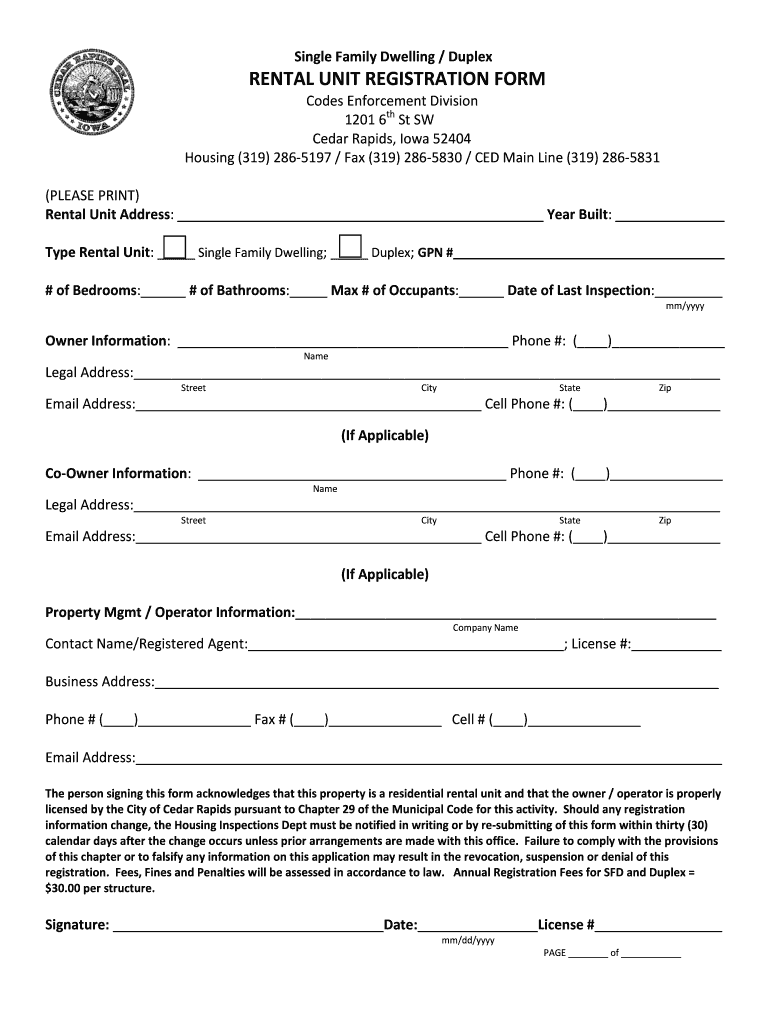
RENTAL UNIT REGISTRATION FORM Cedar Rapids


What is the RENTAL UNIT REGISTRATION FORM Cedar Rapids
The RENTAL UNIT REGISTRATION FORM Cedar Rapids is a document required by the city for landlords to register their rental properties. This form is essential for ensuring compliance with local housing regulations and maintaining accurate records of rental units within the community. By registering, landlords contribute to the city's efforts to provide safe and quality housing for residents. The form typically collects information about the property, the owner, and the tenants residing in the unit.
How to obtain the RENTAL UNIT REGISTRATION FORM Cedar Rapids
Landlords can obtain the RENTAL UNIT REGISTRATION FORM Cedar Rapids through several channels. The form is available online on the official Cedar Rapids city website, where it can be downloaded and printed. Additionally, physical copies may be available at local government offices, such as the City Clerk’s office or the Housing Department. It is advisable to check for the most current version of the form to ensure compliance with any recent updates to local regulations.
Steps to complete the RENTAL UNIT REGISTRATION FORM Cedar Rapids
Completing the RENTAL UNIT REGISTRATION FORM Cedar Rapids involves several straightforward steps:
- Begin by filling in the property address and owner details, including contact information.
- Provide information about the rental unit, such as the number of bedrooms and bathrooms.
- List the names and contact details of all tenants residing in the unit.
- Review the form for accuracy, ensuring all required fields are completed.
- Sign and date the form to certify the information provided is true and accurate.
Key elements of the RENTAL UNIT REGISTRATION FORM Cedar Rapids
The RENTAL UNIT REGISTRATION FORM Cedar Rapids includes several key elements that must be addressed:
- Property Information: Address, type of property, and number of units.
- Owner Information: Name, address, and contact details of the property owner.
- Tenant Information: Names and contact information of current tenants.
- Compliance Declaration: A statement confirming adherence to local housing codes and regulations.
Legal use of the RENTAL UNIT REGISTRATION FORM Cedar Rapids
The RENTAL UNIT REGISTRATION FORM Cedar Rapids serves a legal purpose in the context of rental property management. By submitting this form, landlords comply with local laws that govern rental properties. This registration helps ensure that properties meet safety and health standards, protecting both tenants and landlords. Failure to register may result in penalties or legal action by the city.
Form Submission Methods
Landlords can submit the RENTAL UNIT REGISTRATION FORM Cedar Rapids through various methods:
- Online Submission: If available, landlords may submit the form electronically through the Cedar Rapids city website.
- Mail: The completed form can be mailed to the appropriate city department as indicated on the form.
- In-Person: Landlords may also choose to deliver the form directly to the City Clerk’s office or the Housing Department.
Quick guide on how to complete rental unit registration form cedar rapids
Prepare [SKS] smoothly on any device
Digital document management has become increasingly popular among businesses and individuals. It offers an ideal eco-friendly substitute for conventional printed and signed documents, as you can access the correct form and securely store it online. airSlate SignNow equips you with all the tools necessary to create, edit, and eSign your documents swiftly without delays. Manage [SKS] on any device with airSlate SignNow Android or iOS applications and enhance any document-related operation today.
The easiest way to edit and eSign [SKS] effortlessly
- Find [SKS] and click Get Form to begin.
- Utilize the tools we offer to fill out your document.
- Emphasize important sections of the documents or obscure sensitive information with tools that airSlate SignNow provides specifically for that purpose.
- Create your signature using the Sign tool, which only takes a few seconds and holds the same legal significance as a traditional handwritten signature.
- Verify the information and then click on the Done button to save your changes.
- Select how you wish to send your form, whether by email, text message (SMS), or invitation link, or download it to your computer.
Forget about lost or misplaced documents, tedious form searching, or errors that require printing new document copies. airSlate SignNow meets your document management needs in just a few clicks from any device you prefer. Modify and eSign [SKS] and ensure excellent communication at every stage of the form preparation process with airSlate SignNow.
Create this form in 5 minutes or less
Related searches to RENTAL UNIT REGISTRATION FORM Cedar rapids
Create this form in 5 minutes!
How to create an eSignature for the rental unit registration form cedar rapids
How to create an electronic signature for a PDF online
How to create an electronic signature for a PDF in Google Chrome
How to create an e-signature for signing PDFs in Gmail
How to create an e-signature right from your smartphone
How to create an e-signature for a PDF on iOS
How to create an e-signature for a PDF on Android
People also ask
-
What is the RENTAL UNIT REGISTRATION FORM Cedar Rapids?
The RENTAL UNIT REGISTRATION FORM Cedar Rapids is a legal document required for property owners to register their rental units with the city. This form ensures compliance with local regulations and helps maintain accurate records of rental properties. It's essential for landlords in Cedar Rapids to complete this form accurately to avoid potential fines.
-
How can airSlate SignNow help with the RENTAL UNIT REGISTRATION FORM Cedar Rapids?
airSlate SignNow streamlines the process of completing the RENTAL UNIT REGISTRATION FORM Cedar Rapids by providing an easy-to-use platform for document preparation and electronic signatures. This simplifies the submission process, saving you time and ensuring that your forms are signed and sent securely. With airSlate SignNow, managing your rental documents becomes hassle-free.
-
Is there a cost associated with using airSlate SignNow for the RENTAL UNIT REGISTRATION FORM Cedar Rapids?
Yes, airSlate SignNow offers various pricing plans to suit different business needs when managing the RENTAL UNIT REGISTRATION FORM Cedar Rapids. Each plan provides features tailored to ease the signing and management of documents at competitive rates. It's a cost-effective way to ensure your rental forms are handled efficiently.
-
What features does airSlate SignNow offer for the RENTAL UNIT REGISTRATION FORM Cedar Rapids?
airSlate SignNow includes features such as customizable templates, secure electronic signatures, and real-time tracking for the RENTAL UNIT REGISTRATION FORM Cedar Rapids. These features enhance workflow efficiency and provide greater control over document management, making it easier for landlords to stay organized.
-
Can I integrate airSlate SignNow with other tools for processing the RENTAL UNIT REGISTRATION FORM Cedar Rapids?
Absolutely! airSlate SignNow offers integrations with various platforms, such as Google Drive and Dropbox, for seamless document management alongside the RENTAL UNIT REGISTRATION FORM Cedar Rapids. These integrations allow you to store and access your forms easily, improving your overall workflow.
-
What benefits will I gain from using airSlate SignNow for the RENTAL UNIT REGISTRATION FORM Cedar Rapids?
Using airSlate SignNow for the RENTAL UNIT REGISTRATION FORM Cedar Rapids provides numerous benefits, including increased efficiency, reduced paperwork, and enhanced compliance with local regulations. With a user-friendly interface and robust features, you can improve your document handling while focusing more on your rental business.
-
How secure is airSlate SignNow when handling the RENTAL UNIT REGISTRATION FORM Cedar Rapids?
Security is a top priority at airSlate SignNow. The platform employs advanced security measures, including encryption and secure storage, to protect your sensitive information on the RENTAL UNIT REGISTRATION FORM Cedar Rapids. You can sign and share your documents with confidence knowing they are secure.
Get more for RENTAL UNIT REGISTRATION FORM Cedar rapids
Find out other RENTAL UNIT REGISTRATION FORM Cedar rapids
- How To Integrate Sign in Banking
- How To Use Sign in Banking
- Help Me With Use Sign in Banking
- Can I Use Sign in Banking
- How Do I Install Sign in Banking
- How To Add Sign in Banking
- How Do I Add Sign in Banking
- How Can I Add Sign in Banking
- Can I Add Sign in Banking
- Help Me With Set Up Sign in Government
- How To Integrate eSign in Banking
- How To Use eSign in Banking
- How To Install eSign in Banking
- How To Add eSign in Banking
- How To Set Up eSign in Banking
- How To Save eSign in Banking
- How To Implement eSign in Banking
- How To Set Up eSign in Construction
- How To Integrate eSign in Doctors
- How To Use eSign in Doctors