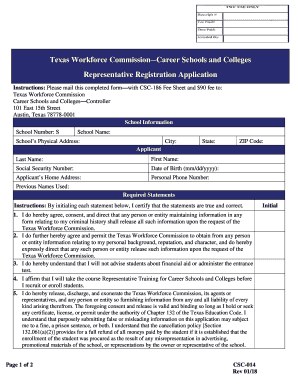
Representative Registration Application Texas Workforce 2018-2026


Understanding the Unemployment Form
The unemployment form is a critical document used by individuals seeking financial assistance after losing their job. This form collects essential information about the applicant's employment history, reasons for unemployment, and personal details necessary for processing their application. Understanding the structure and requirements of this form is vital for ensuring a smooth application process.
Eligibility Criteria for the Unemployment Form
To qualify for unemployment benefits, applicants must meet specific eligibility criteria set by state regulations. Generally, individuals must have lost their job through no fault of their own, have earned a minimum amount during a specified base period, and be actively seeking new employment. Each state may have additional requirements, so it is important to review local guidelines when completing the unemployment application form.
Key Elements of the Unemployment Application Form
The unemployment application form typically includes several key elements that applicants must complete accurately. These elements often consist of:
- Personal information, including name, address, and Social Security number
- Employment history detailing previous employers, job titles, and dates of employment
- Reason for unemployment, which helps determine eligibility for benefits
- Banking information for direct deposit of benefits
Providing complete and accurate information in these sections is crucial for timely processing of the application.
Steps to Complete the Unemployment Form
Filling out the unemployment form can be straightforward when following these steps:
- Gather necessary documents, such as your Social Security number and employment records.
- Access the unemployment application form through your state’s workforce agency website.
- Fill in your personal information and employment history accurately.
- Indicate your reason for unemployment clearly.
- Review your application for any errors before submission.
- Submit the form online, by mail, or in person, depending on your state’s requirements.
Completing these steps carefully can help ensure that your application is processed without delays.
Form Submission Methods
Applicants have several options for submitting their unemployment forms, which may vary by state. Common submission methods include:
- Online submission through the state’s unemployment insurance website
- Mailing a printed copy of the application to the appropriate state agency
- In-person submission at designated workforce centers
Choosing the right method can depend on personal preference and local guidelines, so it is advisable to check the specific instructions provided by your state’s workforce agency.
Required Documents for the Unemployment Application
When applying for unemployment benefits, applicants must provide various documents to support their claims. Commonly required documents include:
- Proof of identity, such as a driver’s license or state ID
- Social Security card or number
- Wage statements or pay stubs from previous employers
- Separation notice from the last employer, if applicable
Having these documents ready can facilitate a smoother application process and help avoid delays in receiving benefits.
Quick guide on how to complete representative registration application texas workforce
Effortlessly prepare Representative Registration Application Texas Workforce on any device
Managing documents online has gained popularity among businesses and individuals. It serves as an excellent environmentally friendly alternative to traditional printed and signed paperwork, allowing you to obtain the necessary form and securely store it digitally. airSlate SignNow provides you with all the tools required to create, modify, and eSign your documents swiftly without delays. Handle Representative Registration Application Texas Workforce on any device using the airSlate SignNow Android or iOS apps and streamline any document-related task today.
The easiest way to modify and eSign Representative Registration Application Texas Workforce without stress
- Obtain Representative Registration Application Texas Workforce and click on Get Form to begin.
- Utilize the tools we provide to fill out your form.
- Select important sections of the documents or obscure sensitive information with tools specifically designed by airSlate SignNow for that purpose.
- Create your signature using the Sign tool, which takes mere seconds and holds the same legal validity as a conventional wet ink signature.
- Review all the details and click on the Done button to save your changes.
- Decide how you wish to send your form, whether by email, SMS, or invitation link, or download it to your computer.
Eliminate concerns about lost or misplaced files, tedious form searches, or mistakes that require printing new document copies. airSlate SignNow meets all your document management requirements with just a few clicks from your preferred device. Edit and eSign Representative Registration Application Texas Workforce and ensure exceptional communication at every stage of your form preparation process with airSlate SignNow.
Create this form in 5 minutes or less
Find and fill out the correct representative registration application texas workforce
Create this form in 5 minutes!
How to create an eSignature for the representative registration application texas workforce
How to create an electronic signature for a PDF online
How to create an electronic signature for a PDF in Google Chrome
How to create an e-signature for signing PDFs in Gmail
How to create an e-signature right from your smartphone
How to create an e-signature for a PDF on iOS
How to create an e-signature for a PDF on Android
People also ask
-
What is an unemployment form and how can I use airSlate SignNow to complete it?
An unemployment form is a document that individuals fill out to apply for unemployment benefits. With airSlate SignNow, you can easily create, send, and eSign your unemployment form digitally, streamlining the process and ensuring that your application is submitted promptly.
-
Are there any specific features in airSlate SignNow that assist with unemployment form submissions?
Yes, airSlate SignNow includes features such as templates for unemployment forms, secure eSigning, and real-time tracking of document status. These tools help you organize your forms effectively and allow you to complete your unemployment application without delays.
-
How much does it cost to use airSlate SignNow for my unemployment form needs?
airSlate SignNow offers flexible pricing plans, tailored to accommodate both individual users and businesses needing to manage unemployment forms. You can choose a plan based on the frequency of use and required features, ensuring a cost-effective solution for your unemployment documentation needs.
-
Can airSlate SignNow integrate with other software for managing unemployment forms?
Absolutely! airSlate SignNow seamlessly integrates with various applications like Google Drive, Dropbox, and more. This integration capability makes it easy to access and manage your unemployment forms alongside other documents, enhancing your workflow.
-
Is my information safe when using airSlate SignNow for unemployment forms?
Yes, airSlate SignNow prioritizes your security. The platform uses advanced encryption and security protocols to ensure that all your unemployment forms and personal information remain confidential and protected during the signing process.
-
What are the benefits of using airSlate SignNow for my unemployment form applications?
Using airSlate SignNow for your unemployment forms accelerates the application process, reduces paperwork, and eliminates the hassle of printing and mailing documents. Additionally, the eSigning feature offers convenience and efficiency, allowing you to complete your forms anytime, anywhere.
-
How does airSlate SignNow simplify the process of sending unemployment forms?
With airSlate SignNow, sending unemployment forms is as simple as uploading your document and adding recipients for eSignature. The user-friendly interface ensures that you can send your forms quickly without needing extensive training or technical knowledge.
Get more for Representative Registration Application Texas Workforce
Find out other Representative Registration Application Texas Workforce
- Electronic signature Virginia Prenuptial Agreement Template Free
- How Do I Electronic signature Maryland Affidavit of Residence
- Electronic signature Florida Child Support Modification Simple
- Electronic signature North Dakota Child Support Modification Easy
- Electronic signature Oregon Child Support Modification Online
- How Can I Electronic signature Colorado Cohabitation Agreement
- Electronic signature Arkansas Leave of Absence Letter Later
- Electronic signature New Jersey Cohabitation Agreement Fast
- Help Me With Electronic signature Alabama Living Will
- How Do I Electronic signature Louisiana Living Will
- Electronic signature Arizona Moving Checklist Computer
- Electronic signature Tennessee Last Will and Testament Free
- Can I Electronic signature Massachusetts Separation Agreement
- Can I Electronic signature North Carolina Separation Agreement
- How To Electronic signature Wyoming Affidavit of Domicile
- Electronic signature Wisconsin Codicil to Will Later
- Electronic signature Idaho Guaranty Agreement Free
- Electronic signature North Carolina Guaranty Agreement Online
- eSignature Connecticut Outsourcing Services Contract Computer
- eSignature New Hampshire Outsourcing Services Contract Computer