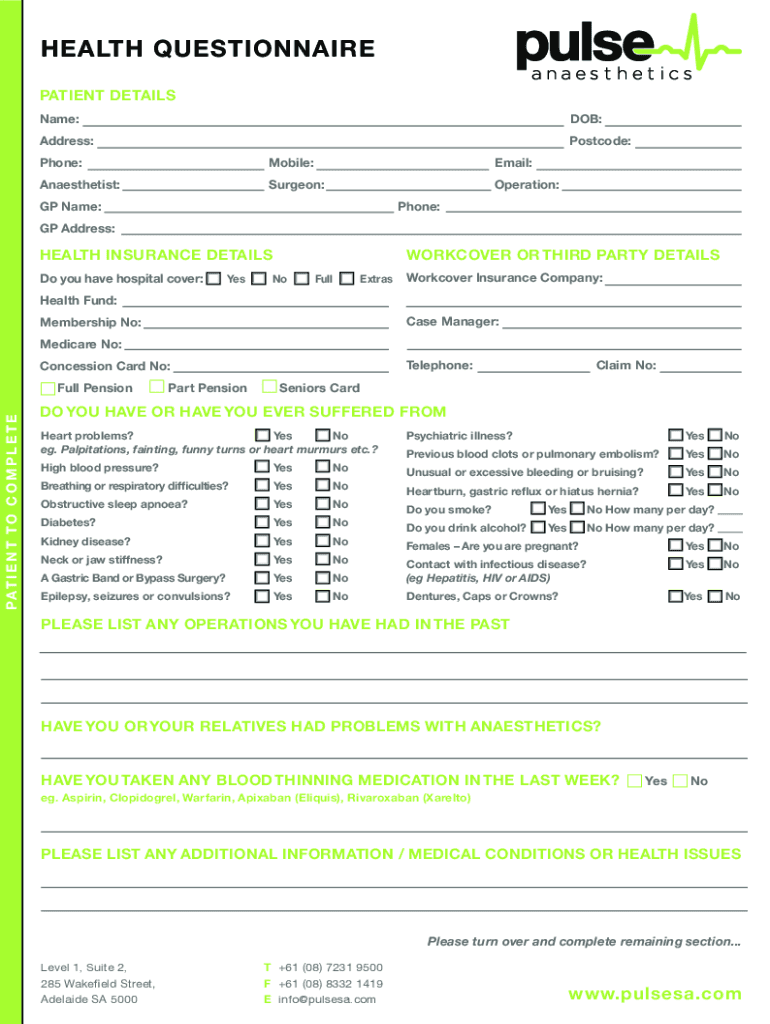
Med Form


What is the pulse anaesthetics health questionnaire?
The pulse anaesthetics health questionnaire is a vital document used in the medical field to assess a patient's health status prior to undergoing anaesthesia. This form collects essential information regarding a patient’s medical history, current medications, allergies, and any previous reactions to anaesthesia. By gathering this data, healthcare providers can make informed decisions about the safest anaesthetic options for each individual, ensuring a tailored approach to patient care. The questionnaire plays a crucial role in minimizing risks and enhancing patient safety during surgical procedures.
Key elements of the pulse anaesthetics health questionnaire
Several key elements are typically included in the pulse anaesthetics health questionnaire. These elements ensure that healthcare providers have a comprehensive understanding of the patient's health. Common sections include:
- Medical history: Information about past surgeries, chronic illnesses, and any significant health issues.
- Current medications: A list of all medications the patient is currently taking, including over-the-counter drugs and supplements.
- Allergies: Details about any known allergies, particularly to medications or anaesthetics.
- Previous anaesthetic experiences: Information on any past reactions to anaesthesia, including complications or adverse effects.
These elements help in evaluating the patient's suitability for anaesthesia and in planning for any necessary precautions.
Steps to complete the pulse anaesthetics health questionnaire
Completing the pulse anaesthetics health questionnaire involves several straightforward steps. Patients should follow these guidelines to ensure accuracy and completeness:
- Gather information: Collect details about your medical history, current medications, and allergies before starting the questionnaire.
- Read each question carefully: Take your time to understand what is being asked to provide accurate answers.
- Be honest: Provide truthful responses to all questions, as this information is crucial for your safety.
- Review your answers: Double-check the completed questionnaire for any missing information or errors.
- Submit the form: Follow the instructions for submitting the questionnaire to your healthcare provider.
Following these steps can help ensure that the healthcare team has the necessary information to provide safe anaesthetic care.
Legal use of the pulse anaesthetics health questionnaire
The pulse anaesthetics health questionnaire is used in accordance with legal and ethical guidelines that govern patient care. Healthcare providers must ensure that the information collected is kept confidential and used solely for the purpose of evaluating anaesthetic risks. Compliance with the Health Insurance Portability and Accountability Act (HIPAA) is essential, as it protects patients' privacy and ensures their data is handled appropriately. Additionally, obtaining informed consent from patients before using the questionnaire is a critical legal requirement.
Form submission methods for the pulse anaesthetics health questionnaire
Patients can typically submit the pulse anaesthetics health questionnaire through various methods, depending on the healthcare provider's preferences. Common submission methods include:
- Online submission: Many healthcare facilities offer secure online portals where patients can fill out and submit their questionnaires electronically.
- Mail: Patients may also have the option to print the questionnaire, complete it by hand, and send it via postal mail to their healthcare provider.
- In-person submission: Some patients may choose to complete the questionnaire during their appointment, providing the information directly to their healthcare provider.
Choosing the most convenient submission method can help streamline the process and ensure timely evaluation of the patient's health status.
Quick guide on how to complete med form 502493695
Effortlessly Prepare Med Form on Any Device
Digital document management has become increasingly popular among companies and individuals alike. It offers an ideal environmentally friendly alternative to traditional printed and signed paperwork, allowing you to access the necessary form and securely keep it online. airSlate SignNow provides all the tools required to create, alter, and electronically sign your documents quickly and without any hold-ups. Manage Med Form on any device with airSlate SignNow's Android or iOS applications and streamline any document-related task today.
The simplest way to modify and electronically sign Med Form seamlessly
- Locate Med Form and click Get Form to begin.
- Utilize the tools we offer to fill out your form.
- Highlight important sections of the documents or obscure sensitive information with tools that airSlate SignNow specifically provides for this purpose.
- Create your electronic signature with the Sign tool, which takes just seconds and carries the same legal validity as a traditional handwritten signature.
- Review the information carefully and then click the Done button to save your changes.
- Select your preferred delivery method for your form, whether by email, SMS, invitation link, or download it to your computer.
Eliminate worries about lost or misfiled documents, tedious form searches, or errors that necessitate printing new document copies. airSlate SignNow fulfills all your document management requirements in just a few clicks from any device of your choice. Modify and electronically sign Med Form while ensuring excellent communication throughout your form preparation process with airSlate SignNow.
Create this form in 5 minutes or less
Create this form in 5 minutes!
How to create an eSignature for the med form 502493695
How to create an electronic signature for a PDF online
How to create an electronic signature for a PDF in Google Chrome
How to create an e-signature for signing PDFs in Gmail
How to create an e-signature right from your smartphone
How to create an e-signature for a PDF on iOS
How to create an e-signature for a PDF on Android
People also ask
-
What is the pulse anaesthetics health questionnaire?
The pulse anaesthetics health questionnaire is a comprehensive tool designed to gather important health information from patients prior to undergoing anaesthesia. This questionnaire helps anaesthetists assess potential risks and ensure patient safety during procedures.
-
How can the pulse anaesthetics health questionnaire improve patient safety?
By using the pulse anaesthetics health questionnaire, healthcare providers can identify potential complications and medical history that may affect anaesthesia. This proactive approach allows for better planning and decision-making, ultimately enhancing overall patient safety during procedures.
-
Is the pulse anaesthetics health questionnaire customizable?
Yes, the pulse anaesthetics health questionnaire can be customized to suit the specific needs of your practice. This flexibility allows healthcare providers to include relevant questions and tailor the questionnaire to better fit their patient demographics and procedural requirements.
-
What are the benefits of using the pulse anaesthetics health questionnaire in practices?
Using the pulse anaesthetics health questionnaire streamlines the patient intake process, saving time for both patients and healthcare providers. It ensures that clinicians have all necessary information upfront, leading to more efficient consultations and improved patient outcomes.
-
What integrations are available with the pulse anaesthetics health questionnaire?
The pulse anaesthetics health questionnaire seamlessly integrates with various electronic health record (EHR) systems, making it easy to input and access patient data. This integration minimizes manual data entry and improves the workflow of healthcare professionals.
-
How does the pulse anaesthetics health questionnaire affect pricing?
The pulse anaesthetics health questionnaire is part of a cost-effective solution offered by airSlate SignNow. By utilizing this digital tool, practices can improve efficiency and reduce costs associated with paper-based systems and patient data management.
-
Can multiple healthcare providers access the pulse anaesthetics health questionnaire?
Absolutely! The pulse anaesthetics health questionnaire can be shared among multiple healthcare providers within a practice. This accessibility ensures that all necessary team members have the most up-to-date patient information for coordinated care.
Get more for Med Form
- Letter from tenant to landlord about insufficient notice to terminate rental agreement texas form
- Texas lead based paint addendum form
- Letter tenant rental 497327573 form
- Texas affidavit form blank
- Letter from landlord to tenant as notice to remove unauthorized inhabitants texas form
- Tenant shut off form
- Letter from tenant to landlord about inadequacy of heating resources insufficient heat texas form
- Assignment of deed of trust by individual mortgage holder texas form
Find out other Med Form
- How To eSign New Hampshire Car Dealer Purchase Order Template
- eSign New Jersey Car Dealer Arbitration Agreement Myself
- eSign North Carolina Car Dealer Arbitration Agreement Now
- eSign Ohio Car Dealer Business Plan Template Online
- eSign Ohio Car Dealer Bill Of Lading Free
- How To eSign North Dakota Car Dealer Residential Lease Agreement
- How Do I eSign Ohio Car Dealer Last Will And Testament
- Sign North Dakota Courts Lease Agreement Form Free
- eSign Oregon Car Dealer Job Description Template Online
- Sign Ohio Courts LLC Operating Agreement Secure
- Can I eSign Michigan Business Operations POA
- eSign Car Dealer PDF South Dakota Computer
- eSign Car Dealer PDF South Dakota Later
- eSign Rhode Island Car Dealer Moving Checklist Simple
- eSign Tennessee Car Dealer Lease Agreement Form Now
- Sign Pennsylvania Courts Quitclaim Deed Mobile
- eSign Washington Car Dealer Bill Of Lading Mobile
- eSign Wisconsin Car Dealer Resignation Letter Myself
- eSign Wisconsin Car Dealer Warranty Deed Safe
- eSign Business Operations PPT New Hampshire Safe