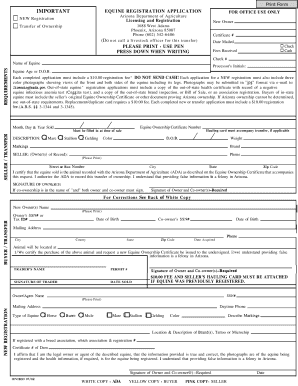
EQUINE REGISTRATION APPLICATION Form


Understanding the AQHA Transfer Form
The AQHA transfer form is a crucial document for transferring ownership of American Quarter Horses. This form ensures that all ownership records are updated in the American Quarter Horse Association's database, which is essential for maintaining accurate breed records. It is important to complete this form correctly to avoid any issues with registration or ownership verification in the future.
Steps to Complete the AQHA Transfer Form
Filling out the AQHA transfer form involves several key steps:
- Gather necessary information, including the horse's registration number, the names and addresses of both the seller and buyer, and any applicable fees.
- Complete all sections of the form accurately, ensuring that all names are spelled correctly and all required fields are filled in.
- Sign the form where indicated, as both parties must provide their signatures to validate the transfer.
- Submit the form along with any required fees to the AQHA for processing.
Required Documents for the AQHA Transfer
When submitting the AQHA transfer form, certain documents may be required to accompany it:
- A copy of the horse's registration certificate.
- Payment for the transfer fee, which varies based on the AQHA's current fee schedule.
- Any additional documentation that may be requested by the AQHA, such as proof of identity for both the seller and buyer.
Form Submission Methods
The AQHA transfer form can be submitted through various methods, providing flexibility for users:
- Online Submission: The form can be filled out and submitted electronically through the AQHA's official website.
- Mail: Users can print the completed form and send it via postal service to the AQHA's designated address.
- In-Person: The form can also be submitted in person at AQHA events or offices, allowing for immediate processing.
Eligibility Criteria for AQHA Transfer
To be eligible for a transfer using the AQHA transfer form, certain criteria must be met:
- The horse must be registered with the AQHA.
- Both the seller and buyer must be members of the AQHA or provide their non-member information.
- All fees associated with the transfer must be paid in full at the time of submission.
Legal Use of the AQHA Transfer Form
The AQHA transfer form serves a legal purpose in the ownership transfer of horses. It is recognized by the AQHA as the official document for recording changes in ownership. Proper completion and submission of this form protect the rights of both the buyer and seller, ensuring that the new owner is recognized and that all records are updated accordingly.
Quick guide on how to complete equine registration application
Effortlessly Prepare EQUINE REGISTRATION APPLICATION on Any Device
Managing documents online has become increasingly popular among organizations and individuals. It offers an ideal eco-friendly alternative to conventional printed and signed documents, as you can locate the necessary form and securely store it online. airSlate SignNow provides all the tools you need to create, edit, and electronically sign your documents quickly without delays. Manage EQUINE REGISTRATION APPLICATION on any device with the airSlate SignNow mobile apps on Android or iOS, and streamline any document-related task today.
How to Edit and Electronically Sign EQUINE REGISTRATION APPLICATION with Ease
- Obtain EQUINE REGISTRATION APPLICATION and click on Get Form to begin.
- Utilize the tools we provide to fill out your form.
- Emphasize relevant sections of your documents or conceal sensitive information using tools specifically designed for this purpose by airSlate SignNow.
- Create your electronic signature using the Sign tool, which takes just seconds and holds the same legal standing as a conventional handwritten signature.
- Review all the information and click on the Done button to save your modifications.
- Choose how you wish to send your form – via email, SMS, or invite link, or download it to your computer.
Say goodbye to lost or misplaced documents, frustrating form searches, or mistakes that necessitate printing new document copies. airSlate SignNow fulfills all your document management needs in just a few clicks from any device you prefer. Modify and electronically sign EQUINE REGISTRATION APPLICATION to ensure seamless communication at every step of the form preparation process with airSlate SignNow.
Create this form in 5 minutes or less
Create this form in 5 minutes!
How to create an eSignature for the equine registration application
How to create an electronic signature for a PDF online
How to create an electronic signature for a PDF in Google Chrome
How to create an e-signature for signing PDFs in Gmail
How to create an e-signature right from your smartphone
How to create an e-signature for a PDF on iOS
How to create an e-signature for a PDF on Android
People also ask
-
What is a printable AQHA transfer form?
A printable AQHA transfer form is a document used for transferring ownership of American Quarter Horses in compliance with the American Quarter Horse Association. This form must be filled out and submitted to ensure proper registration and ownership transfer, making it essential for horse owners.
-
How can I obtain a printable AQHA transfer form?
You can obtain a printable AQHA transfer form directly from the AQHA website or through various equine-related resources. For a more convenient option, airSlate SignNow allows you to create and print customized AQHA transfer forms quickly and easily.
-
Is there a cost associated with using airSlate SignNow to get a printable AQHA transfer form?
Yes, while obtaining a basic printable AQHA transfer form may be free, using airSlate SignNow involves a subscription fee to access premium features. This service offers a cost-effective solution for businesses and individuals needing to prepare and eSign documents seamlessly.
-
What features does airSlate SignNow provide for printable AQHA transfer forms?
airSlate SignNow offers various features for managing printable AQHA transfer forms, including eSigning capabilities, form templates, and document tracking. Users can collaborate in real time and ensure that all parties involved can access and sign the form easily.
-
What are the benefits of using airSlate SignNow for AQHA transfer forms?
Using airSlate SignNow for your printable AQHA transfer form enhances efficiency by simplifying the signing process and reducing turnaround time. Additionally, it ensures that your transfer forms are securely stored and easily accessible, bringing additional peace of mind to horse ownership transactions.
-
Can I integrate airSlate SignNow with other software for AQHA transfer forms?
Yes, airSlate SignNow can be easily integrated with various third-party applications and software to streamline your workflow for handling printable AQHA transfer forms. This integration enhances productivity by allowing users to manage documents and client communications from a single platform.
-
How does airSlate SignNow ensure the security of my printable AQHA transfer forms?
airSlate SignNow prioritizes security by employing robust encryption methods to protect all your printable AQHA transfer forms and sensitive data. Additionally, the platform offers secure storage and user access management features to ensure that only authorized individuals can access and edit the documents.
Get more for EQUINE REGISTRATION APPLICATION
- Quitclaim deed from corporation to two individuals nevada form
- Nevada bargain form
- Grant bargain sale deed from individual to a trust nevada form
- Grant bargain sale deed from husband and wife to a trust nevada form
- Grant bargain deed form
- Quitclaim deed from husband to himself and wife nevada form
- Quitclaim deed from husband and wife to husband and wife nevada form
- Grant sale deed nevada form
Find out other EQUINE REGISTRATION APPLICATION
- Electronic signature Alabama High Tech Stock Certificate Fast
- Electronic signature Insurance Document California Computer
- Electronic signature Texas Education Separation Agreement Fast
- Electronic signature Idaho Insurance Letter Of Intent Free
- How To Electronic signature Idaho Insurance POA
- Can I Electronic signature Illinois Insurance Last Will And Testament
- Electronic signature High Tech PPT Connecticut Computer
- Electronic signature Indiana Insurance LLC Operating Agreement Computer
- Electronic signature Iowa Insurance LLC Operating Agreement Secure
- Help Me With Electronic signature Kansas Insurance Living Will
- Electronic signature Insurance Document Kentucky Myself
- Electronic signature Delaware High Tech Quitclaim Deed Online
- Electronic signature Maine Insurance Quitclaim Deed Later
- Electronic signature Louisiana Insurance LLC Operating Agreement Easy
- Electronic signature West Virginia Education Contract Safe
- Help Me With Electronic signature West Virginia Education Business Letter Template
- Electronic signature West Virginia Education Cease And Desist Letter Easy
- Electronic signature Missouri Insurance Stock Certificate Free
- Electronic signature Idaho High Tech Profit And Loss Statement Computer
- How Do I Electronic signature Nevada Insurance Executive Summary Template