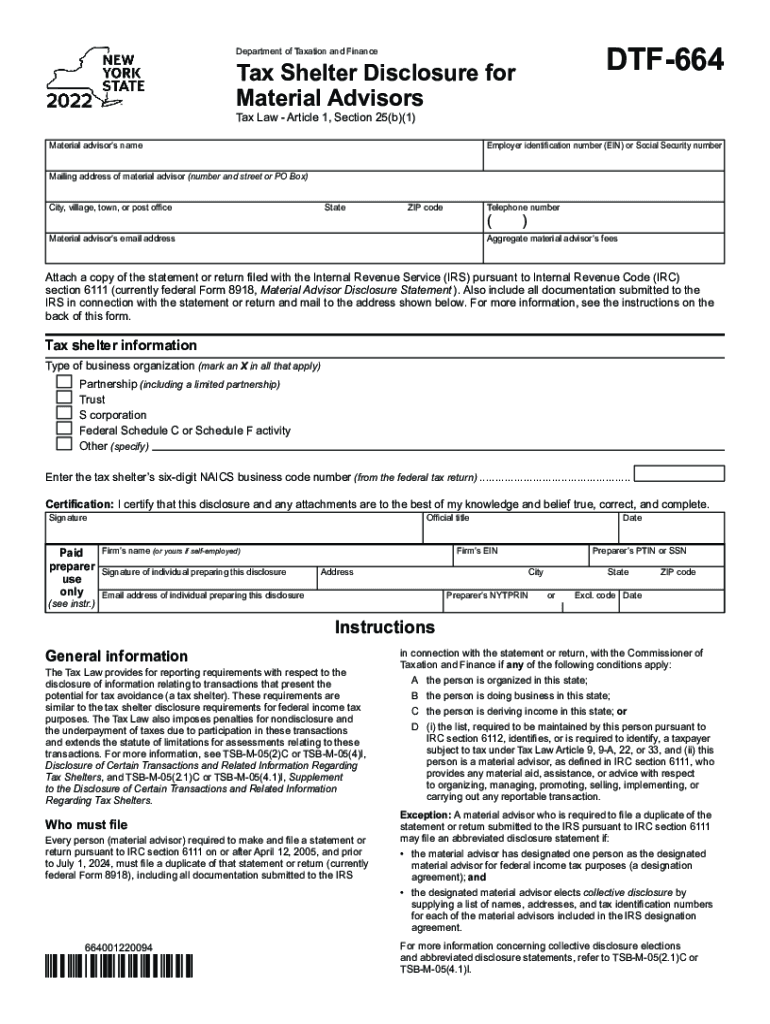
Form DTF 664 Tax Shelter Disclosure for Material Advisors Tax Year 2022


What is the Form DTF 664 Tax Shelter Disclosure For Material Advisors Tax Year
The DTF 664 form is a critical document used for tax purposes in the United States, specifically designed for material advisors involved in tax shelter transactions. This form facilitates the disclosure of information regarding tax shelters to the New York State Department of Taxation and Finance. The purpose of the DTF 664 is to ensure compliance with state regulations and to provide transparency in tax shelter activities. It requires material advisors to report specific details about the tax shelter, including its structure and potential tax benefits, thereby aiding in the monitoring of tax avoidance schemes.
How to use the Form DTF 664 Tax Shelter Disclosure For Material Advisors Tax Year
Using the DTF 664 form involves several steps that ensure accurate and complete disclosure of tax shelter information. Advisors must first gather all relevant details about the tax shelter, including the names of involved parties, the structure of the transaction, and any anticipated tax benefits. Once this information is collected, it should be entered into the form accurately. After completing the form, advisors must submit it to the appropriate state authority, ensuring that it is filed within the specified deadlines to avoid penalties.
Steps to complete the Form DTF 664 Tax Shelter Disclosure For Material Advisors Tax Year
Completing the DTF 664 form requires careful attention to detail. Here are the key steps:
- Gather all necessary information about the tax shelter, including its name, structure, and involved parties.
- Fill out the form accurately, ensuring that all sections are completed as required.
- Review the form for any errors or omissions before submission.
- Submit the completed form to the New York State Department of Taxation and Finance by the designated deadline.
Legal use of the Form DTF 664 Tax Shelter Disclosure For Material Advisors Tax Year
The DTF 664 form is legally mandated for material advisors who engage in tax shelter transactions. By filing this form, advisors comply with state laws that require transparency in tax-related matters. Failure to file the DTF 664 can result in legal repercussions, including penalties for non-compliance. Therefore, it is essential for advisors to understand the legal implications of using this form and to ensure timely and accurate submissions.
Filing Deadlines / Important Dates
Filing deadlines for the DTF 664 form are crucial for compliance. Typically, the form must be submitted by a specific date, often aligned with the tax filing season. Material advisors should keep track of these deadlines to avoid potential penalties. It is advisable to check the New York State Department of Taxation and Finance website for the most current filing dates and any changes that may occur annually.
Penalties for Non-Compliance
Non-compliance with the DTF 664 filing requirements can lead to significant penalties. Advisors who fail to submit the form on time or provide inaccurate information may face fines and other legal consequences. The penalties are designed to encourage adherence to tax regulations and ensure that tax shelters are reported transparently. It is essential for material advisors to understand these risks and to prioritize timely and accurate filings.
Quick guide on how to complete form dtf 664 tax shelter disclosure for material advisors tax year
Complete Form DTF 664 Tax Shelter Disclosure For Material Advisors Tax Year effortlessly on any device
Online document management has become increasingly popular among companies and individuals. It offers an excellent eco-friendly substitute for conventional printed and signed documents, allowing you to obtain the correct form and securely save it online. airSlate SignNow provides you with all the features necessary to create, modify, and electronically sign your documents swiftly and without hassle. Manage Form DTF 664 Tax Shelter Disclosure For Material Advisors Tax Year on any platform with airSlate SignNow Android or iOS applications and enhance any document-oriented process today.
The simplest way to alter and electronically sign Form DTF 664 Tax Shelter Disclosure For Material Advisors Tax Year with ease
- Locate Form DTF 664 Tax Shelter Disclosure For Material Advisors Tax Year and click Get Form to begin.
- Utilize the tools we offer to complete your document.
- Emphasize important sections of the documents or obscure sensitive information with tools that airSlate SignNow specifically provides for that purpose.
- Create your electronic signature using the Sign tool, which takes just seconds and carries the same legal validity as a conventional wet ink signature.
- Review the details and then click the Done button to save your changes.
- Select how you wish to share your form, via email, SMS, or invitation link, or download it to your computer.
Say goodbye to lost or misplaced documents, tedious form searches, or errors that necessitate printing new document copies. airSlate SignNow meets all your document management needs in just a few clicks from a device of your choosing. Modify and electronically sign Form DTF 664 Tax Shelter Disclosure For Material Advisors Tax Year and ensure outstanding communication at any phase of your form preparation process with airSlate SignNow.
Create this form in 5 minutes or less
Find and fill out the correct form dtf 664 tax shelter disclosure for material advisors tax year
Create this form in 5 minutes!
How to create an eSignature for the form dtf 664 tax shelter disclosure for material advisors tax year
How to create an electronic signature for a PDF online
How to create an electronic signature for a PDF in Google Chrome
How to create an e-signature for signing PDFs in Gmail
How to create an e-signature right from your smartphone
How to create an e-signature for a PDF on iOS
How to create an e-signature for a PDF on Android
People also ask
-
What is dtf664 and how does it relate to airSlate SignNow?
The dtf664 is an advanced feature offered by airSlate SignNow that enhances the document signing process. This functionality enables users to effectively manage electronic signatures while ensuring compliance and security. By integrating dtf664, businesses can streamline their workflows and improve productivity.
-
How does the pricing structure for dtf664 work?
airSlate SignNow offers competitive pricing for dtf664 based on the number of users and features chosen. The pricing tiers are designed to accommodate both small businesses and larger enterprises. Visit our pricing page to find the plan that fits your organization's needs.
-
What are the key features of dtf664 in airSlate SignNow?
Key features of dtf664 in airSlate SignNow include customizable templates, real-time tracking, and multi-user collaboration. These features facilitate a seamless signing experience and allow users to monitor document progress efficiently. dtf664 is built to enhance user convenience and operational efficiency.
-
What are the benefits of using dtf664 for document signing?
Using dtf664 with airSlate SignNow can signNowly reduce the time it takes to sign documents. It also improves document security and ensures that all legal requirements are met for eSignatures. Additionally, dtf664’s user-friendly interface enhances the overall user experience.
-
Can dtf664 integrate with other applications?
Yes, dtf664 seamlessly integrates with numerous applications, enhancing its functionality. Users can connect airSlate SignNow with CRM systems, productivity tools, and cloud storage services. This integration flexibility allows for a more efficient document management process.
-
Is dtf664 suitable for businesses of all sizes?
Absolutely! dtf664 is designed to cater to businesses of all sizes, from startups to large enterprises. Its scalability and flexibility make it an ideal solution for any organization looking to improve their document signing process. airSlate SignNow tailors its features to meet diverse business needs.
-
How secure is the dtf664 feature within airSlate SignNow?
Security is a top priority for airSlate SignNow and its dtf664 feature implements multiple layers of protection. This includes encryption and compliance with industry standards such as eIDAS and ESIGN. You can trust that your documents are safe when using dtf664 for electronic signatures.
Get more for Form DTF 664 Tax Shelter Disclosure For Material Advisors Tax Year
- Title brand form
- Type of license applied for form
- Dmv forms licenses ctgov connecticuts official state
- Wwwpdffillercom448679680 artificers lien fillable online artificers lien fax email print pdffiller form
- Appsazdotgovfilesmvdmail drop 546m vehicle for hire vehicle for hire motor ve form
- Statement of withdrawal for a form
- Dr 2324 090115 form
- Orthopedic medical report department of ctgov form
Find out other Form DTF 664 Tax Shelter Disclosure For Material Advisors Tax Year
- eSignature Washington Insurance Work Order Fast
- eSignature Utah High Tech Warranty Deed Free
- How Do I eSignature Utah High Tech Warranty Deed
- eSignature Arkansas Legal Affidavit Of Heirship Fast
- Help Me With eSignature Colorado Legal Cease And Desist Letter
- How To eSignature Connecticut Legal LLC Operating Agreement
- eSignature Connecticut Legal Residential Lease Agreement Mobile
- eSignature West Virginia High Tech Lease Agreement Template Myself
- How To eSignature Delaware Legal Residential Lease Agreement
- eSignature Florida Legal Letter Of Intent Easy
- Can I eSignature Wyoming High Tech Residential Lease Agreement
- eSignature Connecticut Lawers Promissory Note Template Safe
- eSignature Hawaii Legal Separation Agreement Now
- How To eSignature Indiana Legal Lease Agreement
- eSignature Kansas Legal Separation Agreement Online
- eSignature Georgia Lawers Cease And Desist Letter Now
- eSignature Maryland Legal Quitclaim Deed Free
- eSignature Maryland Legal Lease Agreement Template Simple
- eSignature North Carolina Legal Cease And Desist Letter Safe
- How Can I eSignature Ohio Legal Stock Certificate