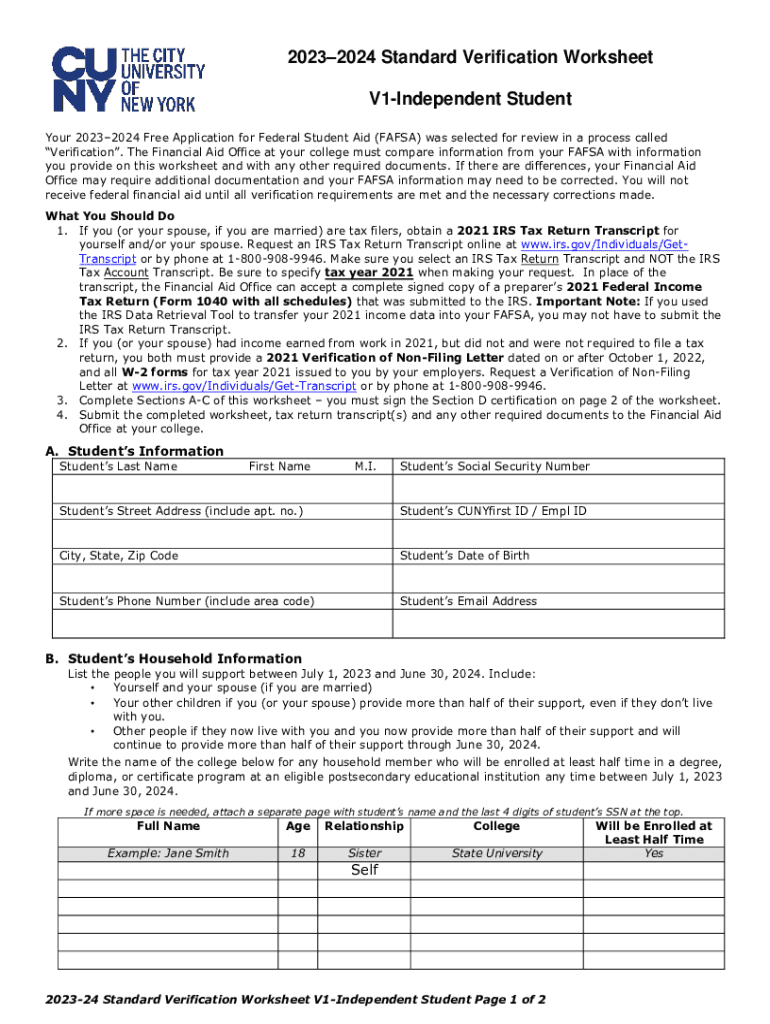
20232024 Standard Verification Worksheet Form


What is the 20232024 Standard Verification Worksheet
The 20232024 Standard Verification Worksheet is a crucial document used primarily in the financial aid process for students applying for federal aid. This worksheet helps educational institutions verify the information provided on the Free Application for Federal Student Aid (FAFSA). By confirming the accuracy of the data submitted, schools ensure that students receive the correct amount of financial assistance based on their financial circumstances.
How to use the 20232024 Standard Verification Worksheet
Using the 20232024 Standard Verification Worksheet involves several steps. First, students must obtain the worksheet from their educational institution or the relevant financial aid office. Once acquired, students should carefully fill out the required sections, providing accurate information regarding their financial status, including income and household size. After completing the worksheet, it is essential to submit it along with any required supporting documents to the financial aid office by the specified deadline.
Steps to complete the 20232024 Standard Verification Worksheet
Completing the 20232024 Standard Verification Worksheet requires attention to detail. Follow these steps:
- Gather necessary documents, such as tax returns and W-2 forms.
- Fill in personal information, including your name, Social Security number, and date of birth.
- Provide accurate financial details, including income for the previous year.
- Indicate the number of people in your household and their relationship to you.
- Review the completed worksheet for accuracy before submission.
Required Documents
When completing the 20232024 Standard Verification Worksheet, specific documents are often required to support the information provided. Commonly required documents include:
- IRS tax return transcripts or copies of tax returns.
- W-2 forms from all employers.
- Verification of other income sources, such as child support or unemployment benefits.
- Documentation of any untaxed income, if applicable.
Filing Deadlines / Important Dates
Adhering to filing deadlines is crucial when submitting the 20232024 Standard Verification Worksheet. Students should be aware of the following important dates:
- FAFSA submission deadline for federal aid.
- Institution-specific deadlines for submitting verification documents.
- Final deadlines for financial aid disbursement.
Legal use of the 20232024 Standard Verification Worksheet
The 20232024 Standard Verification Worksheet must be used in compliance with federal regulations governing financial aid. Educational institutions are required to verify the information provided by applicants to prevent fraud and ensure that funds are allocated appropriately. Misuse of the worksheet or providing false information can lead to penalties, including loss of financial aid eligibility.
Quick guide on how to complete 20232024 standard verification worksheet
Effortlessly Prepare 20232024 Standard Verification Worksheet on Any Device
Managing documents online has gained popularity among businesses and individuals alike. It offers an ideal environmentally friendly substitute for traditional printed and signed documents, allowing you to locate the necessary form and securely store it online. airSlate SignNow equips you with all the resources required to create, modify, and electronically sign your documents swiftly without any delays. Handle 20232024 Standard Verification Worksheet on any device with airSlate SignNow's Android or iOS applications and simplify your document-related tasks today.
The easiest way to alter and electronically sign 20232024 Standard Verification Worksheet with ease
- Locate 20232024 Standard Verification Worksheet and click Get Form to begin.
- Utilize the tools available to fill out your document.
- Highlight important sections of the documents or obscured sensitive information using the tools provided by airSlate SignNow specifically for this purpose.
- Create your electronic signature with the Sign feature, which takes mere seconds and carries the same legal validity as a conventional wet ink signature.
- Review all the details and click the Done button to save your modifications.
- Choose your preferred method for sending your form, via email, text message (SMS), invitation link, or download it to your computer.
Eliminate concerns about lost or misplaced documents, tedious form searches, or mistakes that necessitate printing new copies. airSlate SignNow meets your document management requirements in just a few clicks from your preferred device. Modify and electronically sign 20232024 Standard Verification Worksheet and guarantee effective communication throughout the form preparation process with airSlate SignNow.
Create this form in 5 minutes or less
Create this form in 5 minutes!
How to create an eSignature for the 20232024 standard verification worksheet
How to create an electronic signature for a PDF online
How to create an electronic signature for a PDF in Google Chrome
How to create an e-signature for signing PDFs in Gmail
How to create an e-signature right from your smartphone
How to create an e-signature for a PDF on iOS
How to create an e-signature for a PDF on Android
People also ask
-
What is the 20232024 Standard Verification Worksheet?
The 20232024 Standard Verification Worksheet is a crucial document used in the financial aid process. It helps colleges and universities verify the information submitted by students on their FAFSA applications. Understanding this worksheet can streamline the aid process for students, ensuring they receive the funding they need.
-
How do I complete the 20232024 Standard Verification Worksheet?
Completing the 20232024 Standard Verification Worksheet involves providing accurate financial details and documentation as requested. You can find the worksheet on your school’s financial aid website or request assistance from their financial aid office. Ensure all information is current to avoid delays in processing your aid.
-
What are the consequences of not submitting the 20232024 Standard Verification Worksheet?
Failing to submit the 20232024 Standard Verification Worksheet can lead to delays in receiving financial aid or, in some cases, a denial of aid. Without this document, your school won't be able to finalize your financial aid package. It’s crucial to submit the worksheet promptly to avoid interruptions in your educational funding.
-
Are there any fees associated with the 20232024 Standard Verification Worksheet?
The 20232024 Standard Verification Worksheet is typically a free document provided by financial aid offices. However, if you are required to obtain additional documentation or services for completion, there might be associated costs. Always check with your institution for specific guidelines regarding fees and documentation.
-
What information is required on the 20232024 Standard Verification Worksheet?
The 20232024 Standard Verification Worksheet requires detailed information about your family's financial situation, including income, asset details, and household size. Additionally, documentation proving this financial information may be requested. Ensure that all the data you provide is accurate and complete to facilitate a smooth verification process.
-
How does airSlate SignNow help with the 20232024 Standard Verification Worksheet?
AirSlate SignNow simplifies the process of completing and submitting the 20232024 Standard Verification Worksheet by providing an easy-to-use eSigning platform. You can quickly fill out necessary forms, collect signatures, and track submissions, ensuring you meet all deadlines. This streamlined approach enhances efficiency for students and financial aid offices alike.
-
Can I integrate other tools with airSlate SignNow for the 20232024 Standard Verification Worksheet?
Yes, airSlate SignNow offers integrations with various tools and platforms that can support your workflow for the 20232024 Standard Verification Worksheet. This includes CRM systems, document management software, and cloud storage services. Using these integrations will enhance collaboration and improve document handling.
Get more for 20232024 Standard Verification Worksheet
- Info on judicial immunity caughtnet form
- Notice is hereby given that on the day of form
- And now this day of 20 a petition to change name form
- Being duly sworn testifies that heshe form
- Mortgages and deeds county of berks form
- Prothonotary of form
- Pennsylvania installments fixed rate promissory note secured form
- State of kentucky county of signed and sworn to or affirmed form
Find out other 20232024 Standard Verification Worksheet
- eSign Delaware Courts Operating Agreement Easy
- eSign Georgia Courts Bill Of Lading Online
- eSign Hawaii Courts Contract Mobile
- eSign Hawaii Courts RFP Online
- How To eSign Hawaii Courts RFP
- eSign Hawaii Courts Letter Of Intent Later
- eSign Hawaii Courts IOU Myself
- eSign Hawaii Courts IOU Safe
- Help Me With eSign Hawaii Courts Cease And Desist Letter
- How To eSign Massachusetts Police Letter Of Intent
- eSign Police Document Michigan Secure
- eSign Iowa Courts Emergency Contact Form Online
- eSign Kentucky Courts Quitclaim Deed Easy
- How To eSign Maryland Courts Medical History
- eSign Michigan Courts Lease Agreement Template Online
- eSign Minnesota Courts Cease And Desist Letter Free
- Can I eSign Montana Courts NDA
- eSign Montana Courts LLC Operating Agreement Mobile
- eSign Oklahoma Sports Rental Application Simple
- eSign Oklahoma Sports Rental Application Easy