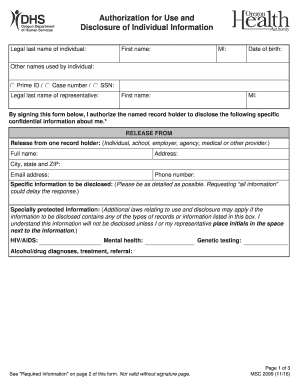
Authorization for Use and Disclosure of Individual Information MSC 2099


Understanding the Authorization for Use and Disclosure of Individual Information MSC 2099
The Authorization for Use and Disclosure of Individual Information MSC 2099 is a crucial document that allows individuals to grant permission for the use and sharing of their personal information. This form is often used in various contexts, such as healthcare, legal, and financial sectors, to ensure compliance with privacy laws. By completing this form, individuals can specify who can access their information and for what purposes, thereby protecting their privacy while facilitating necessary disclosures.
Steps to Complete the Authorization for Use and Disclosure of Individual Information MSC 2099
Completing the MSC 2099 form involves a few straightforward steps:
- Begin by providing your personal information, including your name, address, and contact details.
- Clearly identify the individuals or entities authorized to access your information.
- Specify the purpose for which the information will be used.
- Indicate the duration for which this authorization is valid.
- Sign and date the form to validate your consent.
Ensure that all sections are filled out accurately to avoid delays in processing.
Legal Use of the Authorization for Use and Disclosure of Individual Information MSC 2099
The MSC 2099 form is governed by various federal and state laws, including the Health Insurance Portability and Accountability Act (HIPAA) in healthcare contexts. It is essential to understand that this form must be used in compliance with these regulations to protect individual rights. Unauthorized use of personal information can lead to legal repercussions, including fines and penalties for the parties involved.
Key Elements of the Authorization for Use and Disclosure of Individual Information MSC 2099
The MSC 2099 form includes several key elements that are vital for its effectiveness:
- Personal Information: Details of the individual granting authorization.
- Authorized Parties: Names and contact information of those permitted to access the information.
- Purpose of Disclosure: Clear explanation of why the information is being shared.
- Expiration Date: The date when the authorization will no longer be valid.
- Signature: The individual's signature to confirm consent.
These elements ensure clarity and compliance with legal standards.
How to Obtain the Authorization for Use and Disclosure of Individual Information MSC 2099
To obtain the MSC 2099 form, individuals can typically request it directly from the organization requiring the disclosure. Many healthcare providers, legal entities, and financial institutions have the form available on their websites or can provide it upon request. It is advisable to ensure that you are using the most current version of the form to comply with any updates in regulations.
Examples of Using the Authorization for Use and Disclosure of Individual Information MSC 2099
There are various scenarios in which the MSC 2099 form can be utilized:
- A patient authorizing a healthcare provider to share medical records with a specialist.
- An individual allowing a bank to disclose financial information to a third-party lender.
- A client permitting a law firm to access personal details for case management.
These examples illustrate the form's flexibility across different sectors, ensuring that individuals maintain control over their personal information.
Quick guide on how to complete authorization for use and disclosure of individual information msc 2099
Effortlessly Prepare Authorization For Use And Disclosure Of Individual Information MSC 2099 on Any Device
Managing documents online has gained popularity among businesses and individuals alike. It serves as an ideal eco-conscious alternative to conventional printed and signed paperwork, allowing you to locate the necessary form and securely save it online. airSlate SignNow equips you with all the tools required to create, alter, and eSign your documents rapidly without interruptions. Manage Authorization For Use And Disclosure Of Individual Information MSC 2099 across any platform with the airSlate SignNow apps for Android or iOS, and enhance any document-related process today.
How to Alter and eSign Authorization For Use And Disclosure Of Individual Information MSC 2099 with Ease
- Obtain Authorization For Use And Disclosure Of Individual Information MSC 2099 and click Get Form to initiate.
- Utilize the tools we provide to fill out your form.
- Highlight important sections of your documents or obscure sensitive information using the tools that airSlate SignNow supplies specifically for that purpose.
- Create your signature with the Sign feature, which takes only seconds and carries the same legal validity as a traditional wet ink signature.
- Review the details and click on the Done button to save your modifications.
- Choose how you wish to share your form—via email, text message (SMS), invite link, or download it to your computer.
Eliminate worries about lost or misplaced files, time-consuming form searches, or errors that necessitate printing new document copies. airSlate SignNow meets your document management requirements in just a few clicks from any device. Alter and eSign Authorization For Use And Disclosure Of Individual Information MSC 2099 to ensure effective communication at every stage of the form preparation process using airSlate SignNow.
Create this form in 5 minutes or less
Create this form in 5 minutes!
How to create an eSignature for the authorization for use and disclosure of individual information msc 2099
How to create an electronic signature for a PDF online
How to create an electronic signature for a PDF in Google Chrome
How to create an e-signature for signing PDFs in Gmail
How to create an e-signature right from your smartphone
How to create an e-signature for a PDF on iOS
How to create an e-signature for a PDF on Android
People also ask
-
What is msc 2099 in airSlate SignNow?
The msc 2099 feature in airSlate SignNow refers to our updated compliance framework that ensures secure and legally binding electronic signatures. This framework enhances the trustworthiness of your digital documents and is ideal for businesses needing to comply with strict regulatory standards.
-
How can msc 2099 improve my document workflow?
By incorporating msc 2099 into your document workflow, airSlate SignNow streamlines the eSigning process, making it faster and more efficient. This feature allows for better tracking and management of documents, ensuring timely completion and improved overall productivity for your team.
-
What are the pricing options for using msc 2099 with airSlate SignNow?
Pricing for msc 2099 integration with airSlate SignNow is competitive and varies based on the features you choose. We offer multiple subscription plans tailored to meet different business needs, making it a cost-effective solution for companies of all sizes.
-
Which features are included with msc 2099 in airSlate SignNow?
msc 2099 includes a variety of features such as advanced security protocols, customizable templates, and real-time tracking of document status. These features help ensure that your eSignature process is not only efficient but also secure and compliant with industry standards.
-
Can I integrate msc 2099 with other software tools?
Yes, airSlate SignNow with msc 2099 readily integrates with popular tools such as Salesforce, Google Drive, and Dropbox. These integrations help businesses synchronize their workflows and utilize eSigning capabilities seamlessly within their existing systems.
-
What benefits does msc 2099 offer for small businesses?
For small businesses, msc 2099 provides benefits such as reduced operational costs and increased efficiency in handling documents. This feature allows smaller teams to compete effectively by ensuring they have access to compliant and secure eSigning solutions.
-
Is msc 2099 compliant with GDPR and other regulations?
Yes, airSlate SignNow's msc 2099 feature is fully compliant with GDPR, HIPAA, and other relevant regulations. This ensures that your electronically signed documents meet legal requirements, providing peace of mind for businesses handling sensitive information.
Get more for Authorization For Use And Disclosure Of Individual Information MSC 2099
- Legal last will and testament form for divorced person not remarried with adult and minor children california
- Legal last will and testament form for married person with adult children california
- Legal last will and testament form for a married person with no children california
- Ca married form
- California codicil form
- Mutual wills package with last wills and testaments for married couple with adult children california form
- California married couple form
- Wills married couple 497299650 form
Find out other Authorization For Use And Disclosure Of Individual Information MSC 2099
- eSignature Utah Car Dealer Cease And Desist Letter Secure
- eSignature Virginia Car Dealer Cease And Desist Letter Online
- eSignature Virginia Car Dealer Lease Termination Letter Easy
- eSignature Alabama Construction NDA Easy
- How To eSignature Wisconsin Car Dealer Quitclaim Deed
- eSignature California Construction Contract Secure
- eSignature Tennessee Business Operations Moving Checklist Easy
- eSignature Georgia Construction Residential Lease Agreement Easy
- eSignature Kentucky Construction Letter Of Intent Free
- eSignature Kentucky Construction Cease And Desist Letter Easy
- eSignature Business Operations Document Washington Now
- How To eSignature Maine Construction Confidentiality Agreement
- eSignature Maine Construction Quitclaim Deed Secure
- eSignature Louisiana Construction Affidavit Of Heirship Simple
- eSignature Minnesota Construction Last Will And Testament Online
- eSignature Minnesota Construction Last Will And Testament Easy
- How Do I eSignature Montana Construction Claim
- eSignature Construction PPT New Jersey Later
- How Do I eSignature North Carolina Construction LLC Operating Agreement
- eSignature Arkansas Doctors LLC Operating Agreement Later