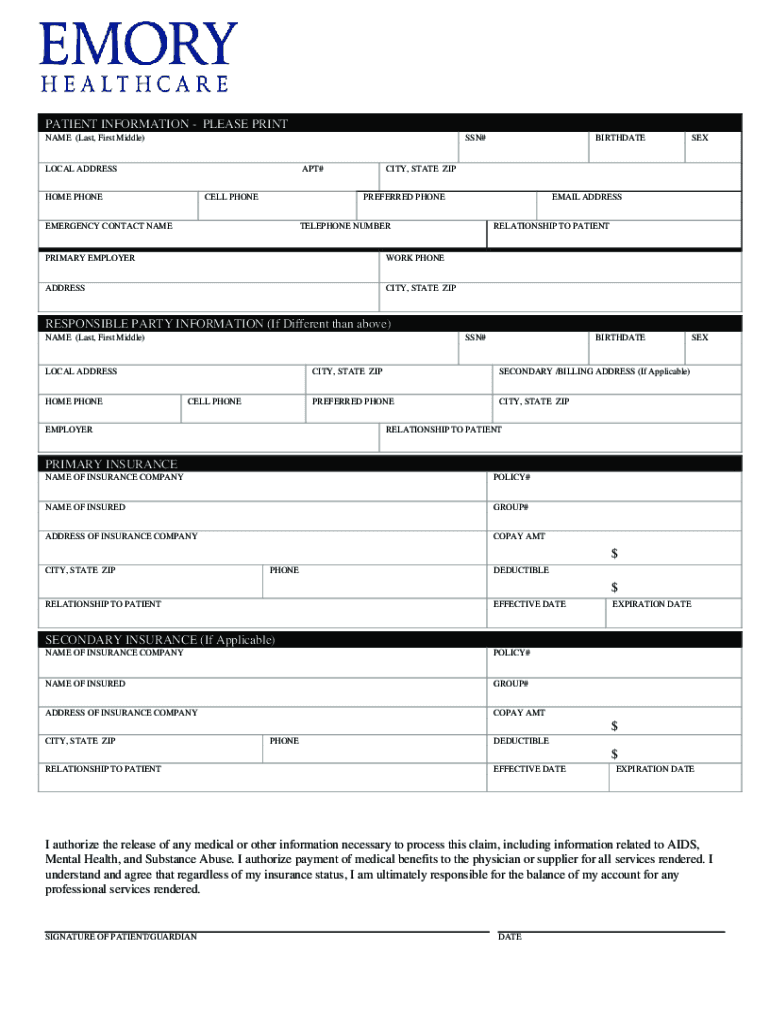
PATIENT INFORMATION PLEASE PRINT NAME Last, First 2018-2026


Understanding the Patient Information Section
The patient information section on the Emory Hospital doctor's excuse form is crucial for identifying the individual receiving medical care. This section typically requires the patient's full name, including last and first names, to ensure accurate documentation. Providing complete and correct information helps healthcare providers maintain precise records and aids in any necessary follow-up communications.
How to Complete the Patient Information Section
To fill out the patient information section effectively, start by clearly writing the patient's last name followed by the first name. It is essential to use legible handwriting or type the information if the form is digital. Ensure that there are no spelling errors, as this could lead to complications in verifying the doctor's excuse. Additionally, check that all required fields are filled out completely before submitting the form.
Legal Considerations for Patient Information
When completing the patient information section, it is important to be aware of legal guidelines regarding privacy and confidentiality. The Health Insurance Portability and Accountability Act (HIPAA) protects patient information, ensuring it is kept confidential. Only authorized individuals should have access to this information, and it should only be used for legitimate medical purposes.
Common Mistakes to Avoid
When filling out the patient information section, there are several common mistakes to avoid. These include:
- Omitting the middle name or initials if required.
- Providing incorrect spelling of the patient's name.
- Failing to update the name if it has changed due to marriage or other reasons.
- Not double-checking for completeness before submission.
Examples of Properly Completed Patient Information
Here are examples of how to correctly complete the patient information section:
- John Doe
- Jane Smith
- Michael Johnson
Each example includes a clear first and last name, demonstrating the correct format and attention to detail necessary for accurate documentation.
Obtaining the Doctor's Excuse Form
The Emory Hospital doctor's excuse form can typically be obtained directly from the hospital's website or by visiting the hospital in person. Some healthcare providers may also provide the form during a visit. It is advisable to check with the specific department or office for any additional requirements or procedures related to obtaining the form.
Quick guide on how to complete patient information please print name last first
Complete PATIENT INFORMATION PLEASE PRINT NAME Last, First effortlessly on any device
Digital document management has become increasingly popular among businesses and individuals. It offers an ideal eco-friendly alternative to traditional printed and signed documents, as you can easily find the correct form and safely store it online. airSlate SignNow provides you with all the tools necessary to create, modify, and eSign your documents swiftly without interruptions. Manage PATIENT INFORMATION PLEASE PRINT NAME Last, First on any platform with airSlate SignNow’s Android or iOS applications and streamline any document-related task today.
The simplest way to modify and eSign PATIENT INFORMATION PLEASE PRINT NAME Last, First effortlessly
- Find PATIENT INFORMATION PLEASE PRINT NAME Last, First and click Get Form to begin.
- Utilize the tools we provide to fill out your form.
- Mark important sections of the documents or obscure sensitive information with the tools that airSlate SignNow offers specifically for that purpose.
- Create your eSignature with the Sign tool, which takes just a few seconds and carries the same legal validity as a conventional wet ink signature.
- Review all the details and click on the Done button to save your modifications.
- Select how you want to deliver your form, whether by email, text message (SMS), or invitation link, or download it to your computer.
Say goodbye to lost or misplaced files, tedious form searching, or errors that require reprinting document copies. airSlate SignNow addresses all your document management needs in just a few clicks from any device of your choice. Modify and eSign PATIENT INFORMATION PLEASE PRINT NAME Last, First and ensure excellent communication at every stage of the form creation process with airSlate SignNow.
Create this form in 5 minutes or less
Find and fill out the correct patient information please print name last first
Create this form in 5 minutes!
How to create an eSignature for the patient information please print name last first
How to create an electronic signature for a PDF online
How to create an electronic signature for a PDF in Google Chrome
How to create an e-signature for signing PDFs in Gmail
How to create an e-signature right from your smartphone
How to create an e-signature for a PDF on iOS
How to create an e-signature for a PDF on Android
People also ask
-
What is a PDF Emory Hospital doctor's excuse, and how can airSlate SignNow help?
A PDF Emory Hospital doctor's excuse is a document provided by Emory Hospital that confirms a patient's medical appointment. With airSlate SignNow, you can easily upload, sign, and send this type of document, streamlining the process of obtaining and sharing your doctor's excuse efficiently.
-
How do I create a PDF Emory Hospital doctor's excuse using airSlate SignNow?
Creating a PDF Emory Hospital doctor's excuse with airSlate SignNow is simple; just upload your existing PDF document or use our templates. Once uploaded, you can eSign directly, add necessary fields, and send the document securely to your recipients, ensuring a smooth experience.
-
What features does airSlate SignNow offer for handling PDF documents?
airSlate SignNow provides various features for PDF documents, including eSignature capabilities, reusable templates, and document merging. These features enhance the management of your PDF Emory Hospital doctor's excuse, making it easier to fill out, sign, and send with a few clicks.
-
Is there a cost associated with using airSlate SignNow for PDF Emory Hospital doctor's excuse?
Yes, airSlate SignNow offers various pricing plans to suit different needs and budgets. Whether you require basic functionality or advanced features for handling PDF Emory Hospital doctor's excuses, you can find a plan that aligns with your requirements and saves you time.
-
Can I integrate airSlate SignNow with other applications for managing my PDF documents?
Absolutely! airSlate SignNow supports integration with various applications such as Google Drive, Salesforce, and more. This flexibility allows you to manage your PDF Emory Hospital doctor's excuse alongside other essential business tools, enhancing your workflow.
-
What are the benefits of using airSlate SignNow for PDF Emory Hospital doctor's excuse over traditional methods?
Using airSlate SignNow for your PDF Emory Hospital doctor's excuse offers numerous benefits, including faster turnaround times, reduced paper waste, and enhanced security. Traditional methods can be cumbersome, but our solution simplifies the process to save you time and effort.
-
Is my data secure when I use airSlate SignNow for PDF Emory Hospital doctor's excuse?
Yes, airSlate SignNow prioritizes data security and employs advanced encryption measures to protect your documents. When handling your PDF Emory Hospital doctor's excuse, you can be assured that your information is secure and confidential at all times.
Get more for PATIENT INFORMATION PLEASE PRINT NAME Last, First
- Years or older of sound mind may make a will form
- Field 63 form
- Property should your partner predecease you and the provisions for distribution form
- Type address where will was witnessed form
- Adult and can be your partner form
- First paragraph the first paragraph of the will provides your name form
- Some states allow persons under 18 to make a form
- Therefore it is best to sign the will in the present of two witnesses and a notary public form
Find out other PATIENT INFORMATION PLEASE PRINT NAME Last, First
- How Do I eSign Maine Education PPT
- Can I eSign Maine Education PPT
- How To eSign Massachusetts Education PDF
- How To eSign Minnesota Education PDF
- Can I eSign New Jersey Education Form
- How Can I eSign Oregon Construction Word
- How Do I eSign Rhode Island Construction PPT
- How Do I eSign Idaho Finance & Tax Accounting Form
- Can I eSign Illinois Finance & Tax Accounting Presentation
- How To eSign Wisconsin Education PDF
- Help Me With eSign Nebraska Finance & Tax Accounting PDF
- How To eSign North Carolina Finance & Tax Accounting Presentation
- How To eSign North Dakota Finance & Tax Accounting Presentation
- Help Me With eSign Alabama Healthcare / Medical PDF
- How To eSign Hawaii Government Word
- Can I eSign Hawaii Government Word
- How To eSign Hawaii Government Document
- How To eSign Hawaii Government Document
- How Can I eSign Hawaii Government Document
- Can I eSign Hawaii Government Document