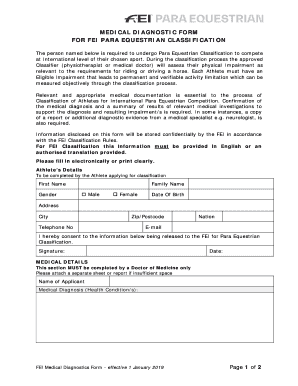
CERTIFICATE of DIAGNOSIS US Equestrian Form


Understanding the certificate of diagnosis
The certificate of diagnosis is an essential document used primarily in the equestrian community to verify the health status of a horse. This certificate serves as proof that a horse has undergone a thorough examination by a licensed veterinarian. It includes specific details about the horse's health, any diagnosed conditions, and recommendations for care or treatment. This document is crucial for ensuring the welfare of the horse and is often required for participation in competitions or sales.
How to obtain the certificate of diagnosis
To obtain a certificate of diagnosis, a horse owner must schedule an appointment with a licensed veterinarian. During the examination, the veterinarian will assess the horse's overall health, conduct necessary tests, and document their findings. Once the examination is complete, the veterinarian will issue the certificate, which must be signed and dated. It is important to ensure that the veterinarian is accredited and familiar with the specific requirements of the equestrian community.
Key elements of the certificate of diagnosis
A typical certificate of diagnosis includes several key elements that are vital for its validity. These elements consist of:
- Veterinarian's Information: Name, license number, and contact details of the veterinarian.
- Horse's Details: Name, breed, age, and identification number of the horse.
- Health Assessment: Findings from the examination, including any diagnosed conditions.
- Recommendations: Suggested care, treatments, or follow-up actions.
- Signature: The veterinarian's signature and date of examination.
Steps to complete the certificate of diagnosis
Completing a certificate of diagnosis involves several steps that ensure accuracy and compliance. The process typically includes:
- Schedule an appointment with a licensed veterinarian.
- Prepare the horse for examination, ensuring it is clean and accessible.
- Undergo a thorough health assessment conducted by the veterinarian.
- Review the findings and recommendations provided by the veterinarian.
- Receive the completed and signed certificate of diagnosis.
Legal use of the certificate of diagnosis
The certificate of diagnosis holds legal significance in various contexts, particularly in equestrian competitions and sales. It serves as a formal record of the horse's health status, which can protect both the seller and the buyer in transactions. Additionally, many equestrian organizations require this certificate to ensure that all participating horses meet health standards, thereby promoting safety and welfare within the sport.
State-specific rules for the certificate of diagnosis
Regulations regarding the certificate of diagnosis can vary by state. It is important for horse owners to familiarize themselves with local laws and requirements, as some states may have specific forms or additional documentation needed for competitions or sales. Consulting with a veterinarian who is knowledgeable about state regulations can help ensure compliance and avoid potential legal issues.
Quick guide on how to complete certificate of diagnosis us equestrian
Complete CERTIFICATE OF DIAGNOSIS US Equestrian effortlessly on any device
Web-based document management has become increasingly favored by businesses and individuals alike. It offers an ideal eco-friendly alternative to conventional printed and signed documents, allowing you to locate the correct form and securely keep it online. airSlate SignNow equips you with all the tools necessary to generate, modify, and electronically sign your documents promptly without any hold-ups. Handle CERTIFICATE OF DIAGNOSIS US Equestrian on any device with airSlate SignNow Android or iOS applications and enhance any document-centric workflow today.
How to modify and electronically sign CERTIFICATE OF DIAGNOSIS US Equestrian with ease
- Locate CERTIFICATE OF DIAGNOSIS US Equestrian and click on Get Form to begin.
- Utilize the tools we provide to complete your form.
- Mark important sections of the documents or redact sensitive information using the tools that airSlate SignNow offers specifically for that purpose.
- Generate your signature using the Sign tool, which takes mere seconds and carries the same legal validity as a conventional wet ink signature.
- Review all the details and click on the Done button to save your modifications.
- Choose how you want to send your form—via email, text message (SMS), or invitation link—or download it to your computer.
Eliminate concerns about lost or misfiled documents, tedious form searching, or errors that necessitate printing new copies. airSlate SignNow meets your document management needs in just a few clicks from any device of your choice. Alter and eSign CERTIFICATE OF DIAGNOSIS US Equestrian to ensure excellent communication at every step of the form preparation process with airSlate SignNow.
Create this form in 5 minutes or less
Create this form in 5 minutes!
How to create an eSignature for the certificate of diagnosis us equestrian
How to create an electronic signature for a PDF online
How to create an electronic signature for a PDF in Google Chrome
How to create an e-signature for signing PDFs in Gmail
How to create an e-signature right from your smartphone
How to create an e-signature for a PDF on iOS
How to create an e-signature for a PDF on Android
People also ask
-
What is a certificate of diagnosis and why is it important?
A certificate of diagnosis is an official document that confirms a health condition following a comprehensive assessment. It's essential for various purposes, including insurance claims and verifying medical conditions, making it a vital tool for both healthcare providers and patients.
-
How does airSlate SignNow facilitate the signing of a certificate of diagnosis?
airSlate SignNow streamlines the signing process by allowing users to create, send, and eSign a certificate of diagnosis electronically. This eliminates the need for physical paperwork, ensuring that documents are signed quickly and securely, enhancing efficiency.
-
Are there any costs associated with using airSlate SignNow for my certificate of diagnosis?
Yes, airSlate SignNow offers different pricing plans to suit various business needs, including a competitive option for managing the signing of certificates of diagnosis. You can choose a plan based on the volume of documents your organization needs to handle.
-
What features does airSlate SignNow provide for managing certificates of diagnosis?
airSlate SignNow includes features such as customizable templates for certificates of diagnosis, audit trails, and automatic reminders for signers. These features help ensure that all documents are managed efficiently and securely throughout the signing process.
-
Can I integrate airSlate SignNow with other software for handling certificates of diagnosis?
Yes, airSlate SignNow offers integrations with popular software systems, making it easy to combine document management and signing for certificates of diagnosis. This interoperability streamlines workflows, reducing the need for manual data entry and improving overall productivity.
-
Is it secure to send a certificate of diagnosis through airSlate SignNow?
Absolutely! airSlate SignNow utilizes top-notch security measures, including encryption and secure storage, to protect the integrity of your certificate of diagnosis. This ensures that sensitive information remains confidential and secure throughout the signing process.
-
Can multiple parties sign a certificate of diagnosis using airSlate SignNow?
Yes, airSlate SignNow allows for multiple signers on a certificate of diagnosis, making it easy to collect signatures from various stakeholders. This feature ensures that everyone who needs to approve the document can do so seamlessly and efficiently.
Get more for CERTIFICATE OF DIAGNOSIS US Equestrian
- Petition custody support form
- Mississippi confirm title form
- Muniment of title mississippi form
- Plea guilty form
- Ms order form
- Mississippi property settlement form
- Mississippi answer to the complaint motion to modify child custody child support alimony and related relief form
- Contempt form court order
Find out other CERTIFICATE OF DIAGNOSIS US Equestrian
- eSign New York Construction Lease Agreement Online
- Help Me With eSign North Carolina Construction LLC Operating Agreement
- eSign Education Presentation Montana Easy
- How To eSign Missouri Education Permission Slip
- How To eSign New Mexico Education Promissory Note Template
- eSign New Mexico Education Affidavit Of Heirship Online
- eSign California Finance & Tax Accounting IOU Free
- How To eSign North Dakota Education Rental Application
- How To eSign South Dakota Construction Promissory Note Template
- eSign Education Word Oregon Secure
- How Do I eSign Hawaii Finance & Tax Accounting NDA
- eSign Georgia Finance & Tax Accounting POA Fast
- eSign Georgia Finance & Tax Accounting POA Simple
- How To eSign Oregon Education LLC Operating Agreement
- eSign Illinois Finance & Tax Accounting Resignation Letter Now
- eSign Texas Construction POA Mobile
- eSign Kansas Finance & Tax Accounting Stock Certificate Now
- eSign Tennessee Education Warranty Deed Online
- eSign Tennessee Education Warranty Deed Now
- eSign Texas Education LLC Operating Agreement Fast