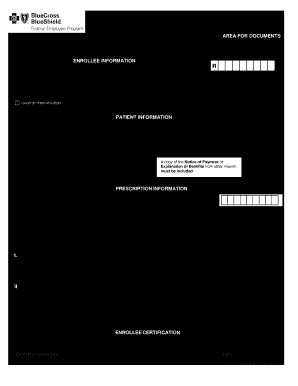
Mra Pay Me Back Claim Form Fill Online, Printable, Fillable 2019-2026


Understanding the MRA Pay Me Back Claim Form
The MRA Pay Me Back Claim Form is essential for individuals seeking reimbursement for eligible medical expenses under the FEP Blue Medicare plan. This form allows members to submit claims for costs that were not covered directly by their insurance. It is specifically designed for those who have incurred out-of-pocket expenses for services that fall under the coverage of their plan. Understanding the purpose and function of this form is crucial for ensuring that members receive the financial support they are entitled to.
Steps to Complete the MRA Pay Me Back Claim Form
Filling out the MRA Pay Me Back Claim Form correctly is vital for a smooth reimbursement process. Here are the steps to ensure accurate completion:
- Gather all necessary documentation, including receipts and any relevant medical records.
- Provide your personal information, including your name, address, and member identification number.
- Detail the services for which you are claiming reimbursement, including dates, providers, and amounts paid.
- Sign and date the form to certify the accuracy of the information provided.
- Submit the form along with supporting documents via the specified method.
Required Documents for Submission
To successfully submit the MRA Pay Me Back Claim Form, certain documents must accompany your claim. These typically include:
- Original receipts for all medical expenses.
- Any supporting documentation from healthcare providers, such as invoices or statements.
- A copy of your insurance card, if applicable.
Ensuring that all required documents are included will help prevent delays in processing your claim.
Form Submission Methods
The MRA Pay Me Back Claim Form can be submitted through various methods, offering flexibility to members. The available submission options include:
- Online submission through the FEP Blue Medicare member portal.
- Mailing the completed form and documents to the designated claims address.
- In-person submission at local Blue Cross Blue Shield offices, if available.
Choosing the method that best suits your needs can enhance the efficiency of your claim processing.
Eligibility Criteria for Reimbursement
To qualify for reimbursement using the MRA Pay Me Back Claim Form, members must meet specific eligibility criteria. Generally, these include:
- Being an active member of the FEP Blue Medicare plan.
- Having incurred medical expenses that are covered under the plan’s benefits.
- Submitting claims within the designated time frame set by the insurance provider.
Understanding these criteria helps ensure that members submit valid claims and receive their reimbursements promptly.
Filing Deadlines and Important Dates
Timely submission of the MRA Pay Me Back Claim Form is critical for reimbursement. Members should be aware of the following deadlines:
- Claims must typically be submitted within one year from the date of service.
- Check for any specific deadlines related to particular services or treatments.
Staying informed about these dates can prevent missed opportunities for reimbursement.
Quick guide on how to complete mra pay me back claim form fill online printable fillable
Complete Mra Pay Me Back Claim Form Fill Online, Printable, Fillable effortlessly on any device
Managing documents online has gained traction with companies and individuals alike. It offers an ideal environmentally-friendly alternative to traditional printed and signed documents, as you can access the necessary form and securely store it online. airSlate SignNow equips you with all the tools required to create, edit, and electronically sign your documents swiftly and without holdups. Manage Mra Pay Me Back Claim Form Fill Online, Printable, Fillable on any device using airSlate SignNow's Android or iOS applications and streamline your document-related processes today.
The easiest way to modify and electronically sign Mra Pay Me Back Claim Form Fill Online, Printable, Fillable without hassle
- Locate Mra Pay Me Back Claim Form Fill Online, Printable, Fillable and click Get Form to begin.
- Utilize the tools we provide to finalize your document.
- Emphasize important sections of the documents or redact sensitive information with tools specifically designed for that purpose by airSlate SignNow.
- Generate your eSignature using the Sign feature, which takes mere seconds and holds the same legal validity as a conventional handwritten signature.
- Verify the information and then click the Done button to save your modifications.
- Select your preferred method for sharing the form, whether by email, SMS, or an invitation link, or download it directly to your computer.
Eliminate concerns about lost or misplaced documents, tedious form navigation, or errors that necessitate printing new copies. airSlate SignNow fulfills all your document management needs in just a few clicks from any device you choose. Edit and electronically sign Mra Pay Me Back Claim Form Fill Online, Printable, Fillable to ensure effective communication throughout your form preparation process with airSlate SignNow.
Create this form in 5 minutes or less
Find and fill out the correct mra pay me back claim form fill online printable fillable
Create this form in 5 minutes!
How to create an eSignature for the mra pay me back claim form fill online printable fillable
How to create an electronic signature for a PDF online
How to create an electronic signature for a PDF in Google Chrome
How to create an e-signature for signing PDFs in Gmail
How to create an e-signature right from your smartphone
How to create an e-signature for a PDF on iOS
How to create an e-signature for a PDF on Android
People also ask
-
What is the fepblue Medicare reimbursement form?
The fepblue Medicare reimbursement form is a document used by members of the FEP Blue Cross Blue Shield plan to request reimbursement for eligible medical expenses. This form helps streamline the reimbursement process, ensuring that members receive their funds promptly and efficiently.
-
How can airSlate SignNow help with filling out the fepblue Medicare reimbursement form?
airSlate SignNow simplifies the process of completing the fepblue Medicare reimbursement form by allowing users to fill out and sign documents electronically. This not only saves time but also ensures that your form is submitted accurately and securely.
-
Are there any costs associated with using airSlate SignNow for the fepblue Medicare reimbursement form?
While airSlate SignNow offers a free trial, various pricing plans are available for continued use with features designed to enhance your experience. These plans are cost-effective and provide access to tools that ensure your fepblue Medicare reimbursement form is handled smoothly.
-
What features does airSlate SignNow offer for the fepblue Medicare reimbursement form?
airSlate SignNow offers features such as customizable templates, real-time collaboration, and secure eSigning for the fepblue Medicare reimbursement form. These tools help ensure that your form is completed quickly and without errors.
-
Can I integrate airSlate SignNow with other applications for the fepblue Medicare reimbursement form?
Yes, airSlate SignNow seamlessly integrates with various applications and tools, making it easier to manage your fepblue Medicare reimbursement form alongside your existing workflows. This integration enhances productivity and ensures all documents are organized.
-
What are the benefits of using airSlate SignNow for the fepblue Medicare reimbursement form?
Using airSlate SignNow for the fepblue Medicare reimbursement form provides a range of benefits, including improved efficiency, enhanced security, and ease of use. Users can quickly fill out, sign, and submit their forms, alleviating stress during the reimbursement process.
-
Is airSlate SignNow compliant with HIPAA regulations for the fepblue Medicare reimbursement form?
Yes, airSlate SignNow is designed to be compliant with HIPAA regulations, ensuring that any personal health information included in the fepblue Medicare reimbursement form is handled securely. This compliance gives users peace of mind when managing sensitive documents.
Get more for Mra Pay Me Back Claim Form Fill Online, Printable, Fillable
Find out other Mra Pay Me Back Claim Form Fill Online, Printable, Fillable
- How Do I eSign Hawaii Charity Document
- Can I eSign Hawaii Charity Document
- How Can I eSign Hawaii Charity Document
- Can I eSign Hawaii Charity Document
- Help Me With eSign Hawaii Charity Document
- How Can I eSign Hawaii Charity Presentation
- Help Me With eSign Hawaii Charity Presentation
- How Can I eSign Hawaii Charity Presentation
- How Do I eSign Hawaii Charity Presentation
- How Can I eSign Illinois Charity Word
- How To eSign Virginia Business Operations Presentation
- How To eSign Hawaii Construction Word
- How Can I eSign Hawaii Construction Word
- How Can I eSign Hawaii Construction Word
- How Do I eSign Hawaii Construction Form
- How Can I eSign Hawaii Construction Form
- How To eSign Hawaii Construction Document
- Can I eSign Hawaii Construction Document
- How Do I eSign Hawaii Construction Form
- How To eSign Hawaii Construction Form