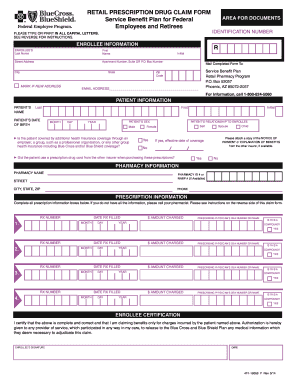
Fepblue Reimbursement Form 2014


What is the Fepblue Reimbursement Form
The Fepblue reimbursement form is a critical document for members of the Federal Employee Program (FEP) who need to request reimbursement for eligible healthcare expenses. This form is specifically designed for individuals enrolled in the Blue Cross Blue Shield (BCBS) plan, allowing them to submit claims for services received, including those from overseas providers. By completing this form, members can ensure they receive the appropriate financial coverage for their medical expenses as outlined in their plan benefits.
How to Obtain the Fepblue Reimbursement Form
To obtain the Fepblue reimbursement form, members can visit the official Blue Cross Blue Shield website or contact their customer service for assistance. The form is typically available for download in PDF format, making it easy to print and fill out. Additionally, members can request a physical copy to be sent to their mailing address, ensuring they have access to the necessary documentation for their claims.
Steps to Complete the Fepblue Reimbursement Form
Completing the Fepblue reimbursement form involves several key steps to ensure accuracy and compliance. Begin by filling out personal information, including your name, member ID, and contact details. Next, provide detailed information about the medical services received, including dates, provider names, and the nature of the services. Attach any required documentation, such as receipts or invoices, to support your claim. Finally, review the form for completeness before submitting it to ensure a smooth processing experience.
Legal Use of the Fepblue Reimbursement Form
The legal use of the Fepblue reimbursement form is governed by the terms of the Federal Employee Program and applicable healthcare regulations. When submitted correctly, the form serves as a binding request for reimbursement, and it is important to ensure that all information provided is accurate and truthful. Misrepresentation or submission of false claims can lead to penalties, including denial of reimbursement or legal action.
Required Documents for Submission
When submitting the Fepblue reimbursement form, certain documents are required to support your claim. These typically include:
- Receipts or invoices from healthcare providers
- Proof of payment for services rendered
- Any additional forms required by the Blue Cross Blue Shield plan
Ensuring that all necessary documentation is included can expedite the processing of your reimbursement request.
Form Submission Methods
The Fepblue reimbursement form can be submitted through various methods to accommodate member preferences. Options typically include:
- Online submission via the Blue Cross Blue Shield member portal
- Mailing the completed form and documentation to the designated claims address
- In-person submission at a local Blue Cross Blue Shield office, if available
Choosing the right submission method can help ensure that your claim is processed efficiently.
Quick guide on how to complete fepblue reimbursement form
Effortlessly Prepare Fepblue Reimbursement Form on Any Device
Digital document management has gained popularity among businesses and individuals. It serves as an ideal environmentally friendly alternative to traditional printed and signed documents, allowing you to find the necessary form and securely store it online. airSlate SignNow equips you with all the tools necessary to create, modify, and electronically sign your documents quickly and without hassle. Manage Fepblue Reimbursement Form on any device with airSlate SignNow's Android or iOS applications and simplify any document-related task today.
How to Edit and Electronically Sign Fepblue Reimbursement Form with Ease
- Obtain Fepblue Reimbursement Form and then click Get Form to begin.
- Utilize the tools we provide to complete your document.
- Emphasize relevant sections of your documents or obscure sensitive information with the tools that airSlate SignNow offers specifically for that purpose.
- Create your electronic signature using the Sign feature, which takes mere seconds and carries the same legal validity as a conventional wet ink signature.
- Review all the details and then click the Done button to save your changes.
- Choose your preferred method to send your form, whether by email, text message (SMS), invitation link, or download it to your computer.
Eliminate worries about lost or misplaced documents, laborious form navigation, or mistakes that require printing new copies. airSlate SignNow fulfills all your document management needs in just a few clicks from any device you choose. Edit and electronically sign Fepblue Reimbursement Form and ensure excellent communication at every stage of your form preparation process with airSlate SignNow.
Create this form in 5 minutes or less
Find and fill out the correct fepblue reimbursement form
Create this form in 5 minutes!
How to create an eSignature for the fepblue reimbursement form
How to create an electronic signature for a PDF online
How to create an electronic signature for a PDF in Google Chrome
How to create an e-signature for signing PDFs in Gmail
How to create an e-signature right from your smartphone
How to create an e-signature for a PDF on iOS
How to create an e-signature for a PDF on Android
People also ask
-
What is the fepblue reimbursement form and how does it work?
The fepblue reimbursement form is a document used by members of the Federal Employee Program to request reimbursement for eligible healthcare expenses. This form helps streamline the reimbursement process, ensuring that members receive their funds in a timely manner. By using airSlate SignNow, you can easily fill out, sign, and submit your fepblue reimbursement form online.
-
How can airSlate SignNow help with filling out the fepblue reimbursement form?
airSlate SignNow provides intuitive tools that allow users to fill out the fepblue reimbursement form quickly and efficiently. With features like drag-and-drop fields and cloud storage integration, you can complete your form accurately and securely. Additionally, eSigning capabilities ensure your form is officially signed and ready for submission.
-
Is there a cost associated with using airSlate SignNow for the fepblue reimbursement form?
Yes, airSlate SignNow offers several pricing plans tailored to different business needs. The cost will depend on the features you choose, but the platform is designed to be a cost-effective solution for managing documents such as the fepblue reimbursement form. You can compare plans on our website and choose one that fits your budget.
-
What are the benefits of using airSlate SignNow for the fepblue reimbursement form?
Using airSlate SignNow for your fepblue reimbursement form offers several benefits, including enhanced document security and faster turnaround times. The platform simplifies the submission process, reducing manual errors and stress. These efficiencies mean you can expect quicker reimbursements and peace of mind knowing your information is safeguarded.
-
Can I integrate airSlate SignNow with other applications for filling out the fepblue reimbursement form?
Absolutely! airSlate SignNow allows for seamless integrations with various applications, enabling you to streamline workflow processes associated with the fepblue reimbursement form. Whether you use CRM systems, cloud storage, or other software, you can easily connect them with SignNow to enhance productivity.
-
How secure is the information on my fepblue reimbursement form when using airSlate SignNow?
Security is a top priority for airSlate SignNow. The platform employs advanced encryption protocols to protect your data when you fill out the fepblue reimbursement form. Regular security audits and compliance with industry standards ensure your information remains confidential and secure throughout the signing process.
-
Is it possible to track the status of my fepblue reimbursement form through airSlate SignNow?
Yes, airSlate SignNow offers tracking features that allow you to monitor the status of your fepblue reimbursement form easily. You can receive notifications when the form is signed or viewed by the recipient, providing transparency during the submission process. This feature helps manage follow-ups and ensures timely reimbursements.
Get more for Fepblue Reimbursement Form
Find out other Fepblue Reimbursement Form
- Can I Electronic signature Texas Plumbing Document
- How To Electronic signature Michigan Real Estate Form
- How To Electronic signature Arizona Police PDF
- Help Me With Electronic signature New Hampshire Real Estate PDF
- Can I Electronic signature New Hampshire Real Estate Form
- Can I Electronic signature New Mexico Real Estate Form
- How Can I Electronic signature Ohio Real Estate Document
- How To Electronic signature Hawaii Sports Presentation
- How To Electronic signature Massachusetts Police Form
- Can I Electronic signature South Carolina Real Estate Document
- Help Me With Electronic signature Montana Police Word
- How To Electronic signature Tennessee Real Estate Document
- How Do I Electronic signature Utah Real Estate Form
- How To Electronic signature Utah Real Estate PPT
- How Can I Electronic signature Virginia Real Estate PPT
- How Can I Electronic signature Massachusetts Sports Presentation
- How To Electronic signature Colorado Courts PDF
- How To Electronic signature Nebraska Sports Form
- How To Electronic signature Colorado Courts Word
- How To Electronic signature Colorado Courts Form