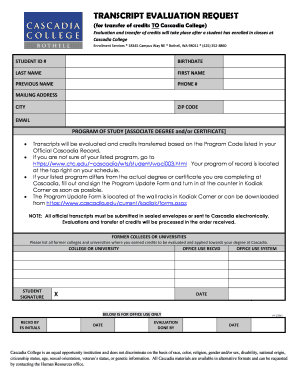
Cascadia College Transcript Form


What is the Cascadia College Transcript
The Cascadia College transcript is an official document that provides a comprehensive record of a student's academic performance at Cascadia College. It includes information such as courses taken, grades received, and credits earned. This transcript serves as an essential tool for students who wish to transfer to other institutions, apply for jobs, or pursue further education. It is recognized by educational institutions and employers as a valid representation of a student's academic history.
How to Obtain the Cascadia College Transcript
To obtain a Cascadia College transcript, students must submit a transcript request. This can typically be done online through the college's official website or by completing a physical request form. Students may need to provide personal identification information, including their student ID number, and specify whether they require an official or unofficial transcript. There may be a nominal fee associated with the request, and processing times can vary based on the method of request and the time of year.
Key Elements of the Cascadia College Transcript
A Cascadia College transcript includes several key elements that provide a detailed overview of a student's academic journey. These elements typically include:
- Student Information: Name, student ID, and contact details.
- Course Listings: A complete list of courses taken, including course codes and titles.
- Grades: The grades received for each course, often represented in letter format.
- Credits Earned: The total number of credits awarded for completed courses.
- Degree Information: Details regarding any degrees conferred, including the date of graduation.
Steps to Complete the Cascadia College Transcript Request
Completing a transcript request at Cascadia College involves several straightforward steps:
- Visit the official Cascadia College website.
- Locate the transcript request section, usually found under student services.
- Choose between an official or unofficial transcript.
- Fill out the required information, including personal details and the type of transcript requested.
- Submit the request online or print and mail the form if required.
- Pay any associated fees, if applicable.
Legal Use of the Cascadia College Transcript
The Cascadia College transcript is a legally recognized document that can be used for various purposes, including transferring to another college, applying for jobs, or meeting certification requirements. It is important to ensure that the transcript is requested and used in accordance with educational privacy laws, such as the Family Educational Rights and Privacy Act (FERPA), which protects the confidentiality of student records.
Digital vs. Paper Version of the Cascadia College Transcript
Students can typically request either a digital or paper version of their Cascadia College transcript. The digital version is often faster to obtain and can be sent directly to other institutions or employers via email. The paper version, while more traditional, may be necessary for certain applications or institutions that require physical documentation. Both versions contain the same information, but students should consider their specific needs when choosing which format to request.
Quick guide on how to complete cascadia college transcript
Complete Cascadia College Transcript effortlessly on any device
Managing documents online has gained signNow traction among businesses and individuals. It serves as an ideal environmentally friendly alternative to traditional printed and signed paperwork, allowing you to obtain the correct format and securely store it in the cloud. airSlate SignNow provides all the necessary tools for you to create, edit, and electronically sign your documents promptly without any holdups. Handle Cascadia College Transcript on any device with the airSlate SignNow Android or iOS applications and simplify any document-related task today.
How to change and eSign Cascadia College Transcript with ease
- Find Cascadia College Transcript and click on Get Form to begin.
- Utilize the features we provide to fill out your form.
- Highlight important sections of the document or redact sensitive information with tools designed specifically for that purpose by airSlate SignNow.
- Generate your electronic signature using the Sign feature, which takes mere moments and holds the same legal validity as a conventional handwritten signature.
- Review the details and click the Done button to save your changes.
- Choose how you would like to send your form, via email, SMS, invitation link, or download it to your computer.
Say goodbye to lost or misplaced documents, tiring form searches, or errors that require printing new copies. airSlate SignNow accommodates all your document management needs in just a few clicks from any device you prefer. Edit and eSign Cascadia College Transcript and ensure excellent communication at every stage of the form preparation process with airSlate SignNow.
Create this form in 5 minutes or less
Create this form in 5 minutes!
How to create an eSignature for the cascadia college transcript
How to create an electronic signature for a PDF online
How to create an electronic signature for a PDF in Google Chrome
How to create an e-signature for signing PDFs in Gmail
How to create an e-signature right from your smartphone
How to create an e-signature for a PDF on iOS
How to create an e-signature for a PDF on Android
People also ask
-
What is a Cascadia College transcript and why is it important?
A Cascadia College transcript is an official record of a student's academic performance and courses completed at Cascadia College. It is important for transferring credits to other institutions, applying for jobs, or continuing education. Having an official transcript can signNowly enhance your academic and professional opportunities.
-
How can I obtain my Cascadia College transcript?
You can obtain your Cascadia College transcript through the official college website or by visiting the registrar's office. Typically, you may need to fill out a request form and pay a small fee. Using airSlate SignNow, you can easily sign documents needed for transcript requests, streamlining the process.
-
What is the cost to request a Cascadia College transcript?
The cost to request a Cascadia College transcript varies, but it usually involves a nominal fee. You can check the exact pricing on the college's website or contact the registrar's office for the most accurate information. airSlate SignNow can facilitate the payment and signing of any related documents securely.
-
Are there any digital options for receiving my Cascadia College transcript?
Yes, many institutions, including Cascadia College, offer digital transcripts that can be sent directly to your email or to another institution. This process is quick and convenient. airSlate SignNow provides a seamless way to eSign any documents necessary for receiving your digital transcript promptly.
-
How long does it take to process a request for a Cascadia College transcript?
The processing time for a Cascadia College transcript request typically ranges from a few days to a couple of weeks. Factors such as the request method and volume of requests may affect timing. Using airSlate SignNow can help expedite document signing and submission, potentially speeding up your request.
-
Can I track the status of my Cascadia College transcript request?
Yes, most colleges, including Cascadia College, provide a way to track your transcript request status online. This feature helps you stay informed about when your transcript will be available or sent. airSlate SignNow enhances this process by allowing you to keep all relevant documents organized in one place.
-
What if I need to send my Cascadia College transcript to multiple institutions?
If you need to send your Cascadia College transcript to multiple institutions, you can usually request multiple copies at once for a small fee. Be sure to specify the addresses for each recipient. airSlate SignNow simplifies the document-signing process for these requests, making it easier to handle multiple submissions efficiently.
Get more for Cascadia College Transcript
- Oil and gas forms leases and documentsus legal forms
- How to write a living willnolo form
- Control number co p081 pkg form
- Formsdistrict of connecticutunited states bankruptcy court
- Connecticut law about name changes form
- Control number ct p008 pkg form
- Control number ct p010 pkg form
- Control number ct p035 pkg form
Find out other Cascadia College Transcript
- Sign Alaska Land lease agreement Computer
- How Do I Sign Texas Land lease agreement
- Sign Vermont Land lease agreement Free
- Sign Texas House rental lease Now
- How Can I Sign Arizona Lease agreement contract
- Help Me With Sign New Hampshire lease agreement
- How To Sign Kentucky Lease agreement form
- Can I Sign Michigan Lease agreement sample
- How Do I Sign Oregon Lease agreement sample
- How Can I Sign Oregon Lease agreement sample
- Can I Sign Oregon Lease agreement sample
- How To Sign West Virginia Lease agreement contract
- How Do I Sign Colorado Lease agreement template
- Sign Iowa Lease agreement template Free
- Sign Missouri Lease agreement template Later
- Sign West Virginia Lease agreement template Computer
- Sign Nevada Lease template Myself
- Sign North Carolina Loan agreement Simple
- Sign Maryland Month to month lease agreement Fast
- Help Me With Sign Colorado Mutual non-disclosure agreement