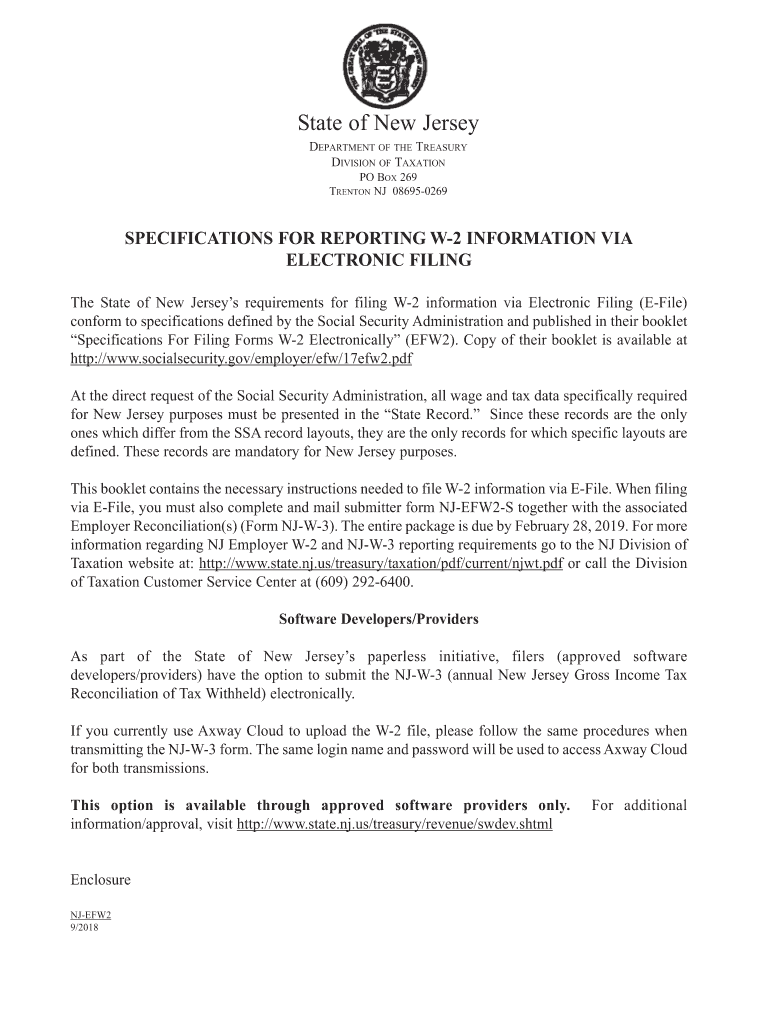
Submitter Form Nj Efw2 S 2018


What is the Submitter Form Nj Efw2 S
The Submitter Form Nj Efw2 S is a crucial document used in New Jersey for reporting wages and taxes withheld from employees. This form is essential for employers to submit to the New Jersey Division of Taxation. It helps ensure that employees receive accurate wage information, which is vital for their personal tax filings. The form captures important details such as the employer's information, employee wages, and the amount of state income tax withheld.
How to use the Submitter Form Nj Efw2 S
Using the Submitter Form Nj Efw2 S involves a straightforward process. Employers must first gather all necessary employee wage data and tax withholding information. Once the information is compiled, the form can be filled out either electronically or on paper. After completing the form, it should be submitted to the appropriate state agency by the designated deadline. It is crucial to ensure that all information is accurate to avoid penalties or issues with tax reporting.
Steps to complete the Submitter Form Nj Efw2 S
Completing the Submitter Form Nj Efw2 S requires careful attention to detail. Here are the steps to follow:
- Collect all relevant employee wage data and tax withholding amounts.
- Access the form, either through a digital platform or by obtaining a physical copy.
- Fill in the employer's information, including name, address, and identification number.
- Enter each employee's details, including their name, Social Security number, and total wages.
- Calculate and input the total state income tax withheld for each employee.
- Review the completed form for accuracy before submission.
- Submit the form electronically or via mail, ensuring it is sent by the deadline.
Legal use of the Submitter Form Nj Efw2 S
The Submitter Form Nj Efw2 S is legally binding when completed and submitted according to New Jersey tax laws. Employers are required to file this form to comply with state regulations regarding wage reporting and tax withholding. Failure to file the form accurately or on time can result in penalties, including fines and interest on unpaid taxes. Understanding the legal implications of this form is essential for employers to maintain compliance and avoid legal issues.
Filing Deadlines / Important Dates
Filing deadlines for the Submitter Form Nj Efw2 S are critical for compliance. Typically, employers must submit this form by the end of January for the previous tax year. It is important to stay updated on any changes to deadlines, as state regulations may evolve. Keeping a calendar of important dates can help ensure timely submission and avoid potential penalties.
Form Submission Methods (Online / Mail / In-Person)
The Submitter Form Nj Efw2 S can be submitted through various methods, providing flexibility for employers. The available submission methods include:
- Online Submission: Employers can file electronically through the New Jersey Division of Taxation's online portal.
- Mail Submission: The completed form can be printed and mailed to the appropriate tax office.
- In-Person Submission: Employers may also have the option to submit the form in person at designated tax offices.
Quick guide on how to complete submitter form nj efw2 s 2018 2019
Complete Submitter Form Nj Efw2 S effortlessly on any device
Online document management has become increasingly popular among businesses and individuals. It serves as an ideal eco-friendly alternative to traditional printed and signed documents, allowing you to access the correct form and securely store it online. airSlate SignNow provides all the necessary tools for you to create, edit, and eSign your documents swiftly without delays. Manage Submitter Form Nj Efw2 S on any device using airSlate SignNow's Android or iOS applications and enhance any document-centric process today.
The simplest way to modify and eSign Submitter Form Nj Efw2 S without any hassle
- Locate Submitter Form Nj Efw2 S and click Get Form to begin.
- Utilize the tools available to complete your form.
- Highlight important sections of the documents or obscure sensitive data with tools provided by airSlate SignNow specifically for that purpose.
- Create your eSignature with the Sign tool, which takes seconds and holds the same legal validity as a traditional wet ink signature.
- Review all the details and click on the Done button to save your changes.
- Choose how you wish to send your form: via email, text message (SMS), invite link, or download it to your computer.
Eliminate worries about lost or misplaced documents, tedious form searching, or errors that necessitate printing additional copies. airSlate SignNow fulfills your document management needs in just a few clicks from any device of your choice. Edit and eSign Submitter Form Nj Efw2 S to ensure excellent communication throughout the document preparation process with airSlate SignNow.
Create this form in 5 minutes or less
Find and fill out the correct submitter form nj efw2 s 2018 2019
Create this form in 5 minutes!
How to create an eSignature for the submitter form nj efw2 s 2018 2019
How to generate an electronic signature for the Submitter Form Nj Efw2 S 2018 2019 online
How to make an electronic signature for your Submitter Form Nj Efw2 S 2018 2019 in Chrome
How to make an eSignature for signing the Submitter Form Nj Efw2 S 2018 2019 in Gmail
How to generate an eSignature for the Submitter Form Nj Efw2 S 2018 2019 right from your smart phone
How to make an eSignature for the Submitter Form Nj Efw2 S 2018 2019 on iOS devices
How to generate an eSignature for the Submitter Form Nj Efw2 S 2018 2019 on Android
People also ask
-
What is NJ EFW2 and how does airSlate SignNow help with it?
The NJ EFW2 is an electronic file format used for submitting wage and tax information to the state of New Jersey. airSlate SignNow simplifies the process of preparing and signing these documents electronically, ensuring compliance and reducing paper usage. Our platform's user-friendly interface makes it easy for businesses to manage NJ EFW2 submissions efficiently.
-
How much does airSlate SignNow cost for businesses filing NJ EFW2?
Our pricing for airSlate SignNow is competitive and designed for businesses of all sizes. We offer various plans that can cater specifically to your needs for handling NJ EFW2 forms. You can view our subscription options on our website and choose the plan that best fits your budget and volume of documentation.
-
What features does airSlate SignNow offer for NJ EFW2 processing?
airSlate SignNow features advanced eSigning capabilities, document management tools, and secure storage to streamline your NJ EFW2 submissions. Additionally, our platform enables team collaboration and automated workflows to enhance efficiency when completing tax forms. You can also track the status of your documents in real-time.
-
Is airSlate SignNow secure for handling sensitive NJ EFW2 information?
Yes, airSlate SignNow employs industry-standard encryption and security measures to protect all sensitive information, including NJ EFW2 data. We prioritize data privacy and compliance, ensuring your submitted documents remain confidential. Our platform helps you confidently manage your tax filings securely.
-
Can airSlate SignNow integrate with other software for NJ EFW2 submissions?
Absolutely! airSlate SignNow offers integrations with popular accounting and payroll systems to streamline the preparation of NJ EFW2 forms. These integrations facilitate a seamless flow of data, enabling you to generate, sign, and submit your documents without switching between multiple platforms.
-
How can airSlate SignNow benefit my business when handling NJ EFW2 forms?
Utilizing airSlate SignNow for NJ EFW2 forms can signNowly reduce processing time and increase accuracy. Our platform automates document workflows, minimizing human error, and provides a reliable method for eSigning that complies with state regulations. This can free up your team to focus on core business activities.
-
What support options are available for airSlate SignNow users dealing with NJ EFW2?
airSlate SignNow offers extensive customer support for users, including those working with NJ EFW2 documents. Our team is available via live chat, email, and phone to assist you with any inquiries or issues you may encounter. We also provide an informative knowledge base for troubleshooting and best practices.
Get more for Submitter Form Nj Efw2 S
- Measurement sheet for costumes on line form
- Pesticide record keeping form
- Mantoux test report format
- Florida dairy grade id applicationdoc form
- Intern application form sustainable uf sustainable ufl
- Abstract isef form
- Cusersefs5documentsefs nfp prosaprv formsuga process caes uga
- Sample letter of completion of marriage counseling form
Find out other Submitter Form Nj Efw2 S
- Help Me With eSignature Indiana Healthcare / Medical Notice To Quit
- eSignature New Jersey Healthcare / Medical Credit Memo Myself
- eSignature North Dakota Healthcare / Medical Medical History Simple
- Help Me With eSignature Arkansas High Tech Arbitration Agreement
- eSignature Ohio Healthcare / Medical Operating Agreement Simple
- eSignature Oregon Healthcare / Medical Limited Power Of Attorney Computer
- eSignature Pennsylvania Healthcare / Medical Warranty Deed Computer
- eSignature Texas Healthcare / Medical Bill Of Lading Simple
- eSignature Virginia Healthcare / Medical Living Will Computer
- eSignature West Virginia Healthcare / Medical Claim Free
- How To eSignature Kansas High Tech Business Plan Template
- eSignature Kansas High Tech Lease Agreement Template Online
- eSignature Alabama Insurance Forbearance Agreement Safe
- How Can I eSignature Arkansas Insurance LLC Operating Agreement
- Help Me With eSignature Michigan High Tech Emergency Contact Form
- eSignature Louisiana Insurance Rental Application Later
- eSignature Maryland Insurance Contract Safe
- eSignature Massachusetts Insurance Lease Termination Letter Free
- eSignature Nebraska High Tech Rental Application Now
- How Do I eSignature Mississippi Insurance Separation Agreement