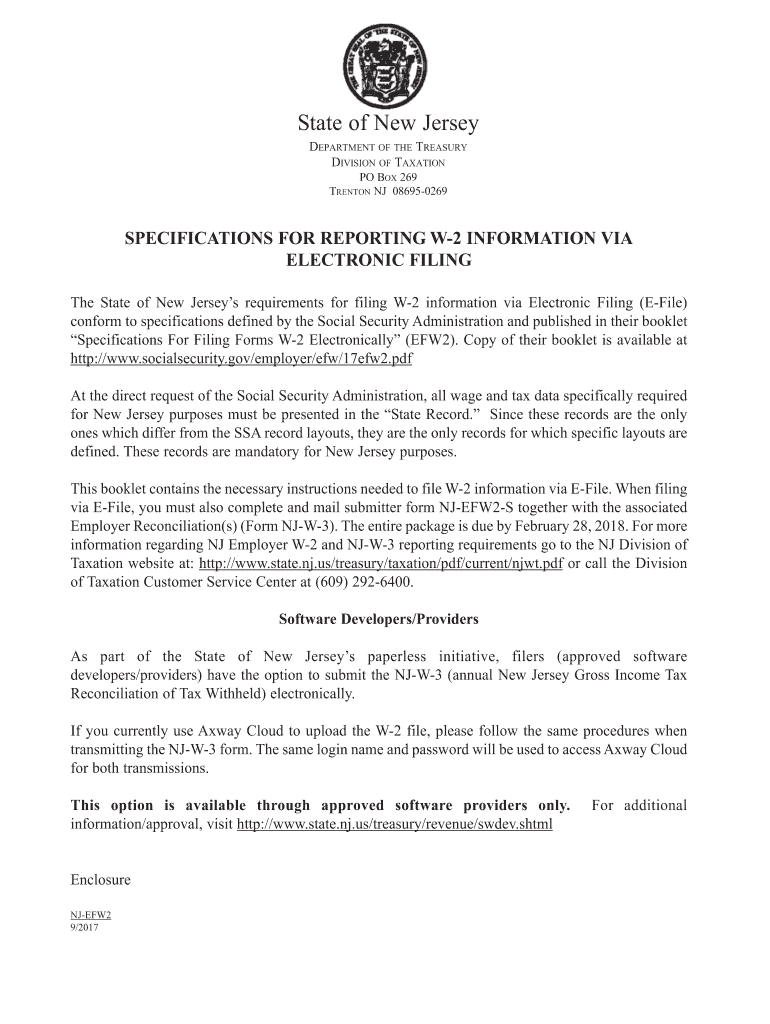
Submitter Form Nj Efw2 S 2017


What is the Submitter Form Nj Efw2 S
The Submitter Form Nj Efw2 S is a specific document used in New Jersey for reporting employee wages and tax information to the state. This form is essential for employers to comply with state tax regulations and ensure accurate reporting of income and withholdings. It serves as a means for businesses to submit wage data electronically, streamlining the process of tax reporting and compliance.
How to use the Submitter Form Nj Efw2 S
Using the Submitter Form Nj Efw2 S involves several key steps. First, gather all necessary employee wage information, including names, Social Security numbers, and earnings. Next, access the form through the appropriate state resources or platforms that support electronic submission. Fill in the required fields accurately, ensuring that all data is correct to avoid penalties. Finally, submit the form electronically, following the guidelines provided by the state for successful processing.
Steps to complete the Submitter Form Nj Efw2 S
Completing the Submitter Form Nj Efw2 S requires attention to detail. Follow these steps:
- Collect employee information, including full names, Social Security numbers, and total wages.
- Access the form through the designated online platform.
- Enter the required information in the appropriate fields, ensuring accuracy.
- Review the information for any errors or omissions.
- Submit the form electronically, ensuring you receive confirmation of submission.
Legal use of the Submitter Form Nj Efw2 S
The legal use of the Submitter Form Nj Efw2 S is governed by state tax laws and regulations. It is crucial for employers to use this form to report wages accurately to avoid legal repercussions. The form must be completed in accordance with the guidelines set forth by the New Jersey Division of Taxation, ensuring that all submissions comply with applicable laws. Failure to adhere to these regulations can result in penalties or fines.
Filing Deadlines / Important Dates
Filing deadlines for the Submitter Form Nj Efw2 S are critical for compliance. Employers must be aware of specific dates to ensure timely submission. Typically, forms are due quarterly or annually, depending on the reporting period. It is advisable to check with the New Jersey Division of Taxation for the most current deadlines to avoid any late fees or penalties.
Required Documents
To complete the Submitter Form Nj Efw2 S, certain documents are necessary. Employers should have the following on hand:
- Employee wage records for the reporting period.
- Tax identification numbers for all employees.
- Any previous submissions or corrections if applicable.
Having these documents ready will facilitate a smooth completion process and ensure compliance with state regulations.
Quick guide on how to complete submitter form nj efw2 s 2017
Complete Submitter Form Nj Efw2 S effortlessly on any device
Online document management has gained popularity among organizations and individuals. It offers a perfect environmentally friendly option to conventional printed and signed documents, allowing you to obtain the necessary form and safely store it online. airSlate SignNow equips you with all the tools required to create, modify, and eSign your documents quickly and without delays. Handle Submitter Form Nj Efw2 S on any platform using airSlate SignNow's Android or iOS applications and simplify any document-related process today.
The easiest way to modify and eSign Submitter Form Nj Efw2 S with ease
- Locate Submitter Form Nj Efw2 S and click Get Form to begin.
- Utilize the tools we offer to complete your form.
- Highlight important sections of the documents or redact sensitive information with tools that airSlate SignNow offers specifically for that purpose.
- Create your signature using the Sign tool, which takes seconds and holds the same legal validity as a traditional wet ink signature.
- Review all the details and click the Done button to save your changes.
- Select how you wish to send your form, via email, SMS, or invitation link, or download it to your computer.
Eliminate concerns about missing or lost documents, tedious form searching, or mistakes that require printing new document copies. airSlate SignNow meets all your document management needs in just a few clicks from any device of your choice. Edit and eSign Submitter Form Nj Efw2 S and ensure excellent communication throughout the form preparation process with airSlate SignNow.
Create this form in 5 minutes or less
Find and fill out the correct submitter form nj efw2 s 2017
Create this form in 5 minutes!
How to create an eSignature for the submitter form nj efw2 s 2017
How to create an eSignature for the Submitter Form Nj Efw2 S 2017 online
How to generate an electronic signature for your Submitter Form Nj Efw2 S 2017 in Chrome
How to make an eSignature for signing the Submitter Form Nj Efw2 S 2017 in Gmail
How to generate an electronic signature for the Submitter Form Nj Efw2 S 2017 right from your mobile device
How to create an electronic signature for the Submitter Form Nj Efw2 S 2017 on iOS devices
How to create an electronic signature for the Submitter Form Nj Efw2 S 2017 on Android devices
People also ask
-
What is a Submitter Form Nj Efw2 S?
The Submitter Form Nj Efw2 S is a vital document used for reporting employee wages to the New Jersey Division of Taxation. It categorizes the income of employees and ensures that employers stay compliant with state regulations. Using airSlate SignNow, you can easily complete and eSign this form to streamline your payroll reporting.
-
How does airSlate SignNow simplify the submission of a Submitter Form Nj Efw2 S?
airSlate SignNow offers a user-friendly platform that allows you to electronically fill out and eSign the Submitter Form Nj Efw2 S. With features like customizable templates and cloud storage, you can streamline your document handling process, making it efficient and hassle-free. The platform ensures your documents are safe and easily accessible.
-
What are the pricing options for using airSlate SignNow to manage Submitter Form Nj Efw2 S submissions?
airSlate SignNow offers various pricing plans tailored to different business needs, ensuring you can choose the right solution for your organization. These plans include features for handling the Submitter Form Nj Efw2 S efficiently, making it affordable for small businesses and large enterprises alike. You can start with a free trial to see how it fits your needs.
-
Can I integrate airSlate SignNow with other tools for Submitter Form Nj Efw2 S submissions?
Yes, airSlate SignNow provides seamless integrations with popular tools such as Google Drive, Salesforce, and Microsoft Office. This allows you to manage the Submitter Form Nj Efw2 S within a wider ecosystem, enhancing your workflow and improving productivity. The integrations ensure that you can effortlessly access and share documents between platforms.
-
Is airSlate SignNow secure for submitting the Submitter Form Nj Efw2 S?
Absolutely! airSlate SignNow prioritizes security by utilizing advanced encryption and secure cloud storage solutions for all documents, including the Submitter Form Nj Efw2 S. Your data remains protected throughout the eSignature process, ensuring compliance with industry standards and regulations.
-
What support options are available for creating a Submitter Form Nj Efw2 S through airSlate SignNow?
airSlate SignNow offers comprehensive support options including tutorials, live chat, and email assistance to help you navigate the creation of the Submitter Form Nj Efw2 S. Their knowledgeable support team is dedicated to resolving any queries or issues promptly. You can rely on their resources to make your experience as smooth as possible.
-
Are there any benefits to using airSlate SignNow for Submitter Form Nj Efw2 S submissions compared to traditional methods?
Using airSlate SignNow for Submitter Form Nj Efw2 S submissions provides numerous benefits, including time savings, improved accuracy, and the ability to track documents in real-time. It eliminates the need for printing and mailing, thus reducing operational costs and environmental impact. Additionally, electronic signatures speed up the approval process signNowly.
Get more for Submitter Form Nj Efw2 S
Find out other Submitter Form Nj Efw2 S
- Can I Electronic signature Arkansas Courts Operating Agreement
- How Do I Electronic signature Georgia Courts Agreement
- Electronic signature Georgia Courts Rental Application Fast
- How Can I Electronic signature Hawaii Courts Purchase Order Template
- How To Electronic signature Indiana Courts Cease And Desist Letter
- How Can I Electronic signature New Jersey Sports Purchase Order Template
- How Can I Electronic signature Louisiana Courts LLC Operating Agreement
- How To Electronic signature Massachusetts Courts Stock Certificate
- Electronic signature Mississippi Courts Promissory Note Template Online
- Electronic signature Montana Courts Promissory Note Template Now
- Electronic signature Montana Courts Limited Power Of Attorney Safe
- Electronic signature Oklahoma Sports Contract Safe
- Electronic signature Oklahoma Sports RFP Fast
- How To Electronic signature New York Courts Stock Certificate
- Electronic signature South Carolina Sports Separation Agreement Easy
- Electronic signature Virginia Courts Business Plan Template Fast
- How To Electronic signature Utah Courts Operating Agreement
- Electronic signature West Virginia Courts Quitclaim Deed Computer
- Electronic signature West Virginia Courts Quitclaim Deed Free
- Electronic signature Virginia Courts Limited Power Of Attorney Computer