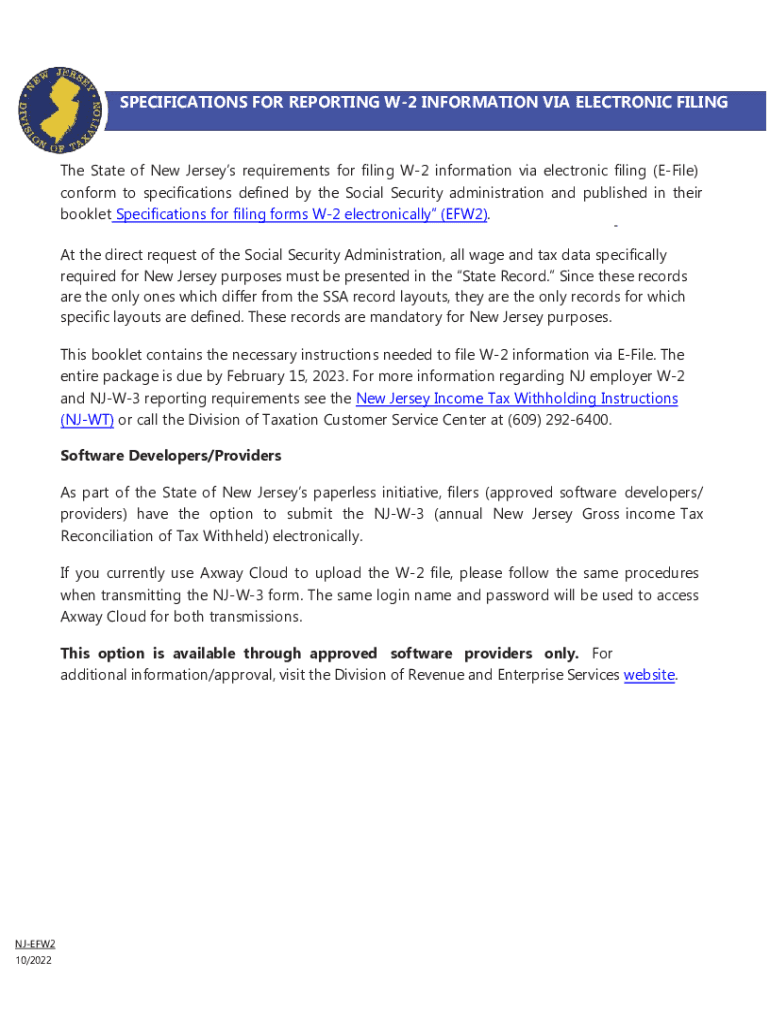
New Jersey Form W 2 & NJ W 3M Filing Requirements ExpressEfile 2022


What is the New Jersey Form W-2 & NJ W-3M Filing Requirements
The New Jersey Form W-2 is a crucial document for employers in the state, used to report wages paid and taxes withheld for employees. This form must be filed annually and is essential for both state and federal tax compliance. The NJ W-3M serves as a summary of all W-2 forms issued by an employer, consolidating the information for submission to the state. Understanding these forms is vital for ensuring accurate reporting and compliance with New Jersey tax regulations.
Steps to Complete the New Jersey Form W-2 & NJ W-3M Filing Requirements
Completing the New Jersey Form W-2 involves several key steps:
- Gather employee information, including Social Security numbers, addresses, and total wages paid.
- Calculate the total state income tax withheld for each employee.
- Fill out the W-2 form accurately, ensuring all information is correct and complete.
- Prepare the NJ W-3M form, summarizing the total number of W-2 forms issued and the total wages.
- Submit the forms electronically or by mail to the New Jersey Division of Taxation by the specified deadlines.
Filing Deadlines / Important Dates
For the New Jersey Form W-2 and NJ W-3M, employers must adhere to specific filing deadlines to avoid penalties. Typically, the forms are due by January 31 of the year following the tax year. Employers must also provide copies of the W-2 forms to employees by this date. Timely filing ensures compliance and helps avoid unnecessary fines or complications with tax authorities.
Required Documents
To complete the New Jersey Form W-2 and NJ W-3M, employers need several documents and pieces of information:
- Employee records, including names, addresses, and Social Security numbers.
- Total wages paid to each employee during the tax year.
- Details of state taxes withheld from employee wages.
- Any additional information required by the New Jersey Division of Taxation.
Who Issues the Form
The New Jersey Form W-2 is issued by employers to their employees. Employers are responsible for completing and submitting these forms to the state. The NJ Division of Taxation oversees the filing and compliance of these forms, ensuring that all employers adhere to state tax laws. Employers must ensure that they have the correct information and meet all filing requirements to avoid penalties.
Penalties for Non-Compliance
Failure to comply with the filing requirements for the New Jersey Form W-2 and NJ W-3M can result in significant penalties. Employers may face fines for late submissions, inaccuracies, or failure to provide forms to employees. The New Jersey Division of Taxation imposes these penalties to encourage timely and accurate reporting. Understanding these consequences can motivate employers to prioritize compliance and ensure all forms are filed correctly.
Quick guide on how to complete new jersey form w 2 ampamp nj w 3m filing requirements expressefile
Prepare New Jersey Form W 2 & NJ W 3M Filing Requirements ExpressEfile effortlessly on any device
Online document management has become increasingly popular among businesses and individuals. It offers an ideal eco-friendly alternative to traditional printed and signed documents, as you can easily find the appropriate form and securely store it online. airSlate SignNow provides you with all the tools necessary to create, modify, and eSign your documents quickly and without delays. Manage New Jersey Form W 2 & NJ W 3M Filing Requirements ExpressEfile on any device using the airSlate SignNow Android or iOS applications and enhance any document-centric process today.
The easiest way to edit and eSign New Jersey Form W 2 & NJ W 3M Filing Requirements ExpressEfile without hassle
- Locate New Jersey Form W 2 & NJ W 3M Filing Requirements ExpressEfile and click on Get Form to begin.
- Utilize the tools we offer to complete your form.
- Emphasize important sections of your documents or redact sensitive information with tools that airSlate SignNow provides specifically for that purpose.
- Generate your signature with the Sign tool, which takes moments and carries the same legal significance as a traditional ink signature.
- Review the details and click on the Done button to save your changes.
- Choose how you would like to send your form, via email, SMS, or invitation link, or download it to your computer.
Eliminate concerns about lost or misplaced files, tedious form searching, or errors that require printing new document copies. airSlate SignNow meets your needs in document management with just a few clicks from any device. Modify and eSign New Jersey Form W 2 & NJ W 3M Filing Requirements ExpressEfile and ensure excellent communication throughout the form preparation process with airSlate SignNow.
Create this form in 5 minutes or less
Find and fill out the correct new jersey form w 2 ampamp nj w 3m filing requirements expressefile
Create this form in 5 minutes!
People also ask
-
What is nj reporting information?
NJ reporting information refers to the data and documents required for compliance and reporting purposes in New Jersey. With airSlate SignNow, you can easily manage and sign necessary documents digitally, ensuring you have all your nj reporting information organized and accessible.
-
How does airSlate SignNow help with nj reporting information?
airSlate SignNow streamlines the collection and signing of documents related to nj reporting information. Our platform offers templates and workflows that simplify the process, making it easy for businesses to ensure they meet their reporting obligations without hassle.
-
Is airSlate SignNow a cost-effective solution for managing nj reporting information?
Yes, airSlate SignNow is designed to be a cost-effective solution for businesses handling nj reporting information. By reducing the need for physical paper and postage, our platform can help lower overall costs while improving efficiency in document handling and compliance.
-
What features does airSlate SignNow offer for nj reporting information?
airSlate SignNow includes key features such as customizable templates, secure eSignatures, and document storage for managing nj reporting information. These features allow businesses to create, send, and track documents effectively, ensuring compliance with New Jersey regulations.
-
Can airSlate SignNow integrate with other tools for better nj reporting information management?
Absolutely! airSlate SignNow integrates seamlessly with various third-party applications to enhance your management of nj reporting information. Whether you use CRMs, project management tools, or other software, our integrations allow for a streamlined flow of data and documents.
-
How secure is airSlate SignNow when handling nj reporting information?
Security is a top priority for airSlate SignNow. We employ advanced encryption and compliance with industry standards to protect your nj reporting information, ensuring that your sensitive documents are safe from unauthorized access.
-
What benefits do I gain by using airSlate SignNow for nj reporting information?
By using airSlate SignNow for nj reporting information, you gain efficiency, cost savings, and enhanced accuracy in document management. Our digital solution minimizes processing time and reduces errors, ultimately improving workflow and compliance.
Get more for New Jersey Form W 2 & NJ W 3M Filing Requirements ExpressEfile
- Notice of completion individual montana form
- Quitclaim deed by two individuals to corporation montana form
- Warranty deed from two individuals to corporation montana form
- Mt notice form
- Affidavit of publication individual montana form
- Quitclaim deed from individual to corporation montana form
- Warranty deed from individual to corporation montana form
- Montana corporation 497316150 form
Find out other New Jersey Form W 2 & NJ W 3M Filing Requirements ExpressEfile
- How To Sign Oregon Real Estate Resignation Letter
- Can I Sign Oregon Real Estate Forbearance Agreement
- Sign Pennsylvania Real Estate Quitclaim Deed Computer
- How Do I Sign Pennsylvania Real Estate Quitclaim Deed
- How Can I Sign South Dakota Orthodontists Agreement
- Sign Police PPT Alaska Online
- How To Sign Rhode Island Real Estate LLC Operating Agreement
- How Do I Sign Arizona Police Resignation Letter
- Sign Texas Orthodontists Business Plan Template Later
- How Do I Sign Tennessee Real Estate Warranty Deed
- Sign Tennessee Real Estate Last Will And Testament Free
- Sign Colorado Police Memorandum Of Understanding Online
- How To Sign Connecticut Police Arbitration Agreement
- Sign Utah Real Estate Quitclaim Deed Safe
- Sign Utah Real Estate Notice To Quit Now
- Sign Hawaii Police LLC Operating Agreement Online
- How Do I Sign Hawaii Police LLC Operating Agreement
- Sign Hawaii Police Purchase Order Template Computer
- Sign West Virginia Real Estate Living Will Online
- How Can I Sign West Virginia Real Estate Confidentiality Agreement