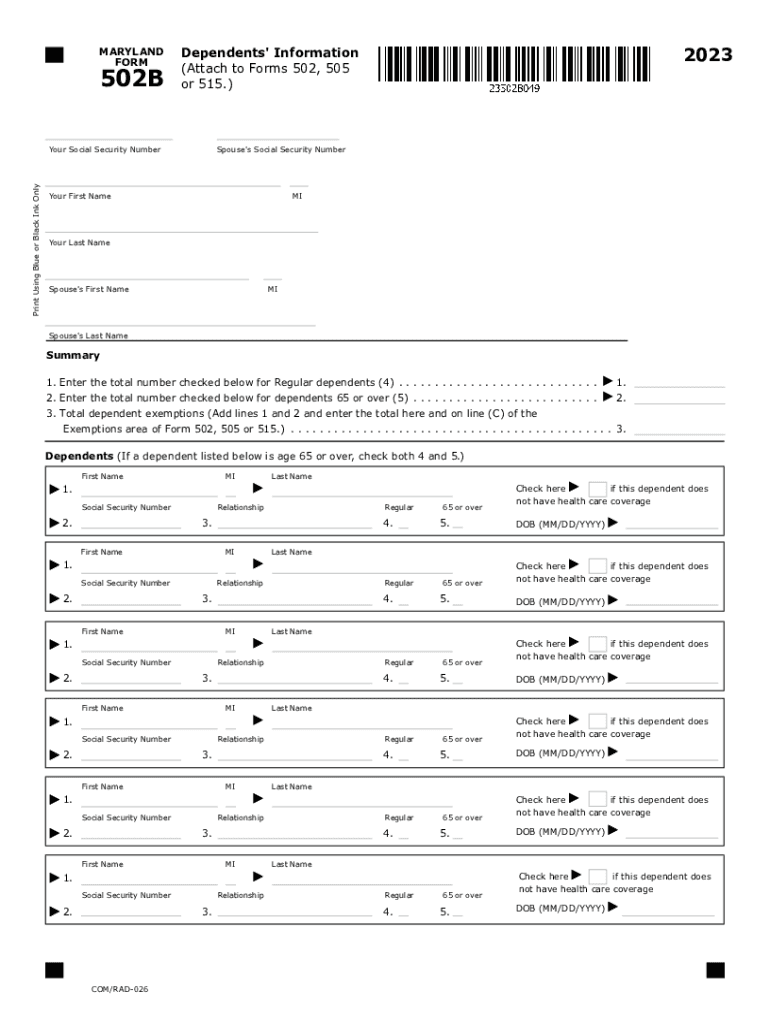
Tax Year 502B Dependents' Information Maryland Form Dependents' Information 502B Tax Year 2023-2026


Understanding the Maryland Form 502B for Dependents' Information
The Maryland Form 502B is specifically designed for taxpayers who need to report their dependents' information when filing their state income tax returns. This form is essential for determining eligibility for various tax credits and deductions associated with dependents. It collects details such as the names, Social Security numbers, and relationships of the dependents to the taxpayer. Proper completion of this form can significantly impact the overall tax liability and potential refunds.
Steps to Complete the Maryland Form 502B
Completing the Maryland Form 502B involves several key steps:
- Gather necessary information about each dependent, including full names, Social Security numbers, and dates of birth.
- Ensure that each dependent qualifies under Maryland's eligibility criteria, which may include age and residency requirements.
- Fill out the form accurately, entering the information in the designated sections for each dependent.
- Review the completed form for any errors or omissions before submission.
It is crucial to ensure that all information is accurate to avoid delays in processing your tax return.
Obtaining the Maryland Form 502B
The Maryland Form 502B can be easily obtained through the Maryland Comptroller's website. Taxpayers can download the form in PDF format, which is suitable for printing and manual completion. Additionally, many tax preparation software programs include the form as part of their state filing options, allowing for digital completion and submission.
Key Elements of the Maryland Form 502B
When filling out the Maryland Form 502B, it is important to understand its key elements:
- Dependent Information: This section captures the personal details of each dependent.
- Eligibility Criteria: Taxpayers must confirm that each dependent meets Maryland's requirements.
- Signature Section: The form must be signed by the taxpayer to validate the information provided.
Each of these components plays a vital role in ensuring the form is completed correctly and submitted on time.
Legal Use of the Maryland Form 502B
The Maryland Form 502B is legally required for taxpayers who claim dependents on their state tax returns. Failing to submit this form when necessary can lead to penalties or delays in processing tax returns. It is important to adhere to the guidelines set forth by the Maryland Comptroller to ensure compliance with state tax laws.
Filing Deadlines for the Maryland Form 502B
Taxpayers must be aware of the filing deadlines associated with the Maryland Form 502B. Typically, the form is due on the same date as the Maryland state income tax return, which is usually April 15. However, if this date falls on a weekend or holiday, the deadline may be extended. It is advisable to check the Maryland Comptroller's website for any updates or changes to the filing schedule.
Examples of Using the Maryland Form 502B
Consider a scenario where a taxpayer has two children, both of whom qualify as dependents. The taxpayer would use the Maryland Form 502B to report their names and Social Security numbers. This information is crucial for calculating potential tax credits, such as the Earned Income Tax Credit or the Child Tax Credit. Accurate reporting can lead to significant tax savings and ensure compliance with state regulations.
Quick guide on how to complete tax year 502b dependents information maryland form dependents information 502b tax year
Easily prepare Tax Year 502B Dependents' Information Maryland Form Dependents' Information 502B Tax Year on any device
Digital document management has gained popularity among businesses and individuals. It serves as an excellent eco-friendly alternative to traditional printed and signed documents, allowing you to access the correct form and securely store it online. airSlate SignNow equips you with all the necessary tools to create, modify, and eSign your documents swiftly without any hold-ups. Manage Tax Year 502B Dependents' Information Maryland Form Dependents' Information 502B Tax Year on any device using the airSlate SignNow Android or iOS applications and enhance any document-centric workflow today.
How to modify and eSign Tax Year 502B Dependents' Information Maryland Form Dependents' Information 502B Tax Year effortlessly
- Locate Tax Year 502B Dependents' Information Maryland Form Dependents' Information 502B Tax Year and click Get Form to begin.
- Use the tools available to complete your document.
- Emphasize important parts of the documents or obscure sensitive information with tools specifically provided by airSlate SignNow for that purpose.
- Create your eSignature with the Sign tool, which takes mere seconds and holds the same legal validity as a conventional wet ink signature.
- Review all the details and click on the Done button to save your modifications.
- Choose how you want to send your form; options include email, SMS, or invite link, or download it to your computer.
Eliminate the hassle of lost or misplaced documents, tedious form searches, or errors that require printing new document copies. airSlate SignNow meets your document management needs in just a few clicks from any device of your choosing. Modify and eSign Tax Year 502B Dependents' Information Maryland Form Dependents' Information 502B Tax Year to ensure excellent communication at every stage of your form preparation journey with airSlate SignNow.
Create this form in 5 minutes or less
Find and fill out the correct tax year 502b dependents information maryland form dependents information 502b tax year
Create this form in 5 minutes!
How to create an eSignature for the tax year 502b dependents information maryland form dependents information 502b tax year
How to create an electronic signature for a PDF online
How to create an electronic signature for a PDF in Google Chrome
How to create an e-signature for signing PDFs in Gmail
How to create an e-signature right from your smartphone
How to create an e-signature for a PDF on iOS
How to create an e-signature for a PDF on Android
People also ask
-
What is a 502 form and how is it used?
A 502 form is a specific document used for various purposes, often in legal and financial contexts. It serves as an official record that is crucial for transactions, facilitating clear communication between parties. Using airSlate SignNow, you can easily create, manage, and eSign your 502 form, ensuring compliance and efficiency.
-
How can airSlate SignNow help with filling out a 502 form?
airSlate SignNow provides user-friendly templates that streamline the process of filling out a 502 form. With its intuitive interface, you can quickly input data, review the form, and send it for signatures. This saves time and reduces errors, making it easier to manage your documents digitally.
-
Is there a cost associated with using airSlate SignNow for a 502 form?
Yes, airSlate SignNow offers several pricing plans, catering to different business needs. Generally, the cost is competitive compared to traditional document signing solutions. Investing in airSlate SignNow for managing your 502 form can help save costs related to paper and printing, along with improving overall workflow efficiency.
-
What features does airSlate SignNow offer for managing a 502 form?
AirSlate SignNow offers a range of features for managing your 502 form, including customizable templates, in-app editing, and secure eSigning. Additionally, it provides tracking capabilities so you can monitor when your document is opened and signed. These features enhance your document management process signNowly.
-
Can I integrate airSlate SignNow with other tools for my 502 form?
Absolutely! AirSlate SignNow integrates seamlessly with various applications, such as Google Workspace, Salesforce, and Microsoft Office. By connecting these tools, you can enhance your workflow and streamline the process of creating and managing your 502 form, saving you even more time.
-
What are the benefits of using airSlate SignNow for a 502 form?
Using airSlate SignNow for your 502 form offers several benefits, including speed, security, and convenience. The platform ensures that your documents are signed quickly and securely, and eliminates the need for physical paperwork. This efficiency allows your business to operate more smoothly and focus on core activities.
-
Is airSlate SignNow secure for handling sensitive 502 form information?
Yes, airSlate SignNow prioritizes security. Your 502 form and any sensitive information it contains are protected with advanced encryption and secure access controls. This ensures that only authorized individuals can view or sign your documents, giving you peace of mind regarding data safety.
Get more for Tax Year 502B Dependents' Information Maryland Form Dependents' Information 502B Tax Year
- You are requested to vacate the property within ten 10 days from the date of form
- Forfeited by the purchaser form
- Selling refinance etc form
- Option to purchase lessee is hereby given an option to purchase the leased premises at any time form
- Referenced above and all provisions contained therein shall remain and full force and effect form
- Pemarital agreementprenuptial formsus legal forms
- Beth bonn senior professional agent engagement form
- Organized pursuant to the laws of the state of kentucky hereinafter quotcorporationquot form
Find out other Tax Year 502B Dependents' Information Maryland Form Dependents' Information 502B Tax Year
- How Can I Sign New York Finance & Tax Accounting Document
- How Can I Sign Ohio Finance & Tax Accounting Word
- Can I Sign Oklahoma Finance & Tax Accounting PPT
- How To Sign Ohio Government Form
- Help Me With Sign Washington Government Presentation
- How To Sign Maine Healthcare / Medical PPT
- How Do I Sign Nebraska Healthcare / Medical Word
- How Do I Sign Washington Healthcare / Medical Word
- How Can I Sign Indiana High Tech PDF
- How To Sign Oregon High Tech Document
- How Do I Sign California Insurance PDF
- Help Me With Sign Wyoming High Tech Presentation
- How Do I Sign Florida Insurance PPT
- How To Sign Indiana Insurance Document
- Can I Sign Illinois Lawers Form
- How To Sign Indiana Lawers Document
- How To Sign Michigan Lawers Document
- How To Sign New Jersey Lawers PPT
- How Do I Sign Arkansas Legal Document
- How Can I Sign Connecticut Legal Document