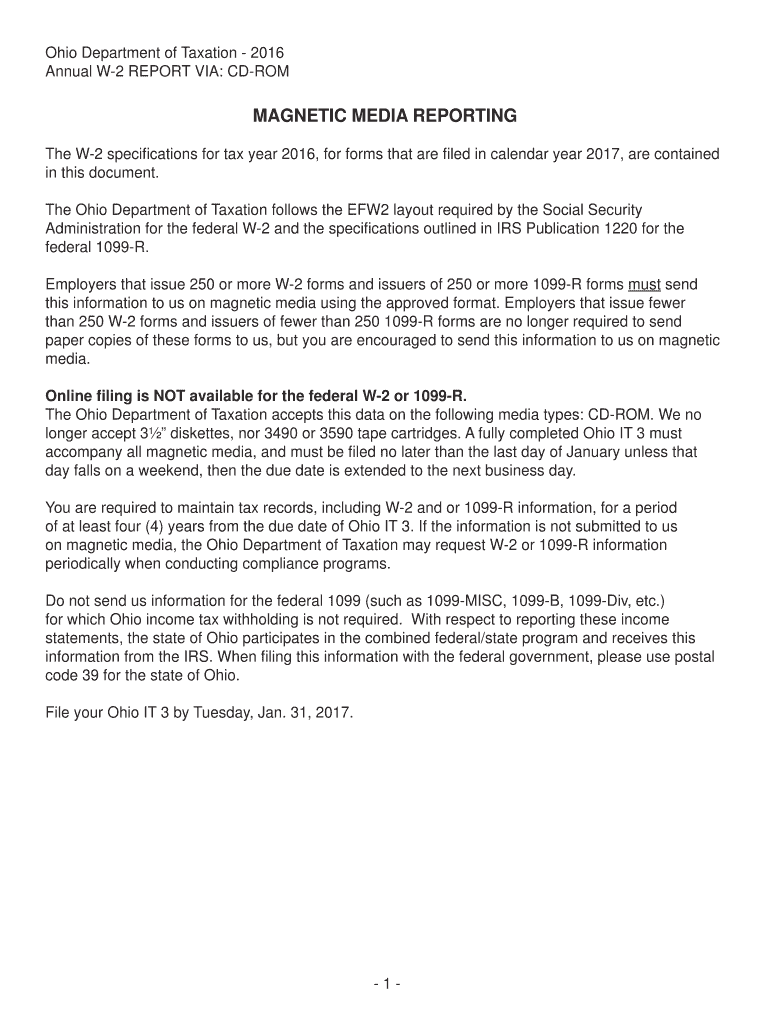
Ohio Department of Taxation Tax Ohio 2016


What is the Ohio Department Of Taxation Tax Ohio
The Ohio Department of Taxation is the state agency responsible for administering and enforcing tax laws in Ohio. This includes the collection of various taxes, such as income, sales, and property taxes. The Tax Ohio form is a crucial document used by residents and businesses to report their income and calculate their tax obligations. Understanding this form is essential for compliance with state tax regulations and ensuring accurate reporting of financial information.
Steps to complete the Ohio Department Of Taxation Tax Ohio
Completing the Ohio Department of Taxation Tax Ohio form involves several key steps:
- Gather necessary financial documents, including W-2s, 1099s, and any other income statements.
- Fill out the form accurately, ensuring all required fields are completed.
- Review the form for any errors or omissions before submission.
- Sign the form electronically using a secure eSignature solution to validate your submission.
- Submit the completed form either online, by mail, or in person, depending on your preference.
How to use the Ohio Department Of Taxation Tax Ohio
The Ohio Department of Taxation Tax Ohio form can be used by individuals and businesses to report their income and calculate their tax liabilities. Users can fill out the form online, ensuring that all information is accurate and up to date. The online platform allows for easy navigation and provides prompts to help users complete each section. Utilizing an eSignature solution can streamline the submission process, making it more efficient and secure.
Required Documents
When completing the Ohio Department of Taxation Tax Ohio form, certain documents are necessary to ensure accurate reporting. These include:
- W-2 forms from employers, detailing annual wages and tax withholdings.
- 1099 forms for any freelance or contract work, showing income received.
- Records of any other income sources, such as rental income or interest earned.
- Documentation of deductions or credits that may apply, such as mortgage interest statements.
Form Submission Methods (Online / Mail / In-Person)
The Ohio Department of Taxation Tax Ohio form can be submitted through various methods to accommodate different preferences:
- Online: Users can complete and submit the form through the Ohio Department of Taxation's official website, utilizing secure eSignature options.
- Mail: Completed forms can be printed and mailed to the appropriate tax office, ensuring that they are sent well before the filing deadline.
- In-Person: Taxpayers may also choose to deliver their forms in person at designated tax offices across Ohio.
Penalties for Non-Compliance
Failing to comply with the requirements of the Ohio Department of Taxation can result in various penalties. These may include:
- Late filing fees for forms submitted after the deadline.
- Interest on unpaid taxes, which accrues until the balance is settled.
- Potential audits or further scrutiny from the tax authorities.
Quick guide on how to complete ohio department of taxation 2016 tax ohio
Your assistance manual on how to prepare your Ohio Department Of Taxation Tax Ohio
If you’re unsure about how to complete and submit your Ohio Department Of Taxation Tax Ohio, here are some brief instructions on how to make tax filing easier.
To begin, you simply need to set up your airSlate SignNow account to change the way you manage documents online. airSlate SignNow is a highly user-friendly and effective document solution that allows you to edit, draft, and finalize your income tax documents effortlessly. With its editor, you can toggle between text, check boxes, and eSignatures and revisit to amend responses as needed. Streamline your tax management with sophisticated PDF editing, eSigning, and easy-sharing options.
Follow the instructions below to complete your Ohio Department Of Taxation Tax Ohio in just a few minutes:
- Create your account and start working on PDFs quickly.
- Utilize our library to locate any IRS tax form; explore various versions and schedules.
- Click Get form to access your Ohio Department Of Taxation Tax Ohio in our editor.
- Complete the necessary fillable fields with your details (text, numbers, check marks).
- Utilize the Sign Tool to affix your legally-binding eSignature (if necessary).
- Review your document and rectify any errors.
- Save changes, print your copy, send it to your recipient, and download it to your device.
Utilize this guide to file your taxes electronically with airSlate SignNow. Keep in mind that submitting on paper can increase return mistakes and delay refunds. It's important to check the IRS website for filing guidelines in your state before e-filing your taxes.
Create this form in 5 minutes or less
Find and fill out the correct ohio department of taxation 2016 tax ohio
FAQs
-
If I live in Ohio but work in Kentucky, how much tax will be taken out of my weekly check?
First, you should check with your human resources department or whomever is paying you as an employee. They need to get it correct so they should know.Some Kentucky municipalities have an occupational tax that will be deducted if applicable. I am not sure if Ohio has the same for those living there but working in another state (it wouldn’t be called an occupational tax, but maybe a ‘residency tax’)Income will be taxed at Kentucky rates.Individual Income TaxAgain, check with HR to be sure.
-
How much would it cost to fill a 30-lb tank of propane in Ohio?
lets see, a 30 lb tank holds 7 gals at around $3.98 a gallon (average price right now) would come to $27.86
-
If one is employed to a company, why does one have to fill in a Tax form when taxation is taken out of one's pay cheque automatically every month?
TAX EVASION IS ILLEGAL, TAX AVOIDANCE IS NOT!!!!!!IRS's game IRS's rules. Get a good Personal Tax Practitioner who is available year round that you trust, so when making financial decisions you can call and see how it will effect you tax wise and know the best way to implement it.Income tax reporting is voluntary. The IRS years ago felt that the American people as a whole were not being as forth coming as they should with income information. At this point IRS changed the rules by pitting the burden of proof on employers to report how much money they paid to each employee. This also helped IRS to balance businesses deductions against the populations income reporting. W-2's, 1099, a, b, c, misc, 1098 etc. is IRS's way of getting advanced information on the major things that happen to everyone in regards moneys earned and paid that effect personal & business taxes. Taxes withheld are only a percentage of your income and may not necessarily match the amount of taxes owed.Never for get that while the government is the government it is still a business that has to make money to operate. It forecast its earnings each year based on average working age and salaries of the population.Did you ever ask yourself why it is a IRS rule that taxes have to be filed within 3 years of the due date? IRS pays 6% simple interest on any refund held in their possession after the end of the filing season for that year. Years ago people who knew they had a refund just would not file for years, thus costing the IRS a lot of money when they did file. Now if you do not file within the 3 year time limit and you have a refund, guess who gets it? Yes, the IRS gets it. They confiscate your money for not doing something that they tell you is voluntary in the first place.The key thing to remember in reporting taxes is 1. Are your earnings below the reporting line? (yes) then 2. Were any taxes withheld federal or state? (Yes). Then file all w-2's to insure you get refunded all of the taxes that were withheld.If (No) to the same questions above no need to file IRS will have the same information and know you were below the filing requirement.
-
How can I fill out the income tax return of the year 2016-17 in 2018?
There is no option to file online return but you can prepare an offline return and went to the officer of your jurisdiction income tax commissioner and after his permission you can file the return with his office.
-
What is the property tax rate in Granville, Ohio? How is it compared to the one of Hawaii?
Tax rates in Granville OhioProperty Tax Rate - All Sources (effective millage)Residential/Agricultural: 72.796073 millsCommercial/Industrial: 86.705930 millsPersonal property: 113.680 millsTax Rates in Hawaii is just $10 per thousand i. e. The value of the property.
Create this form in 5 minutes!
How to create an eSignature for the ohio department of taxation 2016 tax ohio
How to make an electronic signature for your Ohio Department Of Taxation 2016 Tax Ohio in the online mode
How to make an electronic signature for the Ohio Department Of Taxation 2016 Tax Ohio in Chrome
How to generate an electronic signature for putting it on the Ohio Department Of Taxation 2016 Tax Ohio in Gmail
How to generate an electronic signature for the Ohio Department Of Taxation 2016 Tax Ohio from your smart phone
How to make an eSignature for the Ohio Department Of Taxation 2016 Tax Ohio on iOS
How to create an electronic signature for the Ohio Department Of Taxation 2016 Tax Ohio on Android
People also ask
-
What is airSlate SignNow and how does it relate to the Ohio Department of Taxation Tax Ohio?
airSlate SignNow is a digital document management solution that allows businesses to send and eSign documents quickly and efficiently. When dealing with the Ohio Department of Taxation Tax Ohio, our platform helps simplify the submission of tax related documents, ensuring compliance and reducing processing time.
-
How can airSlate SignNow help with tax filing for the Ohio Department of Taxation Tax Ohio?
By using airSlate SignNow, you can streamline the process of filing tax documents required by the Ohio Department of Taxation Tax Ohio. Our platform enables electronic signatures and secure document sharing, ensuring that your tax filings are submitted accurately and on time.
-
What are the pricing options for airSlate SignNow for Ohio businesses?
airSlate SignNow offers a variety of pricing plans designed to cater to businesses of all sizes in Ohio. Our flexible pricing models make it easy for users handling the Ohio Department of Taxation Tax Ohio to find a plan that suits their eSignature needs and budget.
-
What features does airSlate SignNow offer to assist with tax documentation for Ohio Department of Taxation Tax Ohio?
Our platform includes a range of features tailored for tax documentation, such as customizable templates, real-time tracking, and audit trails. These features help businesses ensure compliance when dealing with the Ohio Department of Taxation Tax Ohio, minimizing the risk of errors and omissions.
-
Can I integrate airSlate SignNow with other software used for Ohio taxes?
Yes, airSlate SignNow offers seamless integrations with popular accounting and tax preparation software. This allows users managing their obligations with the Ohio Department of Taxation Tax Ohio to easily access and eSign documents within their existing workflow.
-
What benefits does airSlate SignNow provide to Ohio businesses handling taxation issues?
airSlate SignNow enhances efficiency for Ohio businesses by providing a quick and secure method for managing tax-related documentation. By utilizing our eSignature solution, businesses can reduce paperwork, speed up transactions, and ensure compliance with the Ohio Department of Taxation Tax Ohio.
-
How secure is airSlate SignNow for sensitive tax documents with the Ohio Department of Taxation Tax Ohio?
Security is a top priority at airSlate SignNow. Our platform employs advanced encryption and secure authentication methods, ensuring that sensitive documents related to the Ohio Department of Taxation Tax Ohio are protected against unauthorized access and bsignNowes.
Get more for Ohio Department Of Taxation Tax Ohio
Find out other Ohio Department Of Taxation Tax Ohio
- How To eSign West Virginia Courts Confidentiality Agreement
- eSign Wyoming Courts Quitclaim Deed Simple
- eSign Vermont Sports Stock Certificate Secure
- eSign Tennessee Police Cease And Desist Letter Now
- Help Me With eSign Texas Police Promissory Note Template
- eSign Utah Police LLC Operating Agreement Online
- eSign West Virginia Police Lease Agreement Online
- eSign Wyoming Sports Residential Lease Agreement Online
- How Do I eSign West Virginia Police Quitclaim Deed
- eSignature Arizona Banking Moving Checklist Secure
- eSignature California Banking Warranty Deed Later
- eSignature Alabama Business Operations Cease And Desist Letter Now
- How To eSignature Iowa Banking Quitclaim Deed
- How To eSignature Michigan Banking Job Description Template
- eSignature Missouri Banking IOU Simple
- eSignature Banking PDF New Hampshire Secure
- How Do I eSignature Alabama Car Dealer Quitclaim Deed
- eSignature Delaware Business Operations Forbearance Agreement Fast
- How To eSignature Ohio Banking Business Plan Template
- eSignature Georgia Business Operations Limited Power Of Attorney Online