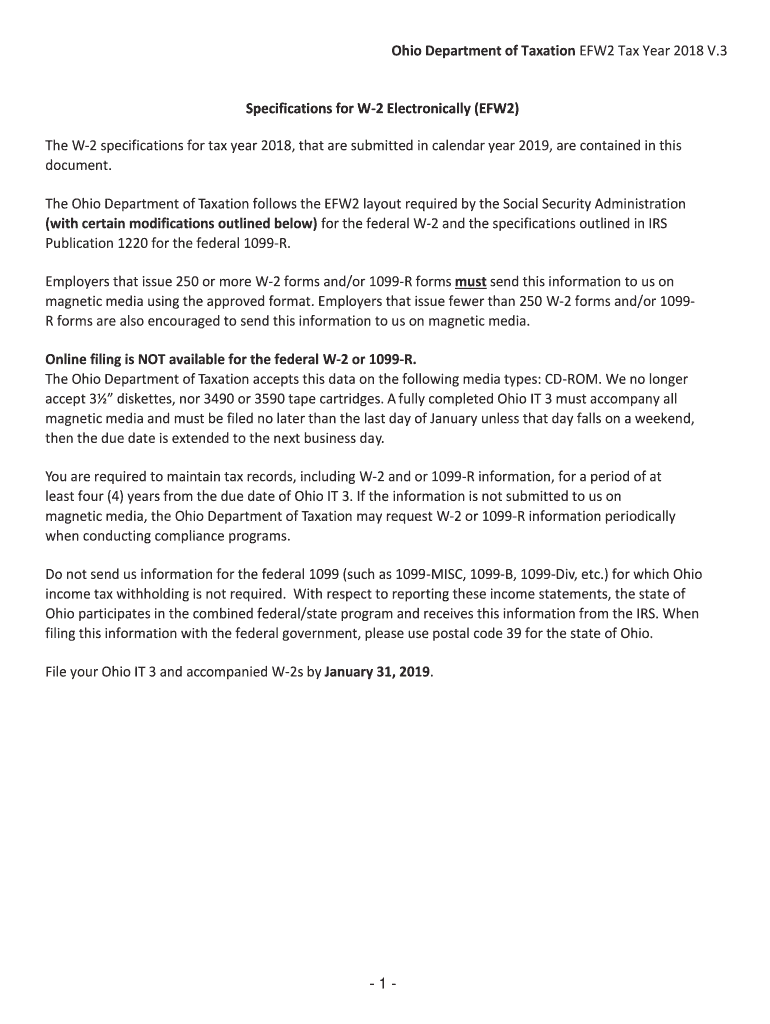
1 Ohio Department of Taxation EFW2 Tax Year V 3 2018-2026


Understanding the Ohio Department of Taxation Letter
The letter from the Ohio Department of Taxation serves as an official communication regarding various tax-related matters. It may include information about tax assessments, notifications of underpayment, or requests for additional documentation. Understanding the content of this letter is crucial for ensuring compliance with state tax laws and addressing any issues promptly.
Key Elements of the Ohio Department of Taxation Letter
Each letter from the Ohio Department of Taxation typically contains essential details such as:
- Taxpayer Information: Name, address, and identification number.
- Tax Year: The specific tax year the letter pertains to.
- Reason for the Letter: A clear explanation of the issue or request.
- Response Deadline: The date by which the taxpayer must respond or take action.
- Contact Information: Details for reaching the department for further assistance.
Steps to Complete the Ohio Department of Taxation Letter
When responding to a letter from the Ohio Department of Taxation, follow these steps:
- Review the Letter: Read the letter carefully to understand the issue.
- Gather Required Documents: Collect any necessary paperwork, such as previous tax returns or supporting documentation.
- Prepare Your Response: Draft a clear and concise response addressing the points raised in the letter.
- Submit Your Response: Send your response via the recommended submission method, whether online, by mail, or in-person.
- Keep Records: Maintain copies of all correspondence for your records.
Filing Deadlines and Important Dates
It is essential to be aware of the deadlines associated with any correspondence from the Ohio Department of Taxation. Each letter will specify a response deadline, which is crucial for avoiding penalties. Additionally, familiarize yourself with annual tax filing deadlines to ensure compliance with state regulations.
Form Submission Methods
The Ohio Department of Taxation allows various methods for submitting responses to letters. These methods include:
- Online: Utilize the state's online portal for quick and efficient submissions.
- Mail: Send your response via postal service, ensuring it is postmarked by the deadline.
- In-Person: Visit a local tax office to submit your response directly and receive confirmation.
Penalties for Non-Compliance
Failing to respond to a letter from the Ohio Department of Taxation can result in significant penalties. These may include additional taxes owed, interest on unpaid amounts, or even legal action. It is vital to address any issues raised in the letter promptly to mitigate potential consequences.
Legal Use of the Ohio Department of Taxation Letter
The Ohio Department of Taxation letter is a legally binding document. Taxpayers must treat it seriously and respond appropriately. The information contained within can impact tax obligations and compliance status, making it essential to handle with care and accuracy.
Quick guide on how to complete 1 ohio department of taxation efw2 tax year 2018 v3
Your assistance manual on how to prepare your 1 Ohio Department Of Taxation EFW2 Tax Year V 3
If you’re eager to learn how to complete and submit your 1 Ohio Department Of Taxation EFW2 Tax Year V 3, here are a few simple guidelines to facilitate tax submission.
To begin, you simply need to establish your airSlate SignNow profile to revolutionize your online paperwork handling. airSlate SignNow is an exceptionally intuitive and powerful document solution that enables you to modify, draft, and finalize your income tax documents effortlessly. Utilizing its editor, you can toggle between text, check boxes, and eSignatures and return to adjust details as necessary. Simplify your tax organization with advanced PDF editing, eSigning, and seamless sharing functionality.
Adhere to the steps below to finalize your 1 Ohio Department Of Taxation EFW2 Tax Year V 3 in just a few minutes:
- Create your account and start working on PDFs within moments.
- Utilize our directory to find any IRS tax form; explore various versions and schedules.
- Click Get form to access your 1 Ohio Department Of Taxation EFW2 Tax Year V 3 in our editor.
- Complete the necessary fillable fields with your data (text, numbers, checkmarks).
- Employ the Sign Tool to add your legally-binding eSignature (if necessary).
- Examine your document and correct any errors.
- Save your modifications, print your copy, send it to your recipient, and download it to your device.
Refer to this guide to digitally file your taxes using airSlate SignNow. It is essential to note that submitting in paper form can increase the likelihood of return errors and delay refunds. Before electronically filing your taxes, make sure to verify the IRS website for submission regulations specific to your state.
Create this form in 5 minutes or less
Find and fill out the correct 1 ohio department of taxation efw2 tax year 2018 v3
FAQs
-
My company pays the TDS for the current financial year and the amount of tax was Rs. 0 because I am in the first slab. Do I still need to fill out an ITR-1 if I have Form 16 from my employer?
Receiving a Form 16 from your employer does not directly imply that you need to file an Income Tax Return. A Return has to be filed if your total income (including salary and any income from say savings bank account interest, interest income on fixed deposits, rental income) is more than the minimum income which is exempt from tax. This minimum exempt income is Rs 2,00,000 for FY 2013-14 and Rs 2,50,000 for FY 2014-15 and FY 2015-16.So you need to sum up the total income earned by you in a financial year and see if you are required to pay tax and file a Return.Return filing has several advantages too -Need a Refund – In case excess TDS has been deducted on your income and you need to claim a refund - in this situation you must file a return to claim the tax refund. For example, even though your total income is below the taxable limit, a bank deducted TDS on your FD interest - to get the refund of this TDS you'll have to file a Return.Need a Loan – When you signNow out to a bank or a financial institution for a loan a house loan or a personal loan - they usually require copies of your IT returns to check your credit worthiness. And therefore, it makes sense to keep your finances in order and file an IT return.Visas - Some countries require copies of your IT returns when they provide you a travel or a work visa.You can read more in detail here Are You required to file an IT Return in India?You'll find a lot of helpful topics here which have been addressed in very simple and easy format ClearTax's Series on Salary Income. Understand Salary Income, Deductions, Form-16Do note that if you file with http://www.cleartax.in you never have to choose which form to file since we do that for you automatically.signNow out to us support@cleartax.in if you need help!
Create this form in 5 minutes!
How to create an eSignature for the 1 ohio department of taxation efw2 tax year 2018 v3
How to generate an eSignature for the 1 Ohio Department Of Taxation Efw2 Tax Year 2018 V3 online
How to generate an eSignature for your 1 Ohio Department Of Taxation Efw2 Tax Year 2018 V3 in Chrome
How to make an electronic signature for signing the 1 Ohio Department Of Taxation Efw2 Tax Year 2018 V3 in Gmail
How to generate an eSignature for the 1 Ohio Department Of Taxation Efw2 Tax Year 2018 V3 straight from your smartphone
How to create an eSignature for the 1 Ohio Department Of Taxation Efw2 Tax Year 2018 V3 on iOS devices
How to make an electronic signature for the 1 Ohio Department Of Taxation Efw2 Tax Year 2018 V3 on Android devices
People also ask
-
What is the significance of the Ohio Department of Taxation Letter 2024?
The Ohio Department of Taxation Letter 2024 is crucial for businesses as it outlines tax obligations and compliance updates relevant to the state. Keeping informed about these letters can help businesses avoid penalties and manage their responsibilities effectively.
-
How can airSlate SignNow help with managing Ohio Department of Taxation Letters?
airSlate SignNow facilitates the electronic signing and management of important documents like the Ohio Department of Taxation Letter 2024. This means you can easily send, receive, and store all related documents securely.
-
What are the pricing options for airSlate SignNow for 2024?
airSlate SignNow offers flexible pricing plans that cater to different business needs. Whether you're a small business or a large enterprise, our plans accommodate various requirements for managing documents, including those related to the Ohio Department of Taxation Letter 2024.
-
What features does airSlate SignNow offer for document management?
Our platform includes a range of features such as customizable templates, automated workflows, and audit trails. These features enhance the efficiency of handling documents like the Ohio Department of Taxation Letter 2024, ensuring that compliance is maintained.
-
Is airSlate SignNow compliant with legal requirements for digital signatures?
Yes, airSlate SignNow complies with various legal standards for digital signatures. This compliance ensures that documents like the Ohio Department of Taxation Letter 2024 are legally binding and secure, protecting your business and client data.
-
Does airSlate SignNow integrate with other software for easier management?
Absolutely! airSlate SignNow offers integrations with popular software solutions such as Google Drive, Salesforce, and more. This integration capability allows you to streamline the workflow for managing documents like the Ohio Department of Taxation Letter 2024.
-
What are the benefits of using airSlate SignNow for tax-related documents?
Using airSlate SignNow for tax-related documents, such as the Ohio Department of Taxation Letter 2024, provides numerous benefits, including time savings and improved accuracy. Our platform ensures that documents are processed efficiently, minimizing errors and enhancing your focus on business operations.
Get more for 1 Ohio Department Of Taxation EFW2 Tax Year V 3
- American retirement forms
- Spartan waiver form
- Removal of agent harris county appraisal district hcad form
- Are you an innocent spouse required attachments information
- Spark 1 students book pdf form
- Beer and wine or spirit consumer sampling event notification form mi
- Fmcsa form mcsa 5875 medical examination report form sh hs
- Uco application form
Find out other 1 Ohio Department Of Taxation EFW2 Tax Year V 3
- eSignature North Dakota Car Dealer Lease Agreement Safe
- eSignature Oklahoma Car Dealer Warranty Deed Easy
- eSignature Oregon Car Dealer Rental Lease Agreement Safe
- eSignature South Carolina Charity Confidentiality Agreement Easy
- Can I eSignature Tennessee Car Dealer Limited Power Of Attorney
- eSignature Utah Car Dealer Cease And Desist Letter Secure
- eSignature Virginia Car Dealer Cease And Desist Letter Online
- eSignature Virginia Car Dealer Lease Termination Letter Easy
- eSignature Alabama Construction NDA Easy
- How To eSignature Wisconsin Car Dealer Quitclaim Deed
- eSignature California Construction Contract Secure
- eSignature Tennessee Business Operations Moving Checklist Easy
- eSignature Georgia Construction Residential Lease Agreement Easy
- eSignature Kentucky Construction Letter Of Intent Free
- eSignature Kentucky Construction Cease And Desist Letter Easy
- eSignature Business Operations Document Washington Now
- How To eSignature Maine Construction Confidentiality Agreement
- eSignature Maine Construction Quitclaim Deed Secure
- eSignature Louisiana Construction Affidavit Of Heirship Simple
- eSignature Minnesota Construction Last Will And Testament Online