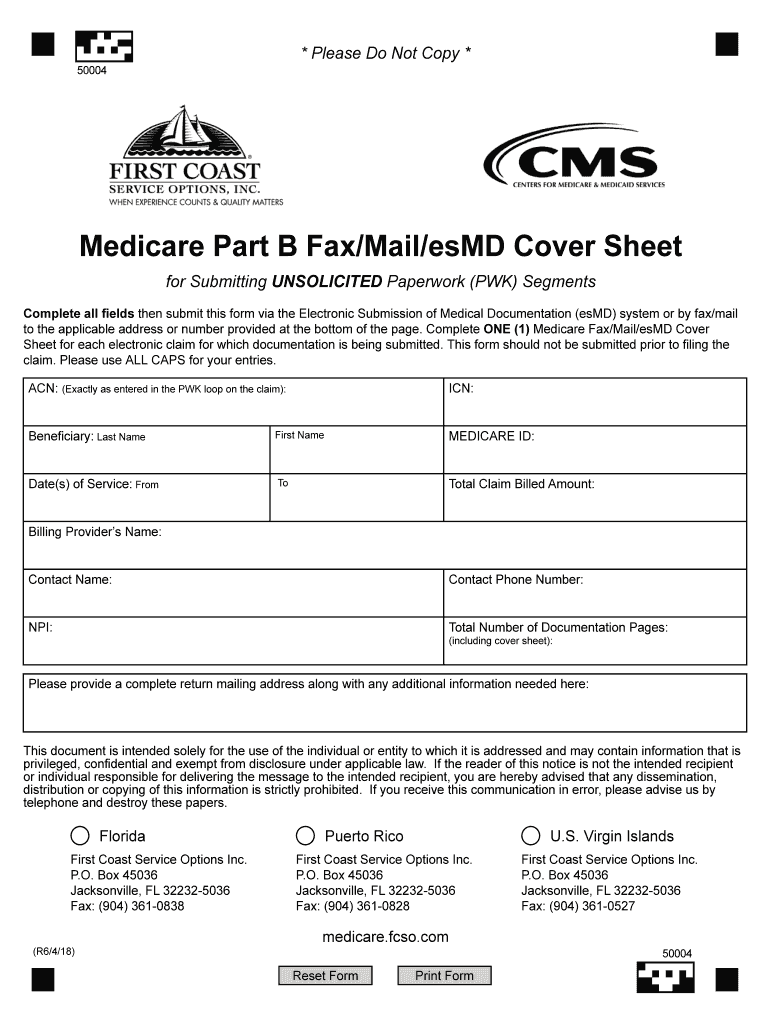
Medicare Part B Fax Cover Sheet Form


What is the Medicare Part B Fax Cover Sheet
The Medicare Part B Fax Cover Sheet is a crucial document used by healthcare providers when submitting claims or medical records to Medicare. This cover sheet serves as a formal introduction to the accompanying documents, ensuring that the information is processed correctly. It typically includes essential details such as the patient's information, the provider's contact information, and the purpose of the fax. Utilizing this cover sheet helps streamline communication between healthcare providers and Medicare, facilitating efficient claim processing.
How to use the Medicare Part B Fax Cover Sheet
Using the Medicare Part B Fax Cover Sheet involves a few straightforward steps. First, ensure that you have the correct cover sheet template, which can often be obtained from Medicare or trusted healthcare resources. Fill in the required fields, including patient details, provider information, and the specific documents being submitted. Once completed, attach the cover sheet to the relevant documents before faxing them to the designated Medicare fax number. This practice helps ensure that your submission is organized and easily identifiable by Medicare staff.
Key elements of the Medicare Part B Fax Cover Sheet
Several key elements must be included on the Medicare Part B Fax Cover Sheet to ensure its effectiveness. These elements typically include:
- Patient Information: Full name, Medicare number, and date of birth.
- Provider Information: Name, National Provider Identifier (NPI), and contact details.
- Purpose of the Fax: A brief description of the documents being sent.
- Date and Time: When the fax is being sent.
- Confidentiality Notice: A statement indicating that the information is confidential.
Including these elements helps ensure that the fax is processed efficiently and complies with Medicare's requirements.
Steps to complete the Medicare Part B Fax Cover Sheet
Completing the Medicare Part B Fax Cover Sheet involves several clear steps:
- Obtain the Medicare Part B Fax Cover Sheet template.
- Fill in the patient’s full name, Medicare number, and date of birth.
- Provide your name, NPI, and contact information as the provider.
- Clearly state the purpose of the fax and list the attached documents.
- Include the date and time of the fax transmission.
- Add a confidentiality notice to protect patient information.
After completing these steps, review the information for accuracy before sending the fax to the appropriate Medicare fax number.
Legal use of the Medicare Part B Fax Cover Sheet
The legal use of the Medicare Part B Fax Cover Sheet is essential for ensuring compliance with healthcare regulations. When used correctly, this cover sheet helps protect patient information and facilitates the secure transmission of sensitive data. It is important to ensure that the fax is sent to the correct Medicare fax number and that all information is accurate and complete. Adhering to these legal requirements helps prevent potential issues related to privacy violations and ensures that claims are processed without unnecessary delays.
How to obtain the Medicare Part B Fax Cover Sheet
Obtaining the Medicare Part B Fax Cover Sheet can be done through several methods. Healthcare providers can access the cover sheet template from official Medicare resources, such as the Medicare website or through healthcare associations. Additionally, many electronic health record (EHR) systems may offer built-in templates for the Medicare Part B Fax Cover Sheet, making it easier for providers to generate and complete the document. Ensuring that you have the most current version of the cover sheet is important for compliance and efficiency.
Quick guide on how to complete medicare part b fax cover sheet 448556223
Effortlessly prepare Medicare Part B Fax Cover Sheet on any device
Digital document management has become increasingly popular among companies and individuals. It offers a fantastic eco-friendly alternative to conventional printed and signed documents, allowing you to locate the necessary form and securely store it online. airSlate SignNow equips you with all the tools required to create, modify, and eSign your documents swiftly without delay. Manage Medicare Part B Fax Cover Sheet on any platform using airSlate SignNow's Android or iOS applications and enhance any document-related process today.
How to edit and eSign Medicare Part B Fax Cover Sheet with ease
- Locate Medicare Part B Fax Cover Sheet and click on Get Form to begin.
- Utilize the tools we provide to fill out your document.
- Emphasize pertinent sections of your documents or conceal sensitive information using tools specifically designed for that purpose by airSlate SignNow.
- Create your signature with the Sign tool, which takes only seconds and holds the same legal validity as a traditional wet ink signature.
- Review all the details and click on the Done button to save your updates.
- Select your preferred method for delivering your form, whether by email, SMS, or invitation link, or download it to your computer.
Eliminate concerns about lost or misplaced documents, tedious form searching, or errors that require new document copies. airSlate SignNow addresses your document management needs in just a few clicks from any device you choose. Edit and eSign Medicare Part B Fax Cover Sheet and maintain excellent communication at any stage of your form preparation process with airSlate SignNow.
Create this form in 5 minutes or less
Create this form in 5 minutes!
How to create an eSignature for the medicare part b fax cover sheet 448556223
How to create an electronic signature for a PDF online
How to create an electronic signature for a PDF in Google Chrome
How to create an e-signature for signing PDFs in Gmail
How to create an e-signature right from your smartphone
How to create an e-signature for a PDF on iOS
How to create an e-signature for a PDF on Android
People also ask
-
What is airSlate SignNow and how can I contact support?
airSlate SignNow is a digital solution that empowers businesses to send and eSign documents securely and efficiently. If you have any questions or need assistance, feel free to call our support team at 877 439 5479 for expert guidance.
-
What features does airSlate SignNow offer?
airSlate SignNow offers a wide range of features including customizable templates, mobile access, real-time tracking, and advanced security options. For more information on how these features can benefit your business, contact us at 877 439 5479.
-
How does airSlate SignNow ensure document security?
Document security is paramount at airSlate SignNow. We implement robust encryption and compliance protocols to ensure the safety of your documents. For any concerns regarding security features, call us at 877 439 5479.
-
What are the pricing options for airSlate SignNow?
airSlate SignNow offers flexible pricing plans to cater to businesses of all sizes. Each plan includes access to essential features, with options for additional functionalities. For detailed pricing information, please contact us at 877 439 5479.
-
Can airSlate SignNow integrate with other software tools?
Yes, airSlate SignNow seamlessly integrates with a variety of tools including CRMs and cloud storage services. This enhances your workflow and productivity across platforms. For integration queries, call us at 877 439 5479.
-
Is there a mobile version of airSlate SignNow?
Absolutely! airSlate SignNow has a mobile app that allows you to eSign documents on the go, ensuring flexibility and convenience wherever you are. For more details on mobile usage, signNow out to us at 877 439 5479.
-
What benefits can businesses expect from using airSlate SignNow?
Businesses using airSlate SignNow can expect increased efficiency, reduced turnaround time for document signing, and enhanced collaboration. These benefits can lead to substantial time and cost savings. For insights on maximizing these benefits, call us at 877 439 5479.
Get more for Medicare Part B Fax Cover Sheet
- Mn form instructions 2017
- 2008 m4 corporation franchise tax return includes 2008 forms m4 m4i m4a and m4t
- Form w 4mn minnesota employee withholding allowance
- Mn st3 form
- Form e 1r nov 2017
- Mo 1040a singlemarried income from one spouse short form dor mo
- Personal property tax waiver jefferson county mo form
- 2519 application for duplicate titleregistration receipt form
Find out other Medicare Part B Fax Cover Sheet
- How To Integrate Sign in Banking
- How To Use Sign in Banking
- Help Me With Use Sign in Banking
- Can I Use Sign in Banking
- How Do I Install Sign in Banking
- How To Add Sign in Banking
- How Do I Add Sign in Banking
- How Can I Add Sign in Banking
- Can I Add Sign in Banking
- Help Me With Set Up Sign in Government
- How To Integrate eSign in Banking
- How To Use eSign in Banking
- How To Install eSign in Banking
- How To Add eSign in Banking
- How To Set Up eSign in Banking
- How To Save eSign in Banking
- How To Implement eSign in Banking
- How To Set Up eSign in Construction
- How To Integrate eSign in Doctors
- How To Use eSign in Doctors