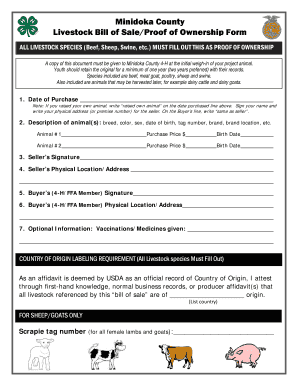
Proof of Ownership Draft Form


What is the Proof Of Ownership Draft Form
The Proof Of Ownership Draft Form is a legal document used to establish ownership of property or assets. This form is essential in various transactions, including real estate sales, vehicle transfers, and other asset exchanges. It serves as a formal declaration that the signer has the legal right to claim ownership, providing necessary details about the property, including descriptions, identification numbers, and any relevant legal stipulations.
How to use the Proof Of Ownership Draft Form
Using the Proof Of Ownership Draft Form involves several key steps. First, ensure you have the correct version of the form applicable to your specific situation. Next, fill in the required fields accurately, providing detailed information about the property or asset in question. Once completed, the form must be signed, either in person or electronically, depending on the requirements of the transaction. Finally, submit the form to the appropriate authority or party involved in the transaction to finalize ownership transfer.
Steps to complete the Proof Of Ownership Draft Form
Completing the Proof Of Ownership Draft Form requires careful attention to detail. Follow these steps:
- Gather necessary information about the property or asset, including identification numbers and descriptions.
- Obtain the correct form from a reliable source.
- Fill out the form, ensuring all fields are completed accurately.
- Review the completed form for any errors or omissions.
- Sign the form, either digitally or with a handwritten signature.
- Submit the form to the relevant authority or party.
Key elements of the Proof Of Ownership Draft Form
The Proof Of Ownership Draft Form contains several critical elements that must be included for it to be valid. Key components typically include:
- The name and contact information of the current owner.
- A detailed description of the property or asset.
- Identification numbers, such as VIN for vehicles or parcel numbers for real estate.
- The signature of the current owner, affirming their claim to ownership.
- The date of the transaction or declaration.
Legal use of the Proof Of Ownership Draft Form
The Proof Of Ownership Draft Form is legally binding when executed correctly. To ensure its validity, it must comply with relevant state and federal laws regarding ownership documentation. This includes adherence to eSignature laws if signed electronically. Additionally, the form may need to be notarized or witnessed, depending on the jurisdiction and the nature of the asset involved.
Examples of using the Proof Of Ownership Draft Form
There are various scenarios where the Proof Of Ownership Draft Form is utilized. Common examples include:
- Transferring ownership of a vehicle from one individual to another.
- Establishing ownership of real estate during a sale or inheritance.
- Documenting ownership of personal property, such as artwork or collectibles.
Quick guide on how to complete proof of ownership draft form
Complete [SKS] effortlessly on any device
Digital document management has become increasingly popular among businesses and individuals. It offers an ideal eco-friendly solution to traditional printed and signed documents, as you can access the correct form and securely store it online. airSlate SignNow equips you with all the necessary tools to create, modify, and eSign your documents promptly without delays. Manage [SKS] on any device with the airSlate SignNow Android or iOS applications and enhance any document-based process today.
The easiest way to modify and eSign [SKS] seamlessly
- Obtain [SKS] and click Get Form to commence.
- Make use of the tools we provide to fill out your form.
- Emphasize relevant sections of the documents or obscure sensitive information with tools that airSlate SignNow specifically offers for that purpose.
- Generate your signature using the Sign tool, which takes mere seconds and carries the same legal significance as a traditional handwritten signature.
- Verify all the details and click on the Done button to save your modifications.
- Choose how you wish to send your form, via email, SMS, or invitation link, or download it to your computer.
Say goodbye to lost or misplaced documents, tedious form searches, or errors that necessitate printing new document copies. airSlate SignNow takes care of all your document management needs in just a few clicks from any device you prefer. Edit and eSign [SKS] and ensure exceptional communication at any stage of your form preparation process with airSlate SignNow.
Create this form in 5 minutes or less
Create this form in 5 minutes!
How to create an eSignature for the proof of ownership draft form
How to create an electronic signature for a PDF online
How to create an electronic signature for a PDF in Google Chrome
How to create an e-signature for signing PDFs in Gmail
How to create an e-signature right from your smartphone
How to create an e-signature for a PDF on iOS
How to create an e-signature for a PDF on Android
People also ask
-
What is a Proof Of Ownership Draft Form?
A Proof Of Ownership Draft Form is a document used to validate ownership of a particular asset or item. It serves as an official record that demonstrates one’s legal rights over the asset in question. Utilizing airSlate SignNow, you can easily create and send these forms for electronic signatures, ensuring a seamless ownership verification process.
-
How can I create a Proof Of Ownership Draft Form with airSlate SignNow?
Creating a Proof Of Ownership Draft Form with airSlate SignNow is simple and user-friendly. You can start by selecting a template or drafting a new document, then customize it as needed. Once complete, send it for eSignature, making the entire process efficient and stress-free.
-
Are there any fees associated with using the Proof Of Ownership Draft Form feature?
AirSlate SignNow offers competitive pricing plans that include unlimited access to features like the Proof Of Ownership Draft Form. Depending on your business needs, select a plan that fits your budget. There are no hidden fees or surprise costs, allowing you to manage your expenses effectively.
-
What benefits does airSlate SignNow offer with the Proof Of Ownership Draft Form?
Using airSlate SignNow for your Proof Of Ownership Draft Form provides numerous benefits, including increased efficiency and reduced paperwork. It allows for electronic signatures, which save time and enhance security. Moreover, the platform ensures that your documents are legally binding and compliant.
-
Can I integrate airSlate SignNow with other applications for managing Proof Of Ownership Draft Forms?
Yes, airSlate SignNow offers seamless integrations with various applications to enhance your workflow while managing Proof Of Ownership Draft Forms. You can connect with tools like Google Drive, Salesforce, and others to simplify document management processes. This ensures that all your systems work in harmony.
-
Is the Proof Of Ownership Draft Form legally binding?
Absolutely! A Proof Of Ownership Draft Form signed through airSlate SignNow is legally binding and compliant with current eSignature laws. This adds a layer of assurance that your document will be recognized in legal contexts, providing peace of mind for both parties involved.
-
How secure is the data when using Proof Of Ownership Draft Form on airSlate SignNow?
AirSlate SignNow prioritizes the security of your information. When using the Proof Of Ownership Draft Form, all data is encrypted and stored securely. The platform adheres to strict compliance standards, ensuring that your documents and personal information remain protected at all times.
Get more for Proof Of Ownership Draft Form
Find out other Proof Of Ownership Draft Form
- eSignature New Jersey Last Will and Testament Online
- eSignature Pennsylvania Last Will and Testament Now
- eSign Arkansas Software Development Agreement Template Easy
- eSign Michigan Operating Agreement Free
- Help Me With eSign Nevada Software Development Agreement Template
- eSign Arkansas IT Consulting Agreement Computer
- How To eSignature Connecticut Living Will
- eSign Alaska Web Hosting Agreement Computer
- eSign Alaska Web Hosting Agreement Now
- eSign Colorado Web Hosting Agreement Simple
- How Do I eSign Colorado Joint Venture Agreement Template
- How To eSign Louisiana Joint Venture Agreement Template
- eSign Hawaii Web Hosting Agreement Now
- eSign New Jersey Joint Venture Agreement Template Online
- eSign Missouri Web Hosting Agreement Now
- eSign New Jersey Web Hosting Agreement Now
- eSign Texas Deposit Receipt Template Online
- Help Me With eSign Nebraska Budget Proposal Template
- eSign New Mexico Budget Proposal Template Now
- eSign New York Budget Proposal Template Easy