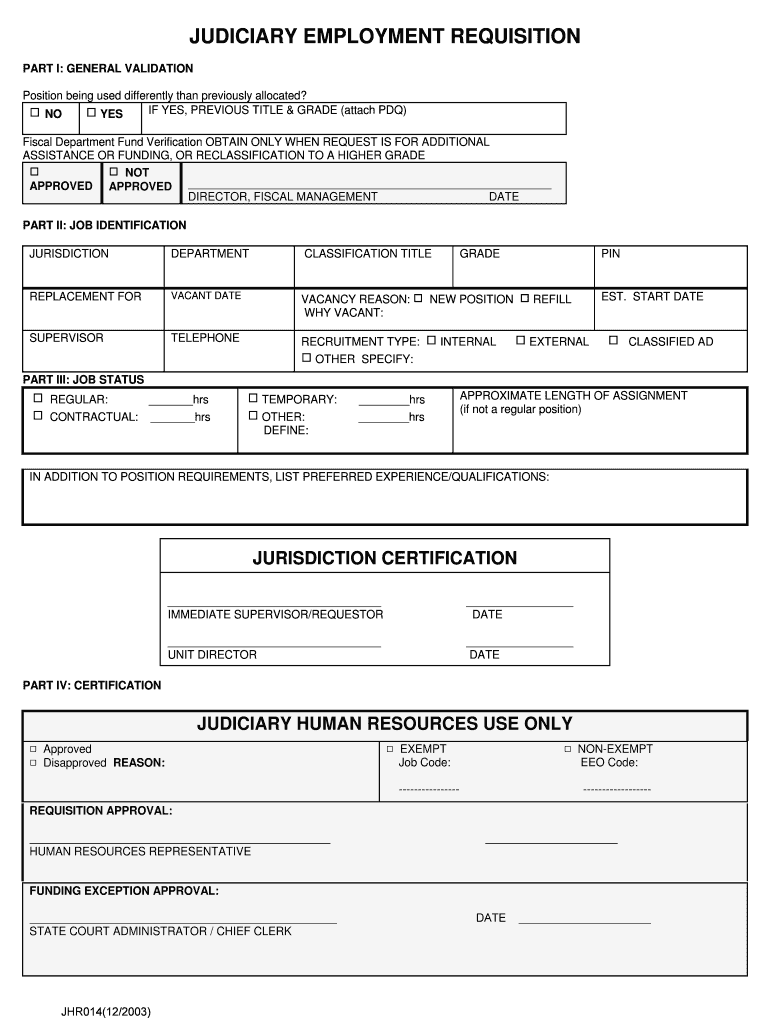
JUDICIARY EMPLOYMENT REQUISITION Form


What is the Judiciary Employment Requisition
The Judiciary Employment Requisition is a formal document used by judicial entities to request the hiring of personnel within the judiciary system. This requisition outlines the specific roles needed, the qualifications required, and the justification for the new hires. It serves as a crucial tool in managing human resources effectively within the judicial branch, ensuring that all staffing needs align with operational goals.
How to Use the Judiciary Employment Requisition
To utilize the Judiciary Employment Requisition, an authorized individual must complete the form by providing detailed information about the position being requested. This includes specifying the job title, responsibilities, and necessary qualifications. Additionally, the requisition should include a rationale for the hiring need, which may involve outlining current staffing challenges or anticipated workload increases. Once completed, the form is submitted to the appropriate supervisory authority for review and approval.
Steps to Complete the Judiciary Employment Requisition
Completing the Judiciary Employment Requisition involves several key steps:
- Gather necessary information regarding the position, including job description and qualifications.
- Fill out the requisition form accurately, ensuring all sections are completed.
- Provide a clear justification for the need to fill the position.
- Review the form for accuracy and completeness before submission.
- Submit the requisition to the designated authority for approval.
Key Elements of the Judiciary Employment Requisition
Essential elements of the Judiciary Employment Requisition include:
- Job Title: The specific title of the position being requested.
- Department: The judicial department or division where the position will be located.
- Qualifications: Required skills, education, and experience for the role.
- Justification: A detailed explanation of why the position is necessary.
- Approval Signatures: Signatures from relevant authorities to validate the requisition.
Legal Use of the Judiciary Employment Requisition
The Judiciary Employment Requisition must be used in compliance with applicable laws and regulations governing employment within the judiciary. This includes adherence to equal employment opportunity laws and internal policies regarding hiring practices. Proper use of the requisition ensures that the hiring process is transparent, fair, and aligned with the judicial system's standards.
Who Issues the Form
The Judiciary Employment Requisition is typically issued by the human resources department or the administrative office of the court system. This office is responsible for overseeing staffing needs and ensuring that all requisitions are processed according to established protocols. The form may also be customized based on the specific requirements of different judicial jurisdictions.
Quick guide on how to complete judiciary employment requisition
Prepare [SKS] effortlessly on any device
Online document management has become increasingly popular among businesses and individuals. It serves as an ideal environmentally friendly alternative to conventional printed and signed papers, allowing you to access the necessary form and securely store it online. airSlate SignNow provides you with all the tools required to create, modify, and eSign your documents quickly and without delays. Handle [SKS] on any platform with airSlate SignNow's Android or iOS applications and enhance any document-driven process today.
How to edit and eSign [SKS] with ease
- Obtain [SKS] and then click Get Form to begin.
- Utilize the tools we offer to complete your form.
- Emphasize pertinent sections of the documents or obscure sensitive information with tools specifically provided by airSlate SignNow for that purpose.
- Create your eSignature using the Sign tool, which takes mere seconds and has the same legal validity as a traditional wet ink signature.
- Verify the information and then click on the Done button to save your modifications.
- Choose how you want to send your form, via email, text message (SMS), or invitation link, or download it to your computer.
Say goodbye to lost or misplaced files, tedious form searches, or errors that necessitate printing new document copies. airSlate SignNow meets your document management needs in just a few clicks from any device of your choice. Edit and eSign [SKS] to ensure excellent communication at every step of the form preparation process with airSlate SignNow.
Create this form in 5 minutes or less
Related searches to JUDICIARY EMPLOYMENT REQUISITION
Create this form in 5 minutes!
How to create an eSignature for the judiciary employment requisition
How to create an electronic signature for a PDF online
How to create an electronic signature for a PDF in Google Chrome
How to create an e-signature for signing PDFs in Gmail
How to create an e-signature right from your smartphone
How to create an e-signature for a PDF on iOS
How to create an e-signature for a PDF on Android
People also ask
-
What is a Judiciary Employment Requisition?
A Judiciary Employment Requisition is an official document used to request the hiring of staff within the judiciary system. It outlines the job requirements and serves as a formal notification for recruitment. Utilizing airSlate SignNow ensures that these documents are processed efficiently and securely, helping streamline the hiring process.
-
How can airSlate SignNow assist with Judiciary Employment Requisition?
airSlate SignNow provides a user-friendly platform for creating, sending, and tracking Judiciary Employment Requisitions. Its eSignature feature allows for quick approvals, reducing delays in hiring. With customizable templates, organizations can ensure compliance and save valuable time in the recruitment process.
-
Is airSlate SignNow cost-effective for managing Judiciary Employment Requisitions?
Yes, airSlate SignNow offers competitive pricing plans tailored for various needs, making it a cost-effective solution for managing Judiciary Employment Requisitions. By automating the signing and approval processes, organizations can signNowly reduce operational costs and increase efficiency.
-
What features does airSlate SignNow offer for Judiciary Employment Requisition processes?
airSlate SignNow offers several features that enhance the Judiciary Employment Requisition process, including customizable templates, role-based access, and real-time tracking of documents. These features ensure that all requisitions are handled efficiently while maintaining the integrity and security of sensitive information.
-
Can airSlate SignNow integrate with other HR systems for Judiciary Employment Requisitions?
Yes, airSlate SignNow easily integrates with various HR systems, allowing for seamless management of Judiciary Employment Requisitions. This integration facilitates data sharing between platforms, ensures consistency in recruitment efforts, and enhances overall operational productivity.
-
What are the benefits of using airSlate SignNow for Judiciary Employment Requisition?
The benefits of using airSlate SignNow for Judiciary Employment Requisition include faster processing times, reduced paperwork, and improved organization of recruitment documentation. Its eSignature capabilities expedite approvals, allowing your judiciary organization to fill positions more quickly and effectively.
-
How secure is airSlate SignNow for Judiciary Employment Requisition documents?
airSlate SignNow prioritizes security with robust encryption and compliance with industry standards for managing Judiciary Employment Requisition documents. Your sensitive data remains protected while being accessible to authorized personnel, fostering trust in the hiring process.
Get more for JUDICIARY EMPLOYMENT REQUISITION
Find out other JUDICIARY EMPLOYMENT REQUISITION
- How To eSignature Connecticut Living Will
- eSign Alaska Web Hosting Agreement Computer
- eSign Alaska Web Hosting Agreement Now
- eSign Colorado Web Hosting Agreement Simple
- How Do I eSign Colorado Joint Venture Agreement Template
- How To eSign Louisiana Joint Venture Agreement Template
- eSign Hawaii Web Hosting Agreement Now
- eSign New Jersey Joint Venture Agreement Template Online
- eSign Missouri Web Hosting Agreement Now
- eSign New Jersey Web Hosting Agreement Now
- eSign Texas Deposit Receipt Template Online
- Help Me With eSign Nebraska Budget Proposal Template
- eSign New Mexico Budget Proposal Template Now
- eSign New York Budget Proposal Template Easy
- eSign Indiana Debt Settlement Agreement Template Later
- eSign New York Financial Funding Proposal Template Now
- eSign Maine Debt Settlement Agreement Template Computer
- eSign Mississippi Debt Settlement Agreement Template Free
- eSign Missouri Debt Settlement Agreement Template Online
- How Do I eSign Montana Debt Settlement Agreement Template