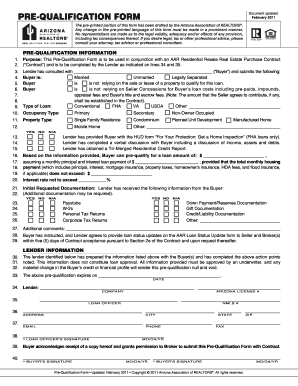
TILA RESPA Integrated Disclosure Rule Changes to AAR Forms


Understanding the TILA RESPA Integrated Disclosure Rule Changes to AAR Forms
The TILA RESPA Integrated Disclosure Rule changes significantly impact the way certain forms are structured and used in real estate transactions. This rule integrates the Truth in Lending Act (TILA) and the Real Estate Settlement Procedures Act (RESPA) to streamline the disclosure process for consumers. The changes aim to provide clearer information about loan terms and closing costs, ensuring that borrowers can make informed decisions.
These modifications to AAR forms are essential for compliance with federal regulations, and they help protect consumers by enhancing transparency in the lending process. Understanding these changes is crucial for real estate professionals, lenders, and consumers alike.
Steps to Complete the TILA RESPA Integrated Disclosure Rule Changes to AAR Forms
Completing the TILA RESPA Integrated Disclosure Rule changes to AAR forms involves several key steps:
- Gather necessary information, including borrower details, loan terms, and property information.
- Access the updated AAR forms that incorporate the TILA RESPA changes.
- Carefully fill out each section of the form, ensuring that all required fields are completed accurately.
- Review the completed form for any errors or omissions before submission.
- Submit the form through the appropriate channels, whether online, by mail, or in person.
Following these steps will help ensure compliance with the new regulations and facilitate a smoother transaction process.
Key Elements of the TILA RESPA Integrated Disclosure Rule Changes to AAR Forms
The key elements of the TILA RESPA Integrated Disclosure Rule changes include:
- Loan Estimate: A new form that provides borrowers with a clear summary of the loan terms and estimated closing costs within three business days of applying for a loan.
- Closing Disclosure: A detailed form that outlines the final terms of the loan and closing costs, which must be provided to the borrower at least three business days before closing.
- Standardized Terminology: The rule introduces consistent terminology across forms to reduce confusion and enhance understanding for consumers.
- Increased Transparency: The changes aim to give borrowers a better understanding of their financial obligations and the total cost of the loan.
These elements are designed to promote clarity and protect consumers throughout the lending process.
Legal Use of the TILA RESPA Integrated Disclosure Rule Changes to AAR Forms
Utilizing the TILA RESPA Integrated Disclosure Rule changes to AAR forms legally requires adherence to federal regulations. Real estate professionals and lenders must ensure that they are using the most current versions of the forms and that they are filled out accurately. Compliance with these regulations is essential to avoid potential legal issues, including penalties for non-compliance.
It is also important to provide borrowers with the required disclosures in a timely manner, as stipulated by the rule. This not only protects the rights of consumers but also fosters trust in the lending process.
Examples of Using the TILA RESPA Integrated Disclosure Rule Changes to AAR Forms
Examples of how the TILA RESPA Integrated Disclosure Rule changes to AAR forms can be utilized include:
- A borrower applying for a mortgage receives a Loan Estimate that clearly outlines the interest rate, monthly payments, and closing costs.
- A real estate agent prepares a Closing Disclosure that accurately reflects the final terms of the loan and ensures the borrower understands all fees involved.
- A lender uses the standardized forms to streamline the application process, making it easier for borrowers to compare offers from different lenders.
These examples illustrate how the changes enhance clarity and efficiency in real estate transactions.
Quick guide on how to complete tila respa integrated disclosure rule changes to aar forms
Easily Prepare [SKS] on Any Device
Online document management has become increasingly popular among businesses and individuals. It offers an ideal environmentally-friendly substitute for traditional printed and signed documents, allowing you to access the right forms and securely store them online. airSlate SignNow provides all the tools necessary to create, edit, and eSign your documents quickly and without interruptions. Manage [SKS] on any device with the airSlate SignNow Android or iOS applications and enhance any document-related process today.
Effortlessly Modify and eSign [SKS]
- Obtain [SKS] and click Get Form to initiate the process.
- Use the tools we provide to complete your document.
- Highlight necessary sections of the documents or obscure sensitive information with tools specifically designed for that purpose by airSlate SignNow.
- Create your eSignature using the Sign feature, which is completed in seconds and carries the same legal validity as a conventional ink signature.
- Review the details and click the Done button to save your amendments.
- Choose your preferred method to share your form, whether by email, SMS, invitation link, or download it to your computer.
Eliminate concerns about lost or misplaced documents, cumbersome form searching, or errors that necessitate printing new copies. airSlate SignNow addresses all your document management needs in just a few clicks from any device you prefer. Edit and eSign [SKS] to ensure excellent communication at every stage of the form preparation process with airSlate SignNow.
Create this form in 5 minutes or less
Related searches to TILA RESPA Integrated Disclosure Rule Changes To AAR Forms
Create this form in 5 minutes!
How to create an eSignature for the tila respa integrated disclosure rule changes to aar forms
How to create an electronic signature for a PDF online
How to create an electronic signature for a PDF in Google Chrome
How to create an e-signature for signing PDFs in Gmail
How to create an e-signature right from your smartphone
How to create an e-signature for a PDF on iOS
How to create an e-signature for a PDF on Android
People also ask
-
What are the TILA RESPA Integrated Disclosure Rule Changes To AAR Forms?
The TILA RESPA Integrated Disclosure Rule Changes To AAR Forms encompass updates aimed at simplifying and clarifying real estate transactions. These changes help streamline the loan disclosure process, ensuring borrowers receive accurate and timely information. Understanding these rule changes is essential for compliance and effective communication in the mortgage and real estate sectors.
-
How does airSlate SignNow facilitate the implementation of TILA RESPA Integrated Disclosure Rule Changes To AAR Forms?
airSlate SignNow provides an intuitive platform that enables users to easily incorporate the TILA RESPA Integrated Disclosure Rule Changes To AAR Forms into their workflow. With customizable templates and eSignature capabilities, businesses can ensure compliance while enhancing the efficiency of document handling. Our solution saves time and reduces the chance of errors in the documentation process.
-
Are there any costs associated with using airSlate SignNow for TILA RESPA Integrated Disclosure Rule Changes To AAR Forms?
Yes, airSlate SignNow offers various pricing plans tailored to meet the needs of different businesses. Pricing is determined by features required, user count, and usage frequency, providing a cost-effective solution for managing TILA RESPA Integrated Disclosure Rule Changes To AAR Forms. For detailed pricing information, visit our website.
-
What features does airSlate SignNow offer for compliance with TILA RESPA Integrated Disclosure Rule Changes To AAR Forms?
Key features of airSlate SignNow include customizable document templates, secure eSigning, and automated workflows that align with TILA RESPA Integrated Disclosure Rule Changes To AAR Forms. These features help businesses efficiently manage documentation while ensuring legal compliance. Additionally, built-in tracking and storage options enhance accountability and accessibility.
-
Can airSlate SignNow integrate with other systems for managing TILA RESPA Integrated Disclosure Rule Changes To AAR Forms?
Absolutely! airSlate SignNow seamlessly integrates with various CRMs, document management systems, and other applications to streamline processes related to TILA RESPA Integrated Disclosure Rule Changes To AAR Forms. This interoperability helps enhance overall operational efficiency and allows businesses to leverage existing tools they already use for better workflow management.
-
What benefits does airSlate SignNow provide for businesses managing TILA RESPA Integrated Disclosure Rule Changes To AAR Forms?
By using airSlate SignNow, businesses benefit from increased efficiency, improved compliance, and enhanced customer satisfaction while managing TILA RESPA Integrated Disclosure Rule Changes To AAR Forms. The platform simplifies the eSigning process, accelerates transaction times, and reduces errors, ultimately leading to a more streamlined experience for both the business and its clients.
-
Is training available for new users unfamiliar with TILA RESPA Integrated Disclosure Rule Changes To AAR Forms?
Yes, airSlate SignNow offers comprehensive training and support resources for new users focusing on TILA RESPA Integrated Disclosure Rule Changes To AAR Forms. Our dedicated customer support team provides guidance through tutorials, detailed documentation, and direct assistance. This ensures users can effectively navigate our platform and implement necessary changes.
Get more for TILA RESPA Integrated Disclosure Rule Changes To AAR Forms
- Iss okstate form
- Remote testing form bryan campus blinn college
- Time sampling form
- Village elementary laptop sign out form
- F103 form
- The debbie gayden lavizzo scholarship form
- Grant approval form
- Csu san bernardino police stolen property supplemental report date case number this supplemental report form is a tool to
Find out other TILA RESPA Integrated Disclosure Rule Changes To AAR Forms
- How To Save eSign in MacApp
- How To Add eSign in Grooper
- How To Install eSign in eSignPay
- Help Me With Install eSign in eSignPay
- How To Save eSign in Android
- How Do I Save eSign in Android
- Help Me With Save eSign in Android
- Can I Save eSign in Android
- How To Add eSign in Android
- How Do I Add eSign in Android
- How To Implement eSign in ERP
- How To Install eSign in Grooper
- How To Implement eSign in CMS
- Can I Implement eSign in ERP
- How To Implement eSign in SalesForce
- How Do I Implement eSign in SalesForce
- Help Me With Implement eSign in SalesForce
- How Can I Implement eSign in SalesForce
- Can I Implement eSign in SalesForce
- How To Implement eSign in DropBox