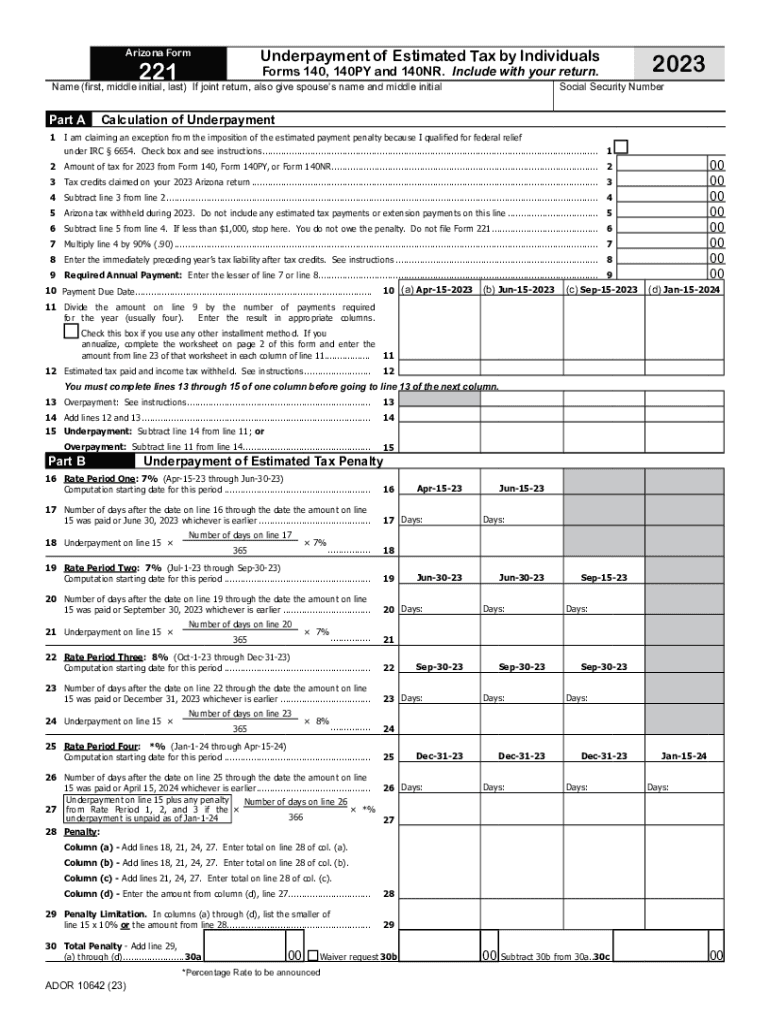
Arizona Charitable Tax Credit AZ Form 321 2023-2026


Understanding the Arizona Charitable Tax Credit AZ Form 321
The Arizona Charitable Tax Credit AZ Form 321 allows taxpayers to claim a credit for contributions made to qualifying charitable organizations. This tax credit is designed to encourage donations to local charities that provide essential services to Arizona residents. The credit can be applied against the taxpayer's state income tax liability, reducing the amount owed to the state.
Steps to Complete the Arizona Charitable Tax Credit AZ Form 321
Completing the Arizona Charitable Tax Credit AZ Form 321 involves several steps:
- Gather documentation of your charitable contributions, including receipts or acknowledgment letters from the charities.
- Fill out the form with your personal information, including your name, address, and Social Security number.
- Report the total amount of your contributions to eligible charities on the designated lines of the form.
- Calculate your credit based on the contributions made, ensuring you follow the guidelines provided in the form instructions.
- Review your completed form for accuracy before submission.
Eligibility Criteria for the Arizona Charitable Tax Credit AZ Form 321
To qualify for the Arizona Charitable Tax Credit AZ Form 321, taxpayers must meet specific eligibility criteria:
- Contributions must be made to a qualifying charitable organization that is registered with the Arizona Department of Revenue.
- Taxpayers must itemize their deductions on their Arizona tax return to claim the credit.
- There are limits on the amount that can be claimed based on filing status, so it is important to check the current limits for single filers and married couples filing jointly.
How to Obtain the Arizona Charitable Tax Credit AZ Form 321
The Arizona Charitable Tax Credit AZ Form 321 can be obtained through various means:
- Visit the Arizona Department of Revenue's website to download the form directly.
- Request a physical copy of the form through the mail by contacting the Department of Revenue.
- Obtain the form from tax preparation offices or local libraries that provide tax resources.
Filing Deadlines for the Arizona Charitable Tax Credit AZ Form 321
It is essential to be aware of the filing deadlines for the Arizona Charitable Tax Credit AZ Form 321:
- The form must be submitted by the tax filing deadline, which is typically April 15 unless an extension is filed.
- Taxpayers should ensure that their contributions are made by the end of the tax year to qualify for the credit in that year.
Form Submission Methods for the Arizona Charitable Tax Credit AZ Form 321
Taxpayers can submit the Arizona Charitable Tax Credit AZ Form 321 through various methods:
- Online submission via the Arizona Department of Revenue's e-filing system, if applicable.
- Mailing the completed form to the appropriate address provided in the form instructions.
- In-person submission at designated Arizona Department of Revenue offices.
Quick guide on how to complete arizona charitable tax credit az form 321
Effortlessly Prepare Arizona Charitable Tax Credit AZ Form 321 on Any Device
Managing documents online has gained traction among organizations and individuals alike. It offers an ideal eco-friendly substitute for traditional printed and signed documents, as you can access the appropriate form and securely store it online. airSlate SignNow equips you with all the tools necessary to create, modify, and electronically sign your documents swiftly and without delays. Manage Arizona Charitable Tax Credit AZ Form 321 on any device using the airSlate SignNow applications for Android or iOS and enhance any document-based workflow today.
How to Alter and eSign Arizona Charitable Tax Credit AZ Form 321 with Ease
- Find Arizona Charitable Tax Credit AZ Form 321 and click on Get Form to begin.
- Utilize the tools we offer to complete your form.
- Select pertinent sections of your documents or obscure sensitive information with tools that airSlate SignNow supplies specifically for this purpose.
- Generate your electronic signature using the Sign tool, which takes just seconds and carries the same legal validity as a conventional wet ink signature.
- Verify the information and click on the Done button to save your modifications.
- Decide how you wish to share your form, whether by email, text message (SMS), invitation link, or download it to your computer.
Say goodbye to lost or misplaced documents, tedious form searching, or errors requiring new document copies. airSlate SignNow meets all your document management needs in just a few clicks from any device you prefer. Edit and eSign Arizona Charitable Tax Credit AZ Form 321 and guarantee clear communication at every step of the document preparation process with airSlate SignNow.
Create this form in 5 minutes or less
Find and fill out the correct arizona charitable tax credit az form 321
Create this form in 5 minutes!
How to create an eSignature for the arizona charitable tax credit az form 321
How to create an electronic signature for a PDF online
How to create an electronic signature for a PDF in Google Chrome
How to create an e-signature for signing PDFs in Gmail
How to create an e-signature right from your smartphone
How to create an e-signature for a PDF on iOS
How to create an e-signature for a PDF on Android
People also ask
-
What is az state income tax?
AZ state income tax is a tax levied on individuals and businesses in Arizona based on their taxable income. Understanding this tax is important for accurately filing your taxes and managing your finances. airSlate SignNow helps streamline the process of eSigning your tax documents, making it easier to manage your az state income tax obligations.
-
How can airSlate SignNow help with az state income tax documents?
airSlate SignNow allows you to securely send and eSign your az state income tax documents effortlessly. With its user-friendly interface, you can expedite the completion and submission of necessary forms related to your state income tax. This ensures that you meet deadlines efficiently without the hassle of paper-based processes.
-
What are the pricing options for airSlate SignNow?
airSlate SignNow offers competitive pricing plans to cater to businesses of all sizes, providing value for those dealing with az state income tax and other document-related tasks. You can choose a plan that fits your budget, ensuring you have access to essential features without overspending. Our cost-effective solutions make managing tax documents straightforward.
-
What features does airSlate SignNow offer for managing taxes?
Key features include eSigning, document templates, and secure cloud storage, all of which are beneficial for handling az state income tax documents. The platform simplifies the creation, signing, and sharing of tax forms, ensuring compliance with state regulations. This makes it an ideal choice for individuals and agents dealing with tax submissions.
-
Can I integrate airSlate SignNow with other systems for tax management?
Yes, airSlate SignNow seamlessly integrates with various accounting and financial software, enhancing your ability to manage az state income tax more effectively. This integration allows you to streamline workflows, reduce errors, and ensure that all documentations are synchronized across platforms. It enhances productivity and keeps your processes organized.
-
Is airSlate SignNow secure for handling sensitive tax information?
Absolutely! airSlate SignNow employs industry-standard encryption measures to protect all electronic signatures and sensitive information, such as that related to az state income tax. Our commitment to security ensures that your documents are safe and compliant with privacy regulations, giving you peace of mind when signing important tax files.
-
What are the benefits of using airSlate SignNow for tax-related documents?
Using airSlate SignNow for your az state income tax documents can signNowly reduce the time spent on paperwork while improving accuracy. You can quickly send, sign, and store documents all in one place. The convenience of digital signatures means you can manage your responsibilities more efficiently, ensuring timely submissions of tax forms.
Get more for Arizona Charitable Tax Credit AZ Form 321
Find out other Arizona Charitable Tax Credit AZ Form 321
- How To Sign Ohio Government Form
- Help Me With Sign Washington Government Presentation
- How To Sign Maine Healthcare / Medical PPT
- How Do I Sign Nebraska Healthcare / Medical Word
- How Do I Sign Washington Healthcare / Medical Word
- How Can I Sign Indiana High Tech PDF
- How To Sign Oregon High Tech Document
- How Do I Sign California Insurance PDF
- Help Me With Sign Wyoming High Tech Presentation
- How Do I Sign Florida Insurance PPT
- How To Sign Indiana Insurance Document
- Can I Sign Illinois Lawers Form
- How To Sign Indiana Lawers Document
- How To Sign Michigan Lawers Document
- How To Sign New Jersey Lawers PPT
- How Do I Sign Arkansas Legal Document
- How Can I Sign Connecticut Legal Document
- How Can I Sign Indiana Legal Form
- Can I Sign Iowa Legal Document
- How Can I Sign Nebraska Legal Document