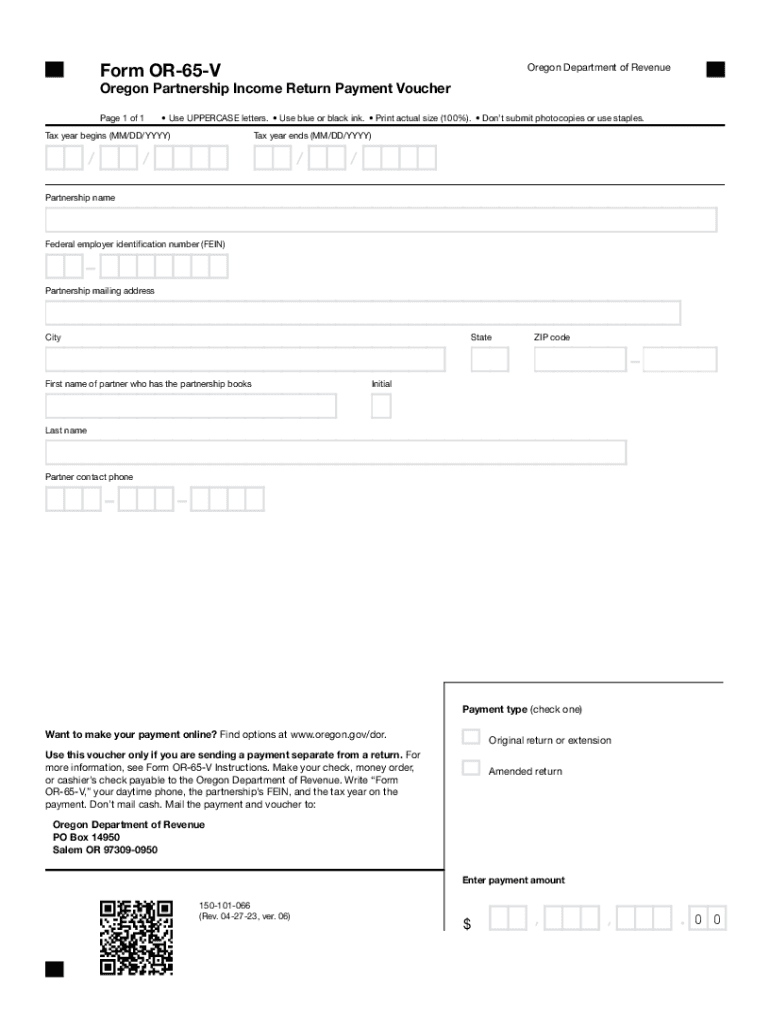
Get Oregon Form 65 Fill Out & Sign Online 2018


Understanding the Get Oregon Form 65
The Get Oregon Form 65 is a tax form specifically designed for partnerships operating in the state of Oregon. This form is essential for reporting income, deductions, and credits for the partnership, ensuring compliance with state tax regulations. The information provided in this form is used to calculate the partnership's tax liability and to report each partner's share of income or loss. Understanding the purpose and requirements of this form is crucial for accurate tax reporting.
Steps to Complete the Get Oregon Form 65
Completing the Get Oregon Form 65 involves several key steps. First, gather all necessary financial documents, including income statements, expense records, and any relevant tax documents. Next, accurately fill out each section of the form, ensuring that all income, deductions, and partner information are correctly reported. It is important to double-check all entries for accuracy before submission. Finally, determine the method of submission, whether online, by mail, or in person, and ensure that the form is submitted by the required deadline.
Legal Use of the Get Oregon Form 65
The Get Oregon Form 65 must be used in accordance with Oregon state tax laws. Partnerships are legally required to file this form annually, detailing their financial activities for the year. Failure to file the form or providing inaccurate information can result in penalties, including fines or interest on unpaid taxes. It is important for partnerships to understand their legal obligations and to maintain accurate records to support the information reported on the form.
Required Documents for the Get Oregon Form 65
To successfully complete the Get Oregon Form 65, several documents are required. These typically include:
- Partnership financial statements
- Income and expense reports
- Form K-1 for each partner
- Any applicable tax credits or deduction documentation
Gathering these documents in advance can streamline the process of filling out the form and ensure that all necessary information is accurately reported.
Filing Deadlines for the Get Oregon Form 65
Partnerships must be aware of the filing deadlines associated with the Get Oregon Form 65. Typically, the form is due on the 15th day of the fourth month following the end of the partnership's tax year. For partnerships operating on a calendar year, this means the form is generally due by April 15. It is important to adhere to these deadlines to avoid penalties and ensure compliance with state tax regulations.
Examples of Using the Get Oregon Form 65
The Get Oregon Form 65 is utilized by various types of partnerships, including general partnerships, limited partnerships, and limited liability partnerships (LLPs). For instance, a general partnership that operates a local restaurant would use this form to report its income and expenses, detailing each partner's share of the profits or losses. Similarly, an LLP providing professional services would also file this form to comply with tax obligations while distributing income among its partners.
Quick guide on how to complete get oregon form 65 fill out ampampampamp sign online
Effortlessly Prepare Get Oregon Form 65 Fill Out & Sign Online on Any Device
Digital document management has become increasingly popular among businesses and individuals. It offers an excellent eco-friendly substitute for traditional printed and signed documents, allowing you to obtain the necessary forms and securely store them online. airSlate SignNow provides all the resources you need to create, modify, and eSign your documents swiftly without any holdups. Manage Get Oregon Form 65 Fill Out & Sign Online on any device using airSlate SignNow's Android or iOS applications and streamline your document-related processes today.
How to Alter and eSign Get Oregon Form 65 Fill Out & Sign Online with Ease
- Obtain Get Oregon Form 65 Fill Out & Sign Online and click on Get Form to begin.
- Utilize the tools we offer to complete your form.
- Emphasize relevant sections of the documents or obscure sensitive details with tools that airSlate SignNow provides specifically for that purpose.
- Create your signature using the Sign feature, which takes only seconds and carries the same legal validity as a conventional wet ink signature.
- Review all the information and click on the Done button to save your modifications.
- Choose how you would prefer to send your form, whether by email, SMS, or invitation link, or download it to your computer.
Eliminate concerns about lost or misplaced documents, tiring searches for forms, or errors that necessitate printing new document copies. airSlate SignNow addresses your document management needs in just a few clicks from any device you prefer. Edit and eSign Get Oregon Form 65 Fill Out & Sign Online and ensure outstanding communication at every stage of your form preparation with airSlate SignNow.
Create this form in 5 minutes or less
Find and fill out the correct get oregon form 65 fill out ampampampamp sign online
Create this form in 5 minutes!
How to create an eSignature for the get oregon form 65 fill out ampampampamp sign online
How to create an electronic signature for a PDF online
How to create an electronic signature for a PDF in Google Chrome
How to create an e-signature for signing PDFs in Gmail
How to create an e-signature right from your smartphone
How to create an e-signature for a PDF on iOS
How to create an e-signature for a PDF on Android
People also ask
-
What is Oregon Form 65 and why do I need it?
Oregon Form 65 is a tax form required for partnerships operating in the state of Oregon. If you're looking to comply with state tax regulations, you can get Oregon Form 65 fill out & sign online easily with our platform, ensuring a hassle-free process.
-
How do I get Oregon Form 65 fill out & sign online?
You can get Oregon Form 65 fill out & sign online by accessing our user-friendly interface on airSlate SignNow. Simply upload your document, fill out the required fields, and eSign with just a few clicks.
-
Is there a cost to use airSlate SignNow for Oregon Form 65?
Yes, while there is a cost associated with using airSlate SignNow, our pricing plans are designed to be cost-effective for individuals and businesses alike. This ensures that you can get Oregon Form 65 fill out & sign online without breaking the bank.
-
What features does airSlate SignNow offer for filling out Oregon Form 65?
Our platform offers various features for filling out Oregon Form 65, including template saving, auto-fill options, and customizable signing workflows. These features help you get Oregon Form 65 fill out & sign online efficiently and accurately.
-
Are there any integrations available with airSlate SignNow?
Yes, airSlate SignNow offers seamless integrations with numerous applications, including CRM and project management tools. This means you can easily get Oregon Form 65 fill out & sign online while utilizing your favorite software.
-
What benefits can I expect from using airSlate SignNow to complete Oregon Form 65?
Using airSlate SignNow to complete Oregon Form 65 offers several benefits, including improved accuracy, reduced processing time, and enhanced compliance. You can reliably get Oregon Form 65 fill out & sign online, making your workflow much smoother.
-
Is it safe to use airSlate SignNow for my Oregon Form 65?
Absolutely! AirSlate SignNow prioritizes your security, using advanced encryption and security protocols to protect your documents. You can confidently get Oregon Form 65 fill out & sign online without worrying about data bsignNowes.
Get more for Get Oregon Form 65 Fill Out & Sign Online
- Emergency action plan california form
- Stipend request form charles r drew university of medicine and cdrewu
- Exposure record sheet form
- Transcript official indiana form
- Fixed income securities kennesaw state university ksuweb kennesaw form
- Classroom innovation teacher grant application form richlandone
- Senior trip 2018 payment plan wall township public schools www2 wall k12 nj form
- Student listening form
Find out other Get Oregon Form 65 Fill Out & Sign Online
- eSign Arizona Engineering Proposal Template Later
- eSign Connecticut Proforma Invoice Template Online
- eSign Florida Proforma Invoice Template Free
- Can I eSign Florida Proforma Invoice Template
- eSign New Jersey Proforma Invoice Template Online
- eSign Wisconsin Proforma Invoice Template Online
- eSign Wyoming Proforma Invoice Template Free
- eSign Wyoming Proforma Invoice Template Simple
- How To eSign Arizona Agreement contract template
- eSign Texas Agreement contract template Fast
- eSign Massachusetts Basic rental agreement or residential lease Now
- How To eSign Delaware Business partnership agreement
- How Do I eSign Massachusetts Business partnership agreement
- Can I eSign Georgia Business purchase agreement
- How Can I eSign Idaho Business purchase agreement
- How To eSign Hawaii Employee confidentiality agreement
- eSign Idaho Generic lease agreement Online
- eSign Pennsylvania Generic lease agreement Free
- eSign Kentucky Home rental agreement Free
- How Can I eSign Iowa House rental lease agreement