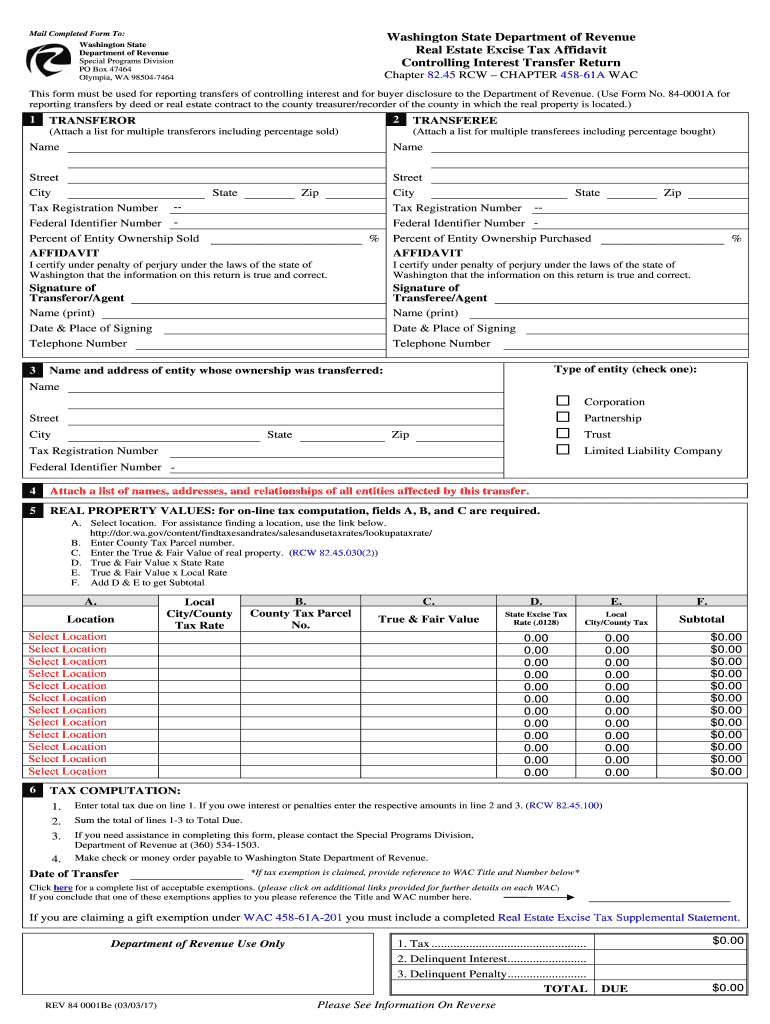
Washington State Form Rev 84 0001a 2017


What is the Washington State Form Rev 84 0001a
The Washington State Form Rev 84 0001a, also known as the excise affidavit, is a critical document used in the reporting of real estate transactions within Washington State. This form is specifically designed to facilitate the collection of excise tax on the sale of real property. It serves as a declaration of the transaction details, including the sale price and the parties involved. Proper completion of this form is essential for compliance with state tax regulations and to ensure accurate tax assessments.
Steps to Complete the Washington State Form Rev 84 0001a
Filling out the Washington State Form Rev 84 0001a requires careful attention to detail. Here are the steps to follow:
- Begin by entering the names and addresses of the buyer and seller at the top of the form.
- Provide the legal description of the property being sold, which can typically be found in the property deed.
- Indicate the sale price of the property, ensuring that it reflects the total consideration paid.
- Complete any additional sections that pertain to exemptions or special circumstances related to the sale.
- Sign and date the form to certify the accuracy of the information provided.
After completing the form, it is advisable to review it for any errors before submission to avoid delays in processing.
Legal Use of the Washington State Form Rev 84 0001a
The legal use of the Washington State Form Rev 84 0001a is governed by state tax laws. This form must be filed whenever a real estate transaction occurs that is subject to excise tax. Failure to file this form can result in penalties and interest on unpaid taxes. It is important for both buyers and sellers to understand their responsibilities regarding this form to ensure compliance and avoid legal issues.
Form Submission Methods
The Washington State Form Rev 84 0001a can be submitted through various methods, providing flexibility for users. The available submission methods include:
- Online Submission: Many counties in Washington allow for electronic filing of the excise affidavit through their official websites.
- Mail Submission: Completed forms can be mailed to the appropriate county assessor's office.
- In-Person Submission: Individuals may also choose to submit the form in person at their local county office.
Choosing the right submission method can help expedite the processing of the form and ensure timely compliance with tax obligations.
Key Elements of the Washington State Form Rev 84 0001a
Understanding the key elements of the Washington State Form Rev 84 0001a is crucial for accurate completion. Important components of the form include:
- Property Information: This section requires detailed information about the property, including its location and legal description.
- Transaction Details: This includes the sale price and any applicable exemptions that may affect the tax liability.
- Signatures: Both the buyer and seller must sign the form to validate the information provided.
Each of these elements plays a vital role in ensuring that the form is legally binding and meets all state requirements.
Examples of Using the Washington State Form Rev 84 0001a
The Washington State Form Rev 84 0001a is commonly used in various real estate transactions. Examples include:
- Residential home sales, where the buyer and seller must report the transaction to assess the excise tax owed.
- Commercial property transfers, which also require the completion of this form to ensure proper tax assessment.
- Inheritance situations, where the property is transferred to heirs and the excise tax must be calculated based on the property's fair market value.
These examples illustrate the form's applicability across different real estate scenarios, emphasizing its importance in tax compliance.
Quick guide on how to complete real tax affidavit 2017 2019 form
Your assistance manual on how to prepare your Washington State Form Rev 84 0001a
If you’re wondering how to fill out and submit your Washington State Form Rev 84 0001a, here are some straightforward guidelines on how to simplify your tax submission process.
To begin, you just need to create your airSlate SignNow account to revolutionize your document management online. airSlate SignNow is a highly intuitive and powerful document platform that enables you to modify, draft, and finalize your income tax forms with ease. Utilizing its editor, you can toggle between text, checkboxes, and electronic signatures while being able to return to adjust responses as necessary. Enhance your tax handling with advanced PDF editing, eSigning, and easy sharing options.
Complete the following steps to finalize your Washington State Form Rev 84 0001a in minutes:
- Establish your account and commence working on PDFs in a short time.
- Explore our library to locate any IRS tax form; browse through variations and schedules.
- Select Get form to access your Washington State Form Rev 84 0001a in our editor.
- Input the necessary fillable fields with your details (text, numbers, checkmarks).
- Utilize the Sign Tool to add your legally-valid electronic signature (if needed).
- Examine your document and rectify any inaccuracies.
- Preserve changes, print your copy, send it to your recipient, and download it to your device.
Leverage this guide to file your taxes electronically with airSlate SignNow. Keep in mind that submitting on paper may lead to increased return errors and delayed refunds. Additionally, before e-filing your taxes, consult the IRS website for submission regulations in your state.
Create this form in 5 minutes or less
Find and fill out the correct real tax affidavit 2017 2019 form
FAQs
-
What if your taxes for 2017 was filed last year 2018 when filling out taxes this year 2019 and you didn't file the 2017 taxes, but waiting to do them with your 2019 taxes?
Looks like you want to wait for next year to file for 2018 & 2019 at the same time. In that case, 2018 will have to be mailed and 2019 only can be electronically filed. If you have refund coming to you on the 2018, no problem, refund check will take around 2 months. If you owe instead, late filing penalties will apply. If you have not yet filed for 2018, you can still file electronically till October 15.
-
How do you fill out tax forms?
I strongly recommend purchasing a tax program, Turbo tax, H&R block etc.These programs will ask you questions and they will fill out the forms for you.You just print it out and mail it in. (with a check, if you owe anything)I used to use an accountant but these programs found more deductions.
-
How do I fill out Form B under the Insolvency and Bankruptcy code? Does the affidavit require a stamp paper?
Affidavit is always on stamp paper
-
How do I fill a W-9 Tax Form out?
Download a blank Form W-9To get started, download the latest Form W-9 from the IRS website at https://www.irs.gov/pub/irs-pdf/.... Check the date in the top left corner of the form as it is updated occasionally by the IRS. The current revision should read (Rev. December 2014). Click anywhere on the form and a menu appears at the top that will allow you to either print or save the document. If the browser you are using doesn’t allow you to type directly into the W-9 then save the form to your desktop and reopen using signNow Reader.General purposeThe general purpose of Form W-9 is to provide your correct taxpayer identification number (TIN) to an individual or entity (typically a company) that is required to submit an “information return” to the IRS to report an amount paid to you, or other reportable amount.U.S. personForm W-9 should only be completed by what the IRS calls a “U.S. person”. Some examples of U.S. persons include an individual who is a U.S. citizen or a U.S. resident alien. Partnerships, corporations, companies, or associations created or organized in the United States or under the laws of the United States are also U.S. persons.If you are not a U.S. person you should not use this form. You will likely need to provide Form W-8.Enter your informationLine 1 – Name: This line should match the name on your income tax return.Line 2 – Business name: This line is optional and would include your business name, trade name, DBA name, or disregarded entity name if you have any of these. You only need to complete this line if your name here is different from the name on line 1. See our related blog, What is a disregarded entity?Line 3 – Federal tax classification: Check ONE box for your U.S. federal tax classification. This should be the tax classification of the person or entity name that is entered on line 1. See our related blog, What is the difference between an individual and a sole proprietor?Limited Liability Company (LLC). If the name on line 1 is an LLC treated as a partnership for U.S. federal tax purposes, check the “Limited liability company” box and enter “P” in the space provided. If the LLC has filed Form 8832 or 2553 to be taxed as a corporation, check the “Limited liability company” box and in the space provided enter “C” for C corporation or “S” for S corporation. If it is a single-member LLC that is a disregarded entity, do not check the “Limited liability company” box; instead check the first box in line 3 “Individual/sole proprietor or single-member LLC.” See our related blog, What tax classification should an LLC select?Other (see instructions) – This line should be used for classifications that are not listed such as nonprofits, governmental entities, etc.Line 4 – Exemptions: If you are exempt from backup withholding enter your exempt payee code in the first space. If you are exempt from FATCA reporting enter your exemption from FATCA reporting code in the second space. Generally, individuals (including sole proprietors) are not exempt from backup withholding. See the “Specific Instructions” for line 4 shown with Form W-9 for more detailed information on exemptions.Line 5 – Address: Enter your address (number, street, and apartment or suite number). This is where the requester of the Form W-9 will mail your information returns.Line 6 – City, state and ZIP: Enter your city, state and ZIP code.Line 7 – Account numbers: This is an optional field to list your account number(s) with the company requesting your W-9 such as a bank, brokerage or vendor. We recommend that you do not list any account numbers as you may have to provide additional W-9 forms for accounts you do not include.Requester’s name and address: This is an optional section you can use to record the requester’s name and address you sent your W-9 to.Part I – Taxpayer Identification Number (TIN): Enter in your taxpayer identification number here. This is typically a social security number for an individual or sole proprietor and an employer identification number for a company. See our blog, What is a TIN number?Part II – Certification: Sign and date your form.For additional information visit w9manager.com.
Create this form in 5 minutes!
How to create an eSignature for the real tax affidavit 2017 2019 form
How to create an eSignature for your Real Tax Affidavit 2017 2019 Form in the online mode
How to create an electronic signature for your Real Tax Affidavit 2017 2019 Form in Chrome
How to generate an eSignature for signing the Real Tax Affidavit 2017 2019 Form in Gmail
How to create an eSignature for the Real Tax Affidavit 2017 2019 Form right from your mobile device
How to make an eSignature for the Real Tax Affidavit 2017 2019 Form on iOS
How to create an electronic signature for the Real Tax Affidavit 2017 2019 Form on Android
People also ask
-
What is the tax excise affidavit wa form?
The tax excise affidavit wa form is a legal document required for certain transactions in Washington State. It serves to affirm compliance with state tax regulations and is often necessary for businesses engaging in specific activities. Understanding this form is essential to ensure proper compliance and avoid potential penalties.
-
How can airSlate SignNow help with the tax excise affidavit wa form?
airSlate SignNow simplifies the process of completing and signing the tax excise affidavit wa form. Our platform allows you to digitally fill out the form, eSign it, and send it securely to the necessary parties. This streamlines your workflow and saves valuable time in managing your documents.
-
What features does airSlate SignNow offer for managing documents like the tax excise affidavit wa form?
airSlate SignNow offers features such as customizable templates, real-time tracking, and robust security measures for managing the tax excise affidavit wa form. Users can easily create, edit, and share documents while ensuring they are compliant with state regulations. These features make it an ideal solution for businesses of all sizes.
-
Is there a cost associated with using airSlate SignNow for the tax excise affidavit wa form?
Yes, airSlate SignNow offers several pricing plans tailored to different business needs. Depending on the plan you choose, you can access features specifically designed to help you manage documents like the tax excise affidavit wa form efficiently. Visit our pricing page for detailed information on costs and features included in each plan.
-
Can I integrate airSlate SignNow with other applications for using the tax excise affidavit wa form?
Absolutely! airSlate SignNow provides seamless integrations with various applications such as Google Drive, Salesforce, and Microsoft Office. This allows you to easily create and manage the tax excise affidavit wa form alongside your existing tools, enhancing productivity and collaboration across your organization.
-
How secure is the data when using airSlate SignNow for the tax excise affidavit wa form?
Security is a top priority at airSlate SignNow, especially for documents like the tax excise affidavit wa form. Our platform employs industry-standard encryption and secure access controls to protect your sensitive information. You can trust that your documents are safe while you manage your compliance needs.
-
What are the benefits of using airSlate SignNow for the tax excise affidavit wa form?
Using airSlate SignNow for the tax excise affidavit wa form provides numerous benefits, including faster turnaround times, reduced paperwork, and enhanced accuracy. Our user-friendly interface enables you to complete and eSign documents quickly, ensuring that you remain compliant without unnecessary delays. This efficiency translates into signNow time and cost savings for your business.
Get more for Washington State Form Rev 84 0001a
- What are the outcome summary forms for new york state
- Sample letter of request for number coding exemption form
- Community eligibility provision cep breakfast daily meal form
- Kuwait university faculty of medicine medical form
- Louisiana department of public safety and corrections office of form
- Einf hrung in orion network performance monitor solarwinds
- The specific deterrent impact of california39s 0 08 popcenter form
- Service occupancy agreement template form
Find out other Washington State Form Rev 84 0001a
- How To Sign Iowa Construction Presentation
- How To Sign Arkansas Doctors Document
- How Do I Sign Florida Doctors Word
- Can I Sign Florida Doctors Word
- How Can I Sign Illinois Doctors PPT
- How To Sign Texas Doctors PDF
- Help Me With Sign Arizona Education PDF
- How To Sign Georgia Education Form
- How To Sign Iowa Education PDF
- Help Me With Sign Michigan Education Document
- How Can I Sign Michigan Education Document
- How Do I Sign South Carolina Education Form
- Can I Sign South Carolina Education Presentation
- How Do I Sign Texas Education Form
- How Do I Sign Utah Education Presentation
- How Can I Sign New York Finance & Tax Accounting Document
- How Can I Sign Ohio Finance & Tax Accounting Word
- Can I Sign Oklahoma Finance & Tax Accounting PPT
- How To Sign Ohio Government Form
- Help Me With Sign Washington Government Presentation