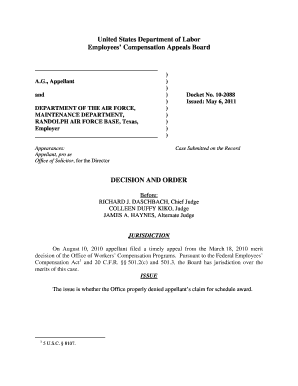
MAINTENANCE DEPARTMENT, Form


What is the Maintenance Department
The Maintenance Department is a crucial component within an organization responsible for the upkeep, repair, and management of facilities and equipment. This department ensures that all physical assets are maintained in optimal condition to support business operations. The key functions of the Maintenance Department include routine inspections, preventive maintenance, emergency repairs, and compliance with safety regulations. By effectively managing these responsibilities, the department helps minimize downtime and extends the lifecycle of equipment and facilities.
How to Use the Maintenance Department
Utilizing the Maintenance Department involves understanding its processes and how to communicate maintenance needs effectively. Employees should report any issues or required repairs through established channels, which may include a maintenance request form or a digital ticketing system. Clear descriptions of the problem, urgency, and location are essential for prompt service. Regularly scheduled maintenance checks should be adhered to, ensuring that equipment remains functional and safe. Additionally, staff should be aware of the department's policies regarding response times and service prioritization.
Steps to Complete the Maintenance Department Request
To complete a request for maintenance services, follow these steps:
- Identify the issue: Determine what needs repair or maintenance.
- Gather information: Note details such as the location, nature of the problem, and any relevant equipment identifiers.
- Submit a request: Use the designated maintenance request form or online system to submit your issue.
- Follow up: If necessary, check the status of your request with the Maintenance Department.
- Provide feedback: After the issue is resolved, offer feedback on the service received to help improve future operations.
Key Elements of the Maintenance Department
Several key elements define the effectiveness of the Maintenance Department:
- Staffing: A skilled team of maintenance professionals is essential for addressing various issues.
- Tools and Equipment: Access to the right tools and technology enables efficient repairs and maintenance work.
- Documentation: Keeping accurate records of maintenance activities helps track performance and compliance.
- Safety Protocols: Adhering to safety regulations protects both staff and assets during maintenance activities.
- Budgeting: Effective financial management ensures that the department can operate smoothly and respond to needs promptly.
Legal Use of the Maintenance Department
The Maintenance Department must operate within legal frameworks that govern workplace safety and environmental regulations. Compliance with the Occupational Safety and Health Administration (OSHA) standards is critical to ensure a safe working environment. Additionally, maintenance activities should align with local and state regulations regarding waste disposal, hazardous materials handling, and building codes. Regular audits and training sessions can help ensure that the department meets all legal requirements.
Examples of Using the Maintenance Department
Common scenarios that illustrate the use of the Maintenance Department include:
- Routine inspections of HVAC systems to ensure optimal performance and compliance with safety standards.
- Responding to emergency plumbing issues, such as leaks or blockages, to prevent property damage.
- Coordinating scheduled maintenance for elevators to ensure they operate safely and efficiently.
- Implementing preventive maintenance programs for machinery to reduce the risk of breakdowns.
Quick guide on how to complete maintenance department
Effortlessly Prepare MAINTENANCE DEPARTMENT, on Any Device
Digital document management has become increasingly favored by businesses and individuals alike. It presents an excellent environmentally friendly substitute for traditional printed and signed documents, enabling you to access the correct form and securely store it online. airSlate SignNow provides you with all the features necessary to create, modify, and electronically sign your documents promptly without delays. Handle MAINTENANCE DEPARTMENT, on any device using the airSlate SignNow Android or iOS applications and simplify any document-related process today.
How to Alter and Electronically Sign MAINTENANCE DEPARTMENT, with Ease
- Acquire MAINTENANCE DEPARTMENT, and click Get Form to begin.
- Use the tools available to complete your document.
- Emphasize relevant sections of your documents or redact sensitive data with tools that airSlate SignNow offers specifically for that purpose.
- Create your signature using the Sign tool, which takes mere seconds and holds the same legal significance as a conventional handwritten signature.
- Review all the details and click on the Done button to save your changes.
- Choose how you wish to send your form, whether by email, SMS, or invitation link, or download it to your computer.
Eliminate concerns about lost or misplaced documents, tedious form searches, or mistakes that require reprinting new copies. airSlate SignNow meets all your document management needs within a few clicks from any device you prefer. Edit and electronically sign MAINTENANCE DEPARTMENT, and ensure excellent communication at every stage of your document preparation process with airSlate SignNow.
Create this form in 5 minutes or less
Create this form in 5 minutes!
How to create an eSignature for the maintenance department
How to create an electronic signature for a PDF online
How to create an electronic signature for a PDF in Google Chrome
How to create an e-signature for signing PDFs in Gmail
How to create an e-signature right from your smartphone
How to create an e-signature for a PDF on iOS
How to create an e-signature for a PDF on Android
People also ask
-
What features does airSlate SignNow offer for the MAINTENANCE DEPARTMENT?
airSlate SignNow provides a range of features tailored for the MAINTENANCE DEPARTMENT, including secure eSignature capabilities, document templates, and real-time tracking. These tools streamline the process of handling maintenance requests and approvals, ensuring efficiency and accuracy. The user-friendly interface makes it easy for all team members to adopt and utilize.
-
How does airSlate SignNow improve workflow in the MAINTENANCE DEPARTMENT?
By utilizing airSlate SignNow, the MAINTENANCE DEPARTMENT can signNowly enhance its workflow through automated document processes. This reduces the time spent on manual paperwork and allows for quicker response to maintenance requests. Moreover, the data capture features help in maintaining better records for future reference.
-
Is airSlate SignNow cost-effective for the MAINTENANCE DEPARTMENT?
Yes, airSlate SignNow offers a cost-effective solution for the MAINTENANCE DEPARTMENT, ensuring you get value for your investment. With competitive pricing and various plan options, businesses can choose what fits their budget while still accessing essential features. The time savings experienced also contribute to overall cost reductions.
-
Can airSlate SignNow be integrated with other tools used in the MAINTENANCE DEPARTMENT?
Absolutely! airSlate SignNow integrates seamlessly with various tools commonly used in the MAINTENANCE DEPARTMENT, such as project management and communication software. This interoperability ensures that teams can maintain their existing workflows while enjoying the eSignature capabilities. It simplifies the process of managing maintenance requests across different platforms.
-
What benefits does using airSlate SignNow bring to the MAINTENANCE DEPARTMENT?
Using airSlate SignNow in the MAINTENANCE DEPARTMENT brings numerous benefits, including enhanced efficiency through simplified document processes. Teams can manage approvals and track progress in real-time, which leads to quicker resolution of maintenance issues. Additionally, it fosters better communication and collaboration within the department.
-
How secure is my data when using airSlate SignNow for the MAINTENANCE DEPARTMENT?
Security is a top priority for airSlate SignNow. The platform employs advanced encryption and secure storage protocols to protect all data associated with the MAINTENANCE DEPARTMENT. Users can be confident that sensitive information is kept safe and that compliance with regulatory standards is maintained.
-
What types of documents can the MAINTENANCE DEPARTMENT manage with airSlate SignNow?
The MAINTENANCE DEPARTMENT can manage various document types using airSlate SignNow, from service requests to contracts and maintenance agreements. This versatility ensures that all necessary documents are easily handled in a streamlined manner. The ability to customize templates assists in catering to specific departmental needs.
Get more for MAINTENANCE DEPARTMENT,
Find out other MAINTENANCE DEPARTMENT,
- eSignature Colorado Deed of Indemnity Template Safe
- Electronic signature New Mexico Credit agreement Mobile
- Help Me With Electronic signature New Mexico Credit agreement
- How Do I eSignature Maryland Articles of Incorporation Template
- How Do I eSignature Nevada Articles of Incorporation Template
- How Do I eSignature New Mexico Articles of Incorporation Template
- How To Electronic signature Georgia Home lease agreement
- Can I Electronic signature South Carolina Home lease agreement
- Can I Electronic signature Wisconsin Home lease agreement
- How To Electronic signature Rhode Island Generic lease agreement
- How Can I eSignature Florida Car Lease Agreement Template
- How To eSignature Indiana Car Lease Agreement Template
- How Can I eSignature Wisconsin Car Lease Agreement Template
- Electronic signature Tennessee House rent agreement format Myself
- How To Electronic signature Florida House rental agreement
- eSignature Connecticut Retainer Agreement Template Myself
- How To Electronic signature Alaska House rental lease agreement
- eSignature Illinois Retainer Agreement Template Free
- How Do I Electronic signature Idaho Land lease agreement
- Electronic signature Illinois Land lease agreement Fast