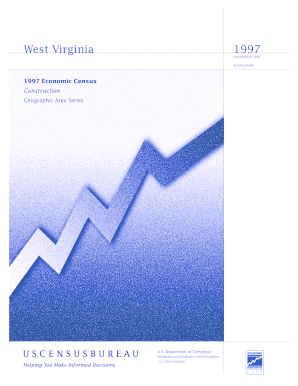
Construction, West Virginia Economic Census Census Form


What is the Construction, West Virginia Economic Census
The Construction, West Virginia Economic Census is a comprehensive survey conducted to collect vital economic data specifically related to the construction industry within the state. This census aims to gather information on various aspects of the construction sector, including the number of establishments, employment figures, revenue, and the types of construction activities undertaken. The data collected is crucial for understanding the economic landscape of West Virginia's construction industry and aids in policy-making, resource allocation, and economic development initiatives.
How to Use the Construction, West Virginia Economic Census
Utilizing the Construction, West Virginia Economic Census effectively involves understanding its purpose and the data it provides. Businesses and policymakers can leverage this information to assess market trends, identify growth opportunities, and make informed decisions. For construction firms, the census data can help in benchmarking performance against industry standards and competitors. Additionally, local governments and economic development organizations can use the insights gained to tailor programs that support the construction sector and foster economic growth.
Steps to Complete the Construction, West Virginia Economic Census
Completing the Construction, West Virginia Economic Census involves several key steps:
- Gather necessary information about your business, including financial records, employee counts, and types of construction services provided.
- Access the census form through the designated platform or agency responsible for conducting the census.
- Carefully fill out the form, ensuring accuracy and completeness in all sections.
- Review the information provided to confirm it aligns with your business records.
- Submit the completed census form by the specified deadline, using the preferred submission method.
Legal Use of the Construction, West Virginia Economic Census
The legal use of the Construction, West Virginia Economic Census is essential for ensuring compliance with state and federal regulations. Businesses are required to provide accurate data to avoid penalties and contribute to the overall economic understanding of the region. The information gathered is protected under confidentiality laws, ensuring that individual business data is not disclosed publicly. This legal framework supports the integrity of the census and encourages participation from all construction entities.
Key Elements of the Construction, West Virginia Economic Census
Key elements of the Construction, West Virginia Economic Census include:
- Establishment Information: Details about the business, including name, address, and type of construction services offered.
- Employment Data: Information regarding the number of employees, including full-time and part-time workers.
- Financial Metrics: Revenue figures, expenses, and other financial indicators that reflect the economic health of the business.
- Construction Activities: Types of construction projects undertaken, such as residential, commercial, or industrial construction.
Filing Deadlines / Important Dates
Filing deadlines for the Construction, West Virginia Economic Census are crucial for compliance. Typically, the census is conducted every five years, with specific deadlines set for data submission. Businesses should stay informed about these dates to ensure timely completion and avoid any potential penalties. It is advisable to check the official guidelines or announcements from the relevant authorities for the most accurate and updated information regarding filing deadlines.
Quick guide on how to complete construction west virginia economic census census
Easily Prepare Construction, West Virginia Economic Census Census on Any Device
Digital document management has gained popularity among firms and individuals. It offers a fantastic eco-friendly substitute for traditional printed and signed papers, as you can easily find the correct template and securely store it online. airSlate SignNow equips you with all the tools necessary to create, modify, and electronically sign your documents quickly without delays. Manage Construction, West Virginia Economic Census Census on any device using the airSlate SignNow Android or iOS applications and enhance any document-driven task today.
How to Modify and Electronically Sign Construction, West Virginia Economic Census Census Effortlessly
- Find Construction, West Virginia Economic Census Census and click on Get Form to begin.
- Utilize the tools we offer to complete your document.
- Emphasize relevant sections of the documents or obscure sensitive information with the tools that airSlate SignNow provides specifically for that purpose.
- Create your signature using the Sign tool, which takes just seconds and holds the same legal validity as a conventional wet ink signature.
- Review the information and click on the Done button to save your changes.
- Select your preferred method to send your form; via email, text message (SMS), or invite link, or download it to your computer.
Say goodbye to lost or misplaced documents, tedious form searches, or mistakes that necessitate printing new document copies. airSlate SignNow addresses all your document management requirements in just a few clicks from any device you choose. Edit and electronically sign Construction, West Virginia Economic Census Census while ensuring excellent communication throughout your form preparation process with airSlate SignNow.
Create this form in 5 minutes or less
Create this form in 5 minutes!
How to create an eSignature for the construction west virginia economic census census
How to create an electronic signature for a PDF online
How to create an electronic signature for a PDF in Google Chrome
How to create an e-signature for signing PDFs in Gmail
How to create an e-signature right from your smartphone
How to create an e-signature for a PDF on iOS
How to create an e-signature for a PDF on Android
People also ask
-
What is the Construction, West Virginia Economic Census Census?
The Construction, West Virginia Economic Census Census provides comprehensive data on the construction industry in the region. It helps businesses understand market dynamics, labor statistics, and economic trends affecting construction. Access to this data is essential for making informed business decisions.
-
How can airSlate SignNow help with the Construction, West Virginia Economic Census Census?
airSlate SignNow offers tools for easy document management and e-signatures, which can be beneficial for businesses involved in the Construction, West Virginia Economic Census Census. By streamlining document workflows, companies can reduce turnaround times and improve efficiency when handling census-related paperwork.
-
What features does airSlate SignNow offer for construction businesses?
airSlate SignNow includes features such as customizable templates, secure electronic signatures, and automated workflows tailored for the construction sector. These tools can enhance productivity and ensure compliance with the requirements laid out in the Construction, West Virginia Economic Census Census.
-
Is there a free trial for airSlate SignNow?
Yes, airSlate SignNow offers a free trial that allows businesses to explore its capabilities. This trial is especially useful for those in the construction sector who want to understand how our solutions can assist with the Construction, West Virginia Economic Census Census before committing to a subscription.
-
What pricing plans are available for airSlate SignNow?
airSlate SignNow offers multiple pricing plans to fit various business needs, including options for small to large enterprises in the construction industry. Each plan is designed to provide essential features that can assist with the Construction, West Virginia Economic Census Census, ensuring you get the best value for your investment.
-
Can airSlate SignNow integrate with other tools my construction business uses?
Absolutely! airSlate SignNow offers seamless integrations with popular tools that construction businesses often rely on. This includes CRM and project management software that may be essential when dealing with the Construction, West Virginia Economic Census Census, facilitating better data management and communication.
-
What are the benefits of using airSlate SignNow for document management?
Using airSlate SignNow for document management offers numerous benefits, including increased efficiency, cost savings, and enhanced security for sensitive data. For businesses participating in the Construction, West Virginia Economic Census Census, these advantages can lead to signNow improvements in operational performance.
Get more for Construction, West Virginia Economic Census Census
Find out other Construction, West Virginia Economic Census Census
- eSign West Virginia Police Lease Agreement Online
- eSign Wyoming Sports Residential Lease Agreement Online
- How Do I eSign West Virginia Police Quitclaim Deed
- eSignature Arizona Banking Moving Checklist Secure
- eSignature California Banking Warranty Deed Later
- eSignature Alabama Business Operations Cease And Desist Letter Now
- How To eSignature Iowa Banking Quitclaim Deed
- How To eSignature Michigan Banking Job Description Template
- eSignature Missouri Banking IOU Simple
- eSignature Banking PDF New Hampshire Secure
- How Do I eSignature Alabama Car Dealer Quitclaim Deed
- eSignature Delaware Business Operations Forbearance Agreement Fast
- How To eSignature Ohio Banking Business Plan Template
- eSignature Georgia Business Operations Limited Power Of Attorney Online
- Help Me With eSignature South Carolina Banking Job Offer
- eSignature Tennessee Banking Affidavit Of Heirship Online
- eSignature Florida Car Dealer Business Plan Template Myself
- Can I eSignature Vermont Banking Rental Application
- eSignature West Virginia Banking Limited Power Of Attorney Fast
- eSignature West Virginia Banking Limited Power Of Attorney Easy