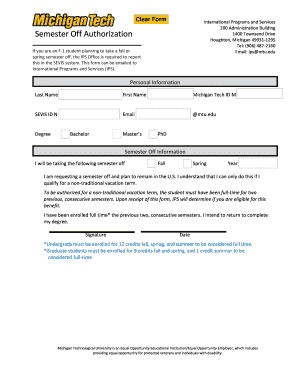
Semester off Authorization Michigan Technological University Form


What is the Semester Off Authorization at Michigan Technological University
The Semester Off Authorization at Michigan Technological University is a formal request that allows students to take a break from their studies for a specified semester. This authorization is essential for students who need to pause their academic journey due to personal, medical, or financial reasons. By obtaining this authorization, students can maintain their enrollment status while taking time off, ensuring a smoother transition when they decide to return to their studies.
How to Obtain the Semester Off Authorization at Michigan Technological University
To obtain the Semester Off Authorization, students must follow a specific process. First, they should consult with their academic advisor to discuss their reasons for taking time off and to understand the implications on their academic progress. Next, students need to complete the necessary forms, which are typically available through the university's student services or academic affairs office. After filling out the forms, students must submit them to the appropriate department for approval. It is advisable to keep copies of all submitted documents for personal records.
Steps to Complete the Semester Off Authorization at Michigan Technological University
Completing the Semester Off Authorization involves several key steps:
- Consult with an academic advisor to discuss your situation.
- Gather required documentation that supports your request.
- Fill out the Semester Off Authorization form accurately.
- Submit the completed form to the designated office for processing.
- Await confirmation of your authorization status from the university.
Eligibility Criteria for the Semester Off Authorization at Michigan Technological University
Eligibility for the Semester Off Authorization generally requires students to be in good academic standing. Additionally, students must provide valid reasons for their request, such as health issues, family emergencies, or financial difficulties. Each case is reviewed on an individual basis, and students may need to provide supporting documentation to substantiate their claims.
Required Documents for the Semester Off Authorization at Michigan Technological University
When applying for the Semester Off Authorization, students may need to submit several documents, including:
- A completed Semester Off Authorization form.
- Documentation supporting the reason for the request, such as medical records or financial statements.
- A letter from an academic advisor or counselor, if applicable.
Form Submission Methods for the Semester Off Authorization at Michigan Technological University
Students can typically submit the Semester Off Authorization form through various methods, including:
- Online submission via the university’s student portal.
- Mailing the completed form to the appropriate office.
- In-person submission at the student services office.
Quick guide on how to complete semester off authorization michigan technological university
Complete [SKS] seamlessly on any device
Digital document management has become increasingly favored by both businesses and individuals. It serves as an ideal environmentally friendly alternative to conventional printed and signed documents, allowing you to access the necessary form and securely store it online. airSlate SignNow equips you with all the tools you need to draft, alter, and eSign your documents swiftly without any delays. Manage [SKS] on any device with the airSlate SignNow Android or iOS applications and streamline any document-related process today.
The easiest way to modify and eSign [SKS] effortlessly
- Find [SKS] and click Get Form to begin.
- Utilize the tools we provide to finish your form.
- Highlight pertinent sections of your documents or obscure sensitive details with tools that airSlate SignNow offers specifically for that purpose.
- Create your signature with the Sign tool, which only takes seconds and carries the same legal authority as a conventional wet ink signature.
- Review all the details and click on the Done button to save your modifications.
- Choose how you wish to distribute your form, via email, text message (SMS), invite link, or download it to your computer.
Eliminate the worry of lost or misplaced documents, tedious form searching, or mistakes that necessitate printing new document copies. airSlate SignNow addresses your document management requirements in just a few clicks from a device of your selection. Modify and eSign [SKS] and guarantee effective communication at every stage of the form preparation process with airSlate SignNow.
Create this form in 5 minutes or less
Related searches to Semester Off Authorization Michigan Technological University
Create this form in 5 minutes!
How to create an eSignature for the semester off authorization michigan technological university
How to create an electronic signature for a PDF online
How to create an electronic signature for a PDF in Google Chrome
How to create an e-signature for signing PDFs in Gmail
How to create an e-signature right from your smartphone
How to create an e-signature for a PDF on iOS
How to create an e-signature for a PDF on Android
People also ask
-
What is the Semester Off Authorization process at Michigan Technological University?
The Semester Off Authorization at Michigan Technological University allows students to formally request a leave of absence for a semester. This process ensures that students can maintain their academic standing while taking time off for personal or professional reasons. Utilizing airSlate SignNow simplifies this process by enabling easy document submission and electronic signatures.
-
How can airSlate SignNow assist with the Semester Off Authorization at Michigan Technological University?
airSlate SignNow streamlines the Semester Off Authorization process by providing a user-friendly platform for students to complete and sign necessary documents electronically. This eliminates the need for physical paperwork and allows for quicker processing times. With airSlate SignNow, students can manage their authorization requests efficiently from anywhere.
-
What are the costs associated with using airSlate SignNow for Semester Off Authorization?
airSlate SignNow offers a cost-effective solution for managing the Semester Off Authorization at Michigan Technological University. Pricing plans are designed to fit various needs, whether for individual students or larger groups. By choosing airSlate SignNow, users can save on printing and mailing costs while ensuring a smooth authorization process.
-
What features does airSlate SignNow offer for Semester Off Authorization?
airSlate SignNow includes features such as customizable templates, secure electronic signatures, and real-time tracking for the Semester Off Authorization process. These tools help ensure that all necessary steps are completed efficiently and securely. Additionally, users can access their documents anytime, making it easier to manage their authorization requests.
-
Are there any benefits to using airSlate SignNow for Semester Off Authorization?
Using airSlate SignNow for Semester Off Authorization at Michigan Technological University provides numerous benefits, including increased efficiency and reduced paperwork. The platform enhances communication between students and the university, ensuring that all parties are informed throughout the process. Furthermore, it helps students maintain their academic records seamlessly.
-
Can airSlate SignNow integrate with other systems for Semester Off Authorization?
Yes, airSlate SignNow can integrate with various systems and applications to facilitate the Semester Off Authorization process at Michigan Technological University. This integration allows for a more cohesive workflow, enabling users to connect their authorization requests with other academic or administrative tools. Such compatibility enhances overall efficiency and user experience.
-
How secure is the Semester Off Authorization process with airSlate SignNow?
The Semester Off Authorization process with airSlate SignNow is highly secure, utilizing advanced encryption and authentication measures to protect sensitive information. Students can confidently submit their authorization requests knowing that their data is safeguarded. airSlate SignNow complies with industry standards to ensure the privacy and security of all users.
Get more for Semester Off Authorization Michigan Technological University
- Gegevens betaling buitenland non sepa form
- Denna blankett anvnds fr bouppteckning med anledning av form
- Application form for a certificate of status
- Bma form fre13 main page fill and sign printable
- The pre shipment inspection internal appeal form cotecna com
- Www uslegalforms comform library517305 studentget student accounting and mobility us legal forms
- Dental claimgroup benefitsmanulife use this form to submit dental claims to the group benefits plan
- Www kuleuven be english admissionsadmissions admissions office ku leuven form
Find out other Semester Off Authorization Michigan Technological University
- Sign Rhode Island Finance & Tax Accounting Cease And Desist Letter Computer
- Sign Vermont Finance & Tax Accounting RFP Later
- Can I Sign Wyoming Finance & Tax Accounting Cease And Desist Letter
- Sign California Government Job Offer Now
- How Do I Sign Colorado Government Cease And Desist Letter
- How To Sign Connecticut Government LLC Operating Agreement
- How Can I Sign Delaware Government Residential Lease Agreement
- Sign Florida Government Cease And Desist Letter Online
- Sign Georgia Government Separation Agreement Simple
- Sign Kansas Government LLC Operating Agreement Secure
- How Can I Sign Indiana Government POA
- Sign Maryland Government Quitclaim Deed Safe
- Sign Louisiana Government Warranty Deed Easy
- Sign Government Presentation Massachusetts Secure
- How Can I Sign Louisiana Government Quitclaim Deed
- Help Me With Sign Michigan Government LLC Operating Agreement
- How Do I Sign Minnesota Government Quitclaim Deed
- Sign Minnesota Government Affidavit Of Heirship Simple
- Sign Missouri Government Promissory Note Template Fast
- Can I Sign Missouri Government Promissory Note Template