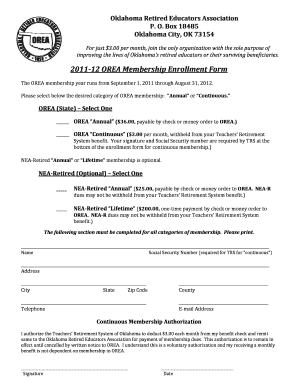
12 OREA Membership Enrollment Form


What is the 12 OREA Membership Enrollment Form
The 12 OREA Membership Enrollment Form is an official document used by individuals seeking to become members of the Ontario Real Estate Association (OREA). This form collects essential information about the applicant, including personal details, contact information, and professional qualifications. By completing this form, applicants initiate their membership process, which grants access to various resources, training, and networking opportunities within the real estate industry.
How to use the 12 OREA Membership Enrollment Form
Using the 12 OREA Membership Enrollment Form involves several straightforward steps. First, ensure you have all necessary information at hand, including your real estate license number and personal identification details. Next, fill out the form accurately, paying close attention to each section. Once completed, review the form for any errors or omissions. Finally, submit the form according to the instructions provided, either online or via mail, to ensure your application is processed efficiently.
Steps to complete the 12 OREA Membership Enrollment Form
Completing the 12 OREA Membership Enrollment Form requires careful attention to detail. Follow these steps:
- Gather Information: Collect your personal and professional details, including your real estate license number.
- Fill Out the Form: Carefully complete each section, ensuring all required fields are filled in accurately.
- Review: Double-check the form for any mistakes or missing information.
- Submit: Send the completed form to OREA as per the submission guidelines provided.
Key elements of the 12 OREA Membership Enrollment Form
The 12 OREA Membership Enrollment Form contains several key elements that are crucial for processing your application. These include:
- Personal Information: Name, address, and contact details.
- Professional Details: Real estate license number and any relevant certifications.
- Membership Type: Selection of the type of membership you are applying for.
- Payment Information: Details regarding membership fees and payment methods.
Eligibility Criteria
To qualify for membership through the 12 OREA Membership Enrollment Form, applicants must meet specific eligibility criteria. Generally, applicants must hold a valid real estate license in the state where they intend to practice. Additionally, they should demonstrate a commitment to ethical practices and continued professional development within the real estate field. Meeting these criteria is essential for a successful application.
Form Submission Methods
The 12 OREA Membership Enrollment Form can be submitted through various methods to accommodate different preferences. Applicants have the option to submit the form online via the OREA website, ensuring a quick and efficient process. Alternatively, the form can be printed and mailed to the appropriate OREA office. In some cases, in-person submission may also be available, allowing for direct interaction with OREA representatives.
Quick guide on how to complete 12 orea membership enrollment form
Prepare [SKS] effortlessly on any device
Digital document management has gained popularity among businesses and individuals. It serves as an excellent eco-friendly substitute for conventional printed and signed paperwork, as you can locate the necessary form and securely save it online. airSlate SignNow provides you with all the resources needed to create, modify, and electronically sign your documents quickly without unnecessary delays. Handle [SKS] on any platform using airSlate SignNow's Android or iOS applications and simplify any document-related task today.
The easiest way to edit and electronically sign [SKS] with ease
- Obtain [SKS] and click on Get Form to begin.
- Use the tools we offer to fill out your form.
- Emphasize important sections of your documents or redact sensitive information with tools specifically designed by airSlate SignNow for this purpose.
- Create your electronic signature using the Sign tool, which takes just seconds and carries the same legal validity as a traditional handwritten signature.
- Review the details and click on the Done button to save your modifications.
- Select your preferred method to send your form, whether by email, text message (SMS), invite link, or download it to your computer.
Eliminate worries about lost or misfiled documents, tedious form searches, or errors that necessitate printing new copies. airSlate SignNow meets all your document management needs in just a few clicks from any device of your choice. Edit and electronically sign [SKS] and guarantee outstanding communication at every stage of the form preparation process with airSlate SignNow.
Create this form in 5 minutes or less
Related searches to 12 OREA Membership Enrollment Form
Create this form in 5 minutes!
How to create an eSignature for the 12 orea membership enrollment form
How to create an electronic signature for a PDF online
How to create an electronic signature for a PDF in Google Chrome
How to create an e-signature for signing PDFs in Gmail
How to create an e-signature right from your smartphone
How to create an e-signature for a PDF on iOS
How to create an e-signature for a PDF on Android
People also ask
-
What is the 12 OREA Membership Enrollment Form?
The 12 OREA Membership Enrollment Form is a document required for individuals seeking to enroll in the Ontario Real Estate Association (OREA). This form collects essential information to process your membership application efficiently. Completing this form accurately ensures you receive all the benefits associated with OREA membership.
-
How can I access the 12 OREA Membership Enrollment Form?
You can easily access the 12 OREA Membership Enrollment Form through the OREA website or by contacting their support team. Additionally, airSlate SignNow provides a seamless way to fill out and eSign this form online, making the enrollment process quick and convenient.
-
What are the benefits of using the 12 OREA Membership Enrollment Form?
Using the 12 OREA Membership Enrollment Form allows you to gain access to valuable resources, training, and networking opportunities within the real estate industry. By completing this form, you can enhance your professional development and stay updated with industry trends. Moreover, it simplifies the membership application process.
-
Is there a fee associated with the 12 OREA Membership Enrollment Form?
Yes, there is typically a fee associated with submitting the 12 OREA Membership Enrollment Form, which covers your membership dues. The exact amount may vary based on your membership type and any applicable discounts. It's advisable to check the OREA website for the most current pricing information.
-
Can I edit the 12 OREA Membership Enrollment Form after submission?
Once you submit the 12 OREA Membership Enrollment Form, changes may not be possible directly through the form. However, if you need to make corrections or updates, you should contact OREA support for assistance. They can guide you on how to amend your application if necessary.
-
What features does airSlate SignNow offer for the 12 OREA Membership Enrollment Form?
airSlate SignNow offers features such as easy document editing, eSigning, and secure storage for the 12 OREA Membership Enrollment Form. These tools streamline the enrollment process, allowing you to complete and submit your form quickly. Additionally, you can track the status of your submission in real-time.
-
How does airSlate SignNow integrate with the 12 OREA Membership Enrollment Form?
airSlate SignNow integrates seamlessly with the 12 OREA Membership Enrollment Form, allowing you to fill out and eSign the document directly within the platform. This integration enhances your workflow by eliminating the need for printing and scanning. You can manage all your documents in one place, making the process more efficient.
Get more for 12 OREA Membership Enrollment Form
- Washington state vehicle trip permit form
- For calendar year decedent was due a refund 2 0 2 0 or fiscal year ending m m y y form
- Form m 35h
- Ifta sticker ct form
- Form it 2105 estimated income tax payment voucher tax year
- Owb tax report in state licensees pdf form
- Alabama inheritance tax waiver form 397739915
- Business license application revised 3 28 19 final form
Find out other 12 OREA Membership Enrollment Form
- How Can I eSign Washington Police Form
- Help Me With eSignature Tennessee Banking PDF
- How Can I eSignature Virginia Banking PPT
- How Can I eSignature Virginia Banking PPT
- Can I eSignature Washington Banking Word
- Can I eSignature Mississippi Business Operations Document
- How To eSignature Missouri Car Dealer Document
- How Can I eSignature Missouri Business Operations PPT
- How Can I eSignature Montana Car Dealer Document
- Help Me With eSignature Kentucky Charity Form
- How Do I eSignature Michigan Charity Presentation
- How Do I eSignature Pennsylvania Car Dealer Document
- How To eSignature Pennsylvania Charity Presentation
- Can I eSignature Utah Charity Document
- How Do I eSignature Utah Car Dealer Presentation
- Help Me With eSignature Wyoming Charity Presentation
- How To eSignature Wyoming Car Dealer PPT
- How To eSignature Colorado Construction PPT
- How To eSignature New Jersey Construction PDF
- How To eSignature New York Construction Presentation