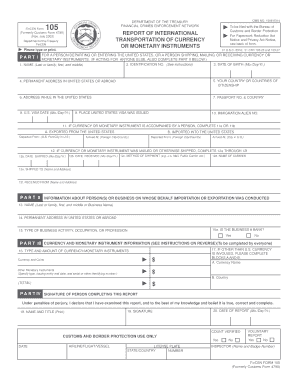
Self Study Order Form Slater Insurance School


What is the Self Study Order Form Slater Insurance School
The Self Study Order Form from Slater Insurance School is a specialized document designed for individuals seeking to enroll in self-study insurance courses. This form facilitates the ordering process for course materials, allowing students to gain the necessary knowledge and skills to succeed in the insurance industry. By completing this form, applicants can access a range of educational resources tailored to their specific learning needs.
How to use the Self Study Order Form Slater Insurance School
Using the Self Study Order Form is a straightforward process. First, gather all necessary personal information, such as your name, contact details, and any relevant identification numbers. Next, select the courses you wish to order by reviewing the available options listed on the form. Ensure that you provide accurate information to avoid delays in processing. Once completed, submit the form according to the instructions provided, either online or via mail.
Steps to complete the Self Study Order Form Slater Insurance School
Completing the Self Study Order Form involves several key steps:
- Fill in your personal information, including full name and contact details.
- Select the desired courses from the list provided.
- Review the total cost and payment options available.
- Sign and date the form to confirm your order.
- Submit the form as directed, ensuring you keep a copy for your records.
Key elements of the Self Study Order Form Slater Insurance School
The Self Study Order Form includes several important elements that ensure clarity and efficiency in the ordering process:
- Personal Information Section: Captures essential details about the applicant.
- Course Selection: Lists available courses with descriptions and costs.
- Payment Information: Outlines accepted payment methods and total fees.
- Signature Line: Requires the applicant's signature to validate the order.
Legal use of the Self Study Order Form Slater Insurance School
The Self Study Order Form is legally binding once signed. It serves as a contract between the student and Slater Insurance School, ensuring that both parties adhere to the terms of the course enrollment. Students should be aware of their rights and responsibilities outlined in the form, which may include refund policies and course completion requirements.
Form Submission Methods
The Self Study Order Form can be submitted through various methods to accommodate different preferences:
- Online Submission: Complete and submit the form through the Slater Insurance School website.
- Mail Submission: Print the completed form and send it to the designated address.
- In-Person Submission: Deliver the form directly to the school’s administrative office.
Quick guide on how to complete self study order form slater insurance school
Complete [SKS] effortlessly on any device
Digital document management has gained popularity with businesses and individuals alike. It serves as an excellent eco-friendly alternative to traditional printed and signed documents, allowing you to locate the necessary form and securely store it online. airSlate SignNow equips you with all the necessary tools to create, modify, and electronically sign your documents promptly without delays. Handle [SKS] on any platform using airSlate SignNow’s Android or iOS applications and streamline any document-related process today.
How to adjust and electronically sign [SKS] with ease
- Locate [SKS] and click Get Form to begin.
- Utilize the instruments we provide to complete your form.
- Emphasize important sections of the documents or redact sensitive information using tools specifically designed for that purpose by airSlate SignNow.
- Create your signature with the Sign tool, which takes mere seconds and holds the same legal validity as a traditional handwritten signature.
- Review all information and click the Done button to save your changes.
- Select your preferred method to send your form, whether by email, SMS, invite link, or download it to your computer.
Eliminate the concerns of lost or misfiled documents, tedious form searches, and errors that require new copies to be printed. airSlate SignNow meets all your document management needs in just a few clicks from any device you choose. Adjust and electronically sign [SKS], ensuring excellent communication throughout any stage of your document preparation process with airSlate SignNow.
Create this form in 5 minutes or less
Related searches to Self Study Order Form Slater Insurance School
Create this form in 5 minutes!
How to create an eSignature for the self study order form slater insurance school
How to create an electronic signature for a PDF online
How to create an electronic signature for a PDF in Google Chrome
How to create an e-signature for signing PDFs in Gmail
How to create an e-signature right from your smartphone
How to create an e-signature for a PDF on iOS
How to create an e-signature for a PDF on Android
People also ask
-
What is the Self Study Order Form Slater Insurance School?
The Self Study Order Form Slater Insurance School is a streamlined document that allows students to enroll in self-study courses offered by Slater Insurance School. This form simplifies the registration process, ensuring that prospective students can easily access the educational resources they need to succeed in their insurance careers.
-
How much does the Self Study Order Form Slater Insurance School cost?
The cost associated with the Self Study Order Form Slater Insurance School varies depending on the specific courses selected. Typically, students can expect competitive pricing that reflects the quality of education provided, making it an affordable option for those looking to advance their insurance knowledge.
-
What features are included in the Self Study Order Form Slater Insurance School?
The Self Study Order Form Slater Insurance School includes features such as easy online enrollment, access to comprehensive course materials, and the ability to track your progress. These features are designed to enhance the learning experience and ensure that students can study at their own pace.
-
What are the benefits of using the Self Study Order Form Slater Insurance School?
Using the Self Study Order Form Slater Insurance School provides numerous benefits, including flexibility in learning, the ability to study at your own pace, and access to high-quality educational resources. This approach allows students to balance their studies with personal and professional commitments effectively.
-
Can I integrate the Self Study Order Form Slater Insurance School with other tools?
Yes, the Self Study Order Form Slater Insurance School can be integrated with various educational and business tools to enhance your learning experience. This integration allows for seamless tracking of progress and management of course materials, making it easier for students to stay organized.
-
Is there customer support available for the Self Study Order Form Slater Insurance School?
Absolutely! The Self Study Order Form Slater Insurance School offers dedicated customer support to assist students with any questions or issues they may encounter. Whether you need help with the enrollment process or have inquiries about course content, support is readily available.
-
How do I access the Self Study Order Form Slater Insurance School after purchase?
Once you complete the Self Study Order Form Slater Insurance School and make your payment, you will receive an email with instructions on how to access your course materials. This ensures that you can start your learning journey promptly and efficiently.
Get more for Self Study Order Form Slater Insurance School
- Download the financial assistance application scl health system holyrosaryhealthcare form
- Www ociservices comwp contentuploadsgreat western final expense insurance oci services form
- Tracer request form
- Credit application 516733477 form
- Allstate wellness claim form 37530580
- Form 30 445255627
- Mental health provider template excellus bcbs form
- Penn mutual forms
Find out other Self Study Order Form Slater Insurance School
- Help Me With Sign Michigan Education Document
- How Can I Sign Michigan Education Document
- How Do I Sign South Carolina Education Form
- Can I Sign South Carolina Education Presentation
- How Do I Sign Texas Education Form
- How Do I Sign Utah Education Presentation
- How Can I Sign New York Finance & Tax Accounting Document
- How Can I Sign Ohio Finance & Tax Accounting Word
- Can I Sign Oklahoma Finance & Tax Accounting PPT
- How To Sign Ohio Government Form
- Help Me With Sign Washington Government Presentation
- How To Sign Maine Healthcare / Medical PPT
- How Do I Sign Nebraska Healthcare / Medical Word
- How Do I Sign Washington Healthcare / Medical Word
- How Can I Sign Indiana High Tech PDF
- How To Sign Oregon High Tech Document
- How Do I Sign California Insurance PDF
- Help Me With Sign Wyoming High Tech Presentation
- How Do I Sign Florida Insurance PPT
- How To Sign Indiana Insurance Document