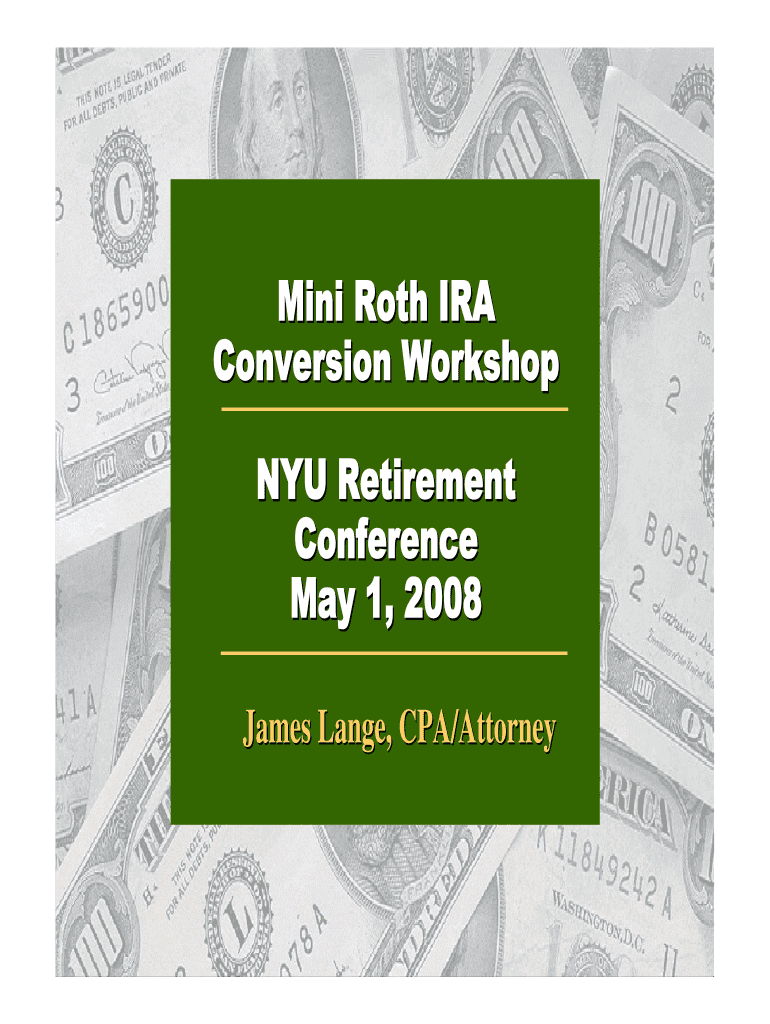
FDC Supervisors Application Fall Updated Form


Understanding the FDC Supervisors Application Fall Updated
The FDC Supervisors Application Fall updated is a crucial document used for various administrative purposes within the Federal Detention Center (FDC) system. This application is specifically designed to facilitate the appointment or selection of supervisors in federal detention facilities. It includes essential information that helps ensure the right candidates are chosen based on their qualifications and experience.
This form typically requires personal details, professional history, and specific qualifications related to the supervisory role. It is vital for applicants to provide accurate and thorough information to enhance their chances of approval. Understanding the purpose and requirements of this application can significantly impact the selection process.
Steps to Complete the FDC Supervisors Application Fall Updated
Completing the FDC Supervisors Application Fall updated involves several key steps that ensure the application is filled out correctly. Here’s a structured approach:
- Gather necessary documents, including identification, professional credentials, and any relevant certifications.
- Review the application form thoroughly to understand all required sections.
- Fill out personal information accurately, ensuring that all details match your official documents.
- Detail your professional experience, emphasizing roles that relate to supervisory positions.
- Provide references who can attest to your qualifications and character.
- Review the completed application for accuracy before submission.
Following these steps can help streamline the application process and reduce the likelihood of errors that could delay approval.
Eligibility Criteria for the FDC Supervisors Application Fall Updated
Eligibility for the FDC Supervisors Application Fall updated is determined by several key factors. Applicants must meet specific criteria to qualify for consideration. Generally, candidates should possess:
- A minimum level of education, often a bachelor's degree or equivalent experience in a relevant field.
- Previous supervisory experience in a correctional or similar environment.
- Strong communication and leadership skills, essential for managing staff and operations.
- Compliance with federal regulations and background checks, ensuring safety and security within the facility.
Meeting these criteria is essential for applicants to proceed with the application process successfully.
Required Documents for the FDC Supervisors Application Fall Updated
When applying using the FDC Supervisors Application Fall updated, certain documents are mandatory to support your application. These documents typically include:
- A government-issued photo ID, such as a driver's license or passport.
- Proof of educational qualifications, including diplomas or transcripts.
- Current resume detailing work history and relevant experience.
- Professional references who can provide insights into your qualifications.
- Any certifications related to supervisory roles or corrections management.
Having these documents prepared can facilitate a smoother application process and provide the necessary information to decision-makers.
Form Submission Methods for the FDC Supervisors Application Fall Updated
Submitting the FDC Supervisors Application Fall updated can be done through various methods, depending on the specific requirements set by the issuing authority. Common submission methods include:
- Online submission through a designated government portal, which may offer a more efficient process.
- Mailing the completed application to the appropriate federal office, ensuring it is sent via a reliable service.
- In-person submission at a designated federal facility, which may allow for immediate feedback or questions.
Choosing the right submission method can impact the processing time and overall experience of the application process.
Quick guide on how to complete fdc supervisors application fall updated
Prepare FDC Supervisors Application Fall updated seamlessly on any gadget
Web-based document handling has become increasingly popular among businesses and individuals. It serves as an excellent eco-friendly alternative to traditional printed and signed documents, allowing you to find the correct template and securely store it online. airSlate SignNow provides all the necessary tools to create, edit, and electronically sign your documents swiftly without delays. Handle FDC Supervisors Application Fall updated on any device using airSlate SignNow's Android or iOS applications and simplify any document-related process today.
How to modify and eSign FDC Supervisors Application Fall updated effortlessly
- Find FDC Supervisors Application Fall updated and click on Get Form to begin.
- Utilize the tools we offer to complete your document.
- Highlight important sections of your documents or redact sensitive information with tools that airSlate SignNow provides specifically for that purpose.
- Generate your signature with the Sign feature, which takes mere seconds and carries the same legal validity as a traditional ink signature.
- Review all the details and click on the Done button to save your modifications.
- Choose how you would like to send your form, via email, text (SMS), or an invitation link, or download it to your computer.
Say goodbye to lost or misplaced documents, tedious form searching, or errors that necessitate printing new document copies. airSlate SignNow addresses all your document management needs in just a few clicks from any device of your choice. Edit and eSign FDC Supervisors Application Fall updated to ensure excellent communication at every step of your form preparation process with airSlate SignNow.
Create this form in 5 minutes or less
Create this form in 5 minutes!
How to create an eSignature for the fdc supervisors application fall updated
How to create an electronic signature for a PDF online
How to create an electronic signature for a PDF in Google Chrome
How to create an e-signature for signing PDFs in Gmail
How to create an e-signature right from your smartphone
How to create an e-signature for a PDF on iOS
How to create an e-signature for a PDF on Android
Get more for FDC Supervisors Application Fall updated
- Icici saving account form
- Claims processing sample claim form ub 04 securityhealth
- Ent referral form
- Healthyblue group enrollment form
- Autorizzazione alla guida di un veicolo da parte di terzi form
- Nebraska state court form required cc 162
- Brand influencer contract template form
- Brand management contract template form
Find out other FDC Supervisors Application Fall updated
- How To Integrate Sign in Banking
- How To Use Sign in Banking
- Help Me With Use Sign in Banking
- Can I Use Sign in Banking
- How Do I Install Sign in Banking
- How To Add Sign in Banking
- How Do I Add Sign in Banking
- How Can I Add Sign in Banking
- Can I Add Sign in Banking
- Help Me With Set Up Sign in Government
- How To Integrate eSign in Banking
- How To Use eSign in Banking
- How To Install eSign in Banking
- How To Add eSign in Banking
- How To Set Up eSign in Banking
- How To Save eSign in Banking
- How To Implement eSign in Banking
- How To Set Up eSign in Construction
- How To Integrate eSign in Doctors
- How To Use eSign in Doctors