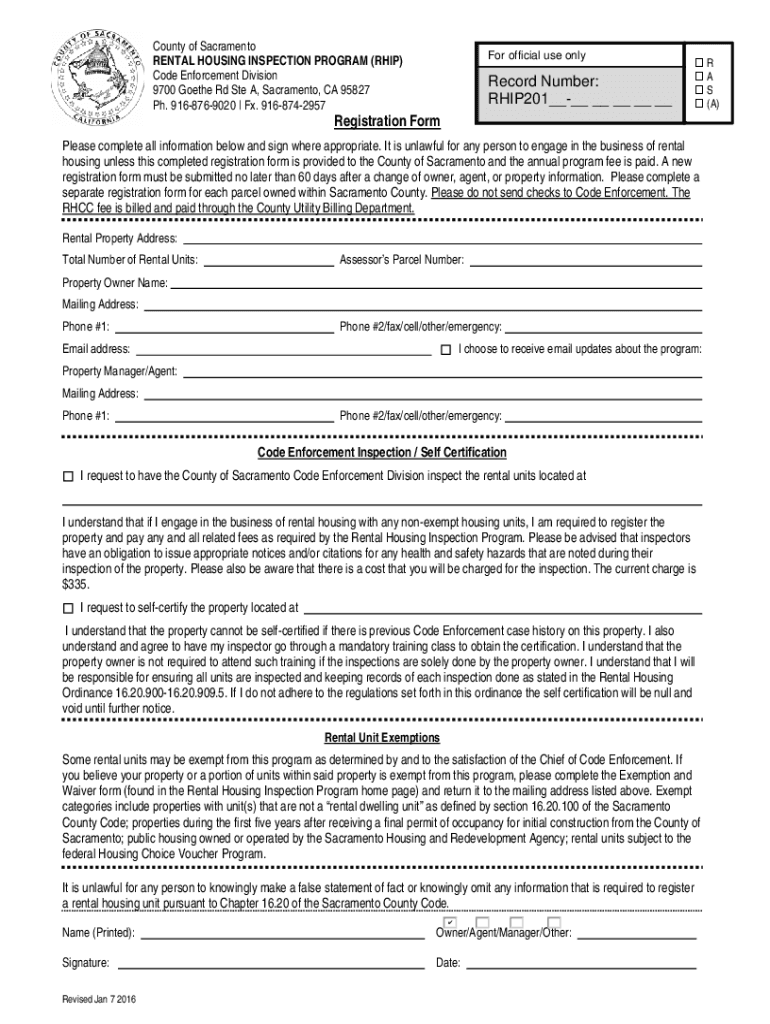
Fillable Online RHIP Registration Form Code Enforcement 2016-2026


Understanding the California County Registration Form
The California County Registration form is a crucial document used for various administrative purposes within the state. This form facilitates the registration of individuals and businesses with their respective county authorities. It is essential for ensuring compliance with local regulations and maintaining accurate records. The form may vary slightly depending on the county, but generally includes sections for personal information, business details, and specific declarations required by local laws.
Steps to Complete the California County Registration Form
Completing the California County Registration form involves several straightforward steps:
- Gather necessary information, including identification and business details.
- Fill out the form accurately, ensuring all required fields are completed.
- Review the form for any errors or omissions.
- Submit the form according to your county's submission guidelines, which may include online, mail, or in-person options.
Each county may have specific requirements, so it is advisable to consult local regulations for any additional steps.
Required Documents for Registration
When completing the California County Registration form, certain documents are typically required. These may include:
- Proof of identity, such as a driver’s license or state ID.
- Business license or permit, if applicable.
- Tax identification number, particularly for businesses.
- Any additional documentation specified by the county.
Having these documents ready can streamline the registration process and help avoid delays.
Submission Methods for the California County Registration Form
Submitting the California County Registration form can be done through various methods, depending on the county's regulations:
- Online: Many counties offer an online submission option through their official websites.
- Mail: You can send the completed form and required documents via postal service to the designated county office.
- In-Person: Some individuals may prefer to submit the form in person at their local county office.
It’s important to check your county’s specific guidelines for the preferred submission method.
Legal Use of the California County Registration Form
The California County Registration form serves legal purposes by ensuring that individuals and businesses are recognized by local authorities. Proper registration is essential for compliance with state laws, and failure to register can lead to penalties or legal complications. It is advisable to retain a copy of the completed form for your records, as it may be required for future transactions or legal matters.
State-Specific Rules for the California County Registration Form
Each county in California may have unique rules and regulations governing the registration process. These rules can include specific deadlines for submission, additional documentation requirements, and variations in form structure. It is crucial to familiarize yourself with your county's specific rules to ensure a smooth registration process. Local government websites often provide resources and guidance for prospective registrants.
Quick guide on how to complete fillable online rhip registration form code enforcement
Set Up Fillable Online RHIP Registration Form Code Enforcement Effortlessly on Any Device
Digital document management has gained traction among businesses and individuals alike. It offers an ideal eco-friendly substitute for conventional printed and signed documents, allowing you to obtain the necessary form and securely store it online. airSlate SignNow equips you with all the tools you need to create, modify, and electronically sign your documents promptly without delays. Handle Fillable Online RHIP Registration Form Code Enforcement on any device using the airSlate SignNow applications for Android or iOS and simplify any document-based process today.
How to Alter and Electronically Sign Fillable Online RHIP Registration Form Code Enforcement with Ease
- Locate Fillable Online RHIP Registration Form Code Enforcement and click Get Form to begin.
- Utilize the tools we provide to complete your form.
- Mark important sections of your documents or obscure sensitive details with tools specifically designed for that purpose by airSlate SignNow.
- Generate your signature with the Sign feature, which takes mere seconds and has the same legal validity as a conventional handwritten signature.
- Review the information and click the Done button to save your modifications.
- Choose how you want to send your form, whether by email, SMS, or invitation link, or download it to your computer.
Eliminate concerns over lost or disorganized documents, time-consuming form searches, or errors that necessitate printing new copies. airSlate SignNow meets all your document management needs in just a few clicks from any device you prefer. Modify and electronically sign Fillable Online RHIP Registration Form Code Enforcement to ensure excellent communication at any stage of your form preparation process with airSlate SignNow.
Create this form in 5 minutes or less
Find and fill out the correct fillable online rhip registration form code enforcement
Create this form in 5 minutes!
How to create an eSignature for the fillable online rhip registration form code enforcement
How to create an electronic signature for a PDF online
How to create an electronic signature for a PDF in Google Chrome
How to create an e-signature for signing PDFs in Gmail
How to create an e-signature right from your smartphone
How to create an e-signature for a PDF on iOS
How to create an e-signature for a PDF on Android
Get more for Fillable Online RHIP Registration Form Code Enforcement
Find out other Fillable Online RHIP Registration Form Code Enforcement
- eSign Kansas Finance & Tax Accounting Stock Certificate Now
- eSign Tennessee Education Warranty Deed Online
- eSign Tennessee Education Warranty Deed Now
- eSign Texas Education LLC Operating Agreement Fast
- eSign Utah Education Warranty Deed Online
- eSign Utah Education Warranty Deed Later
- eSign West Virginia Construction Lease Agreement Online
- How To eSign West Virginia Construction Job Offer
- eSign West Virginia Construction Letter Of Intent Online
- eSign West Virginia Construction Arbitration Agreement Myself
- eSign West Virginia Education Resignation Letter Secure
- eSign Education PDF Wyoming Mobile
- Can I eSign Nebraska Finance & Tax Accounting Business Plan Template
- eSign Nebraska Finance & Tax Accounting Business Letter Template Online
- eSign Nevada Finance & Tax Accounting Resignation Letter Simple
- eSign Arkansas Government Affidavit Of Heirship Easy
- eSign California Government LLC Operating Agreement Computer
- eSign Oklahoma Finance & Tax Accounting Executive Summary Template Computer
- eSign Tennessee Finance & Tax Accounting Cease And Desist Letter Myself
- eSign Finance & Tax Accounting Form Texas Now