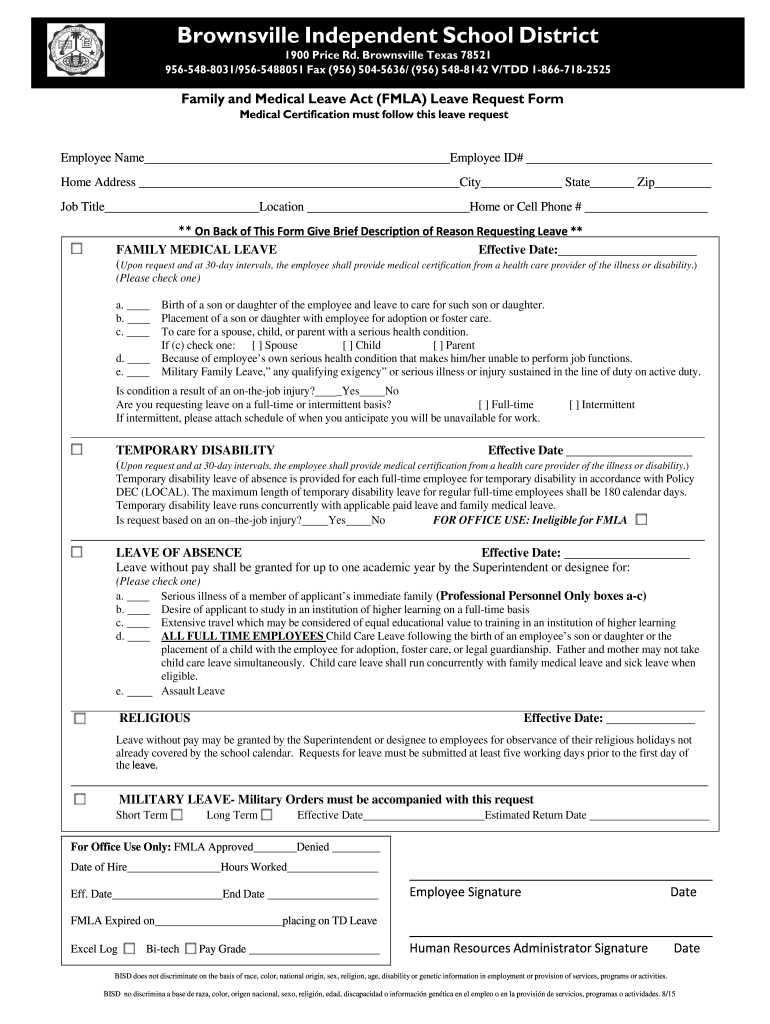
Family and Medical Leave Forms BISD


Understanding the Texas Family Medical Leave Act
The Texas Family Medical Leave Act provides eligible employees with the right to take unpaid leave for specific family and medical reasons. This law is designed to help employees maintain job security while addressing personal or family health issues. Under this act, employees can take up to twelve weeks of leave within a twelve-month period for various qualifying events, including the birth of a child, adoption, or serious health conditions affecting themselves or family members.
Eligibility Criteria for Leave
To qualify for leave under the Texas Family Medical Leave Act, employees must meet certain criteria. Generally, employees must have worked for their employer for at least twelve months and completed a minimum of 1,250 hours of work during the past year. Additionally, the employer must have at least fifty employees within a seventy-five-mile radius. Understanding these eligibility requirements is crucial for employees who wish to utilize their rights under the act.
Steps to Complete the Family Medical Leave Act Request
Filing a Family Medical Leave Act request involves several steps. First, employees should notify their employer about their need for leave as soon as possible. This notification should include the reason for the leave and the expected duration. Next, employees may need to complete a Family Medical Leave Act certification form, which requires medical documentation to support the request. Finally, submitting the completed form to the employer ensures that the leave is officially recognized and documented.
Required Documents for Certification
When applying for leave under the Texas Family Medical Leave Act, specific documentation is necessary. Employees typically need to provide a completed certification form from a healthcare provider, detailing the medical condition and the need for leave. This documentation should include information about the nature of the illness, the expected duration of the leave, and any necessary accommodations. Ensuring that all required documents are submitted accurately can facilitate a smoother approval process.
Form Submission Methods
Employees can submit their Family Medical Leave Act requests through various methods, depending on their employer's policies. Common submission methods include online forms, mail, or in-person delivery. It is essential for employees to confirm the preferred submission method with their employer to ensure timely processing of their request. Proper adherence to submission guidelines can help avoid delays in leave approval.
Legal Use and Compliance
Understanding the legal use of the Texas Family Medical Leave Act is vital for both employees and employers. Employees are protected from retaliation for taking leave under this act, and employers must comply with the regulations to avoid legal penalties. It is important for both parties to be aware of their rights and responsibilities to ensure compliance and maintain a supportive work environment.
Quick guide on how to complete family and medical leave forms bisd
Complete Family And Medical Leave Forms BISD effortlessly on any device
Digital document management has gained traction among companies and individuals. It serves as an excellent environmentally friendly substitute for conventional printed and signed papers, as you can obtain the correct form and securely keep it online. airSlate SignNow provides you with all the tools you need to create, modify, and eSign your documents swiftly without delays. Manage Family And Medical Leave Forms BISD on any device with airSlate SignNow Android or iOS applications and enhance any document-focused operation today.
The simplest way to alter and eSign Family And Medical Leave Forms BISD without hassle
- Locate Family And Medical Leave Forms BISD and click on Get Form to begin.
- Utilize the tools we offer to complete your form.
- Highlight relevant sections of the documents or black out sensitive data with tools that airSlate SignNow provides specifically for that purpose.
- Create your signature using the Sign tool, which takes mere seconds and carries the same legal validity as a conventional wet ink signature.
- Review the information and click on the Done button to save your modifications.
- Choose how you would like to send your form, via email, SMS, or invitation link, or download it to your computer.
Forget about lost or misplaced files, tedious form searches, or mistakes that necessitate printing new document copies. airSlate SignNow addresses all your needs in document management in just a few clicks from any device of your choosing. Edit and eSign Family And Medical Leave Forms BISD and ensure excellent communication at every stage of your form preparation process with airSlate SignNow.
Create this form in 5 minutes or less
Create this form in 5 minutes!
How to create an eSignature for the family and medical leave forms bisd
How to create an electronic signature for a PDF online
How to create an electronic signature for a PDF in Google Chrome
How to create an e-signature for signing PDFs in Gmail
How to create an e-signature right from your smartphone
How to create an e-signature for a PDF on iOS
How to create an e-signature for a PDF on Android
People also ask
-
How do I file a PFL claim?
How to File a Paid Family Leave Claim in SDI Online Step 1: Gather Required Information. ... Step 2: Create your myEDD Account. ... Step 3: Register for SDI Online. ... Step 4: File Your PFL Claim Online. ... Step 5: Attach Additional Documentation Required. ... Step 6: Completion of Your PFL Claim Filing.
-
How do I file for NY Paid Family Leave?
Once you're ready to apply, follow these three steps: COLLECT YOUR FORMS AND DOCUMENTATION. The forms are available from your employer, employer's insurance carrier or you may download: Care for a Family Member with a Serious Health Condition (Forms PFL-1, PFL-3 & PFL-4) ... COMPLETE. FORM PFL-1. ... SUBMIT TO INSURANCE CARRIER.
-
What tax form do I get for NYS PFL?
Claimants who have received PFL benefits from NYSIF will receive a 1099-G form by January 31 each year. Box 1 of the 1099-G will provide the claimant's total PFL benefit payments for the previous year.
-
What forms are needed for PFL in NY?
The employee requesting PFL submits both the Request For Paid Family Leave (Form PFL-1) and the Health Care Provider Certification For Care Of Family Member With Serious Health Condition (Form PFL-4) to their employer's PFL insurance carrier, or to their employer if the employer is self-insured, for PFL benefit ...
-
Why use FMLA instead of sick leave?
This job protection is intended to reduce the stress that you may otherwise feel if forced to choose between work and family during a serious medical situation. Time off under the FMLA may not be held against you in employment actions such as hiring, promotions or discipline.
-
How do I apply for Paid Family Leave in Texas?
To request FMLA, you must complete an Employee Request for Family and Medical Leave (Online) 30 to 45 days days prior to the date you need your leave to begin. If you are unable to complete your request at least 30 days prior, then please submit it as soon as is practicable.
-
What is the difference between PFL and FMLA?
PFL provides paid time off, allowing eligible employees to receive a portion of their regular salary while on leave for qualifying family and medical purposes. However, FMLA provides unpaid leave for eligible employees.
-
How long does it take for PFL to be approved in NY?
In most cases, insurers must pay or deny a request within 18 days of receiving a completed request, or the employee's first day of leave, whichever is later.
Get more for Family And Medical Leave Forms BISD
Find out other Family And Medical Leave Forms BISD
- Electronic signature Louisiana Business Operations Last Will And Testament Myself
- Electronic signature South Dakota Car Dealer Quitclaim Deed Myself
- Help Me With Electronic signature South Dakota Car Dealer Quitclaim Deed
- Electronic signature South Dakota Car Dealer Affidavit Of Heirship Free
- Electronic signature Texas Car Dealer Purchase Order Template Online
- Electronic signature Texas Car Dealer Purchase Order Template Fast
- Electronic signature Maryland Business Operations NDA Myself
- Electronic signature Washington Car Dealer Letter Of Intent Computer
- Electronic signature Virginia Car Dealer IOU Fast
- How To Electronic signature Virginia Car Dealer Medical History
- Electronic signature Virginia Car Dealer Separation Agreement Simple
- Electronic signature Wisconsin Car Dealer Contract Simple
- Electronic signature Wyoming Car Dealer Lease Agreement Template Computer
- How Do I Electronic signature Mississippi Business Operations Rental Application
- Electronic signature Missouri Business Operations Business Plan Template Easy
- Electronic signature Missouri Business Operations Stock Certificate Now
- Electronic signature Alabama Charity Promissory Note Template Computer
- Electronic signature Colorado Charity Promissory Note Template Simple
- Electronic signature Alabama Construction Quitclaim Deed Free
- Electronic signature Alaska Construction Lease Agreement Template Simple