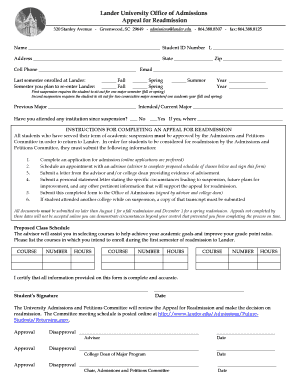
APPEAL for READMISSION Lander University Lander Form


Understanding the appeal readmission form
The appeal readmission form is a critical document for students seeking to return to Lander University after a period of academic suspension or withdrawal. This form allows students to formally request reconsideration of their academic status. By submitting this form, students provide their reasons for wanting to return, along with any supporting documentation that demonstrates their readiness to succeed academically upon re-enrollment.
Steps to complete the appeal readmission form
Completing the appeal readmission form involves several key steps. First, students should gather all necessary information, including their student ID and details about their previous academic performance. Next, they must clearly articulate their reasons for requesting readmission, addressing any past challenges and outlining plans for future success. After filling out the form, students should review it for accuracy and completeness before submitting it to the appropriate office at Lander University.
Required documents for the appeal readmission form
Along with the appeal readmission form, students may need to provide additional documentation. This could include transcripts from previous institutions, letters of recommendation, or personal statements that explain their circumstances. It is essential to check with Lander University for any specific requirements regarding supporting documents, as these can vary based on individual situations.
Eligibility criteria for the appeal readmission form
Eligibility for submitting the appeal readmission form typically depends on the student’s academic history and the reason for their previous suspension or withdrawal. Students must demonstrate that they have taken steps to address the issues that led to their academic difficulties. This may involve completing coursework at another institution or participating in relevant support programs. Understanding these criteria is crucial for a successful appeal.
Form submission methods
The appeal readmission form can usually be submitted in several ways. Students may have the option to submit the form online through the university's portal, by mail, or in person at the designated office. It is important to verify the preferred submission method with Lander University to ensure timely processing of the appeal.
Key elements of the appeal readmission form
Key elements of the appeal readmission form include personal identification information, a detailed explanation of the reasons for the appeal, and a plan for future academic success. Students should also include any relevant supporting documents that can strengthen their case. Ensuring that all sections of the form are completed thoroughly can significantly impact the outcome of the appeal.
Quick guide on how to complete appeal for readmission lander university lander
Complete APPEAL FOR READMISSION Lander University Lander effortlessly on any device
Digital document management has become prevalent among businesses and individuals. It offers an ideal eco-friendly substitute for traditional printed and signed documents, allowing you to find the necessary form and securely store it online. airSlate SignNow equips you with all the tools you require to create, edit, and eSign your documents quickly without delays. Handle APPEAL FOR READMISSION Lander University Lander on any device using airSlate SignNow Android or iOS applications and simplify any document-related task today.
The easiest method to modify and eSign APPEAL FOR READMISSION Lander University Lander seamlessly
- Find APPEAL FOR READMISSION Lander University Lander and click on Get Form to begin.
- Use the tools we provide to complete your document.
- Highlight important sections of the documents or conceal sensitive information with tools that airSlate SignNow offers specifically for that purpose.
- Generate your eSignature with the Sign tool, which takes seconds and carries the same legal weight as a traditional wet ink signature.
- Review all the information and click on the Done button to save your modifications.
- Select your preferred method of sending your form, via email, text message (SMS), or invite link, or download it to your computer.
Say goodbye to lost or misplaced files, tedious form searches, or errors that require printing new document copies. airSlate SignNow addresses all your document management needs in just a few clicks from any device of your choosing. Edit and eSign APPEAL FOR READMISSION Lander University Lander and ensure effective communication at any point of the form preparation process with airSlate SignNow.
Create this form in 5 minutes or less
Create this form in 5 minutes!
How to create an eSignature for the appeal for readmission lander university lander
How to create an electronic signature for a PDF online
How to create an electronic signature for a PDF in Google Chrome
How to create an e-signature for signing PDFs in Gmail
How to create an e-signature right from your smartphone
How to create an e-signature for a PDF on iOS
How to create an e-signature for a PDF on Android
People also ask
-
What is considered a good college retention rate?
Since 2018, public 4-year institutions have consistently surpassed their private nonprofit 4-year peers in retaining full-time students, with a 1.7 pp higher rate for the 2022 cohort (Public 4-year: 80.9%; Private non-profit 4-year: 79.2%).
-
What is the retention rate at Lander University?
The average freshman retention rate, an indicator of student satisfaction, is 69%.
-
What is the average GPA at Lander University?
The average GPA at Lander University is 3.66. (Most schools use a weighted GPA out of 4.0, though some report an unweighted GPA. With a GPA of 3.66, Lander University requires you to be above average in your high school class. You'll need at least a mix of A's and B's, with more A's than B's.
-
What is Lander University ranked in the US?
Lander University has an acceptance rate of 68%. Half the applicants admitted to Lander University who submitted test scores have an SAT score between 960 and 1160 or an ACT score of 17 and 24. However, one quarter of admitted applicants achieved scores above these ranges and one quarter scored below these ranges.
-
What is Lander acceptance rate?
67.4% (2022) Lander University - Greenwood, SC / Acceptance rate
-
Is Lander University a good school?
Lander University has an acceptance rate of 68%. Half the applicants admitted to Lander University who submitted test scores have an SAT score between 960 and 1160 or an ACT score of 17 and 24. However, one quarter of admitted applicants achieved scores above these ranges and one quarter scored below these ranges.
-
What school has the best retention rate?
First-Year Retention Rate National Universities SchoolLocationAverage First-Year Student Retention Rate Massachusetts Institute of Technology Cambridge, MA 99% University of Chicago Chicago, IL 99% Dartmouth College Hanover, NH 98% Duke University Durham, NC 98%17 more rows
-
What is Lander's acceptance rate?
67.4% (2022) Lander University - Greenwood, SC / Acceptance rate
Get more for APPEAL FOR READMISSION Lander University Lander
Find out other APPEAL FOR READMISSION Lander University Lander
- eSignature Illinois Postnuptial Agreement Template Easy
- eSignature Kentucky Postnuptial Agreement Template Computer
- How To eSign California Home Loan Application
- How To eSign Florida Home Loan Application
- eSign Hawaii Home Loan Application Free
- How To eSign Hawaii Home Loan Application
- How To eSign New York Home Loan Application
- How To eSign Texas Home Loan Application
- eSignature Indiana Prenuptial Agreement Template Now
- eSignature Indiana Prenuptial Agreement Template Simple
- eSignature Ohio Prenuptial Agreement Template Safe
- eSignature Oklahoma Prenuptial Agreement Template Safe
- eSignature Kentucky Child Custody Agreement Template Free
- eSignature Wyoming Child Custody Agreement Template Free
- eSign Florida Mortgage Quote Request Online
- eSign Mississippi Mortgage Quote Request Online
- How To eSign Colorado Freelance Contract
- eSign Ohio Mortgage Quote Request Mobile
- eSign Utah Mortgage Quote Request Online
- eSign Wisconsin Mortgage Quote Request Online