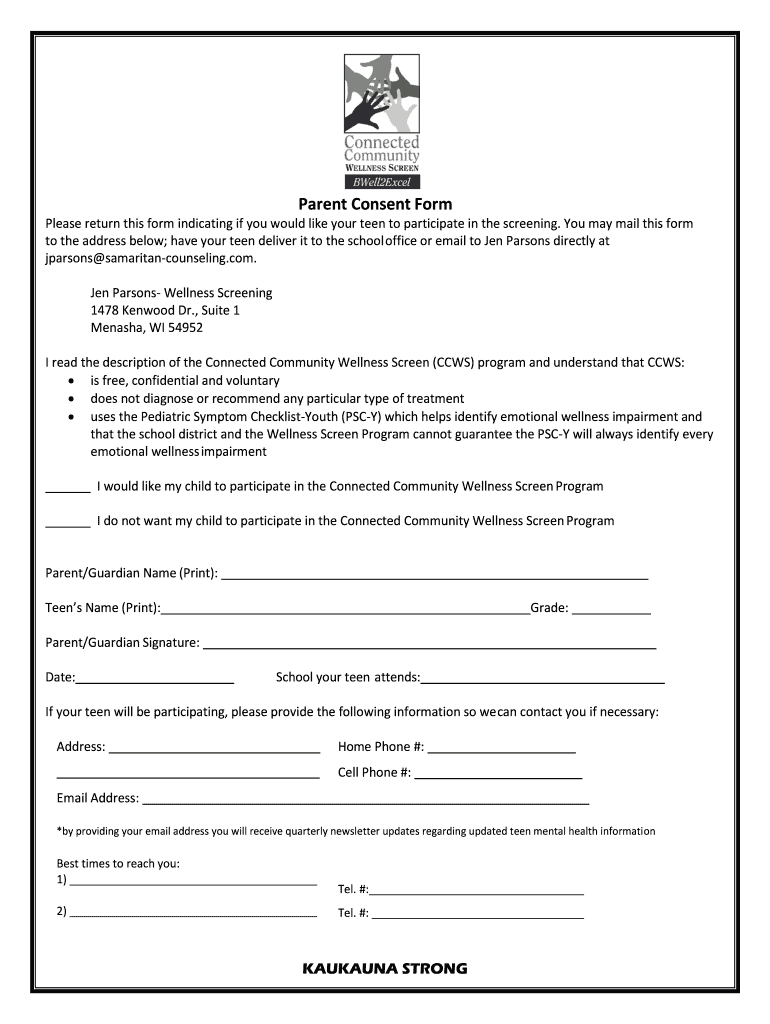
Wellness Screening Consent Form


What is the Wellness Screening Consent Form
The Wellness Screening Consent Form is a document designed to obtain permission from individuals before conducting health screenings. This form is essential for ensuring that participants are informed about the procedures involved, the purpose of the screenings, and how their personal health information will be used and protected. By signing this form, individuals acknowledge their understanding and agree to participate in the wellness screening process, which may include assessments such as blood pressure checks, cholesterol tests, and other health evaluations.
How to use the Wellness Screening Consent Form
To effectively use the Wellness Screening Consent Form, organizations should first ensure that the form is easily accessible to participants. This can be done by providing it in both digital and paper formats. Participants should be given adequate time to read the form thoroughly before signing. It is important to explain the purpose of the screenings and address any questions or concerns they may have. Once signed, the form should be securely stored to protect the privacy of the individuals involved.
Steps to complete the Wellness Screening Consent Form
Completing the Wellness Screening Consent Form involves several straightforward steps:
- Read the form carefully to understand the purpose and procedures of the wellness screening.
- Provide personal information as requested, including name, contact details, and any relevant medical history.
- Sign and date the form to indicate consent to participate in the screening.
- Submit the completed form to the designated health professional or organization conducting the screening.
Key elements of the Wellness Screening Consent Form
Several key elements should be included in the Wellness Screening Consent Form to ensure clarity and compliance:
- Participant Information: Personal details of the individual consenting to the screening.
- Purpose of Screening: A clear explanation of why the screening is being conducted.
- Procedures Involved: Details on what the screening will entail, including any tests or assessments.
- Confidentiality Statement: Assurance that personal health information will be kept confidential and secure.
- Right to Withdraw: Information on the participant's right to withdraw consent at any time.
Legal use of the Wellness Screening Consent Form
The Wellness Screening Consent Form must comply with relevant health privacy laws, such as the Health Insurance Portability and Accountability Act (HIPAA) in the United States. Organizations should ensure that the form clearly outlines how personal health information will be used and shared. It is crucial to obtain informed consent, meaning that participants understand what they are agreeing to and the implications of their consent.
Examples of using the Wellness Screening Consent Form
Organizations may use the Wellness Screening Consent Form in various settings, including:
- Corporate wellness programs to assess employee health and promote preventive care.
- Community health fairs offering free screenings to local residents.
- Healthcare facilities conducting routine health assessments for patients.
In each case, the form serves to protect both the organization and the participants by ensuring that consent is obtained and documented.
Quick guide on how to complete wellness screening consent form
Effortlessly Prepare Wellness Screening Consent Form on Any Device
Managing documents online has become increasingly popular among businesses and individuals. It offers an ideal eco-friendly substitute for conventional printed and signed paperwork, allowing you to locate the appropriate form and securely save it online. airSlate SignNow provides you with all the necessary tools to create, modify, and eSign your documents swiftly without delays. Manage Wellness Screening Consent Form on any device using airSlate SignNow's Android or iOS applications and enhance any document-related workflow today.
How to Edit and eSign Wellness Screening Consent Form with Ease
- Find Wellness Screening Consent Form and click on Get Form to begin.
- Make use of the tools we offer to complete your document.
- Emphasize relevant sections of the documents or obscure sensitive information with tools specifically provided by airSlate SignNow for that purpose.
- Generate your eSignature using the Sign tool, which takes just seconds and holds the same legal validity as a traditional handwritten signature.
- Verify the details and click on the Done button to secure your changes.
- Choose how you would like to send your form: via email, SMS, or an invite link, or download it to your computer.
Say goodbye to lost or misplaced documents, monotonous form searches, or mistakes that require printing additional copies. airSlate SignNow fulfills your document management needs in just a few clicks from any device of your choice. Edit and eSign Wellness Screening Consent Form and ensure exceptional communication at every stage of your form preparation process with airSlate SignNow.
Create this form in 5 minutes or less
Create this form in 5 minutes!
How to create an eSignature for the wellness screening consent form
How to create an electronic signature for a PDF online
How to create an electronic signature for a PDF in Google Chrome
How to create an e-signature for signing PDFs in Gmail
How to create an e-signature right from your smartphone
How to create an e-signature for a PDF on iOS
How to create an e-signature for a PDF on Android
People also ask
-
What does a doctor do in a wellness exam?
3 things to expect from the Wellness Assessment We'll ask questions about the activities they do every day, like eating and sleeping. They'll also answer questions about modifiable health risks —habits they can change — like their exercise and eating habits.
-
What does a wellness screening consist of?
A wellness screening generally consists of routine blood work and biometrics (body measurements). These results can inform you of your current state of well-being so that you can assess any necessary lifestyle adjustments or conversations with your primary care provider.
-
What does a wellness check involve?
It can include information about any current or previous diseases, allergies, illnesses, surgeries, accidents, medications, vaccinations, and hospitalizations, as well as the results of any previous medical tests and examinations.
-
What is a health screening form?
A Health Screening Form is a form template designed to assess individuals' health status, identify symptoms of illness, and implement appropriate measures to prevent the spread of contagious diseases.
-
What is a screening consent form?
The screening consent form must include a description of the tests, why the testing is needed, and a brief summary description of the study or type of studies in which the patient may later be asked to participate.
-
What should be included in a patient consent form?
Obtaining informed consent in medicine is a process that should include describing the proposed intervention, emphasizing the patient's role in decision-making, discussing alternatives to the proposed intervention, discussing the risks and benefits of the proposed intervention, and eliciting the patient's preference ( ...
Get more for Wellness Screening Consent Form
- Consent form for areola repigmentation 2 pdf
- Certificate of rent paid 11332680 form
- Ez legal forms
- Medical lien letter template form
- Arizona form 600 d claim for unclaimed property
- Residential rental property disclosureauthorization form
- Arizona form352credit for contributionsto qualify
- Arizona form 600 b claim for unclaimed property deceased owner
Find out other Wellness Screening Consent Form
- Help Me With eSignature South Carolina Banking Job Offer
- eSignature Tennessee Banking Affidavit Of Heirship Online
- eSignature Florida Car Dealer Business Plan Template Myself
- Can I eSignature Vermont Banking Rental Application
- eSignature West Virginia Banking Limited Power Of Attorney Fast
- eSignature West Virginia Banking Limited Power Of Attorney Easy
- Can I eSignature Wisconsin Banking Limited Power Of Attorney
- eSignature Kansas Business Operations Promissory Note Template Now
- eSignature Kansas Car Dealer Contract Now
- eSignature Iowa Car Dealer Limited Power Of Attorney Easy
- How Do I eSignature Iowa Car Dealer Limited Power Of Attorney
- eSignature Maine Business Operations Living Will Online
- eSignature Louisiana Car Dealer Profit And Loss Statement Easy
- How To eSignature Maryland Business Operations Business Letter Template
- How Do I eSignature Arizona Charity Rental Application
- How To eSignature Minnesota Car Dealer Bill Of Lading
- eSignature Delaware Charity Quitclaim Deed Computer
- eSignature Colorado Charity LLC Operating Agreement Now
- eSignature Missouri Car Dealer Purchase Order Template Easy
- eSignature Indiana Charity Residential Lease Agreement Simple