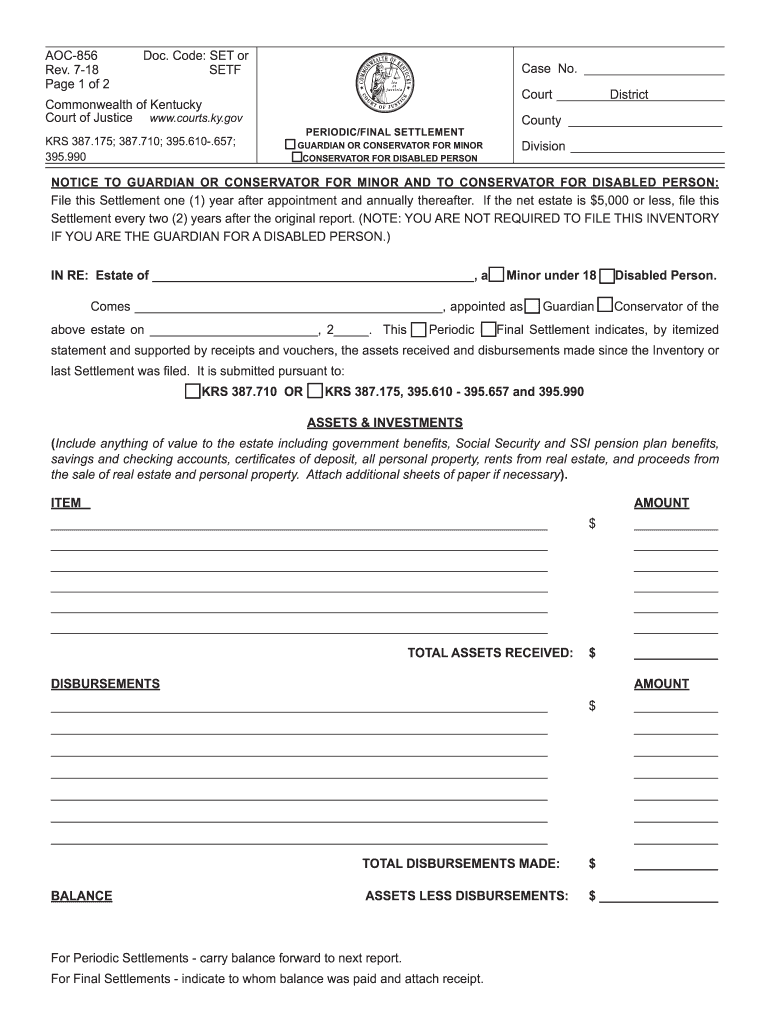
Commonwealth of Kentucky Form Aoc 856 2018-2026


What is the Commonwealth of Kentucky Form AOC 856
The Commonwealth of Kentucky Form AOC 856 is a legal document used primarily for the periodic final settlement of guardianship cases. This form is essential for individuals acting as guardians, ensuring that they fulfill their responsibilities in managing the financial affairs of the person under their care. The AOC 856 form provides a structured way to report on the financial status and activities related to the guardianship, thus maintaining transparency and accountability.
How to use the Commonwealth of Kentucky Form AOC 856
Using the AOC 856 form involves several steps to ensure compliance with Kentucky law. First, gather all necessary financial records and documentation related to the guardianship. This includes bank statements, receipts, and any other relevant financial information. Next, accurately fill out the form, detailing income, expenses, and any distributions made on behalf of the ward. Once completed, the form must be submitted to the appropriate court for review. It is crucial to keep a copy of the submitted form for personal records.
Steps to complete the Commonwealth of Kentucky Form AOC 856
Completing the AOC 856 form requires careful attention to detail. Follow these steps:
- Review the instructions provided with the form to understand the required information.
- Gather all financial documents related to the guardianship.
- Fill in the form, ensuring all sections are completed accurately.
- Include any necessary attachments, such as financial statements.
- Sign and date the form before submission.
- Submit the form to the appropriate court, either in person or via mail.
Key elements of the Commonwealth of Kentucky Form AOC 856
The AOC 856 form includes several key elements that must be addressed for it to be valid. These elements typically consist of:
- The guardian's name and contact information.
- The ward's name and details.
- A comprehensive account of income received and expenditures made on behalf of the ward.
- Any changes in the ward's financial situation or status.
- Signatures of the guardian and, if applicable, the ward.
Legal use of the Commonwealth of Kentucky Form AOC 856
The legal use of the AOC 856 form is critical in guardianship proceedings. This form must be filed periodically, as required by the court, to demonstrate that the guardian is managing the ward's finances responsibly. Failure to file this form can lead to legal repercussions, including potential removal as guardian. It is essential to adhere to all legal requirements to maintain the guardianship status.
Who Issues the Form
The AOC 856 form is issued by the Administrative Office of the Courts in Kentucky. This office provides the necessary templates and guidelines for guardians to ensure compliance with state laws regarding guardianship and financial reporting. Guardians can access the form through the official Kentucky court website or directly from the Administrative Office of the Courts.
Quick guide on how to complete aoc 856 2018 2019 form
Complete and submit your Commonwealth Of Kentucky Form Aoc 856 swiftly
Advanced tools for digital document sharing and endorsement are now essential for process enhancement and the ongoing improvement of your forms. When handling legal documents and signing a Commonwealth Of Kentucky Form Aoc 856, the right signing solution can save you signNow time and resources with each submission.
Locate, complete, modify, endorse, and distribute your legal papers with airSlate SignNow. This platform provides everything necessary to create efficient paper submission workflows. Its vast library of legal forms and intuitive navigation will enable you to find your Commonwealth Of Kentucky Form Aoc 856 quickly, and the editor featuring our signature capability will assist you in completing and approving it promptly.
Authorize your Commonwealth Of Kentucky Form Aoc 856 in a few straightforward steps
- Search for the Commonwealth Of Kentucky Form Aoc 856 you require in our library using the search function or catalog pages.
- Review the form details and preview it to confirm it meets your needs and complies with state regulations.
- Click Obtain form to access it for editing.
- Fill in the form using the complete toolbar.
- Examine the information you provided and click the Sign tool to authorize your document.
- Select one of three options to append your signature.
- Complete the edits and save the document in your files, then download it on your device or share it right away.
Optimize every stage of your document preparation and endorsement with airSlate SignNow. Experience a more effective online solution that comprehensively addresses all aspects of managing your documents.
Create this form in 5 minutes or less
Find and fill out the correct aoc 856 2018 2019 form
FAQs
-
Which ITR form should an NRI fill out for AY 2018–2019 to claim the TDS deducted by banks only?
ITR form required to be submitted depends upon nature of income. As a NRI shall generally have income from other sources like interest, rental income therefore s/he should file ITR 2.
-
Which ITR form should an NRI fill out for AY 2018–2019 for salary income?
File ITR 2 and for taking credit of foreign taxes fill form 67 before filling ITR.For specific clarifications / legal advice feel free to write to dsssvtax[at]gmail or call/WhatsApp: 9052535440.
-
Can I fill the form for the SSC CGL 2018 which will be held in June 2019 and when will the form for 2019 come out?
No, you can’t fill the form for SSC CGL 2018 as application process has been long over.SSC CGL 2019 : No concrete information at this time. Some update should come by August-September 2019.Like Exambay on facebook for all latest updates on SSC CGL 2018 , SSC CGL 2019 and other upcoming exams
-
How do I fill out the IIFT 2018 application form?
Hi!IIFT MBA (IB) Application Form 2018 – The last date to submit the Application Form of IIFT 2018 has been extended. As per the initial notice, the last date to submit the application form was September 08, 2017. However, now the candidates may submit it untill September 15, 2017. The exam date for IIFT 2018 has also been shifted to December 03, 2017. The candidates will only be issued the admit card, if they will submit IIFT application form and fee in the prescribed format. Before filling the IIFT application form, the candidates must check the eligibility criteria because ineligible candidates will not be granted admission. The application fee for candidates is Rs. 1550, however, the candidates belonging to SC/STPWD category only need to pay Rs. 775. Check procedure to submit IIFT Application Form 2018, fee details and more information from the article below.Latest – Last date to submit IIFT application form extended until September 15, 2017.IIFT 2018 Application FormThe application form of IIFT MBA 2018 has only be released online, on http://tedu.iift.ac.in. The candidates must submit it before the laps of the deadline, which can be checked from the table below.Application form released onJuly 25, 2017Last date to submit Application form(for national candidates)September 08, 2017 September 15, 2017Last date to submit the application form(by Foreign National and NRI)February 15, 2018IIFT MBA IB entrance exam will be held onNovember 26, 2017 December 03, 2017IIFT 2018 Application FeeThe candidates should take note of the application fee before submitting the application form. The fee amount is as given below and along with it, the medium to submit the fee are also mentioned.Fee amount for IIFT 2018 Application Form is as given below:General/OBC candidatesRs 1550SC/ST/PH candidatesRs 775Foreign National/NRI/Children of NRI candidatesUS$ 80 (INR Rs. 4500)The medium to submit the application fee of IIFT 2018 is as below:Credit CardsDebit Cards (VISA/Master)Demand Draft (DD)Candidates who will submit the application fee via Demand Draft will be required to submit a DD, in favour of Indian Institute of Foreign Trade, payable at New Delhi.Procedure to Submit IIFT MBA Application Form 2018Thank you & Have a nice day! :)
-
How do I fill out a CLAT 2019 application form?
Hi thereFirst of all, let me tell you some important points:CLAT 2019 has gone OFFLINE this yearBut the application forms for CLAT 2019 have to be filled ONLINEThe payment of the application fees also should be made onlineNow, kindly note the important dates:Note the details regarding the application fees:Here, if you want the Previous Year Question papers, Rs.500 would be added to the application fees.Apart from this, there would be bank transaction charges added to the application fees.The application fees is non-refundable.Note one important point here that before you fill the application form, check for your eligibility.To know the complete details of filling the application form along with other information like the eligibility - in terms of age, educational qualification, list of NLUs participating and the seats offered under each category, CLAT Reservation policies, CLAT exam pattern, marking scheme, syllabus, important documents required to be kept ready before filling the form, kindly go to the link below:How to fill CLAT 2019 Application form? Registration OPEN | All you need to knowTo know how to prepare for one of the very important section of CLAT exam, GK and Current Affairs, kindly go to the link below:How to prepare GK & Current Affairs for CLAT 2019To practice, daily MCQs on Current Affairs, kindly go to the link below:#CLAT2019 | #AILET2019 | #DULLB2019 | GK and Current Affairs Series: 5 in 10 Series: Day 12For any other queries, kindly write to us at mailateasyway@gmail.comThanks & Regards!
Create this form in 5 minutes!
How to create an eSignature for the aoc 856 2018 2019 form
How to generate an eSignature for your Aoc 856 2018 2019 Form online
How to generate an electronic signature for your Aoc 856 2018 2019 Form in Google Chrome
How to create an electronic signature for signing the Aoc 856 2018 2019 Form in Gmail
How to make an eSignature for the Aoc 856 2018 2019 Form right from your smart phone
How to generate an electronic signature for the Aoc 856 2018 2019 Form on iOS devices
How to make an eSignature for the Aoc 856 2018 2019 Form on Android
People also ask
-
What is the AOC 856 feature in airSlate SignNow?
The AOC 856 feature in airSlate SignNow allows users to seamlessly integrate document signing with compliance requirements. This tool ensures that your electronic signatures meet industry standards, making it easier to manage legally binding documents. With the AOC 856, businesses can enhance their workflow efficiency.
-
How does pricing for the airSlate SignNow compare for users needing the AOC 856 functionality?
Pricing for airSlate SignNow, including the AOC 856 feature, is designed to be cost-effective for businesses of all sizes. Plans vary based on the number of users and additional features, making it easy to choose one that fits your budget. For specific pricing related to AOC 856, you can contact our sales team for personalized options.
-
What are the benefits of using airSlate SignNow with AOC 856?
Using airSlate SignNow with the AOC 856 feature provides numerous benefits, including increased document security, faster turnaround times for signatures, and improved compliance. The integration of AOC 856 streamlines the signing process, allowing you to focus on other important business tasks without the hassle of paperwork.
-
Can I integrate airSlate SignNow with my existing software if I use AOC 856?
Yes, airSlate SignNow easily integrates with various software tools to enhance your experience, even with the AOC 856 feature. Whether you use CRM systems, accounting software, or other applications, integration options are available that make the signing process more efficient. This capability ensures a seamless workflow for your team.
-
Is the AOC 856 feature available on all airSlate SignNow plans?
The AOC 856 feature is available on select airSlate SignNow plans. To ensure that you get the best out of this function, review the plan details or consult with our sales team. They can help you choose a plan that includes AOC 856 and fits your business needs.
-
How does airSlate SignNow ensure compliance with AOC 856?
airSlate SignNow ensures compliance with AOC 856 by employing advanced security measures and adhering to industry regulations. Our platform keeps your documents safe and verifies user identities, fulfilling the requirements set forth for electronic signatures. This compliance helps mitigate risks and enhances your business's credibility.
-
What types of documents can I send using the AOC 856 feature on airSlate SignNow?
With the AOC 856 feature, you can send a wide variety of documents for signing, including contracts, agreements, and forms. This flexibility helps businesses streamline their documentation processes while ensuring that all types of documents are handled securely and efficiently. airSlate SignNow caters to diverse industries and their specific needs.
Get more for Commonwealth Of Kentucky Form Aoc 856
- Af form 125
- Slip trip and fall hazards assessment checklist form
- How does merger form look like
- Cacfp infant meals parent preference letter kids town child form
- Groceries and related products wholesale trade industry series economic census census form
- Electronics and appliance stores u s census bureau form
- Office supplies stationery and gift stores u s census bureau form
- Air transportation transportation and warehousing industry series economic census census form
Find out other Commonwealth Of Kentucky Form Aoc 856
- Can I eSignature California Real Estate Contract
- eSignature Oklahoma Plumbing Rental Application Secure
- How Can I eSignature Connecticut Real Estate Quitclaim Deed
- eSignature Pennsylvania Plumbing Business Plan Template Safe
- eSignature Florida Real Estate Quitclaim Deed Online
- eSignature Arizona Sports Moving Checklist Now
- eSignature South Dakota Plumbing Emergency Contact Form Mobile
- eSignature South Dakota Plumbing Emergency Contact Form Safe
- Can I eSignature South Dakota Plumbing Emergency Contact Form
- eSignature Georgia Real Estate Affidavit Of Heirship Later
- eSignature Hawaii Real Estate Operating Agreement Online
- eSignature Idaho Real Estate Cease And Desist Letter Online
- eSignature Idaho Real Estate Cease And Desist Letter Simple
- eSignature Wyoming Plumbing Quitclaim Deed Myself
- eSignature Colorado Sports Living Will Mobile
- eSignature Iowa Real Estate Moving Checklist Simple
- eSignature Iowa Real Estate Quitclaim Deed Easy
- eSignature Real Estate Form Louisiana Simple
- eSignature Louisiana Real Estate LLC Operating Agreement Myself
- Can I eSignature Louisiana Real Estate Quitclaim Deed