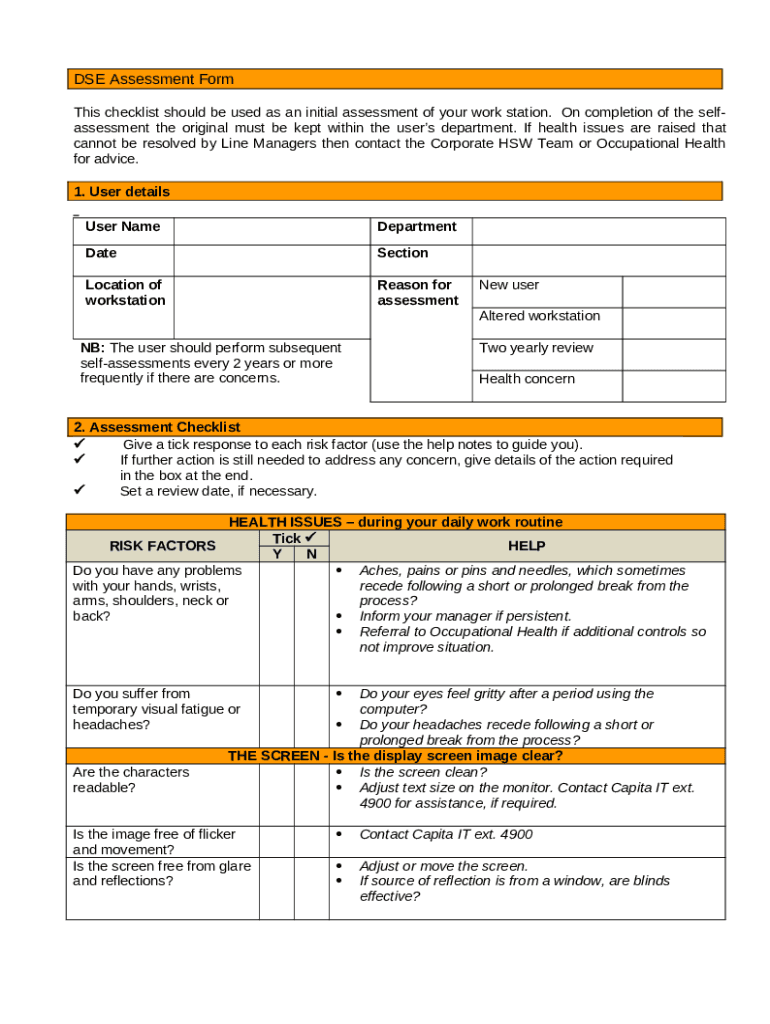
DSE Assessment Form


What is the DSE Assessment Form
The DSE assessment display screen is a critical document used to evaluate an individual's work environment, specifically focusing on display screen equipment. This assessment is designed to identify potential risks associated with prolonged use of computers and other display screens. It aims to ensure that users are working in a safe and ergonomic environment, reducing the likelihood of strain or injury. The form typically includes sections on workstation setup, user habits, and recommendations for adjustments to improve comfort and safety.
How to use the DSE Assessment Form
Using the DSE assessment display screen form involves several straightforward steps. First, the user should complete the form by providing details about their workstation setup, including chair height, monitor position, and keyboard placement. Next, the user should assess their work habits, such as the duration of screen use and any discomfort experienced during work. After filling out the form, it should be reviewed by a supervisor or health and safety officer to ensure that all potential risks are addressed. Finally, recommendations for adjustments or equipment changes should be documented and implemented to enhance the user's ergonomic setup.
Steps to complete the DSE Assessment Form
Completing the DSE assessment display screen form requires careful attention to detail. Here are the essential steps:
- Begin by gathering information about your current workstation setup, including the height of your chair, distance from the screen, and position of the keyboard.
- Evaluate your daily screen time and note any symptoms of discomfort, such as eye strain or back pain.
- Fill in the form with accurate information, ensuring that all sections are completed thoroughly.
- Submit the completed form to the designated health and safety officer for review.
- Follow any recommendations provided based on the assessment to improve your workstation ergonomics.
Key elements of the DSE Assessment Form
The DSE assessment display screen form includes several key elements that are crucial for a comprehensive evaluation. These elements typically cover:
- Workstation layout, including the arrangement of the monitor, keyboard, and mouse.
- User habits, such as the frequency and duration of breaks taken during work.
- Assessment of any discomfort or health issues related to display screen use.
- Recommendations for adjustments to improve ergonomics and reduce strain.
Legal use of the DSE Assessment Form
The DSE assessment display screen form is not only a tool for improving workplace ergonomics but also a legal requirement in many jurisdictions. Employers are obligated to conduct assessments to comply with health and safety regulations. This ensures that employees are provided with a safe working environment and that any potential risks are identified and mitigated. Failure to conduct these assessments can lead to legal repercussions for employers, including fines and liability for workplace injuries.
Examples of using the DSE Assessment Form
There are various scenarios in which the DSE assessment display screen form can be utilized effectively. For instance:
- New employees can fill out the form as part of their onboarding process to ensure their workstation is set up correctly from the start.
- Employees experiencing discomfort can complete the form to identify specific issues that need addressing.
- Regular assessments can be conducted to ensure ongoing compliance with safety regulations and to adapt workstations as needed.
Quick guide on how to complete dse assessment form 573529252
Effortlessly Prepare DSE Assessment Form on Any Device
Digital document management has gained traction among businesses and individuals alike. It presents an ideal environmentally friendly substitute for traditional printed and signed documents, as you can obtain the necessary form and securely store it online. airSlate SignNow provides you with all the tools required to create, modify, and eSign your documents quickly without interruptions. Manage DSE Assessment Form on any platform using airSlate SignNow’s Android or iOS applications and streamline your document-related processes today.
The simplest way to alter and eSign DSE Assessment Form with ease
- Obtain DSE Assessment Form and click Get Form to commence.
- Utilize the tools we supply to complete your document.
- Emphasize pertinent sections of your documents or conceal sensitive information with tools specifically offered by airSlate SignNow for that purpose.
- Create your signature using the Sign tool, which takes mere seconds and holds the same legal validity as a conventional wet ink signature.
- Review the details and click the Done button to save your modifications.
- Choose how you wish to send your form, via email, text message (SMS), or invitation link, or download it to your computer.
Say goodbye to lost or misplaced files, tiresome form navigation, or errors that necessitate reprinting documents. airSlate SignNow fulfills all your document management needs in just a few clicks from any device you prefer. Modify and eSign DSE Assessment Form to ensure exceptional communication throughout your form preparation journey with airSlate SignNow.
Create this form in 5 minutes or less
Create this form in 5 minutes!
How to create an eSignature for the dse assessment form 573529252
How to create an electronic signature for a PDF online
How to create an electronic signature for a PDF in Google Chrome
How to create an e-signature for signing PDFs in Gmail
How to create an e-signature right from your smartphone
How to create an e-signature for a PDF on iOS
How to create an e-signature for a PDF on Android
People also ask
-
How do you carry out a DSE assessment?
In the first step, you need to identify the hazard(s). Observe the workplace environment. Identify any health problems (mental and physical). Ask for feedback from the employee. Assess the DSE equipment. Assess workload, breaks the employee takes away from their desk etc.
-
Where can I find a DSE assessment?
Find out more about DSE assessment with 'Healthy Working' or arrange a FREE evaluation for your business by emailing HSE Human Factors Solutions now.
-
What is the first step of a DSE assessment?
Analyze the workstation: The first step in conducting a display screen assessment is to start by assessing the environment for potential hazards; Look at the office furniture, the type of job done, and consider individual peculiarities of your staff.
-
What is the DSE assessment?
A DSE assessment is an assessment of risks associated with the use of Display Screen Equipment (DSE) such as computers, laptops, tablets, and other display screens at work. It is essential for anyone who uses display screen equipment as part of their job.
-
Who is responsible for carrying out a DSE assessment?
Workstations and assessment If workers use display screen equipment (DSE) daily, as part of their normal work, continuously for an hour or more, employers must do a workstation assessment. Employers should look at: the whole workstation, including equipment, furniture, and work conditions. the job being done.
-
How do you complete a DSE risk assessment?
Now, let's delve into the five stages of a DSE Risk Assessment: Observe the workplace environment. Identify any health problems (mental and physical). Ask for feedback from the employee. Assess the DSE equipment. Assess workload, breaks the employee takes away from their desk etc.
-
Can you self assess DSE?
This award-winning, fully customiseable DSE e-learning software gives each employee the information they need to use DSE safely and enables self-assessment, encouraging behaviours that help to prevent DSE discomfort or injury.
-
How soon should you complete a DSE assessment?
How often should you complete a DSE assessment? Display screen equipment (DSE) assessment training should be carried out by new employees and a refresher completed by all employees at least every 12 months, or if there are any changes to desk set up.
Get more for DSE Assessment Form
- Louisiana code of civil procedure article 3945 b1 form
- Heart of america belly dance competition form
- Cardiac diagnostics requisition wdmh on ca wdmh on form
- City of cleveland ems medical authorization form
- Nysca parents code of ethics form
- Clayton veterinary form
- An analysis by the national vaccine information center of
- Mini guide to flu form
Find out other DSE Assessment Form
- Electronic signature West Virginia Education Contract Safe
- Help Me With Electronic signature West Virginia Education Business Letter Template
- Electronic signature West Virginia Education Cease And Desist Letter Easy
- Electronic signature Missouri Insurance Stock Certificate Free
- Electronic signature Idaho High Tech Profit And Loss Statement Computer
- How Do I Electronic signature Nevada Insurance Executive Summary Template
- Electronic signature Wisconsin Education POA Free
- Electronic signature Wyoming Education Moving Checklist Secure
- Electronic signature North Carolina Insurance Profit And Loss Statement Secure
- Help Me With Electronic signature Oklahoma Insurance Contract
- Electronic signature Pennsylvania Insurance Letter Of Intent Later
- Electronic signature Pennsylvania Insurance Quitclaim Deed Now
- Electronic signature Maine High Tech Living Will Later
- Electronic signature Maine High Tech Quitclaim Deed Online
- Can I Electronic signature Maryland High Tech RFP
- Electronic signature Vermont Insurance Arbitration Agreement Safe
- Electronic signature Massachusetts High Tech Quitclaim Deed Fast
- Electronic signature Vermont Insurance Limited Power Of Attorney Easy
- Electronic signature Washington Insurance Last Will And Testament Later
- Electronic signature Washington Insurance Last Will And Testament Secure