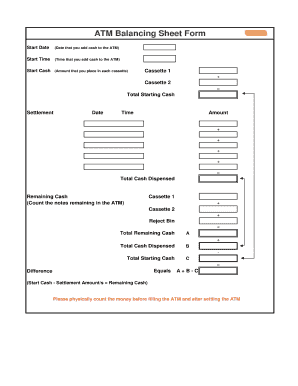
ATM Balancing Sheet Form Cashcard Com Au


What is the ATM Balancing Sheet Form Cashcard com au
The ATM Balancing Sheet Form is a crucial document used for tracking and reconciling cash transactions at automated teller machines (ATMs). This form helps financial institutions maintain accurate records of cash deposits, withdrawals, and overall cash flow associated with ATM operations. It serves as a comprehensive record that ensures accountability and transparency in cash management.
How to use the ATM Balancing Sheet Form Cashcard com au
Using the ATM Balancing Sheet Form involves several steps to ensure accurate completion. Users should first gather all relevant transaction data, including cash deposits and withdrawals made during the specified period. Next, the form should be filled out systematically, entering each transaction's details in the designated fields. After completing the form, it should be reviewed for accuracy before submission to the appropriate department within the financial institution.
Steps to complete the ATM Balancing Sheet Form Cashcard com au
Completing the ATM Balancing Sheet Form requires careful attention to detail. Follow these steps:
- Collect all transaction records for the relevant period.
- Enter the date of each transaction in the appropriate section.
- Document the amount of cash deposited or withdrawn.
- Calculate the total cash balance at the end of the period.
- Review the completed form for any discrepancies.
- Submit the form to the designated authority for processing.
Key elements of the ATM Balancing Sheet Form Cashcard com au
The ATM Balancing Sheet Form includes several key elements essential for accurate cash reconciliation. These elements typically consist of:
- Date of each transaction.
- Type of transaction (deposit or withdrawal).
- Amount of cash involved in each transaction.
- Total cash balance at the end of the reporting period.
- Signature of the person responsible for the entries.
Legal use of the ATM Balancing Sheet Form Cashcard com au
The ATM Balancing Sheet Form is legally recognized as a financial document that ensures compliance with cash management regulations. Proper use of this form helps financial institutions adhere to auditing standards and maintain transparency in their operations. It is essential for institutions to retain copies of these forms for a specified period to comply with legal and regulatory requirements.
Examples of using the ATM Balancing Sheet Form Cashcard com au
Examples of using the ATM Balancing Sheet Form include:
- Weekly reconciliation of ATM cash levels to ensure accuracy.
- Monthly reporting for internal audits.
- Documenting discrepancies for investigation and resolution.
These examples illustrate how the form aids in maintaining financial integrity and accountability within ATM operations.
Quick guide on how to complete atm balancing sheet form cashcard com au
Effortlessly Prepare ATM Balancing Sheet Form Cashcard com au on Any Device
The management of online documents has gained popularity among businesses and individuals alike. It offers an ideal environmentally friendly alternative to traditional printed and signed documents, as you can access the proper form and securely store it online. airSlate SignNow equips you with all the necessary tools to create, edit, and electronically sign your documents quickly and without delays. Manage ATM Balancing Sheet Form Cashcard com au on any device using airSlate SignNow's Android or iOS applications and streamline any document-related process today.
How to Edit and Electronically Sign ATM Balancing Sheet Form Cashcard com au with Ease
- Obtain ATM Balancing Sheet Form Cashcard com au and click on Get Form to begin.
- Utilize the tools we offer to complete your document.
- Emphasize important sections of the documents or conceal sensitive information with the tools that airSlate SignNow specifically provides for that purpose.
- Create your signature using the Sign tool, which takes mere seconds and has the same legal validity as a conventional wet ink signature.
- Review all the information and click on the Done button to save your modifications.
- Choose how you want to share your form: via email, text message (SMS), invite link, or download it to your computer.
No more losing or misplacing documents, tedious form searches, or mistakes that require printing new document copies. airSlate SignNow addresses your document management needs in just a few clicks from your preferred device. Edit and electronically sign ATM Balancing Sheet Form Cashcard com au and guarantee effective communication at any stage of your form preparation process with airSlate SignNow.
Create this form in 5 minutes or less
Create this form in 5 minutes!
How to create an eSignature for the atm balancing sheet form cashcard com au
How to create an electronic signature for a PDF online
How to create an electronic signature for a PDF in Google Chrome
How to create an e-signature for signing PDFs in Gmail
How to create an e-signature right from your smartphone
How to create an e-signature for a PDF on iOS
How to create an e-signature for a PDF on Android
Get more for ATM Balancing Sheet Form Cashcard com au
- Notice of revised estimated selling price form
- Violence risk matrix form
- New member application form terrace12 toastmasters terraceat12 co
- Non owner occupancy rider form
- Fill n deploma on line form
- The only tool you need realtor magazine national association realtormag realtor form
- Website hosting agreement template form
- Website development and hosting agreement template form
Find out other ATM Balancing Sheet Form Cashcard com au
- eSignature Kansas Plumbing Lease Agreement Template Myself
- eSignature Louisiana Plumbing Rental Application Secure
- eSignature Maine Plumbing Business Plan Template Simple
- Can I eSignature Massachusetts Plumbing Business Plan Template
- eSignature Mississippi Plumbing Emergency Contact Form Later
- eSignature Plumbing Form Nebraska Free
- How Do I eSignature Alaska Real Estate Last Will And Testament
- Can I eSignature Alaska Real Estate Rental Lease Agreement
- eSignature New Jersey Plumbing Business Plan Template Fast
- Can I eSignature California Real Estate Contract
- eSignature Oklahoma Plumbing Rental Application Secure
- How Can I eSignature Connecticut Real Estate Quitclaim Deed
- eSignature Pennsylvania Plumbing Business Plan Template Safe
- eSignature Florida Real Estate Quitclaim Deed Online
- eSignature Arizona Sports Moving Checklist Now
- eSignature South Dakota Plumbing Emergency Contact Form Mobile
- eSignature South Dakota Plumbing Emergency Contact Form Safe
- Can I eSignature South Dakota Plumbing Emergency Contact Form
- eSignature Georgia Real Estate Affidavit Of Heirship Later
- eSignature Hawaii Real Estate Operating Agreement Online