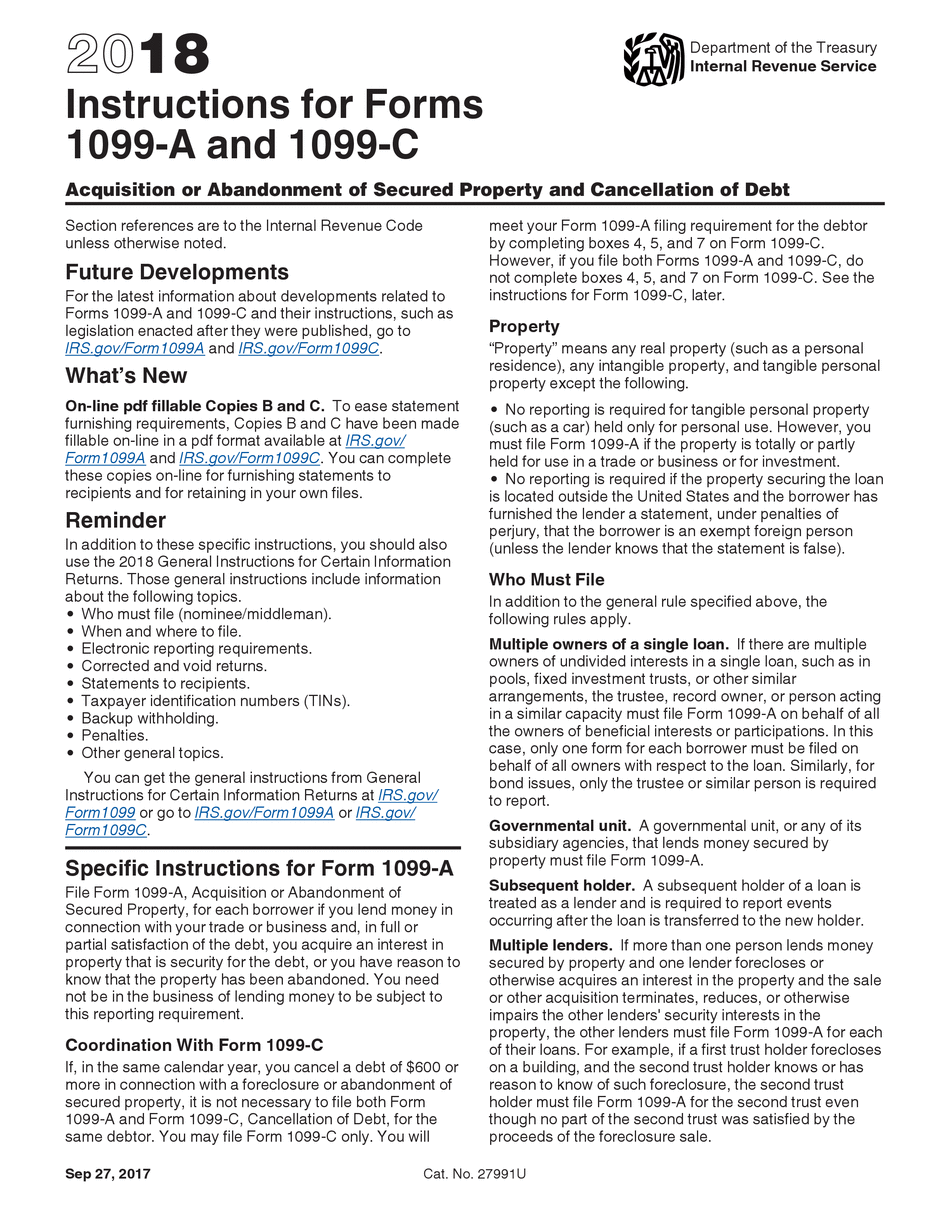
Tax Form 1099 C Instructions 2018


What is the Tax Form 1099 C Instructions
The Tax Form 1099-C is used to report the cancellation of debt by a lender. When a debt of $600 or more is canceled or forgiven, the lender must issue this form to the borrower and the IRS. The form provides essential information regarding the amount of debt canceled, the date of cancellation, and the identity of the lender. Understanding the instructions for this form is crucial for accurate reporting and compliance with tax obligations.
Steps to complete the Tax Form 1099 C Instructions
Completing the Tax Form 1099-C involves several key steps:
- Gather necessary information, including the debtor's name, address, and taxpayer identification number.
- Determine the amount of debt that has been canceled and the date of cancellation.
- Fill out the form accurately, ensuring all required fields are completed.
- Review the form for any errors before submission to avoid penalties.
- Submit the completed form to the IRS and provide a copy to the debtor.
Key elements of the Tax Form 1099 C Instructions
Understanding the key elements of the 1099-C instructions is vital for proper filing. The form includes sections for:
- Debtor information: Name, address, and taxpayer identification number.
- Lender information: Name and address of the lender or financial institution.
- Amount of debt canceled: Clearly state the total amount forgiven.
- Date of cancellation: Indicate the exact date when the debt was canceled.
- Other relevant details: Any additional information that may be necessary for IRS reporting.
IRS Guidelines
The IRS provides specific guidelines for completing and filing the 1099-C form. It is essential to follow these guidelines to ensure compliance and avoid potential penalties. Key points include:
- Filing deadlines: The form must be filed with the IRS by the end of February if submitted on paper or by the end of March if filed electronically.
- Accuracy: All information must be accurate and reflect the true nature of the debt cancellation.
- Record keeping: Maintain copies of the form and any supporting documentation for at least three years.
Filing Deadlines / Important Dates
Filing deadlines for the 1099-C form are crucial for compliance. The form must be submitted to the IRS by:
- February 28 for paper submissions.
- March 31 for electronic submissions.
Additionally, a copy must be provided to the debtor by the same deadlines to ensure they can accurately report the canceled debt on their tax return.
Penalties for Non-Compliance
Failure to comply with the filing requirements for the 1099-C can result in penalties. These may include:
- Fines for late filing or failure to file.
- Potential audits by the IRS if discrepancies are found.
- Increased scrutiny on future filings.
It is essential to adhere to all guidelines to avoid these consequences.
Quick guide on how to complete instructions form 1099 c 2018 2019
Discover the most efficient method to complete and endorse your Tax Form 1099 C Instructions
Are you still spending time preparing your official documents on physical copies instead of doing it online? airSlate SignNow presents a superior way to complete and endorse your Tax Form 1099 C Instructions and associated forms for public services. Our advanced electronic signature solution provides you with all the tools necessary to manage documents swiftly and in line with official standards - robust PDF editing, organizing, securing, signing, and sharing capabilities are all available within an intuitive interface.
Only a few steps are needed to complete the process of filling out and signing your Tax Form 1099 C Instructions:
- Upload the fillable template to the editor with the Get Form button.
- Verify the information required in your Tax Form 1099 C Instructions.
- Navigate through the fields using the Next button to ensure you don’t miss any details.
- Utilize Text, Check, and Cross tools to input your information into the blanks.
- Update the content using Text boxes or Images from the top toolbar.
- Emphasize what is important or Omit sections that are no longer relevant.
- Select Sign to create a legally valid electronic signature using your preferred method.
- Include the Date beside your signature and conclude your task by clicking the Done button.
Store your completed Tax Form 1099 C Instructions in the Documents folder within your profile, download it, or transfer it to your chosen cloud storage. Our solution also offers versatile form sharing options. There’s no need to print your forms when submitting them to the appropriate public office - accomplish it via email, fax, or by requesting a USPS “snail mail” delivery from your account. Experience it now!
Create this form in 5 minutes or less
Find and fill out the correct instructions form 1099 c 2018 2019
FAQs
-
How many people fill out Form 1099 each year?
There are a few different ways of estimating the numbers and thinking about this question. Data from the most recent years are not available—at least not from a reliable source with rigorous methodology—but here is what I can tell you:The most popular type of 1099 is Form 1099-MISC—the form used to report non-employee income including those for self-employed independent contractors (as well as various other types of “miscellaneous” income)Since 2015, there have been just under 16 million self-employed workers (including incorporated and unincorporated contractor businesses). And the data from the BLS seems to suggest this number has been largely consistent from one year to the next: Table A-9. Selected employment indicatorsNow, the total number of 1099-MISC forms has been inching up each year—along with W-2 form filings—and may have surpassed 100 million filing forms. RE: Evaluating the Growth of the 1099 Workforce But this data only goes to 2014 because, again, it’s hard to find reliable data from recent tax years.In terms of the total number of Form 1099s, you’d have to include Interest and Dividend 1099 forms, real estate and rental income, health and education savings accounts, retirement accounts, etc. I’m sure the total number of all 1099 forms surely ranges in the hundreds of millions.Finally, not everybody who is supposed to get a 1099 form gets one. So if you’re asking about the total number of freelancers, the estimates range from about 7.6 million people who primarily rely on self-employed 1099 income and 53 million people who have some type of supplemental income.If you’re someone who’s responsible for filing Form 1099s to the IRS and payee/recipients, I recommend Advanced Micro Solutions for most small-to-medium accounting service needs. It’s basic but very intuitive and cheap.$79 1099 Software Filer & W2 Software for Small Businesses
-
How do you know if you need to fill out a 1099 form?
Assuming that you are talking about 1099-MISC. Note that there are other 1099s.check this post - Form 1099 MISC Rules & RegulationsQuick answer - A Form 1099 MISC must be filed for each person to whom payment is made of:$600 or more for services performed for a trade or business by people not treated as employees;Rent or prizes and awards that are not for service ($600 or more) and royalties ($10 or more);any fishing boat proceeds,gross proceeds of $600, or more paid to an attorney during the year, orWithheld any federal income tax under the backup withholding rules regardless of the amount of the payment, etc.
-
Can I use broker statements to fill out form 8949 instead of a 1099-B?
Yes you can. Should you? Perhaps, but remember that the 1099 is what the IRS is going to receive. There could be differences.You may receive a 1099 which is missing basis information. You will indicate that, and use your records to fill in the missing information.My suggestion is to use the 1099, cross-referencing to your statements.
-
Which ITR form should an NRI fill out for AY 2018–2019 to claim the TDS deducted by banks only?
ITR form required to be submitted depends upon nature of income. As a NRI shall generally have income from other sources like interest, rental income therefore s/he should file ITR 2.
-
Do I have to fill out a 1099 tax form for my savings account interest?
No, the bank files a 1099 — not you. You’ll get a copy of the 1099-INT that they filed.
-
Which ITR form should an NRI fill out for AY 2018–2019 for salary income?
File ITR 2 and for taking credit of foreign taxes fill form 67 before filling ITR.For specific clarifications / legal advice feel free to write to dsssvtax[at]gmail or call/WhatsApp: 9052535440.
-
Can I fill the form for the SSC CGL 2018 which will be held in June 2019 and when will the form for 2019 come out?
No, you can’t fill the form for SSC CGL 2018 as application process has been long over.SSC CGL 2019 : No concrete information at this time. Some update should come by August-September 2019.Like Exambay on facebook for all latest updates on SSC CGL 2018 , SSC CGL 2019 and other upcoming exams
Create this form in 5 minutes!
How to create an eSignature for the instructions form 1099 c 2018 2019
How to make an eSignature for the Instructions Form 1099 C 2018 2019 online
How to create an electronic signature for your Instructions Form 1099 C 2018 2019 in Chrome
How to create an electronic signature for signing the Instructions Form 1099 C 2018 2019 in Gmail
How to generate an eSignature for the Instructions Form 1099 C 2018 2019 right from your smartphone
How to make an electronic signature for the Instructions Form 1099 C 2018 2019 on iOS devices
How to generate an electronic signature for the Instructions Form 1099 C 2018 2019 on Android OS
People also ask
-
What is the purpose of the instructions c 2018 form?
The instructions c 2018 form provides detailed guidelines for taxpayers regarding specific tax reporting requirements. It helps individuals understand how to accurately complete their tax forms while ensuring compliance with the IRS regulations. Utilizing the instructions c 2018 form can streamline your tax preparation process.
-
How can airSlate SignNow assist in completing the instructions c 2018 form?
With airSlate SignNow, you can easily upload and eSign your documents necessary for the instructions c 2018 form. Our platform allows you to organize your tax information securely and share it with your tax professional. This enhances collaboration and boosts efficiency in your tax filing process.
-
What are the pricing options for airSlate SignNow?
airSlate SignNow offers various pricing plans to suit different business needs, starting from a basic package to more comprehensive options. The cost is designed to be affordable while providing exceptional value, especially for those needing to manage documents related to the instructions c 2018 form. You can evaluate our plans on the website to choose the best fit for your requirements.
-
Are there any special features for handling the instructions c 2018 form?
Yes, airSlate SignNow provides features such as customizable templates and automated workflows which can simplify the process of managing the instructions c 2018 form. These features enable you to quickly fill out, sign, and send necessary documents without the hassle of manual processing. Additionally, you can track document statuses in real-time.
-
What benefits does airSlate SignNow offer for businesses during tax season?
Using airSlate SignNow during tax season allows businesses to efficiently handle their document signing and eSigning needs. It ensures that all necessary forms, including the instructions c 2018 form, are processed quickly and securely. This not only saves time but also minimizes the risks associated with paper documents.
-
Can I integrate airSlate SignNow with other software for tax preparation?
Absolutely! airSlate SignNow is designed to integrate seamlessly with various tax preparation software and tools. This allows you to simplify the submission of documents related to the instructions c 2018 form and streamline your entire tax filing process. Check our integrations page for more details.
-
Is there a mobile app available for airSlate SignNow?
Yes, airSlate SignNow offers a mobile app that allows users to manage their documents on the go. This is particularly useful for individuals dealing with the instructions c 2018 form, as you can quickly sign and send documents from your mobile device anytime, anywhere. The app ensures flexibility and accessibility for all users.
Get more for Tax Form 1099 C Instructions
Find out other Tax Form 1099 C Instructions
- Help Me With Sign New Hampshire Non-Profit Presentation
- How To Sign Alaska Orthodontists Presentation
- Can I Sign South Dakota Non-Profit Word
- Can I Sign South Dakota Non-Profit Form
- How To Sign Delaware Orthodontists PPT
- How Can I Sign Massachusetts Plumbing Document
- How To Sign New Hampshire Plumbing PPT
- Can I Sign New Mexico Plumbing PDF
- How To Sign New Mexico Plumbing Document
- How To Sign New Mexico Plumbing Form
- Can I Sign New Mexico Plumbing Presentation
- How To Sign Wyoming Plumbing Form
- Help Me With Sign Idaho Real Estate PDF
- Help Me With Sign Idaho Real Estate PDF
- Can I Sign Idaho Real Estate PDF
- How To Sign Idaho Real Estate PDF
- How Do I Sign Hawaii Sports Presentation
- How Do I Sign Kentucky Sports Presentation
- Can I Sign North Carolina Orthodontists Presentation
- How Do I Sign Rhode Island Real Estate Form