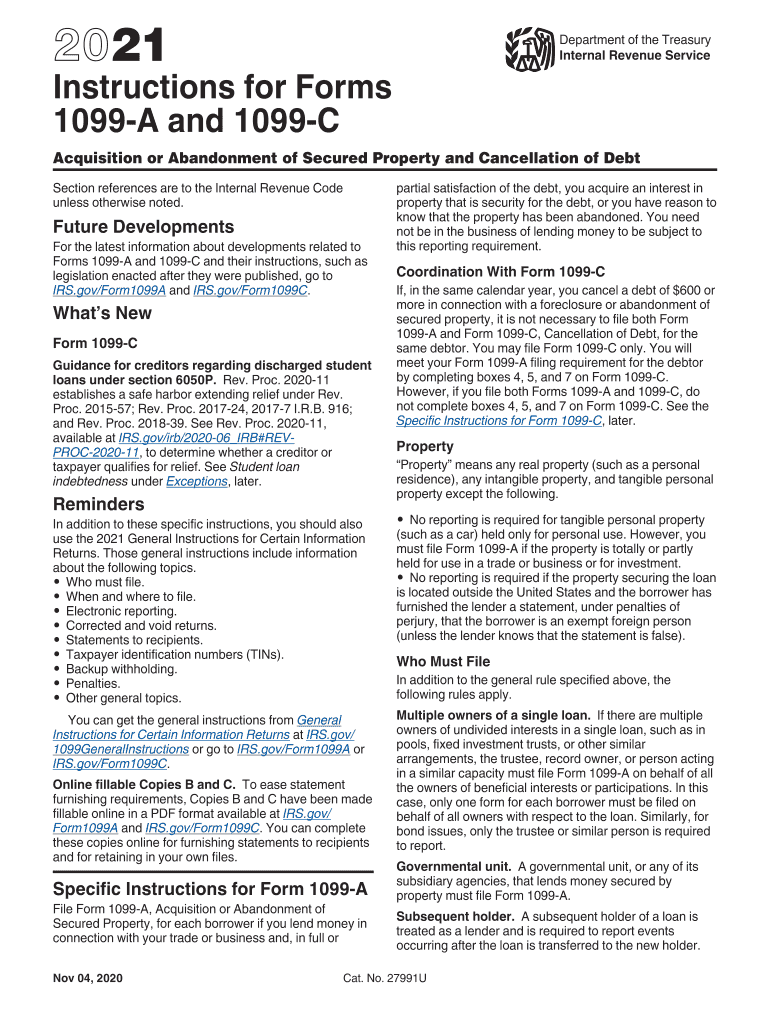
2021 Instructions for Forms 1099 a and 1099 C Instructions for Forms 1099 a and 1099 C, Acquisition or Abandonment of Secured Pr 2021


Understanding the 2021 Instructions for Forms 1099-A and 1099-C
The 2021 instructions for Forms 1099-A and 1099-C provide essential guidance for taxpayers regarding the acquisition or abandonment of secured property and the cancellation of debt. These forms are crucial for reporting significant financial events, such as foreclosure or debt forgiveness. Understanding the details outlined in these instructions can help ensure compliance and avoid potential penalties.
Form 1099-A is used when a lender acquires an interest in secured property, while Form 1099-C is issued when a debt is canceled. Both forms require accurate reporting to the IRS, and the instructions detail the necessary information to include, such as the amount of debt canceled and the fair market value of the property involved.
Steps to Complete the 2021 Instructions for Forms 1099-A and 1099-C
Completing the 2021 instructions for Forms 1099-A and 1099-C involves several key steps. First, gather all relevant financial documents, including loan agreements and statements related to the debt being canceled. Next, determine whether the transaction qualifies for reporting under these forms.
When filling out Form 1099-A, include details such as the date of acquisition, the outstanding balance of the loan, and the fair market value of the property. For Form 1099-C, report the amount of debt canceled and the date it occurred. Ensure that all information is accurate to prevent discrepancies with the IRS.
IRS Guidelines for Forms 1099-A and 1099-C
The IRS provides specific guidelines for completing and submitting Forms 1099-A and 1099-C. These guidelines emphasize the importance of accurate reporting and timely submission. Taxpayers must file these forms by the deadline, which is typically January 31 of the year following the transaction.
Additionally, the IRS requires that copies of these forms be sent to the affected parties, such as the borrower or debtor. It is crucial to keep records of all submitted forms and any correspondence with the IRS for future reference.
Eligibility Criteria for Reporting on Forms 1099-A and 1099-C
Not all financial transactions require reporting on Forms 1099-A and 1099-C. Eligibility criteria include the nature of the debt and the type of property involved. For example, if a secured property is abandoned and the lender takes possession, Form 1099-A must be filed. Similarly, if a creditor forgives a debt, Form 1099-C is necessary.
Taxpayers should evaluate their specific situations to determine if they meet the criteria for reporting under these forms. Consulting with a tax professional can provide clarity on eligibility and ensure compliance with IRS regulations.
Common Scenarios Involving Forms 1099-A and 1099-C
Several scenarios may prompt the need to file Forms 1099-A and 1099-C. For instance, if a homeowner faces foreclosure, the lender may issue Form 1099-A to report the acquisition of the property. In cases of debt forgiveness, such as credit card debt cancellation, Form 1099-C is typically issued to the debtor.
Understanding these scenarios can help taxpayers recognize when they may need to complete these forms and the implications for their tax filings. It is important to address these situations promptly to avoid complications with the IRS.
Penalties for Non-Compliance with Forms 1099-A and 1099-C
Failure to comply with the reporting requirements for Forms 1099-A and 1099-C can result in significant penalties. The IRS imposes fines for late filing, incorrect information, or failure to file altogether. The penalties can vary based on the severity of the non-compliance, with potential fines increasing the longer the forms remain unfiled.
To avoid these penalties, it is essential to understand the requirements and deadlines associated with these forms. Keeping accurate records and filing on time can help mitigate the risk of incurring fines.
Quick guide on how to complete 2021 instructions for forms 1099 a and 1099 c instructions for forms 1099 a and 1099 c acquisition or abandonment of secured
Prepare 2021 Instructions For Forms 1099 A And 1099 C Instructions For Forms 1099 A And 1099 C, Acquisition Or Abandonment Of Secured Pr effortlessly on any device
Online document management has become increasingly popular among businesses and individuals. It serves as an ideal eco-friendly alternative to conventional printed and signed documents, allowing you to obtain the correct form and securely archive it online. airSlate SignNow equips you with all the resources necessary to create, alter, and eSign your documents swiftly without complications. Manage 2021 Instructions For Forms 1099 A And 1099 C Instructions For Forms 1099 A And 1099 C, Acquisition Or Abandonment Of Secured Pr on any device using airSlate SignNow's Android or iOS apps and simplify any document-driven process today.
How to alter and eSign 2021 Instructions For Forms 1099 A And 1099 C Instructions For Forms 1099 A And 1099 C, Acquisition Or Abandonment Of Secured Pr with ease
- Locate 2021 Instructions For Forms 1099 A And 1099 C Instructions For Forms 1099 A And 1099 C, Acquisition Or Abandonment Of Secured Pr and click on Get Form to initiate the process.
- Utilize the tools we provide to complete your form.
- Highlight important sections of your documents or redact sensitive information with tools that airSlate SignNow provides specifically for that purpose.
- Generate your signature using the Sign feature, which takes mere seconds and carries the same legal authority as a conventional wet ink signature.
- Review the information and click on the Done button to save your modifications.
- Select how you wish to share your form, via email, SMS, invitation link, or download it to your computer.
Eliminate the worry of lost or mislaid files, tedious form searches, or mistakes that require printing new document copies. airSlate SignNow fulfills your requirements in document management with just a few clicks from any device you prefer. Modify and eSign 2021 Instructions For Forms 1099 A And 1099 C Instructions For Forms 1099 A And 1099 C, Acquisition Or Abandonment Of Secured Pr to ensure excellent communication throughout every stage of the form completion process with airSlate SignNow.
Create this form in 5 minutes or less
Find and fill out the correct 2021 instructions for forms 1099 a and 1099 c instructions for forms 1099 a and 1099 c acquisition or abandonment of secured
Create this form in 5 minutes!
How to create an eSignature for the 2021 instructions for forms 1099 a and 1099 c instructions for forms 1099 a and 1099 c acquisition or abandonment of secured
How to create an eSignature for a PDF online
How to create an eSignature for a PDF in Google Chrome
The best way to create an eSignature for signing PDFs in Gmail
The way to create an electronic signature from your smartphone
How to generate an eSignature for a PDF on iOS
The way to create an electronic signature for a PDF file on Android
People also ask
-
What is a 1099 C cancellation of debt?
A 1099 C cancellation of debt is a tax form that a lender must issue when they cancel a debt of $600 or more. If you have 1099 C cancellation of debt questions, understand that this form indicates to the IRS that you may need to report the canceled amount as taxable income.
-
How does airSlate SignNow assist with handling 1099 C cancellation of debt documentation?
airSlate SignNow offers a streamlined platform for sending and eSigning your 1099 C cancellation of debt documents. With customizable templates and an easy-to-use interface, it simplifies the process of managing essential paperwork related to debt cancellation.
-
Are there any costs associated with using airSlate SignNow for 1099 C cancellation of debt forms?
airSlate SignNow provides various pricing plans that can accommodate businesses of all sizes. By offering a cost-effective solution, it allows you to efficiently manage your 1099 C cancellation of debt documentation without breaking the bank.
-
What features does airSlate SignNow provide for managing 1099 C cancellation of debt forms?
Key features of airSlate SignNow for managing 1099 C cancellation of debt forms include eSigning, document storage, and customizable templates. These features are designed to enhance workflow efficiency and ensure compliance with legal requirements.
-
Can I integrate airSlate SignNow with other software for managing 1099 C cancellation of debt?
Yes, airSlate SignNow integrates seamlessly with various software applications, enhancing how you manage 1099 C cancellation of debt forms. This allows you to synchronize your documents across multiple platforms, improving efficiency and collaboration within your team.
-
What are the benefits of using airSlate SignNow for 1099 C cancellation of debt?
Using airSlate SignNow for 1099 C cancellation of debt provides numerous benefits, including expedited processing times and improved accuracy. You can also track document statuses in real-time, ensuring that no important step is overlooked in the cancellation process.
-
Is airSlate SignNow secure for handling sensitive 1099 C cancellation of debt information?
Absolutely! airSlate SignNow prioritizes security and compliance, utilizing encryption and robust data protection measures. This ensures that your sensitive information related to 1099 C cancellation of debt is kept safe from unauthorized access.
Get more for 2021 Instructions For Forms 1099 A And 1099 C Instructions For Forms 1099 A And 1099 C, Acquisition Or Abandonment Of Secured Pr
- Georgia attorney powers form
- Hawaii corporations form
- Hawaii property form
- Hawaii powers form
- Iowa iowa prenuptial premarital agreement uniform premarital agreement act with financial statements
- Iowa postnuptial agreement form
- Iowa lease form
- Iowa special or limited power of attorney for real estate sales transaction by seller form
Find out other 2021 Instructions For Forms 1099 A And 1099 C Instructions For Forms 1099 A And 1099 C, Acquisition Or Abandonment Of Secured Pr
- Help Me With Sign Minnesota Education Residential Lease Agreement
- Sign Nevada Education LLC Operating Agreement Now
- Sign New York Education Business Plan Template Free
- Sign Education Form North Carolina Safe
- Sign North Carolina Education Purchase Order Template Safe
- Sign North Dakota Education Promissory Note Template Now
- Help Me With Sign North Carolina Education Lease Template
- Sign Oregon Education Living Will Easy
- How To Sign Texas Education Profit And Loss Statement
- Sign Vermont Education Residential Lease Agreement Secure
- How Can I Sign Washington Education NDA
- Sign Wisconsin Education LLC Operating Agreement Computer
- Sign Alaska Finance & Tax Accounting Purchase Order Template Computer
- Sign Alaska Finance & Tax Accounting Lease Termination Letter Free
- Can I Sign California Finance & Tax Accounting Profit And Loss Statement
- Sign Indiana Finance & Tax Accounting Confidentiality Agreement Later
- Sign Iowa Finance & Tax Accounting Last Will And Testament Mobile
- Sign Maine Finance & Tax Accounting Living Will Computer
- Sign Montana Finance & Tax Accounting LLC Operating Agreement Computer
- How Can I Sign Montana Finance & Tax Accounting Residential Lease Agreement