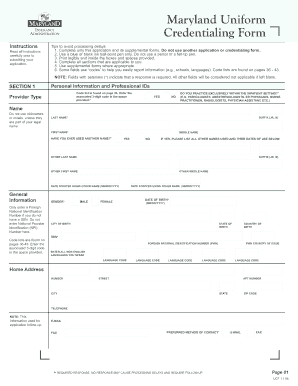
Supplemental Form Avesis


What is the Supplemental Form Avesis
The Supplemental Form Avesis is a document utilized primarily in the context of healthcare and insurance claims. This form serves as an additional resource for providing necessary information that may not be included in the primary claim forms. It ensures that all relevant details are captured, facilitating a smoother processing experience for both providers and patients. The form is especially relevant for those seeking to clarify specific aspects of their claims or for additional services that require detailed documentation.
How to use the Supplemental Form Avesis
Using the Supplemental Form Avesis involves several straightforward steps. First, gather all pertinent information related to your claim, including patient details, provider information, and specific services rendered. Next, accurately fill out the form, ensuring that all sections are completed to avoid delays in processing. Once filled, the form can be submitted alongside your primary claim to the appropriate insurance provider. It is essential to keep a copy of the completed form for your records.
Steps to complete the Supplemental Form Avesis
Completing the Supplemental Form Avesis requires careful attention to detail. Follow these steps for successful completion:
- Begin by entering your personal information, including name, address, and contact details.
- Provide the patient’s information, ensuring that it matches the details on the primary claim.
- Detail the services provided, including dates of service and descriptions of the procedures.
- Include any additional information that may support your claim, such as medical records or notes.
- Review the form for accuracy before submission to prevent any processing delays.
Key elements of the Supplemental Form Avesis
The Supplemental Form Avesis contains several key elements that are crucial for effective claim processing. These include:
- Patient Information: Essential details about the patient to ensure correct identification.
- Provider Information: Information about the healthcare provider submitting the claim.
- Service Details: A comprehensive list of services rendered, including codes and descriptions.
- Supporting Documentation: Any additional documents that provide context or justification for the claim.
Required Documents
When submitting the Supplemental Form Avesis, certain documents may be required to accompany the form. These typically include:
- Primary claim form that has been submitted.
- Medical records or notes that support the services claimed.
- Any previous correspondence with the insurance provider regarding the claim.
- Identification documents, if necessary, to verify the patient's identity.
Form Submission Methods
The Supplemental Form Avesis can be submitted through various methods, depending on the preferences of the provider and the requirements of the insurance company. Common submission methods include:
- Online Submission: Many insurance providers offer portals where forms can be uploaded directly.
- Mail: The completed form can be sent via postal service to the address specified by the insurance provider.
- In-Person Submission: Some providers may allow for forms to be submitted in person at their offices.
Quick guide on how to complete supplemental form avesis
Complete [SKS] effortlessly on any device
Digital document management has become increasingly favored by businesses and individuals alike. It serves as an ideal eco-conscious alternative to conventional printed and signed documents, allowing you to access the necessary forms and securely store them online. airSlate SignNow provides all the tools you require to create, modify, and electronically sign your documents swiftly without any delays. Handle [SKS] on any device with airSlate SignNow's Android or iOS applications and enhance any document-related task today.
How to modify and electronically sign [SKS] with ease
- Locate [SKS] and click Get Form to begin.
- Utilize the tools we offer to complete your document.
- Emphasize pertinent sections of the documents or obscure sensitive information with tools that airSlate SignNow offers specifically for that purpose.
- Create your eSignature using the Sign tool, which takes just seconds and holds the same legal significance as a traditional handwritten signature.
- Verify the details and click on the Done button to save your modifications.
- Select your preferred method to send your form, whether by email, SMS, or invitation link, or download it to your computer.
Eliminate the hassle of lost or disorganized files, tedious form searches, or errors that necessitate the printing of new document copies. airSlate SignNow fulfills your document management needs in just a few clicks from any device of your choice. Modify and electronically sign [SKS] to ensure excellent communication at every stage of the form preparation process with airSlate SignNow.
Create this form in 5 minutes or less
Related searches to Supplemental Form Avesis
Create this form in 5 minutes!
How to create an eSignature for the supplemental form avesis
How to create an electronic signature for a PDF online
How to create an electronic signature for a PDF in Google Chrome
How to create an e-signature for signing PDFs in Gmail
How to create an e-signature right from your smartphone
How to create an e-signature for a PDF on iOS
How to create an e-signature for a PDF on Android
People also ask
-
How do I submit a claim to Avesis?
To submit the Avesis Vision Benefits Claim Form, you can fax it to our Vision Claims Department at (800) 123-4567. Alternatively, send it via email to claims@avesis.com or mail it to Avesis Third Party Administrators, Inc., Vision Claims Department, P.O. Box 38300, Phoenix, AZ 85069-3800.
-
How does Avesis reimbursement work?
Members who choose out-of-network providers are responsible for making full payment at the time of service. For reimbursement up to plan allowances, submit a claim through your member login or submit the form, and mail it with your detailed receipt for services to: Avēsis Third Party Administrators, Inc.
-
How does Avesis reimbursement work?
Members who choose out-of-network providers are responsible for making full payment at the time of service. For reimbursement up to plan allowances, submit a claim through your member login or submit the form, and mail it with your detailed receipt for services to: Avēsis Third Party Administrators, Inc.
-
What does Avesis cover?
The Avesis Advantage Program is voluntary insurance where you pay the entire premium. It provides yearly coverage for a vision exam, glasses or contact lenses, extensive provider access throughout the state, and a $750 allowance for LASIK. You can also receive unlimited discounts on additional optical purchases.
-
How many members does Avesis have?
We have a proven track record of delivering value-driven Medicaid programs across the nation, currently serving over six million Medicaid members in 10 states while also partnering with multiple Managed Care Organizations (MCOs).
-
How do I submit a reimbursement claim?
Documents Required for Filing Reimbursement Claim Health Card Copy. Duly Filled Claim Form. Original Hospital Discharge Summary. Investigation Reports like scans, X-rays, blood reports, etc. Cash Receipts from Hospitals. If an accident happens, then FIR or medico-legal certificate(MLC)
-
How do I submit a UHC vision claim?
Sign in to your health plan account to find your submission form. Sign in to your member account and go to the “Claims & Accounts” tab, then select the “Submit a Claim” tab. There, you'll be able to select the Medical Claims Submission form to download and print.
-
What does Avesis cover?
The Avesis Advantage Program is voluntary insurance where you pay the entire premium. It provides yearly coverage for a vision exam, glasses or contact lenses, extensive provider access throughout the state, and a $750 allowance for LASIK. You can also receive unlimited discounts on additional optical purchases.
Get more for Supplemental Form Avesis
- Blank training acknowledgement form
- Conference funding request form springfield college spfldcol
- Course repetition request long beach city college form
- Transcript request form suny schenectady
- Expanded adept 4 0 formative observation form updated
- Diploma replacement form columbia southern university columbiasouthern
- Student immunization record charleston southern university form
- Kindergarten emergent literacy surveydoc form
Find out other Supplemental Form Avesis
- eSign North Dakota Email Cover Letter Template Online
- eSign Alabama Independent Contractor Agreement Template Fast
- eSign New York Termination Letter Template Safe
- How To eSign West Virginia Termination Letter Template
- How To eSign Pennsylvania Independent Contractor Agreement Template
- eSignature Arkansas Affidavit of Heirship Secure
- How Can I eSign Alaska Emergency Contact Form
- Can I eSign Montana Employee Incident Report
- eSign Hawaii CV Form Template Online
- eSign Idaho CV Form Template Free
- How To eSign Kansas CV Form Template
- eSign Nevada CV Form Template Online
- eSign New Hampshire CV Form Template Safe
- eSign Indiana New Hire Onboarding Online
- eSign Delaware Software Development Proposal Template Free
- eSign Nevada Software Development Proposal Template Mobile
- Can I eSign Colorado Mobile App Design Proposal Template
- How Can I eSignature California Cohabitation Agreement
- How Do I eSignature Colorado Cohabitation Agreement
- How Do I eSignature New Jersey Cohabitation Agreement