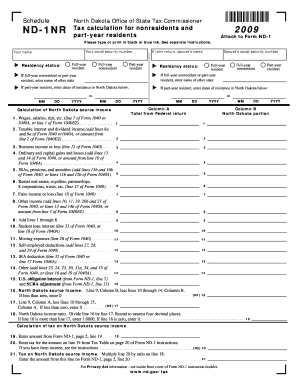
Line 7 of Form 1040 or


What is line 7 of Form 1040?
Line 7 of Form 1040 refers to the section where taxpayers report their total income for the year. This income includes wages, salaries, tips, interest, dividends, and other sources of income. It is crucial for taxpayers to accurately report this information, as it directly affects their tax liability. The total income calculated on this line is used to determine the taxpayer's adjusted gross income (AGI), which is essential for various tax credits and deductions.
How to use line 7 of Form 1040
To use line 7 of Form 1040, begin by gathering all relevant income documents, such as W-2s from employers, 1099 forms for freelance work, and any other income statements. Add up all sources of income to arrive at a total. Enter this total on line 7. Ensure that you include all taxable income while excluding any non-taxable income, such as certain gifts or inheritances. Accurate reporting is vital to avoid issues with the IRS.
Steps to complete line 7 of Form 1040
Completing line 7 of Form 1040 involves a few straightforward steps:
- Collect all income documents, including W-2s and 1099s.
- Calculate the total income from all sources.
- Double-check the calculations for accuracy.
- Enter the total income on line 7 of Form 1040.
Following these steps carefully helps ensure that your tax return is accurate and complete.
IRS Guidelines for line 7 of Form 1040
The IRS provides specific guidelines for reporting income on line 7 of Form 1040. Taxpayers must report all income that is not specifically exempt from taxation. This includes wages, self-employment income, and investment income. The IRS also emphasizes the importance of maintaining records to support the reported income, as they may request documentation during an audit. Familiarizing yourself with these guidelines can help prevent errors and reduce the risk of penalties.
Examples of using line 7 of Form 1040
Here are a few examples of how to report income on line 7:
- If you earned $50,000 in wages from your job, you would report this amount directly on line 7.
- If you received $10,000 from freelance work, this amount should also be included in the total income reported on line 7.
- Investment income, such as $2,000 in dividends, must be added to the total before entering it on line 7.
These examples illustrate how various income sources contribute to the total reported on line 7.
Required documents for line 7 of Form 1040
To accurately complete line 7 of Form 1040, taxpayers should gather the following documents:
- W-2 forms from employers, detailing wages and withheld taxes.
- 1099 forms for any freelance or contract work.
- Statements of interest and dividends from banks and investment accounts.
- Other income statements, such as rental income or business income.
Having these documents on hand helps ensure that all income is accurately reported, minimizing the risk of errors.
Quick guide on how to complete line 7 of form 1040 or
Accomplish [SKS] effortlessly on any device
Managing documents online has gained popularity among businesses and individuals. It offers an ideal eco-friendly substitute for conventional printed and signed documents, as you can obtain the necessary form and securely save it online. airSlate SignNow equips you with all the tools required to create, modify, and electronically sign your documents promptly without interruptions. Manage [SKS] on any platform using the airSlate SignNow Android or iOS applications and enhance any document-driven process today.
The easiest way to modify and electronically sign [SKS] without hassle
- Locate [SKS] and click on Get Form to begin.
- Utilize the tools we provide to complete your form.
- Emphasize pertinent sections of the documents or redact sensitive information with tools that airSlate SignNow offers specifically for that purpose.
- Generate your signature with the Sign tool, which takes only seconds and holds the same legal significance as a traditional ink signature.
- Review all the details and click on the Done button to save your modifications.
- Choose how you wish to submit your form, via email, text message (SMS), or invitation link, or download it to your computer.
Say goodbye to lost or misplaced files, tedious form searches, or mistakes that require printing new document copies. airSlate SignNow takes care of all your document management needs in just a few clicks from a device of your choice. Alter and electronically sign [SKS] and guarantee exceptional communication at every stage of the form preparation process with airSlate SignNow.
Create this form in 5 minutes or less
Related searches to line 7 Of Form 1040 Or
Create this form in 5 minutes!
How to create an eSignature for the line 7 of form 1040 or
How to create an electronic signature for a PDF online
How to create an electronic signature for a PDF in Google Chrome
How to create an e-signature for signing PDFs in Gmail
How to create an e-signature right from your smartphone
How to create an e-signature for a PDF on iOS
How to create an e-signature for a PDF on Android
People also ask
-
Where are capital gains entered on Form 1040?
Capital gains and deductible capital losses are reported on Form 1040, Schedule D, Capital Gains and Losses, and then transferred to line 13 of Form 1040, U.S. Individual Income Tax Return.
-
What is line 7 on a 1040?
Line 7: Wages, Salaries, Tips, Etc. This number goes on line 7 of your 1040. If you have multiple W-2s it is important to add all the numbers found in box 1 on the W-2.
-
What is line 7 on 1040 self-employment tax?
In line 6, add the figure from line 4c (the maximum non-church income that is subject to tax) and the figure from line 5b (the maximum employee church income subject to tax). Line 7 is the maximum amount subject to the Social Security tax, which, for 2023, is $160,200.
-
What is line 7 on a W-2?
Box 7 "Social Security Tips": This is total reported tips subject to social security tax.
-
How do you calculate taxable income for capital gains?
Subtract the cost basis from the selling price. The resulting number is your capital gain (or loss). Apply the appropriate tax rate—either the short-term rate, or the long-term rate—depending on how long you've held the asset.
-
What is line 7 of the 1040 for capital gains?
For 1040 line 7, instruction is to use the total capital gain figure from schedule D, which adds both short term and long term capital gains together. Then this total captain gain is added to total income.
-
How do I report capital gains without a 1099-B?
You'll have to file a Schedule D form if you realized any capital gains or losses from your investments in taxable accounts. That is, if you sold an asset in a taxable account, you'll need to file. Investments include stocks, ETFs, mutual funds, bonds, options, real estate, futures, cryptocurrency and more.
-
What is the amount on Form 1040 schedule 1 line 7?
Line 7 is for reporting any unemployment insurance you received. You should have also received a Form 1099-G, with box 1 showing the total unemployment compensation you received during the year. Remember that unemployment benefits are taxable.
Get more for line 7 Of Form 1040 Or
- Southern union state community college certification of form
- Course enrollment form
- Academic progress report cabrillo form
- Emory university medical release to return to work form
- Printing services order a print job san rafael employees form
- Cpa form 2 fill and sign printable template onlineus
- Download dining services application pdf hdh ucsd form
- Transcript request form great basin college gbcnv
Find out other line 7 Of Form 1040 Or
- Electronic signature Texas Car Lease Agreement Template Easy
- Electronic signature New Mexico Articles of Incorporation Template Free
- Electronic signature New Mexico Articles of Incorporation Template Easy
- Electronic signature Oregon Articles of Incorporation Template Simple
- eSignature Montana Direct Deposit Enrollment Form Easy
- How To Electronic signature Nevada Acknowledgement Letter
- Electronic signature New Jersey Acknowledgement Letter Free
- Can I eSignature Oregon Direct Deposit Enrollment Form
- Electronic signature Colorado Attorney Approval Later
- How To Electronic signature Alabama Unlimited Power of Attorney
- Electronic signature Arizona Unlimited Power of Attorney Easy
- Can I Electronic signature California Retainer Agreement Template
- How Can I Electronic signature Missouri Unlimited Power of Attorney
- Electronic signature Montana Unlimited Power of Attorney Secure
- Electronic signature Missouri Unlimited Power of Attorney Fast
- Electronic signature Ohio Unlimited Power of Attorney Easy
- How Can I Electronic signature Oklahoma Unlimited Power of Attorney
- How Do I Electronic signature South Carolina Unlimited Power of Attorney
- How Can I Electronic signature Alaska Limited Power of Attorney
- How To Electronic signature Massachusetts Retainer Agreement Template