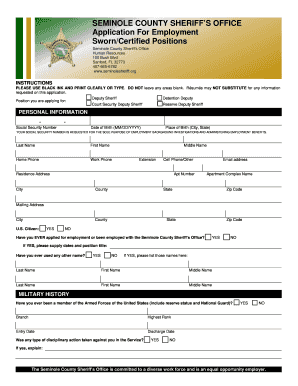
Sworn Job App 04162012 Form


What is the Sworn Job App 04162012
The Sworn Job App 04162012 is an official application form used primarily for employment verification and background checks in various industries. This form may be required by employers to ensure that candidates meet specific job qualifications and comply with legal standards. It serves as a formal declaration of the applicant's qualifications, work history, and other relevant personal information.
How to use the Sworn Job App 04162012
Using the Sworn Job App 04162012 involves filling out the form accurately and completely. Applicants should gather all necessary information, including personal details, employment history, and references, before starting the application. Once completed, the form can be submitted to the employer or relevant authority as specified in the job posting or application instructions.
Steps to complete the Sworn Job App 04162012
To complete the Sworn Job App 04162012, follow these steps:
- Gather all required personal information, including your full name, address, and contact details.
- List your previous employment history, including job titles, dates of employment, and responsibilities.
- Provide references who can verify your work experience and character.
- Review the form for accuracy and completeness before submission.
- Submit the form as directed, either online or in person, depending on the employer's requirements.
Key elements of the Sworn Job App 04162012
The Sworn Job App 04162012 includes several key elements that are essential for the application process. These elements typically consist of:
- Personal Information: Basic details about the applicant.
- Employment History: A comprehensive list of past jobs and relevant experience.
- References: Contacts who can vouch for the applicant's qualifications.
- Signature: A declaration of the truthfulness of the information provided.
Legal use of the Sworn Job App 04162012
The Sworn Job App 04162012 is legally binding, meaning that the information provided must be accurate and truthful. Misrepresentation or falsification of information can lead to serious consequences, including disqualification from employment or legal action. It is important for applicants to understand the legal implications of submitting this form and to ensure that all information is verified before submission.
Eligibility Criteria
Eligibility for using the Sworn Job App 04162012 typically depends on the job requirements set by the employer. Generally, applicants must meet specific qualifications related to education, experience, and skills relevant to the position. Additionally, some employers may have specific background check requirements that applicants must fulfill to be considered for employment.
Quick guide on how to complete sworn job app 04162012
Complete [SKS] effortlessly on any device
Digital document management has become widely embraced by businesses and individuals alike. It offers an excellent eco-friendly alternative to traditional printed and signed documents, allowing you to find the appropriate form and securely store it online. airSlate SignNow equips you with all the necessary tools to create, modify, and electronically sign your documents swiftly without any setbacks. Manage [SKS] on any device using airSlate SignNow's Android or iOS applications and simplify any document-related procedure today.
The easiest way to edit and electronically sign [SKS] with ease
- Find [SKS] and click on Get Form to begin.
- Use the tools at your disposal to finish your document.
- Emphasize pertinent sections of the documents or obscure confidential information using tools specifically provided by airSlate SignNow for this purpose.
- Create your signature with the Sign tool, which takes moments and holds the same legal validity as a traditional wet ink signature.
- Verify the details and click on the Done button to save your modifications.
- Choose how you wish to send your form, via email, SMS, invitation link, or download it to your PC.
Forget about misplaced or lost documents, tedious form searches, or mistakes that necessitate printing new document copies. airSlate SignNow addresses your needs in document management with just a few clicks from any device of your choice. Modify and electronically sign [SKS] while ensuring outstanding communication at every stage of the form preparation process with airSlate SignNow.
Create this form in 5 minutes or less
Related searches to Sworn Job App 04162012
Create this form in 5 minutes!
How to create an eSignature for the sworn job app 04162012
How to create an electronic signature for a PDF online
How to create an electronic signature for a PDF in Google Chrome
How to create an e-signature for signing PDFs in Gmail
How to create an e-signature right from your smartphone
How to create an e-signature for a PDF on iOS
How to create an e-signature for a PDF on Android
Get more for Sworn Job App 04162012
- Politics of the plate humane beings the abolitionist approach form
- Sample attrition and response error do two wrongs make a right ssc wisc form
- Business tax receipt application seminoletax form
- Sample 2 browardmpo form
- Professional development course application fit form
- Job search guide studentservices fgcu form
- Packet 2 forms associated with florida supreme court forms for filing a regular dissolution of marriage without children eighth
- R 1300 125 this form must be filed with your em
Find out other Sworn Job App 04162012
- How To Sign Ohio Government Form
- Help Me With Sign Washington Government Presentation
- How To Sign Maine Healthcare / Medical PPT
- How Do I Sign Nebraska Healthcare / Medical Word
- How Do I Sign Washington Healthcare / Medical Word
- How Can I Sign Indiana High Tech PDF
- How To Sign Oregon High Tech Document
- How Do I Sign California Insurance PDF
- Help Me With Sign Wyoming High Tech Presentation
- How Do I Sign Florida Insurance PPT
- How To Sign Indiana Insurance Document
- Can I Sign Illinois Lawers Form
- How To Sign Indiana Lawers Document
- How To Sign Michigan Lawers Document
- How To Sign New Jersey Lawers PPT
- How Do I Sign Arkansas Legal Document
- How Can I Sign Connecticut Legal Document
- How Can I Sign Indiana Legal Form
- Can I Sign Iowa Legal Document
- How Can I Sign Nebraska Legal Document