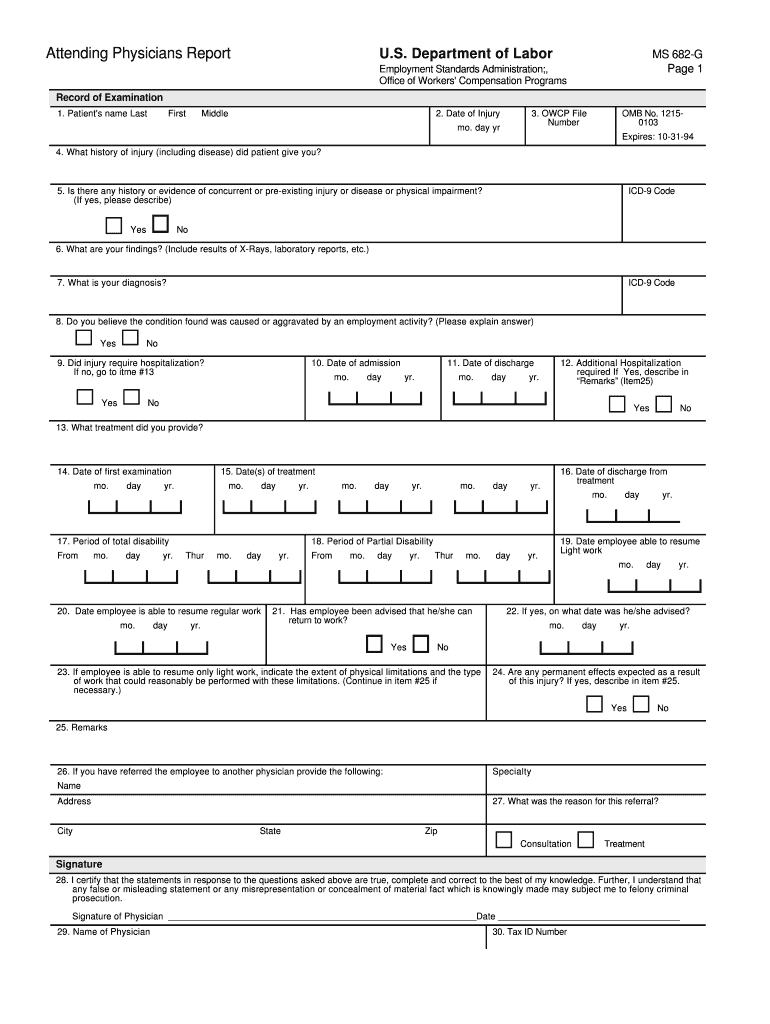
Attending Physicians Report Peace Corps Files Peacecorps Form


What is the Attending Physicians Report Peace Corps Files Peacecorps
The Attending Physicians Report Peace Corps Files Peacecorps is a crucial document used to assess the medical condition of individuals applying for or currently serving in the Peace Corps. This report provides detailed information about the applicant's health status, including any medical history, current medications, and necessary treatments. It is essential for ensuring that volunteers are fit for service and can handle the physical and mental demands of their assignments.
How to use the Attending Physicians Report Peace Corps Files Peacecorps
Steps to complete the Attending Physicians Report Peace Corps Files Peacecorps
Completing the Attending Physicians Report requires careful attention to detail. Here are the steps to follow:
- Obtain the report form from the Peace Corps website or your healthcare provider.
- Schedule a visit with your attending physician.
- Discuss your medical history, current medications, and any ongoing treatments.
- Have your physician fill out the report, ensuring all sections are complete.
- Review the report for accuracy before submission.
- Submit the completed report along with your Peace Corps application.
Key elements of the Attending Physicians Report Peace Corps Files Peacecorps
The key elements of the Attending Physicians Report include:
- Medical History: A comprehensive overview of the applicant's past health issues.
- Current Medications: A list of all medications the applicant is currently taking.
- Physical Examination Results: Findings from the physician's examination.
- Recommendations: Any suggested treatments or considerations for the applicant's health during service.
Legal use of the Attending Physicians Report Peace Corps Files Peacecorps
The Attending Physicians Report is used legally to assess the fitness of applicants for the Peace Corps. It ensures that the organization complies with health regulations and provides a safe environment for both volunteers and the communities they serve. The information contained in the report is confidential and must be handled according to privacy laws and regulations.
Who Issues the Form
The Attending Physicians Report is typically issued by the Peace Corps or designated healthcare providers. Applicants must work with their attending physicians to complete the form accurately. This collaboration ensures that the report reflects the applicant's true health status and meets the requirements set forth by the Peace Corps.
Quick guide on how to complete attending physicians report peace corps files peacecorps
Complete [SKS] effortlessly on any device
Web-based document management has become increasingly favored by businesses and individuals. It serves as an ideal eco-friendly alternative to traditional printed and signed documents, as you can access the correct form and securely store it online. airSlate SignNow provides you with all the tools necessary to create, modify, and electronically sign your documents promptly without delays. Manage [SKS] on any device using airSlate SignNow's Android or iOS applications and streamline any document-related process today.
How to alter and eSign [SKS] with ease
- Find [SKS] and then click Get Form to begin.
- Utilize the tools we offer to complete your document.
- Emphasize pertinent sections of the documents or redact sensitive information with tools that airSlate SignNow provides specifically for that purpose.
- Generate your signature using the Sign feature, which takes mere seconds and holds the same legal validity as a conventional wet ink signature.
- Review all the details and then click on the Done button to save your modifications.
- Choose how you wish to send your form, via email, text (SMS), or invitation link, or download it to your computer.
Eliminate concerns about lost or misplaced documents, tedious form searches, or errors that necessitate printing new copies. airSlate SignNow meets all your document management needs in just a few clicks from any device you prefer. Modify and eSign [SKS] and ensure outstanding communication throughout your form preparation process with airSlate SignNow.
Create this form in 5 minutes or less
Create this form in 5 minutes!
How to create an eSignature for the attending physicians report peace corps files peacecorps
How to create an electronic signature for a PDF online
How to create an electronic signature for a PDF in Google Chrome
How to create an e-signature for signing PDFs in Gmail
How to create an e-signature right from your smartphone
How to create an e-signature for a PDF on iOS
How to create an e-signature for a PDF on Android
People also ask
-
What is the Attending Physicians Report for Peace Corps?
The Attending Physicians Report for Peace Corps is a crucial document that provides medical information about an applicant's health status. It is essential for ensuring that candidates meet the health requirements set by the Peace Corps. Using airSlate SignNow, you can easily manage and eSign these reports, streamlining the application process.
-
How can airSlate SignNow help with Peace Corps files?
airSlate SignNow offers a user-friendly platform to manage Peace Corps files, including the Attending Physicians Report. With our eSigning capabilities, you can quickly send, sign, and store these important documents securely. This ensures that your Peace Corps application process is efficient and compliant.
-
What are the pricing options for using airSlate SignNow?
airSlate SignNow provides flexible pricing plans tailored to meet the needs of individuals and organizations. You can choose from various subscription options that fit your budget while gaining access to features that simplify the management of Attending Physicians Report Peace Corps files. Check our website for detailed pricing information.
-
What features does airSlate SignNow offer for document management?
airSlate SignNow includes features such as customizable templates, secure eSigning, and document tracking. These tools are particularly beneficial for managing Attending Physicians Report Peace Corps files, allowing users to streamline their workflows and ensure timely submissions. Our platform is designed to enhance productivity and reduce paperwork.
-
Can I integrate airSlate SignNow with other applications?
Yes, airSlate SignNow offers seamless integrations with various applications, enhancing your document management capabilities. You can connect with tools like Google Drive, Dropbox, and more to easily access and manage your Attending Physicians Report Peace Corps files. This integration helps maintain a smooth workflow across different platforms.
-
What are the benefits of using airSlate SignNow for Peace Corps applications?
Using airSlate SignNow for Peace Corps applications provides numerous benefits, including increased efficiency and reduced turnaround times. The platform allows for quick eSigning of the Attending Physicians Report Peace Corps files, ensuring that your application is processed without delays. Additionally, it enhances security and compliance with document management.
-
Is airSlate SignNow secure for handling sensitive documents?
Absolutely! airSlate SignNow prioritizes security and compliance, ensuring that your sensitive documents, such as the Attending Physicians Report Peace Corps files, are protected. We utilize advanced encryption and secure storage solutions to safeguard your data, giving you peace of mind while managing your documents.
Get more for Attending Physicians Report Peace Corps Files Peacecorps
- Form it 602claim for ez capital tax creditit602
- New york state department of taxation and finance sales and use tax report for purchases of items and services costing 25000 or form
- It 203 gr att a special ny state identification number legal name of partnership schedule a nonresident partners qualifying and form
- N ew york state department of taxation and finance claim for ez investment tax credit and ez employment incentive credit t ax form
- This page blank intentionally sigmaa maa form
- Apex ii program generator planning amp generating a program form
- Vintage license plates mv 440v new york state dmv dmv ny form
- Oil and gas leasing wyomingbureau of land management form
Find out other Attending Physicians Report Peace Corps Files Peacecorps
- Electronic signature Illinois Rental application Myself
- How Can I Electronic signature Georgia Rental lease form
- Electronic signature New York Rental lease form Safe
- Electronic signature Kentucky Standard rental application Fast
- Electronic signature Arkansas Real estate document Online
- Electronic signature Oklahoma Real estate document Mobile
- Electronic signature Louisiana Real estate forms Secure
- Electronic signature Louisiana Real estate investment proposal template Fast
- Electronic signature Maine Real estate investment proposal template Myself
- eSignature Alabama Pet Addendum to Lease Agreement Simple
- eSignature Louisiana Pet Addendum to Lease Agreement Safe
- eSignature Minnesota Pet Addendum to Lease Agreement Fast
- Electronic signature South Carolina Real estate proposal template Fast
- Electronic signature Rhode Island Real estate investment proposal template Computer
- How To Electronic signature Virginia Real estate investment proposal template
- How To Electronic signature Tennessee Franchise Contract
- Help Me With Electronic signature California Consulting Agreement Template
- How To Electronic signature Kentucky Investment Contract
- Electronic signature Tennessee Consulting Agreement Template Fast
- How To Electronic signature California General Power of Attorney Template