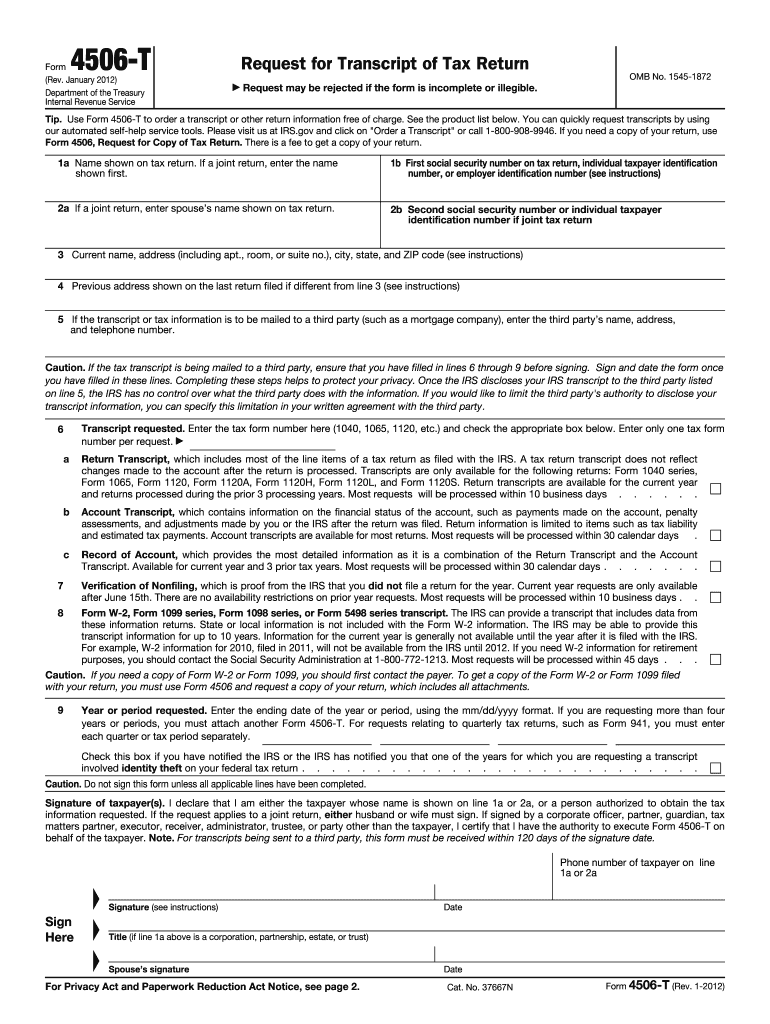
Tax Return Transcript Form 2012


What is the Tax Return Transcript Form
The Tax Return Transcript Form is an official document provided by the IRS that summarizes your tax return information. It includes details such as your filing status, adjusted gross income, and taxable income for a specific tax year. This form is often required for various financial applications, such as loans or grants, where proof of income is necessary. The 2T T specifically pertains to tax information from the year 2012, making it crucial for anyone needing to verify their income or tax status for that year.
How to obtain the Tax Return Transcript Form
To obtain the Tax Return Transcript Form, you can request it online through the IRS website, by mail, or by phone. For online requests, you will need to create an account or log in to your existing account on the IRS site. If you prefer to request it by mail, you can complete Form 4506-T, which allows you to request transcripts for multiple years. When requesting by phone, you can call the IRS directly and provide the necessary information to receive your transcript. Ensure you have your personal details, such as your Social Security number and the tax year you are requesting, ready for a smooth process.
Steps to complete the Tax Return Transcript Form
Completing the Tax Return Transcript Form involves several straightforward steps. First, ensure you have the correct form, which is the 4506-T for requesting transcripts. Next, fill out your personal information, including your name, Social Security number, and address. Specify the tax year you need, in this case, 2012. You may also need to indicate the type of transcript you are requesting. After completing the form, review it for accuracy, then submit it either online, by mail, or via fax, depending on your preference.
Legal use of the Tax Return Transcript Form
The Tax Return Transcript Form is legally recognized and can be used to verify income for various purposes, such as applying for federal student aid, mortgages, or other financial assistance programs. It serves as an official document that lenders and institutions accept as proof of income. However, it is important to ensure that the form is used in compliance with applicable laws and regulations, particularly regarding privacy and data protection. Always keep your personal information secure when submitting this form.
Key elements of the Tax Return Transcript Form
Key elements of the Tax Return Transcript Form include the taxpayer's name, Social Security number, tax year, and the type of transcript requested. Additionally, it provides a summary of the taxpayer's filing status, adjusted gross income, and other pertinent tax details. Understanding these elements is essential for accurately completing the form and ensuring that the information provided meets the requirements of the requesting institution.
Filing Deadlines / Important Dates
Filing deadlines for tax returns and associated forms can vary, but it is essential to be aware of key dates. For the 2012 tax year, the deadline for filing was typically April 15, 2013. If you are requesting a transcript for a specific purpose, such as applying for financial aid, ensure you check the relevant deadlines set by the institution or program. Keeping track of these dates helps avoid delays in processing your requests and ensures compliance with any necessary requirements.
Quick guide on how to complete tax return transcript 2012 form
Discover the simplest method to complete and endorse your Tax Return Transcript Form
Are you still spending valuable time preparing your official papers on printed copies instead of handling them online? airSlate SignNow provides a superior approach to complete and endorse your Tax Return Transcript Form and other forms for public services. Our intelligent eSignature solution equips you with everything necessary to manage your documentation promptly and in accordance with official standards - robust PDF editing, organization, safeguarding, signing, and sharing functionalities all available through an intuitive interface.
Only a few steps are needed to finalize the completion and endorsement of your Tax Return Transcript Form:
- Upload the fillable template to the editor using the Get Form button.
- Identify the information you need to include in your Tax Return Transcript Form.
- Move between the fields using the Next feature to ensure nothing is overlooked.
- Utilize Text, Check, and Cross tools to input your details in the blanks.
- Update the content with Text boxes or Images from the upper toolbar.
- Emphasize what is signNow or Blackout irrelevant sections.
- Press Sign to generate a legally enforceable eSignature using your preferred method.
- Add the Date next to your signature and complete your task with the Done button.
Store your completed Tax Return Transcript Form in the Documents folder within your account, download it, or save it to your preferred cloud storage. Our platform also provides versatile file sharing options. There’s no need to print your forms when submitting them to the relevant public office - accomplish it via email, fax, or by requesting USPS “snail mail” delivery from your profile. Give it a try today!
Create this form in 5 minutes or less
Find and fill out the correct tax return transcript 2012 form
Create this form in 5 minutes!
How to create an eSignature for the tax return transcript 2012 form
How to make an eSignature for your Tax Return Transcript 2012 Form in the online mode
How to generate an eSignature for the Tax Return Transcript 2012 Form in Google Chrome
How to make an electronic signature for putting it on the Tax Return Transcript 2012 Form in Gmail
How to make an electronic signature for the Tax Return Transcript 2012 Form from your smartphone
How to make an eSignature for the Tax Return Transcript 2012 Form on iOS
How to make an electronic signature for the Tax Return Transcript 2012 Form on Android devices
People also ask
-
What is the 2012 4506t t form used for?
The 2012 4506t t form is utilized by taxpayers to authorize the IRS to release their tax return information to third parties. This document is crucial for loan applications and financial verification processes, ensuring that lenders have access to accurate income data.
-
How can airSlate SignNow assist with the 2012 4506t t form?
airSlate SignNow simplifies the process of signing and sending the 2012 4506t t form. With its user-friendly platform, users can easily eSign the document and send it securely to the required parties, saving time and reducing paperwork.
-
What are the costs associated with using airSlate SignNow for the 2012 4506t t?
Pricing for airSlate SignNow varies based on the plan chosen, but it remains a cost-effective solution for handling the 2012 4506t t form. Users can select plans that meet their needs, with options that provide unlimited sending and signing capabilities.
-
Is it safe to use airSlate SignNow for the 2012 4506t t form?
Yes, airSlate SignNow employs robust encryption and security protocols to ensure the safety of your documents. When working with sensitive forms like the 2012 4506t t, you can trust that your information is protected against unauthorized access.
-
What features does airSlate SignNow offer for the 2012 4506t t?
airSlate SignNow offers a range of features perfect for managing the 2012 4506t t form, including customizable templates and automated workflows. These tools streamline your document management process, making it easier to handle multiple forms efficiently.
-
Can I integrate airSlate SignNow with other software for the 2012 4506t t?
Absolutely, airSlate SignNow easily integrates with various other software and applications. This allows users to automate document processes, including the 2012 4506t t, enhancing productivity across different platforms.
-
How does airSlate SignNow improve turnaround time for the 2012 4506t t?
By using airSlate SignNow, the turnaround time for the 2012 4506t t is signNowly improved. The platform enables quick eSigning and immediate delivery, ensuring that your requests are processed promptly without delays.
Get more for Tax Return Transcript Form
- Pwgsc tpsgc 540 form
- Rcsd geometry local mathematics curriculum form
- Ct 200 v 210625331 form
- Tuscaloosa county business license form
- What are waves review and reinforce answer key form
- Pre bcontractb disclosure bcaliforniab lobel financial form
- In the matter of theresa j dol form
- Levin and department of the navy dol form
Find out other Tax Return Transcript Form
- How To Sign New Mexico Government Warranty Deed
- Help Me With Sign North Dakota Government Quitclaim Deed
- Sign Oregon Government Last Will And Testament Mobile
- Sign South Carolina Government Purchase Order Template Simple
- Help Me With Sign Pennsylvania Government Notice To Quit
- Sign Tennessee Government Residential Lease Agreement Fast
- Sign Texas Government Job Offer Free
- Sign Alabama Healthcare / Medical LLC Operating Agreement Online
- Sign Alabama Healthcare / Medical Quitclaim Deed Mobile
- Can I Sign Alabama Healthcare / Medical Quitclaim Deed
- Sign Utah Government Month To Month Lease Myself
- Can I Sign Texas Government Limited Power Of Attorney
- Sign Arkansas Healthcare / Medical Living Will Free
- Sign Arkansas Healthcare / Medical Bill Of Lading Later
- Sign California Healthcare / Medical Arbitration Agreement Free
- Help Me With Sign California Healthcare / Medical Lease Agreement Form
- Sign Connecticut Healthcare / Medical Business Plan Template Free
- Sign Indiana Healthcare / Medical Moving Checklist Safe
- Sign Wisconsin Government Cease And Desist Letter Online
- Sign Louisiana Healthcare / Medical Limited Power Of Attorney Mobile