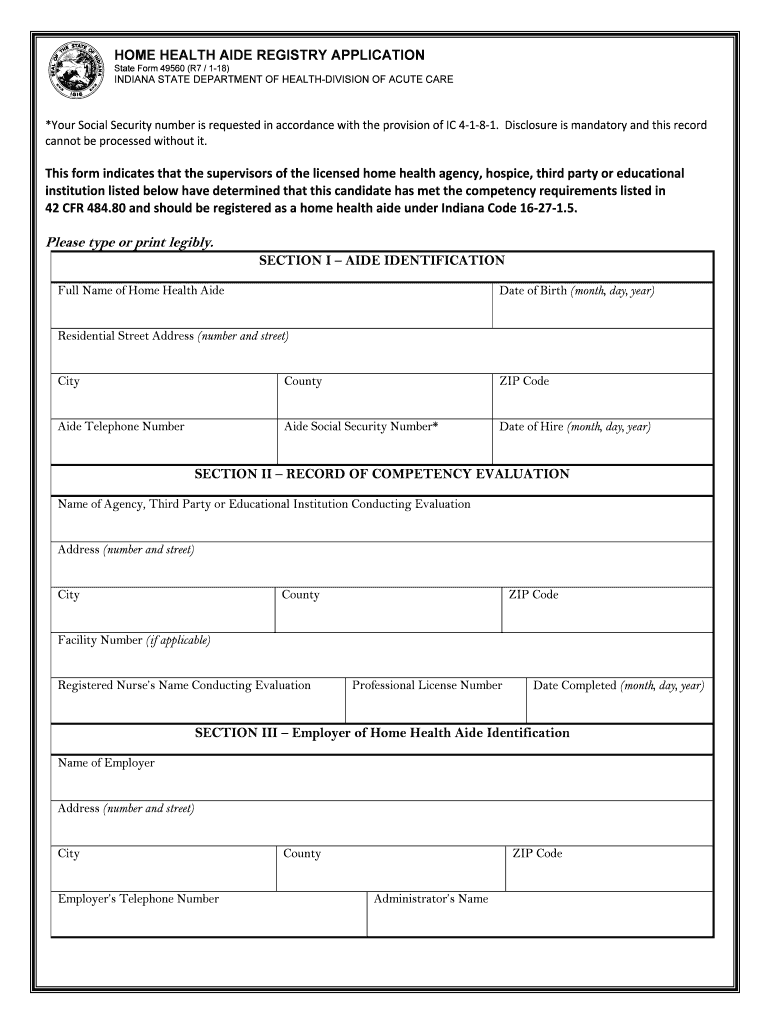
DOR Corporation Tax Forms


What is the DOR Corporation Tax Forms
The DOR Corporation Tax Forms are official documents required for corporations to report their income, deductions, and credits to the Department of Revenue (DOR) in the United States. These forms are essential for calculating the corporation's tax liability and ensuring compliance with state tax laws. Each state may have its own specific forms, but they generally serve the same purpose of documenting a corporation's financial activities for the tax year.
How to use the DOR Corporation Tax Forms
Using the DOR Corporation Tax Forms involves several steps. First, corporations must gather all necessary financial information, including income statements, balance sheets, and any relevant deductions or credits. Next, the appropriate form must be selected based on the corporation's structure and the state requirements. After filling out the form accurately, it must be submitted either electronically or via mail, depending on the state's submission guidelines.
Steps to complete the DOR Corporation Tax Forms
Completing the DOR Corporation Tax Forms involves a systematic approach:
- Gather financial documents, including profit and loss statements and prior tax returns.
- Select the correct form based on the corporation type and state requirements.
- Fill in the required fields, ensuring accuracy in all reported figures.
- Review the form for any errors or omissions before submission.
- Submit the form by the designated deadline, either online or by mail.
Filing Deadlines / Important Dates
Filing deadlines for the DOR Corporation Tax Forms vary by state and can depend on the corporation's fiscal year. Generally, corporations must file their annual tax returns on or before the fifteenth day of the fourth month following the end of their fiscal year. It is crucial for corporations to be aware of these deadlines to avoid penalties and interest on late filings.
Required Documents
To complete the DOR Corporation Tax Forms, several documents are typically required:
- Income statements detailing revenue and expenses.
- Balance sheets showing assets, liabilities, and equity.
- Previous year’s tax return for reference.
- Documentation for any deductions or credits claimed.
Who Issues the Form
The DOR Corporation Tax Forms are issued by the Department of Revenue in each state. Each state's DOR is responsible for providing the necessary forms, guidelines, and instructions for corporations to comply with state tax laws. It is important for corporations to ensure they are using the most current version of the form as provided by their respective state DOR.
Quick guide on how to complete dor corporation tax forms
Complete DOR Corporation Tax Forms effortlessly on any device
Digital document management has gained popularity among organizations and individuals. It offers a convenient eco-friendly alternative to conventional printed and signed documents, as you can easily locate the appropriate form and securely save it online. airSlate SignNow equips you with all the tools necessary to create, edit, and eSign your documents quickly without delays. Handle DOR Corporation Tax Forms on any device using airSlate SignNow Android or iOS applications and enhance any document-related process today.
How to modify and eSign DOR Corporation Tax Forms effortlessly
- Locate DOR Corporation Tax Forms and click Get Form to begin.
- Make use of the tools we provide to complete your form.
- Emphasize pertinent sections of your documents or redact sensitive information with tools that airSlate SignNow offers specifically for that purpose.
- Generate your eSignature using the Sign feature, which takes mere seconds and carries the same legal validity as a traditional wet ink signature.
- Review all the details and click on the Done button to preserve your modifications.
- Select how you wish to send your form, whether by email, SMS, or invite link, or download it to your computer.
Say goodbye to lost or misplaced files, cumbersome form searching, or mistakes that necessitate printing new document copies. airSlate SignNow manages all your document needs in just a few clicks from your preferred device. Edit and eSign DOR Corporation Tax Forms and ensure outstanding communication at every step of your form preparation process with airSlate SignNow.
Create this form in 5 minutes or less
Create this form in 5 minutes!
How to create an eSignature for the dor corporation tax forms
How to create an electronic signature for a PDF online
How to create an electronic signature for a PDF in Google Chrome
How to create an e-signature for signing PDFs in Gmail
How to create an e-signature right from your smartphone
How to create an e-signature for a PDF on iOS
How to create an e-signature for a PDF on Android
People also ask
-
What are DOR Corporation Tax Forms?
DOR Corporation Tax Forms are official documents required for filing corporate taxes in various jurisdictions. These forms help businesses report their income, deductions, and tax liabilities accurately. Using airSlate SignNow, you can easily eSign and send these forms securely.
-
How can airSlate SignNow help with DOR Corporation Tax Forms?
airSlate SignNow streamlines the process of preparing and submitting DOR Corporation Tax Forms. Our platform allows you to fill out, eSign, and send these forms quickly, ensuring compliance and reducing the risk of errors. This efficiency saves time and enhances productivity for your business.
-
What features does airSlate SignNow offer for managing DOR Corporation Tax Forms?
airSlate SignNow offers features such as customizable templates, secure eSigning, and document tracking specifically for DOR Corporation Tax Forms. These tools simplify the tax filing process, making it easier to manage multiple forms and deadlines. Additionally, our user-friendly interface ensures a smooth experience.
-
Is airSlate SignNow cost-effective for handling DOR Corporation Tax Forms?
Yes, airSlate SignNow provides a cost-effective solution for managing DOR Corporation Tax Forms. Our pricing plans are designed to accommodate businesses of all sizes, ensuring you get the best value for your investment. With our platform, you can reduce costs associated with paper filing and manual processes.
-
Can I integrate airSlate SignNow with other software for DOR Corporation Tax Forms?
Absolutely! airSlate SignNow integrates seamlessly with various accounting and tax software, making it easier to manage DOR Corporation Tax Forms. This integration allows for automatic data transfer, reducing manual entry and minimizing errors. You can streamline your workflow and enhance efficiency.
-
What are the benefits of using airSlate SignNow for DOR Corporation Tax Forms?
Using airSlate SignNow for DOR Corporation Tax Forms offers numerous benefits, including enhanced security, faster processing times, and improved compliance. Our platform ensures that your documents are securely stored and easily accessible. Additionally, the eSigning feature accelerates the approval process, allowing you to meet deadlines efficiently.
-
How secure is airSlate SignNow when handling DOR Corporation Tax Forms?
Security is a top priority at airSlate SignNow. We implement advanced encryption and security protocols to protect your DOR Corporation Tax Forms and sensitive information. Our platform is compliant with industry standards, ensuring that your data remains safe throughout the signing and submission process.
Get more for DOR Corporation Tax Forms
Find out other DOR Corporation Tax Forms
- How Can I Sign South Carolina Courts Document
- How Do I eSign New Jersey Business Operations Word
- How Do I eSign Hawaii Charity Document
- Can I eSign Hawaii Charity Document
- How Can I eSign Hawaii Charity Document
- Can I eSign Hawaii Charity Document
- Help Me With eSign Hawaii Charity Document
- How Can I eSign Hawaii Charity Presentation
- Help Me With eSign Hawaii Charity Presentation
- How Can I eSign Hawaii Charity Presentation
- How Do I eSign Hawaii Charity Presentation
- How Can I eSign Illinois Charity Word
- How To eSign Virginia Business Operations Presentation
- How To eSign Hawaii Construction Word
- How Can I eSign Hawaii Construction Word
- How Can I eSign Hawaii Construction Word
- How Do I eSign Hawaii Construction Form
- How Can I eSign Hawaii Construction Form
- How To eSign Hawaii Construction Document
- Can I eSign Hawaii Construction Document