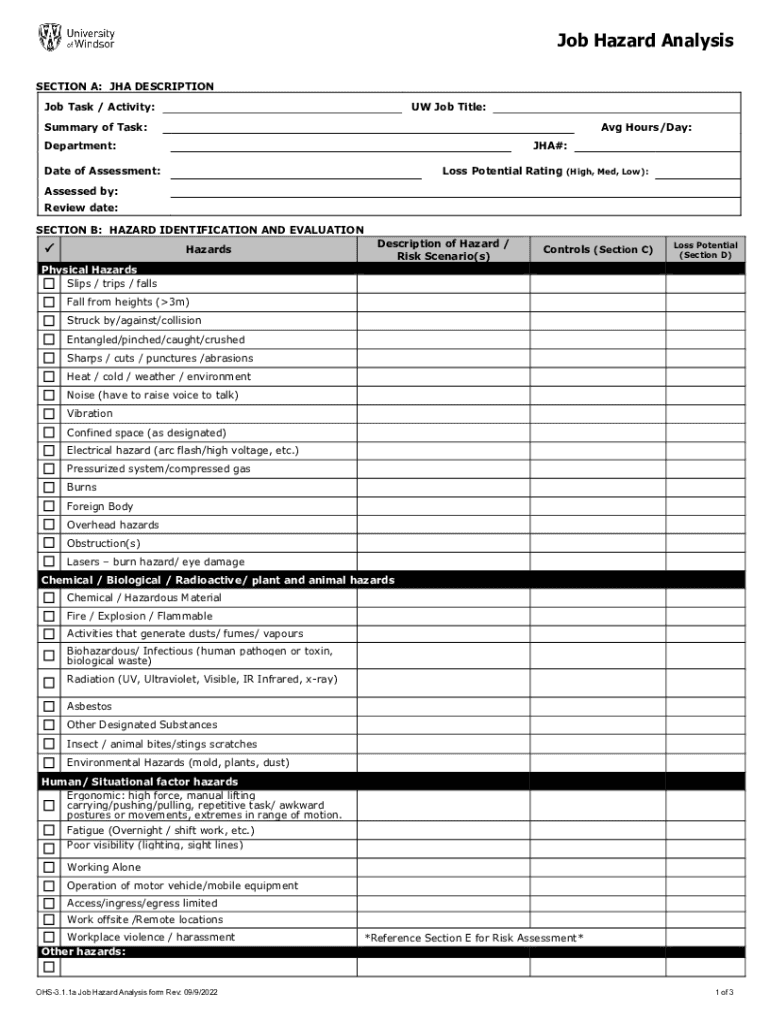
Job Hazard Analysis SECTION a JMA DESCRIPTION Job 2022-2026


Understanding Job Hazard Analysis
Job Hazard Analysis (JHA) is a systematic process used to identify and evaluate hazards associated with specific job tasks. The goal of a JHA is to prevent workplace injuries and illnesses by recognizing potential risks before they lead to accidents. This analysis involves breaking down a job into its individual steps, assessing the hazards associated with each step, and determining appropriate control measures to mitigate those risks. It serves as a proactive approach to workplace safety, ensuring that employees are aware of potential dangers and how to avoid them.
Steps to Complete the Job Hazard Analysis
Completing a Job Hazard Analysis involves several key steps:
- Select the job: Choose a job or task that requires analysis, focusing on those with higher injury rates or changes in procedures.
- Break down the job: Divide the job into individual steps or tasks to make it easier to analyze.
- Identify hazards: For each step, identify potential hazards, including physical, chemical, ergonomic, and environmental risks.
- Assess risks: Evaluate the likelihood and severity of each identified hazard to prioritize them based on risk level.
- Implement controls: Determine and implement control measures to eliminate or reduce the risks associated with each hazard.
- Review and update: Regularly review and update the JHA to reflect any changes in procedures, equipment, or personnel.
Key Elements of the Job Hazard Analysis
A comprehensive Job Hazard Analysis includes several essential elements:
- Job description: A clear description of the job being analyzed, including its purpose and context.
- Step-by-step breakdown: Detailed steps involved in performing the job, allowing for thorough hazard identification.
- Hazard identification: A list of all potential hazards associated with each job step.
- Risk assessment: An evaluation of the risks posed by each identified hazard, considering the severity and likelihood of incidents.
- Control measures: Specific strategies and actions to mitigate identified risks, which may include engineering controls, administrative changes, or personal protective equipment.
Legal Use of the Job Hazard Analysis
In the United States, conducting a Job Hazard Analysis is not only a best practice but also a legal requirement in many industries. Employers are obligated to provide a safe working environment under the Occupational Safety and Health Administration (OSHA) regulations. A well-documented JHA can serve as evidence of compliance with safety standards and help in defending against potential claims or inspections. Regularly updating the JHA ensures that it remains relevant and compliant with current laws and regulations.
Examples of Using the Job Hazard Analysis
Job Hazard Analysis can be applied in various scenarios across different industries. Some examples include:
- Construction: Analyzing tasks such as scaffolding assembly to identify risks related to falls, equipment use, and material handling.
- Manufacturing: Evaluating machine operation procedures to pinpoint hazards like moving parts, noise exposure, and chemical handling.
- Healthcare: Assessing patient handling techniques to mitigate risks associated with lifting and transferring patients.
Quick guide on how to complete job hazard analysissection a jma descriptionjob
Complete Job Hazard Analysis SECTION A JMA DESCRIPTION Job effortlessly on any device
Digital document management has become increasingly popular among businesses and individuals. It offers an ideal eco-friendly alternative to traditional printed and signed paperwork, as you can easily locate the appropriate form and securely store it online. airSlate SignNow provides you with all the tools necessary to create, edit, and electronically sign your documents quickly without any delays. Manage Job Hazard Analysis SECTION A JMA DESCRIPTION Job on any device using airSlate SignNow apps for Android or iOS and enhance any document-related operation today.
How to modify and electronically sign Job Hazard Analysis SECTION A JMA DESCRIPTION Job effortlessly
- Locate Job Hazard Analysis SECTION A JMA DESCRIPTION Job and click on Get Form to begin.
- Utilize the tools we provide to fill out your form.
- Highlight pertinent sections of your documents or obscure sensitive information with tools that airSlate SignNow offers specifically for that purpose.
- Create your eSignature using the Sign tool, which takes seconds and holds the same legal validity as a conventional wet ink signature.
- Review the information and click on the Done button to save your modifications.
- Select how you wish to share your form, via email, text message (SMS), or a link invitation, or download it to your computer.
Eliminate concerns about lost or misplaced files, tedious form searches, or errors that require printing new document copies. airSlate SignNow addresses all your document management needs in just a few clicks from your chosen device. Modify and electronically sign Job Hazard Analysis SECTION A JMA DESCRIPTION Job to guarantee outstanding communication at every stage of the form preparation process with airSlate SignNow.
Create this form in 5 minutes or less
Find and fill out the correct job hazard analysissection a jma descriptionjob
Create this form in 5 minutes!
How to create an eSignature for the job hazard analysissection a jma descriptionjob
How to create an electronic signature for a PDF online
How to create an electronic signature for a PDF in Google Chrome
How to create an e-signature for signing PDFs in Gmail
How to create an e-signature right from your smartphone
How to create an e-signature for a PDF on iOS
How to create an e-signature for a PDF on Android
People also ask
-
What is job hazard analysis risk and why is it important?
Job hazard analysis risk involves identifying potential hazards associated with specific job tasks to mitigate risks. It is crucial for ensuring workplace safety and compliance with regulations. By conducting a thorough job hazard analysis risk, businesses can protect their employees and reduce the likelihood of accidents.
-
How can airSlate SignNow assist with job hazard analysis risk documentation?
airSlate SignNow provides an efficient platform for creating, sending, and eSigning job hazard analysis risk documents. Its user-friendly interface allows teams to collaborate on safety assessments seamlessly. This ensures that all necessary documentation is completed accurately and stored securely.
-
What features does airSlate SignNow offer for managing job hazard analysis risk?
airSlate SignNow offers features such as customizable templates, real-time collaboration, and secure eSigning to streamline job hazard analysis risk processes. These tools help businesses efficiently manage their safety documentation and ensure compliance. Additionally, the platform allows for easy tracking of document status.
-
Is airSlate SignNow cost-effective for small businesses focusing on job hazard analysis risk?
Yes, airSlate SignNow is designed to be a cost-effective solution for businesses of all sizes, including small businesses focusing on job hazard analysis risk. With flexible pricing plans, companies can choose the option that best fits their budget. This affordability allows small businesses to prioritize safety without overspending.
-
Can airSlate SignNow integrate with other tools for job hazard analysis risk management?
Absolutely! airSlate SignNow offers integrations with various tools and software that enhance job hazard analysis risk management. This includes project management and HR software, allowing for a seamless workflow. Integrating these tools helps businesses maintain comprehensive safety records and improve overall efficiency.
-
How does airSlate SignNow ensure the security of job hazard analysis risk documents?
airSlate SignNow prioritizes the security of job hazard analysis risk documents through advanced encryption and secure cloud storage. This ensures that sensitive information remains protected from unauthorized access. Additionally, the platform complies with industry standards to maintain data integrity and confidentiality.
-
What are the benefits of using airSlate SignNow for job hazard analysis risk?
Using airSlate SignNow for job hazard analysis risk offers numerous benefits, including improved efficiency, enhanced collaboration, and streamlined compliance. The platform simplifies the documentation process, allowing teams to focus on safety rather than paperwork. Ultimately, this leads to a safer work environment and reduced liability.
Get more for Job Hazard Analysis SECTION A JMA DESCRIPTION Job
- Bdo dispute form 435513598
- Question formulation technique worksheet 284856161
- Tsofi recommdation form 1212 members peotexas
- Cm 2 rev statement of financial condition and other information
- Publication 22 01 form
- Arizona form 5005
- Event date location alternative location theme number of form
- Chapter affiliation agreement template form
Find out other Job Hazard Analysis SECTION A JMA DESCRIPTION Job
- eSignature Delaware Business Operations Forbearance Agreement Fast
- How To eSignature Ohio Banking Business Plan Template
- eSignature Georgia Business Operations Limited Power Of Attorney Online
- Help Me With eSignature South Carolina Banking Job Offer
- eSignature Tennessee Banking Affidavit Of Heirship Online
- eSignature Florida Car Dealer Business Plan Template Myself
- Can I eSignature Vermont Banking Rental Application
- eSignature West Virginia Banking Limited Power Of Attorney Fast
- eSignature West Virginia Banking Limited Power Of Attorney Easy
- Can I eSignature Wisconsin Banking Limited Power Of Attorney
- eSignature Kansas Business Operations Promissory Note Template Now
- eSignature Kansas Car Dealer Contract Now
- eSignature Iowa Car Dealer Limited Power Of Attorney Easy
- How Do I eSignature Iowa Car Dealer Limited Power Of Attorney
- eSignature Maine Business Operations Living Will Online
- eSignature Louisiana Car Dealer Profit And Loss Statement Easy
- How To eSignature Maryland Business Operations Business Letter Template
- How Do I eSignature Arizona Charity Rental Application
- How To eSignature Minnesota Car Dealer Bill Of Lading
- eSignature Delaware Charity Quitclaim Deed Computer