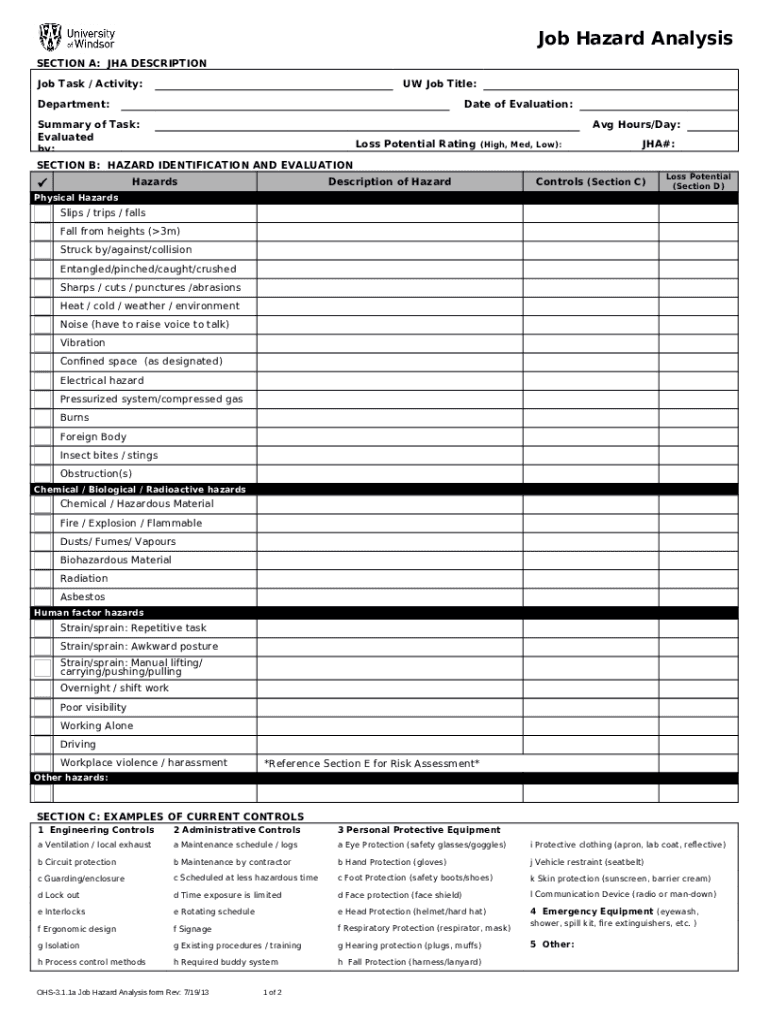
Job Hazard Analysis Form 2013


What is the Job Hazard Analysis Form
The Job Hazard Analysis Form is a critical tool used to identify and evaluate potential hazards associated with specific job tasks. This form helps organizations assess risks in the workplace, ensuring that safety measures are in place to protect employees. By systematically analyzing each job task, the form aids in the development of safety protocols and training programs tailored to mitigate identified hazards. This proactive approach not only enhances workplace safety but also fosters a culture of awareness and responsibility among employees.
How to use the Job Hazard Analysis Form
Using the Job Hazard Analysis Form involves several key steps. First, identify the job tasks that require analysis. Next, gather a team that includes employees who perform the tasks, safety personnel, and supervisors. Collaboratively, review each task and identify potential hazards, such as physical, chemical, or ergonomic risks. Document these hazards on the form, along with recommended safety measures. Finally, implement the safety measures and ensure that all employees are trained on the updated procedures. Regularly review and update the form to reflect any changes in job tasks or workplace conditions.
Steps to complete the Job Hazard Analysis Form
Completing the Job Hazard Analysis Form involves a structured process. Start by listing all job tasks in the designated section of the form. For each task, identify potential hazards by asking questions about what could go wrong. Next, evaluate the severity and likelihood of each hazard occurring. Document your findings, including recommended control measures to mitigate risks. After filling out the form, review it with your team to ensure accuracy and completeness. Finally, obtain necessary approvals from management before implementing the recommendations.
Key elements of the Job Hazard Analysis Form
The Job Hazard Analysis Form typically includes several essential components. These include the job title, a description of the task, identified hazards, and the risk assessment for each hazard. Additionally, the form should outline control measures, such as engineering controls, administrative changes, and personal protective equipment (PPE) requirements. Space for signatures and dates is also important to document who completed the analysis and when it was done. This structured format ensures that all relevant information is captured for effective hazard management.
Legal use of the Job Hazard Analysis Form
Legally, the Job Hazard Analysis Form serves as a vital document in compliance with Occupational Safety and Health Administration (OSHA) regulations. Employers are required to provide a safe working environment, and conducting a job hazard analysis is a proactive step in meeting this obligation. Proper documentation through the form can protect businesses from legal liabilities by demonstrating that they have taken necessary precautions to identify and mitigate workplace hazards. Regular updates and reviews of the form are also crucial to maintain compliance with evolving safety standards.
Examples of using the Job Hazard Analysis Form
Examples of using the Job Hazard Analysis Form can be found across various industries. In construction, the form may be used to analyze tasks such as scaffolding assembly, identifying fall hazards and recommending safety harnesses. In manufacturing, it could assess machinery operation, focusing on risks like entanglement and suggesting machine guards. The healthcare sector may utilize the form for tasks involving patient handling, identifying ergonomic risks and recommending safe lifting techniques. These examples illustrate the versatility and importance of the form in promoting workplace safety across diverse environments.
Handy tips for filling out Job Hazard Analysis Form online
Quick steps to complete and e-sign Job Hazard Analysis Form online:
- Use Get Form or simply click on the template preview to open it in the editor.
- Start completing the fillable fields and carefully type in required information.
- Use the Cross or Check marks in the top toolbar to select your answers in the list boxes.
- Utilize the Circle icon for other Yes/No questions.
- Look through the document several times and make sure that all fields are completed with the correct information.
- Insert the current Date with the corresponding icon.
- Add a legally-binding e-signature. Go to Sign -> Add New Signature and select the option you prefer: type, draw, or upload an image of your handwritten signature and place it where you need it.
- Finish filling out the form with the Done button.
- Download your copy, save it to the cloud, print it, or share it right from the editor.
- Check the Help section and contact our Support team if you run into any troubles when using the editor.
We understand how straining filling in forms could be. Gain access to a GDPR and HIPAA compliant platform for maximum straightforwardness. Use signNow to electronically sign and send out Job Hazard Analysis Form for collecting e-signatures.
Create this form in 5 minutes or less
Find and fill out the correct job hazard analysis form 607583982
Create this form in 5 minutes!
How to create an eSignature for the job hazard analysis form 607583982
How to create an electronic signature for a PDF online
How to create an electronic signature for a PDF in Google Chrome
How to create an e-signature for signing PDFs in Gmail
How to create an e-signature right from your smartphone
How to create an e-signature for a PDF on iOS
How to create an e-signature for a PDF on Android
People also ask
-
What is a Job Hazard Analysis Form?
A Job Hazard Analysis Form is a tool used to identify and assess potential hazards associated with specific job tasks. By systematically evaluating these risks, businesses can implement safety measures to protect their employees. Utilizing airSlate SignNow, you can easily create and manage these forms to enhance workplace safety.
-
How can airSlate SignNow help with Job Hazard Analysis Forms?
airSlate SignNow streamlines the process of creating, sending, and signing Job Hazard Analysis Forms. Our platform allows you to customize templates, ensuring that all necessary information is captured efficiently. This not only saves time but also ensures compliance with safety regulations.
-
Is there a cost associated with using airSlate SignNow for Job Hazard Analysis Forms?
Yes, airSlate SignNow offers various pricing plans to accommodate different business needs. Each plan includes features that facilitate the creation and management of Job Hazard Analysis Forms. You can choose a plan that best fits your budget and requirements.
-
What features does airSlate SignNow offer for Job Hazard Analysis Forms?
airSlate SignNow provides features such as customizable templates, electronic signatures, and real-time tracking for Job Hazard Analysis Forms. These tools enhance collaboration and ensure that all stakeholders can access and sign documents quickly and securely.
-
Can I integrate airSlate SignNow with other software for Job Hazard Analysis Forms?
Absolutely! airSlate SignNow offers integrations with various software applications, allowing you to streamline your workflow for Job Hazard Analysis Forms. This means you can connect with project management tools, HR systems, and more to enhance efficiency.
-
What are the benefits of using airSlate SignNow for Job Hazard Analysis Forms?
Using airSlate SignNow for Job Hazard Analysis Forms provides numerous benefits, including improved safety compliance, faster document turnaround, and enhanced collaboration among team members. Our platform simplifies the entire process, making it easier for businesses to prioritize workplace safety.
-
How secure is airSlate SignNow when handling Job Hazard Analysis Forms?
Security is a top priority at airSlate SignNow. We employ advanced encryption and security protocols to protect your Job Hazard Analysis Forms and sensitive data. You can trust that your documents are safe and compliant with industry standards.
Get more for Job Hazard Analysis Form
- Specialty medication prior authorization form peach state health plan
- Shoshone bannock tribes form
- Lccc transcripts form
- Form cem 4101 materials release summary state of california dot ca
- Castlemilk credit union form
- Ac8060 68 form
- Introduction to visio school of information the university of ischool utexas
- Sale or return agreement template 787747198 form
Find out other Job Hazard Analysis Form
- Can I eSignature California Real Estate Contract
- eSignature Oklahoma Plumbing Rental Application Secure
- How Can I eSignature Connecticut Real Estate Quitclaim Deed
- eSignature Pennsylvania Plumbing Business Plan Template Safe
- eSignature Florida Real Estate Quitclaim Deed Online
- eSignature Arizona Sports Moving Checklist Now
- eSignature South Dakota Plumbing Emergency Contact Form Mobile
- eSignature South Dakota Plumbing Emergency Contact Form Safe
- Can I eSignature South Dakota Plumbing Emergency Contact Form
- eSignature Georgia Real Estate Affidavit Of Heirship Later
- eSignature Hawaii Real Estate Operating Agreement Online
- eSignature Idaho Real Estate Cease And Desist Letter Online
- eSignature Idaho Real Estate Cease And Desist Letter Simple
- eSignature Wyoming Plumbing Quitclaim Deed Myself
- eSignature Colorado Sports Living Will Mobile
- eSignature Iowa Real Estate Moving Checklist Simple
- eSignature Iowa Real Estate Quitclaim Deed Easy
- eSignature Real Estate Form Louisiana Simple
- eSignature Louisiana Real Estate LLC Operating Agreement Myself
- Can I eSignature Louisiana Real Estate Quitclaim Deed